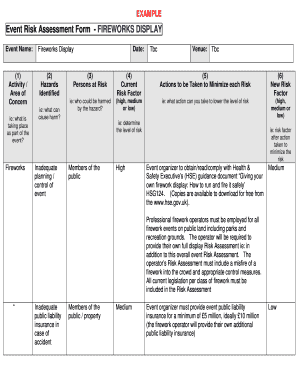
Fireworks Risk Assessment Template Form


What is the Fireworks Risk Assessment Template
The Fireworks Risk Assessment Template is a structured document designed to identify, evaluate, and manage potential risks associated with fireworks events. This template serves as a guideline for event organizers to ensure safety and compliance with local regulations. It typically includes sections for detailing the event location, type of fireworks used, crowd control measures, and emergency response plans. By utilizing this template, organizers can proactively address safety concerns and minimize risks to participants and spectators.
Key elements of the Fireworks Risk Assessment Template
Understanding the key elements of the Fireworks Risk Assessment Template is essential for effective risk management. The template generally includes:
- Event Description: A brief overview of the fireworks event, including date, time, and location.
- Risk Identification: A section to outline potential hazards, such as fire risks, crowd control issues, and environmental impacts.
- Risk Evaluation: An assessment of the likelihood and potential impact of identified risks, often categorized as low, medium, or high.
- Mitigation Strategies: Recommended actions to reduce or eliminate risks, such as safety barriers, fire extinguishers, and trained personnel.
- Emergency Response Plan: A detailed plan outlining procedures for responding to incidents, including evacuation routes and communication protocols.
How to use the Fireworks Risk Assessment Template
Using the Fireworks Risk Assessment Template involves several steps to ensure comprehensive risk management. First, gather all relevant information about the event, including location, expected attendance, and types of fireworks. Next, fill out the template by identifying potential risks and evaluating their severity. Collaborate with local authorities and fire departments to ensure compliance with regulations. Finally, review and update the assessment regularly, especially if there are changes in event details or local laws.
Steps to complete the Fireworks Risk Assessment Template
Completing the Fireworks Risk Assessment Template requires a systematic approach. Follow these steps:
- Gather necessary event details, including date, time, and location.
- Identify potential risks associated with the event, such as fire hazards and crowd management issues.
- Evaluate the likelihood and impact of each risk, categorizing them accordingly.
- Develop strategies to mitigate identified risks, ensuring safety measures are in place.
- Draft an emergency response plan detailing actions to take in case of an incident.
- Review the completed template with stakeholders, including local authorities, to ensure thoroughness and compliance.
Legal use of the Fireworks Risk Assessment Template
The legal use of the Fireworks Risk Assessment Template is crucial for event organizers to comply with local and state regulations. Many jurisdictions require a risk assessment to be submitted as part of the event permit application process. This template helps demonstrate that organizers have considered safety measures and are prepared to manage potential risks. It is essential to keep the assessment updated and to retain copies for legal and insurance purposes.
Examples of using the Fireworks Risk Assessment Template
Examples of using the Fireworks Risk Assessment Template can provide valuable insights into its practical application. For instance, a community festival may use the template to outline risks associated with a large fireworks display, including crowd control and fire hazards. Another example is a private event where the organizer assesses risks related to the use of consumer fireworks in a residential area. These examples illustrate how the template can be tailored to different types of events, ensuring safety and compliance.
Quick guide on how to complete fireworks risk assessment template
Complete Fireworks Risk Assessment Template effortlessly on any device
Digital document management has become increasingly popular with both businesses and individuals. It offers an excellent eco-friendly alternative to traditional printed and signed documents, allowing you to find the right form and securely store it online. airSlate SignNow equips you with all the tools necessary to create, modify, and electronically sign your documents swiftly without delays. Manage Fireworks Risk Assessment Template on any device with airSlate SignNow's Android or iOS applications and simplify any document-driven process today.
How to modify and electronically sign Fireworks Risk Assessment Template with ease
- Find Fireworks Risk Assessment Template and click on Get Form to begin.
- Utilize the tools we provide to finish your document.
- Emphasize important sections of your documents or obscure sensitive information with tools that airSlate SignNow offers specifically for that purpose.
- Generate your electronic signature using the Sign feature, which takes mere seconds and carries the same legal significance as a conventional wet ink signature.
- Review all the details and click on the Done button to save your changes.
- Choose how you would like to send your form, via email, text message (SMS), or invitation link, or download it to your computer.
Eliminate concerns about lost or misplaced files, tedious form searches, or errors that require printing new document copies. airSlate SignNow meets your document management needs in just a few clicks from any device you prefer. Modify and electronically sign Fireworks Risk Assessment Template to ensure outstanding communication at every stage of the document preparation process with airSlate SignNow.
Create this form in 5 minutes or less
Create this form in 5 minutes!
How to create an eSignature for the fireworks risk assessment template
How to create an electronic signature for a PDF online
How to create an electronic signature for a PDF in Google Chrome
How to create an e-signature for signing PDFs in Gmail
How to create an e-signature right from your smartphone
How to create an e-signature for a PDF on iOS
How to create an e-signature for a PDF on Android
People also ask
-
What is an event risk assessment example and why is it important?
An event risk assessment example outlines potential risks associated with planning and executing events. It is important because it helps organizations identify, analyze, and mitigate risks, ensuring event success and safety.
-
How can airSlate SignNow assist in creating an event risk assessment example?
airSlate SignNow offers tools that simplify the documentation process, allowing users to create a comprehensive event risk assessment example. With features like templates and eSignature capabilities, it streamlines both the drafting and approval processes.
-
What are some key features to include in an event risk assessment example?
Key features to include in an event risk assessment example are risk identification, risk analysis, mitigation strategies, and responsibility assignments. Utilizing airSlate SignNow can enhance this process with efficient management and electronic signatures.
-
Is there a cost associated with using airSlate SignNow for an event risk assessment example?
Yes, airSlate SignNow offers various pricing plans tailored to different business needs. The investment in our platform is justified by the enhanced efficiency and accuracy it brings to creating an event risk assessment example.
-
What industries can benefit from using an event risk assessment example?
Various industries such as event management, corporate, non-profit, and education can benefit from an event risk assessment example. airSlate SignNow provides a flexible solution that can be adapted to meet the unique needs of different sectors.
-
How does airSlate SignNow integrate with other tools for event risk assessment?
airSlate SignNow integrates seamlessly with numerous business tools, allowing for smooth data sharing and collaboration. This connectivity enhances the effectiveness of creating an event risk assessment example by connecting all relevant information in one platform.
-
What are the benefits of using airSlate SignNow for an event risk assessment example?
The benefits of using airSlate SignNow include increased efficiency, reduced paperwork, and improved accuracy in your event risk assessment example. The user-friendly interface makes it easy for teams to collaborate and finalize documents quickly.
Get more for Fireworks Risk Assessment Template
Find out other Fireworks Risk Assessment Template
- Sign Plumbing PPT Idaho Free
- How Do I Sign Wyoming Life Sciences Confidentiality Agreement
- Sign Iowa Plumbing Contract Safe
- Sign Iowa Plumbing Quitclaim Deed Computer
- Sign Maine Plumbing LLC Operating Agreement Secure
- How To Sign Maine Plumbing POA
- Sign Maryland Plumbing Letter Of Intent Myself
- Sign Hawaii Orthodontists Claim Free
- Sign Nevada Plumbing Job Offer Easy
- Sign Nevada Plumbing Job Offer Safe
- Sign New Jersey Plumbing Resignation Letter Online
- Sign New York Plumbing Cease And Desist Letter Free
- Sign Alabama Real Estate Quitclaim Deed Free
- How Can I Sign Alabama Real Estate Affidavit Of Heirship
- Can I Sign Arizona Real Estate Confidentiality Agreement
- How Do I Sign Arizona Real Estate Memorandum Of Understanding
- Sign South Dakota Plumbing Job Offer Later
- Sign Tennessee Plumbing Business Letter Template Secure
- Sign South Dakota Plumbing Emergency Contact Form Later
- Sign South Dakota Plumbing Emergency Contact Form Myself