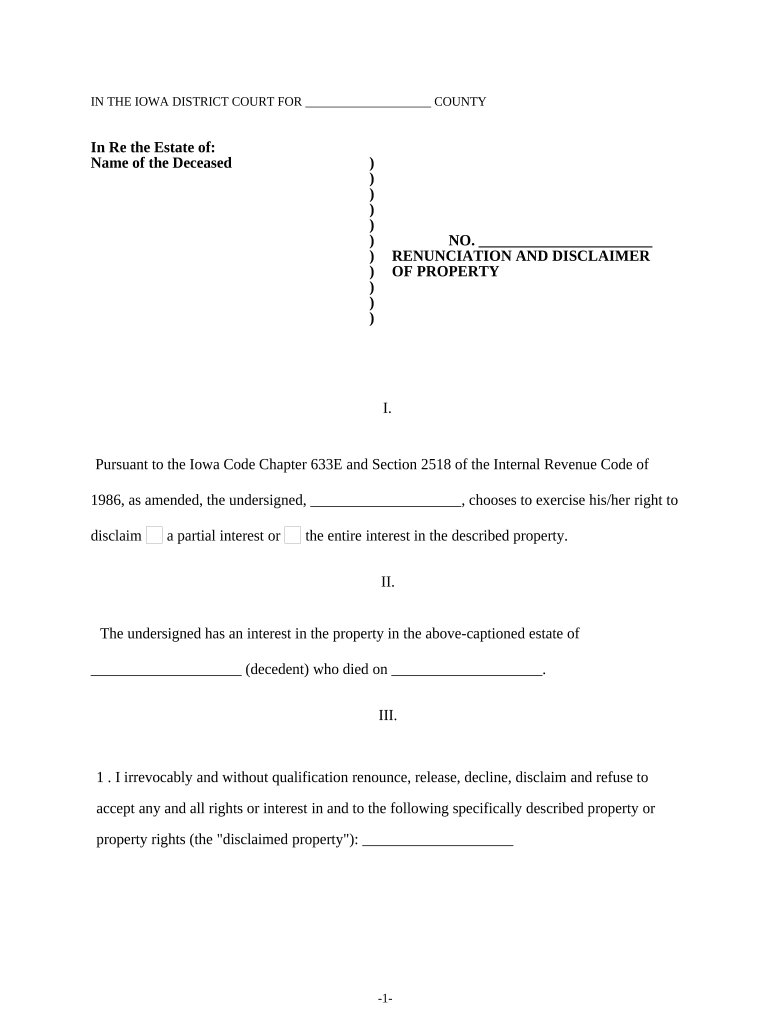
Iowa Disclaimer Form


What is the Iowa Disclaimer
The Iowa disclaimer is a legal document that allows individuals to formally renounce any interest in an estate or property. This form is often used in estate planning and probate situations, where a beneficiary may choose to decline their inheritance for various reasons, such as tax implications or personal circumstances. By filing the Iowa disclaimer, the individual ensures that their share of the estate is redistributed according to the terms of the will or state law, rather than being passed on to them.
How to use the Iowa Disclaimer
Using the Iowa disclaimer involves several key steps. First, the individual must obtain the appropriate form, which can typically be found through state resources or legal professionals. Once the form is secured, the individual should fill it out accurately, providing necessary details such as their name, the name of the decedent, and a clear statement of disclaimer. After completing the form, it must be signed and dated, then submitted to the appropriate court or estate representative. It is essential to file the disclaimer within the time limits set by Iowa law to ensure its validity.
Steps to complete the Iowa Disclaimer
Completing the Iowa disclaimer requires careful attention to detail. Here are the steps to follow:
- Obtain the Iowa disclaimer form from a reliable source.
- Fill in your personal information, including your name and contact details.
- Clearly state your intention to disclaim your interest in the estate.
- Include the name of the decedent and any relevant case numbers.
- Sign and date the form to validate your disclaimer.
- Submit the completed form to the appropriate court or estate administrator.
Legal use of the Iowa Disclaimer
The Iowa disclaimer is legally recognized under state law, provided it meets specific requirements. It must be executed voluntarily and without coercion. Additionally, the disclaimer should be filed within nine months of the decedent's death to be considered valid. This legal framework ensures that the disclaimer is enforceable and that the individual's decision to renounce their interest is respected in the distribution of the estate.
Key elements of the Iowa Disclaimer
Several key elements must be included in the Iowa disclaimer for it to be effective:
- The name and address of the disclaimant.
- The name of the decedent and the relationship to the disclaimant.
- A clear statement of the intent to disclaim the interest.
- The specific property or interest being disclaimed.
- The signature of the disclaimant, along with the date of signing.
State-specific rules for the Iowa Disclaimer
In Iowa, specific rules govern the use of disclaimers. The disclaimer must be filed within nine months of the decedent's death. It is crucial that the disclaimant does not accept any benefits from the estate before filing the disclaimer, as this could invalidate the process. Furthermore, the disclaimer must be in writing and should comply with Iowa Code Section 633.210, which outlines the legal framework for disclaimers in the state.
Quick guide on how to complete iowa disclaimer
Achieve Iowa Disclaimer effortlessly on any device
Digital document management has gained traction among companies and individuals. It serves as an ideal environmentally-friendly alternative to traditional printed and signed paperwork, allowing you to obtain the correct format and securely store it online. airSlate SignNow provides all the tools you need to create, adjust, and electronically sign your documents swiftly without delays. Manage Iowa Disclaimer on any device using airSlate SignNow's Android or iOS applications and enhance any document-centric process today.
How to adjust and electronically sign Iowa Disclaimer with ease
- Locate Iowa Disclaimer and click Get Form to begin.
- Utilize the tools we provide to fill out your document.
- Highlight relevant parts of your documents or redact sensitive information with tools that airSlate SignNow offers specifically for that purpose.
- Create your signature using the Sign tool, which only takes seconds and holds the same legal validity as a traditional wet ink signature.
- Review the information and click on the Done button to save your changes.
- Select how you wish to send your form, via email, SMS, or invite link, or download it to your computer.
Eliminate concerns about lost or misplaced documents, tedious form browsing, or mistakes that necessitate printing new document copies. airSlate SignNow fulfills your document management needs in just a few clicks from any device you prefer. Modify and electronically sign Iowa Disclaimer and ensure outstanding communication at every step of the form preparation process with airSlate SignNow.
Create this form in 5 minutes or less
Create this form in 5 minutes!
People also ask
-
What is an Iowa disclaimer and how does it work?
An Iowa disclaimer is a legal document that allows an individual to refuse their inheritance or gifts from an estate. This document must meet Iowa’s legal requirements to be valid, ensuring that the disclaimed property passes to the next appropriate heir. Using airSlate SignNow, you can create and eSign Iowa disclaimers efficiently, simplifying the process of managing your estate planning.
-
How can airSlate SignNow help with creating an Iowa disclaimer?
airSlate SignNow provides a user-friendly platform for creating, signing, and sharing legal documents, including Iowa disclaimers. With customizable templates and an intuitive interface, users can easily generate an Iowa disclaimer in minutes. The platform ensures compliance and security, making it a reliable choice for your legal documentation needs.
-
Is there a cost associated with using airSlate SignNow for Iowa disclaimers?
Yes, there are different pricing plans for airSlate SignNow to suit various user needs. Users can choose from monthly or annual subscriptions that provide access to additional features for creating and managing Iowa disclaimers and other documents. Reviewing the pricing on the website can help you find the plan that fits your budget and requirements.
-
What features does airSlate SignNow offer for managing Iowa disclaimers?
airSlate SignNow offers powerful features such as eSigning, document collaboration, and secure storage that are essential for managing Iowa disclaimers. The platform also supports template creation, allowing users to customize their disclaimers easily. In addition, real-time tracking and notifications help keep you informed during the eSigning process.
-
Can I integrate airSlate SignNow with other applications for processing Iowa disclaimers?
Absolutely! airSlate SignNow supports integration with numerous other applications, enhancing your ability to process Iowa disclaimers efficiently. Whether you use CRM software, document management systems, or cloud storage solutions, the integrations streamline the workflow, ensuring that you can manage your legal documents seamlessly.
-
What are the benefits of using airSlate SignNow for Iowa disclaimers?
Using airSlate SignNow for Iowa disclaimers streamlines the process of document preparation, signing, and distribution. The platform enhances security with encrypted eSignatures and allows for easy access to documentation anytime. Additionally, airSlate SignNow's user-friendly interface reduces the complexity typically associated with legal documents.
-
Is airSlate SignNow compliant with Iowa legal standards for disclaimers?
Yes, airSlate SignNow is designed to comply with Iowa legal requirements, including those specific to Iowa disclaimers. The platform ensures that all documents generated meet state statutes, providing peace of mind to users regarding the legality of their transactions. Regular updates to the system help maintain this compliance.
Get more for Iowa Disclaimer
Find out other Iowa Disclaimer
- eSign Hawaii Life Sciences Letter Of Intent Easy
- Help Me With eSign Hawaii Life Sciences Cease And Desist Letter
- eSign Hawaii Life Sciences Lease Termination Letter Mobile
- eSign Hawaii Life Sciences Permission Slip Free
- eSign Florida Legal Warranty Deed Safe
- Help Me With eSign North Dakota Insurance Residential Lease Agreement
- eSign Life Sciences Word Kansas Fast
- eSign Georgia Legal Last Will And Testament Fast
- eSign Oklahoma Insurance Business Associate Agreement Mobile
- eSign Louisiana Life Sciences Month To Month Lease Online
- eSign Legal Form Hawaii Secure
- eSign Hawaii Legal RFP Mobile
- How To eSign Hawaii Legal Agreement
- How Can I eSign Hawaii Legal Moving Checklist
- eSign Hawaii Legal Profit And Loss Statement Online
- eSign Hawaii Legal Profit And Loss Statement Computer
- eSign Hawaii Legal Profit And Loss Statement Now
- How Can I eSign Hawaii Legal Profit And Loss Statement
- Can I eSign Hawaii Legal Profit And Loss Statement
- How To eSign Idaho Legal Rental Application