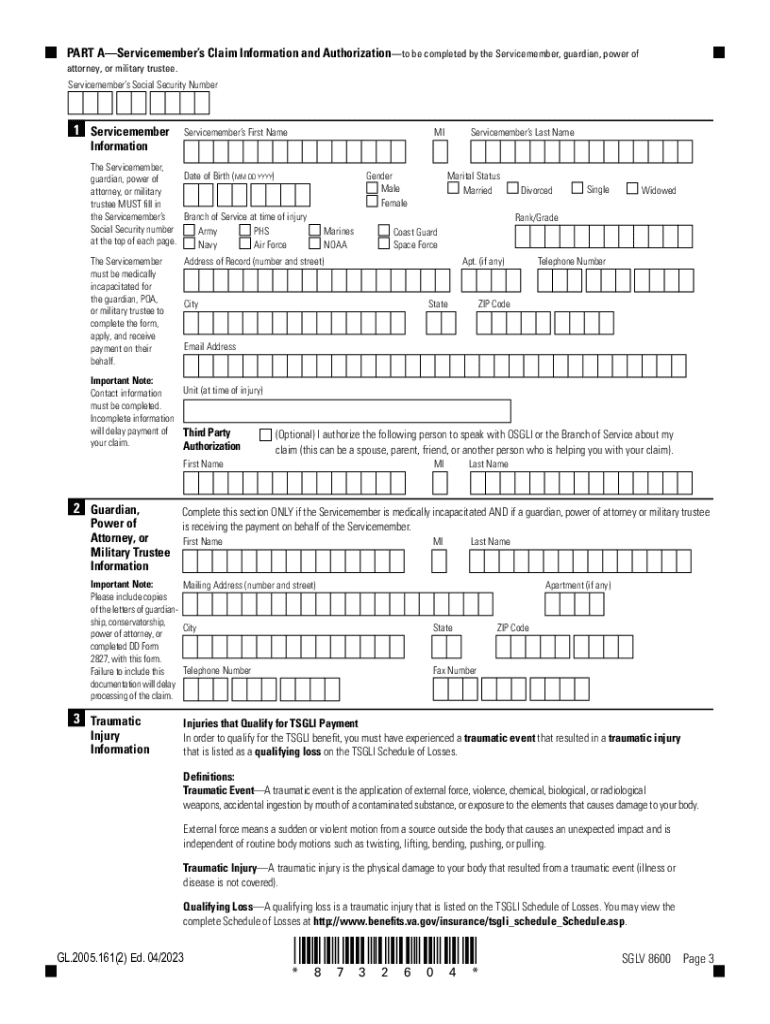
by a Fine of Not More Than 10 000 or Imprisonment 2023-2026


Understanding the SGLV 8600 Application for TSGLI Benefits
The SGLV 8600 application is essential for individuals seeking to claim benefits under the Traumatic Servicemembers' Group Life Insurance (TSGLI) program. This form is specifically designed for service members who have experienced traumatic injuries. The benefits provided can help cover medical expenses, rehabilitation, and other associated costs. Understanding the purpose and requirements of this form is crucial for a successful claim.
Eligibility Criteria for TSGLI Benefits
To qualify for benefits through the SGLV 8600 application, applicants must meet specific eligibility criteria. These include being a member of the Armed Forces, having suffered a qualifying traumatic injury, and being insured under the Servicemembers' Group Life Insurance program. It is important to review the detailed eligibility requirements outlined by the Department of Veterans Affairs to ensure that all conditions are met before submitting the application.
Steps to Complete the SGLV 8600 Application
Filling out the SGLV 8600 application involves several important steps:
- Gather necessary documentation, including medical records and proof of service.
- Complete the application form accurately, ensuring all sections are filled out.
- Review the application for any errors or omissions.
- Submit the application through the designated channels, either online or via mail.
Taking the time to carefully complete each step can significantly impact the outcome of your claim.
Required Documents for Submission
When submitting the SGLV 8600 application, certain documents must accompany the form. These typically include:
- Proof of service in the Armed Forces.
- Medical documentation detailing the traumatic injury.
- Any additional forms or evidence requested by the Department of Veterans Affairs.
Ensuring that all required documents are included can help expedite the processing of your claim.
Form Submission Methods
The SGLV 8600 application can be submitted through various methods. Applicants may choose to submit the form online via the Department of Veterans Affairs website or send it through traditional mail. Each method has its own advantages, such as faster processing times for online submissions. It is recommended to keep a copy of the submitted application and any supporting documents for personal records.
Common Reasons for Claim Denials
Understanding potential pitfalls can help applicants avoid common reasons for claim denials. Frequent issues include:
- Incomplete or inaccurate information on the application form.
- Failure to provide necessary supporting documentation.
- Missing deadlines for submission or follow-up.
Being aware of these factors can improve the chances of a successful claim.
Application Process and Approval Time
The application process for the SGLV 8600 can vary in duration. Once submitted, claims are reviewed by the Department of Veterans Affairs, which may take several weeks to months, depending on the complexity of the case. Applicants are encouraged to monitor the status of their claims and respond promptly to any requests for additional information to facilitate a smoother approval process.
Quick guide on how to complete by a fine of not more than 10 000 or imprisonment
Complete By A Fine Of Not More Than 10 000 Or Imprisonment seamlessly on any device
Digital document management has gained traction among businesses and individuals. It offers an ideal eco-friendly substitute to traditional printed and signed documents, as you can easily locate the right form and securely save it online. airSlate SignNow equips you with all the tools necessary to create, edit, and electronically sign your documents quickly without any holdups. Manage By A Fine Of Not More Than 10 000 Or Imprisonment on any device using the airSlate SignNow Android or iOS applications and simplify your document-based tasks today.
How to modify and electronically sign By A Fine Of Not More Than 10 000 Or Imprisonment effortlessly
- Locate By A Fine Of Not More Than 10 000 Or Imprisonment and click on Get Form to begin.
- Utilize the tools we offer to complete your form.
- Emphasize important sections of the documents or obscure sensitive information using tools that airSlate SignNow provides especially for that purpose.
- Create your signature using the Sign feature, which takes mere seconds and carries the same legal validity as a conventional wet ink signature.
- Review all the details and click on the Done button to save your changes.
- Select how you want to send your form, whether by email, text message (SMS), invitation link, or download it to your computer.
Say goodbye to lost or misfiled documents, tedious form searches, and errors that necessitate printing new copies. airSlate SignNow fulfills your document management needs in just a few clicks from any device of your choosing. Modify and eSign By A Fine Of Not More Than 10 000 Or Imprisonment and guarantee effective communication at every stage of your form preparation process with airSlate SignNow.
Create this form in 5 minutes or less
Find and fill out the correct by a fine of not more than 10 000 or imprisonment
Create this form in 5 minutes!
How to create an eSignature for the by a fine of not more than 10 000 or imprisonment
How to create an electronic signature for a PDF online
How to create an electronic signature for a PDF in Google Chrome
How to create an e-signature for signing PDFs in Gmail
How to create an e-signature right from your smartphone
How to create an e-signature for a PDF on iOS
How to create an e-signature for a PDF on Android
People also ask
-
What is a TSGI claim?
A TSGI claim refers to the process of filing a claim under the Traumatic Service Group Insurance program. This program is designed to provide financial support to eligible service members who have experienced traumatic events. Understanding how to navigate the TSGI claim process can help ensure you receive the benefits you deserve.
-
How can airSlate SignNow assist with TSGI claims?
airSlate SignNow simplifies the documentation process for TSGI claims by allowing users to easily send and eSign necessary forms. With its user-friendly interface, you can quickly prepare and manage your TSGI claim documents, ensuring that everything is completed accurately and efficiently.
-
What are the costs associated with filing a TSGI claim using airSlate SignNow?
Using airSlate SignNow for your TSGI claim is cost-effective, with various pricing plans to suit different needs. The platform offers a free trial, allowing you to explore its features before committing. This flexibility ensures that you can manage your TSGI claim without breaking the bank.
-
What features does airSlate SignNow offer for TSGI claims?
airSlate SignNow provides features such as document templates, eSignature capabilities, and secure cloud storage, all of which are beneficial for managing TSGI claims. These tools streamline the process, making it easier to gather signatures and keep track of your claim documents in one place.
-
Are there any integrations available for managing TSGI claims?
Yes, airSlate SignNow integrates seamlessly with various applications, enhancing your ability to manage TSGI claims. You can connect it with tools like Google Drive, Dropbox, and CRM systems, allowing for a more efficient workflow when handling your claim documents.
-
What are the benefits of using airSlate SignNow for TSGI claims?
The primary benefits of using airSlate SignNow for TSGI claims include increased efficiency, reduced paperwork, and enhanced security. By digitizing the claim process, you can save time and ensure that your sensitive information is protected throughout the submission process.
-
How secure is airSlate SignNow for TSGI claims?
airSlate SignNow prioritizes security, employing advanced encryption and compliance measures to protect your TSGI claim documents. This ensures that your personal information remains confidential and secure while you navigate the claims process.
Get more for By A Fine Of Not More Than 10 000 Or Imprisonment
Find out other By A Fine Of Not More Than 10 000 Or Imprisonment
- eSign California Car Dealer LLC Operating Agreement Online
- eSign California Car Dealer Lease Agreement Template Fast
- eSign Arkansas Car Dealer Agreement Online
- Sign Montana Courts Contract Safe
- eSign Colorado Car Dealer Affidavit Of Heirship Simple
- eSign Car Dealer Form Georgia Simple
- eSign Florida Car Dealer Profit And Loss Statement Myself
- eSign Georgia Car Dealer POA Mobile
- Sign Nebraska Courts Warranty Deed Online
- Sign Nebraska Courts Limited Power Of Attorney Now
- eSign Car Dealer Form Idaho Online
- How To eSign Hawaii Car Dealer Contract
- How To eSign Hawaii Car Dealer Living Will
- How Do I eSign Hawaii Car Dealer Living Will
- eSign Hawaii Business Operations Contract Online
- eSign Hawaii Business Operations LLC Operating Agreement Mobile
- How Do I eSign Idaho Car Dealer Lease Termination Letter
- eSign Indiana Car Dealer Separation Agreement Simple
- eSign Iowa Car Dealer Agreement Free
- eSign Iowa Car Dealer Limited Power Of Attorney Free