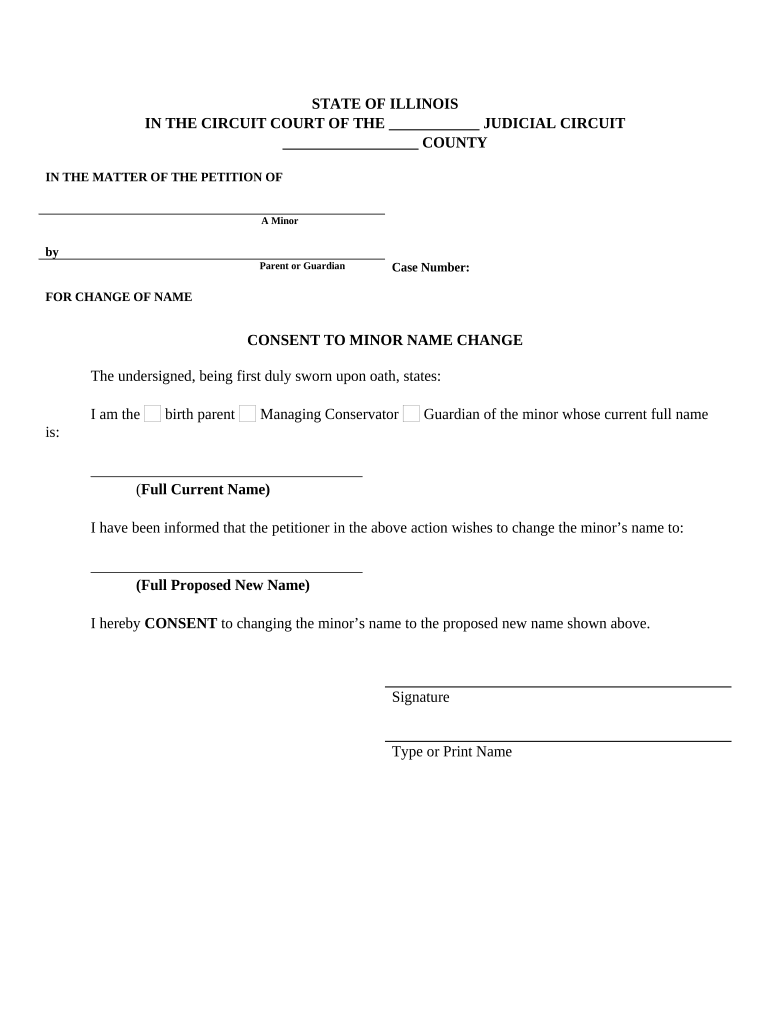
Consent Minor Form


What is the Consent Minor Form
The Consent Minor Form is a legal document used to obtain permission from a parent or guardian for a minor to participate in specific activities, such as medical treatments, travel, or educational programs. This form is essential in situations where a minor may need to act independently or where parental consent is legally required. It ensures that the rights of the minor are respected while also adhering to legal standards.
How to use the Consent Minor Form
Using the Consent Minor Form involves several steps to ensure that it is completed accurately and legally. First, the parent or guardian must fill out the form with the necessary details, including the minor's name, the specific activity for which consent is being granted, and the duration of the consent. It is crucial to provide accurate information to avoid any legal complications. Once completed, the form should be signed by the parent or guardian, and any required witnesses or notaries should also sign if stipulated by state laws.
Steps to complete the Consent Minor Form
Completing the Consent Minor Form requires careful attention to detail. Here are the steps to follow:
- Obtain the correct version of the Consent Minor Form, ensuring it complies with Illinois regulations.
- Fill in the minor's name, date of birth, and the specific purpose of the consent.
- Provide the parent or guardian's information, including their name, address, and contact details.
- Clearly state the duration for which the consent is valid.
- Sign and date the form, ensuring that any required witnesses also sign.
Legal use of the Consent Minor Form
The legal use of the Consent Minor Form is governed by state laws, which outline the requirements for parental consent in various situations. In Illinois, the form must comply with regulations set forth by the state to be considered valid. This includes ensuring that the parent or guardian has the legal authority to grant consent and that the form is signed and dated appropriately. Failure to adhere to these legal requirements may result in the form being deemed invalid.
State-specific rules for the Consent Minor Form
Each state has specific rules regarding the Consent Minor Form, and it is essential to understand the regulations in Illinois. For instance, the form may need to be notarized or witnessed, depending on the situation. Additionally, certain activities may have unique requirements, such as medical procedures or travel outside the state. Familiarizing oneself with these state-specific rules helps ensure compliance and protects the rights of the minor involved.
Who Issues the Form
The Consent Minor Form is typically issued by educational institutions, medical facilities, or legal entities that require parental consent for a minor's participation in specific activities. Parents or guardians can often obtain the form directly from these organizations or download it from their official websites. It is important to use the most current version of the form to ensure compliance with legal standards.
Quick guide on how to complete consent minor form 497306431
Effortlessly prepare Consent Minor Form on any device
Digital document management has become increasingly favored by companies and individuals alike. It presents an excellent eco-friendly substitute for conventional printed and signed documents, as you can access the necessary form and securely keep it online. airSlate SignNow equips you with all the tools needed to create, modify, and eSign your documents quickly and without delays. Manage Consent Minor Form on any device using the airSlate SignNow apps for Android or iOS and streamline any document-related process today.
How to modify and eSign Consent Minor Form with ease
- Find Consent Minor Form and click on Get Form to begin.
- Utilize the tools we provide to complete your document.
- Highlight pertinent parts of the documents or conceal sensitive information with tools that airSlate SignNow offers specifically for that purpose.
- Create your eSignature using the Sign tool, which takes mere seconds and carries the same legal validity as a traditional wet ink signature.
- Verify all the details and click on the Done button to save your changes.
- Choose how you would like to send your form—via email, SMS, invite link, or download it directly to your computer.
Eliminate the hassle of lost or misfiled documents, tedious form searches, or mistakes requiring new document copies. airSlate SignNow meets all your document management requirements in just a few clicks from any device you prefer. Modify and eSign Consent Minor Form to promote exceptional communication throughout your form preparation process with airSlate SignNow.
Create this form in 5 minutes or less
Create this form in 5 minutes!
People also ask
-
What is airSlate SignNow and how does it relate to Illinois Linepubia Health?
airSlate SignNow is an eSignature platform that simplifies the process of signing and sending documents digitally. For organizations in Illinois Linepubia Health, it provides an efficient solution for managing healthcare documents securely and easily. With its user-friendly interface, users can boost productivity while ensuring compliance with necessary regulations.
-
How much does airSlate SignNow cost for Illinois Linepubia Health customers?
airSlate SignNow offers various pricing plans tailored to meet the needs of businesses, including those in Illinois Linepubia Health. The pricing is designed to be budget-friendly, ensuring that organizations can leverage powerful eSigning features without breaking the bank. For specific quotes, consider signNowing out to our sales team.
-
What features does airSlate SignNow offer for Illinois Linepubia Health requirements?
airSlate SignNow includes a range of features tailored for Illinois Linepubia Health organizations, such as customizable templates, secured document storage, and multi-party signing capabilities. These features make it easier to handle healthcare-related documents efficiently while maintaining compliance with industry standards. Additionally, its mobile capabilities ensure accessibility for all users.
-
Is airSlate SignNow compliant with healthcare regulations in Illinois Linepubia Health?
Yes, airSlate SignNow is designed to comply with key healthcare regulations, which is crucial for organizations in Illinois Linepubia Health. It incorporates security measures like encryption and audit trails to protect sensitive information. This compliance ensures users can send and sign documents without worrying about data bsignNowes.
-
Can I integrate airSlate SignNow with other software used by Illinois Linepubia Health?
Absolutely! airSlate SignNow supports integration with various software commonly used by organizations in Illinois Linepubia Health, such as CRMs and document management systems. This ensures seamless workflow and enhances the overall efficiency of document management processes. Check our integration page for a full list of supported applications.
-
What are the benefits of using airSlate SignNow for Illinois Linepubia Health?
Using airSlate SignNow provides numerous benefits to organizations in Illinois Linepubia Health, including enhanced efficiency, cost savings, and improved document security. The speed of electronic signatures accelerates workflows and reduces turnaround times for important documents. This ultimately allows businesses to focus more on patient care and less on administrative tasks.
-
How user-friendly is airSlate SignNow for employees in Illinois Linepubia Health?
airSlate SignNow is known for its intuitive design, making it easy for employees in Illinois Linepubia Health to adopt and use. Training time is minimal, allowing staff to start using the platform effectively immediately. Its straightforward navigation and helpful resources ensure that all users, regardless of tech-savviness, can manage documents with ease.
Get more for Consent Minor Form
Find out other Consent Minor Form
- Can I Sign Michigan Home Loan Application
- Sign Arkansas Mortgage Quote Request Online
- Sign Nebraska Mortgage Quote Request Simple
- Can I Sign Indiana Temporary Employment Contract Template
- How Can I Sign Maryland Temporary Employment Contract Template
- How Can I Sign Montana Temporary Employment Contract Template
- How Can I Sign Ohio Temporary Employment Contract Template
- Sign Mississippi Freelance Contract Online
- Sign Missouri Freelance Contract Safe
- How Do I Sign Delaware Email Cover Letter Template
- Can I Sign Wisconsin Freelance Contract
- Sign Hawaii Employee Performance Review Template Simple
- Sign Indiana Termination Letter Template Simple
- Sign Michigan Termination Letter Template Free
- Sign Colorado Independent Contractor Agreement Template Simple
- How Can I Sign Florida Independent Contractor Agreement Template
- Sign Georgia Independent Contractor Agreement Template Fast
- Help Me With Sign Nevada Termination Letter Template
- How Can I Sign Michigan Independent Contractor Agreement Template
- Sign Montana Independent Contractor Agreement Template Simple