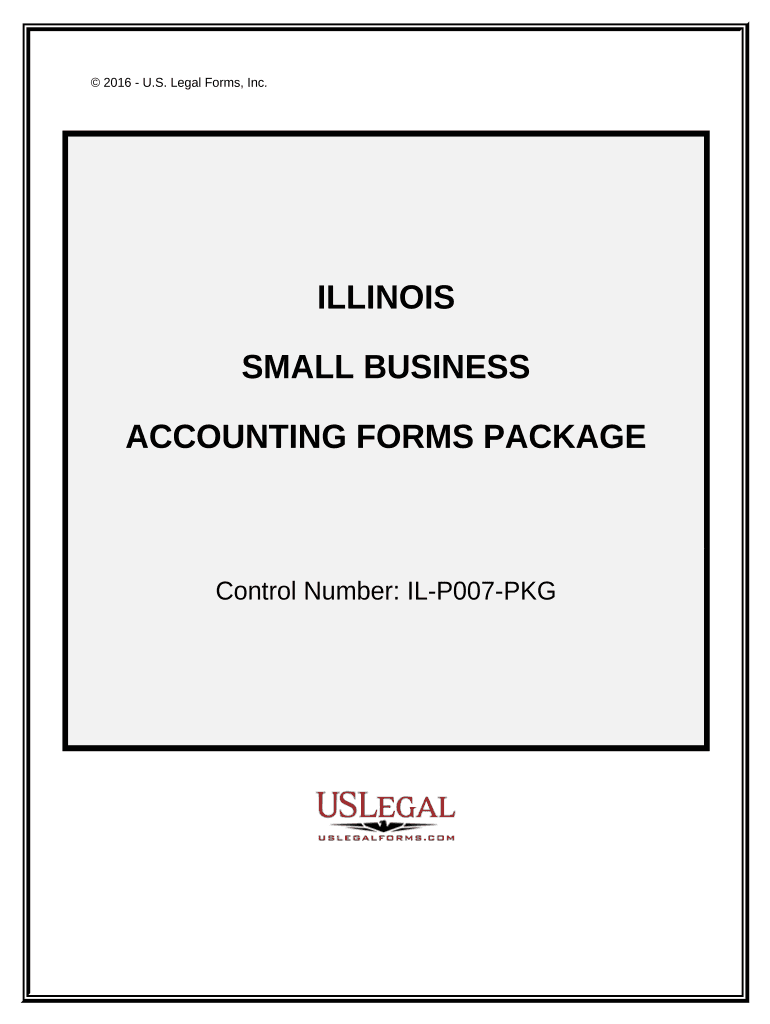
Illinois Business Form


What is the Illinois Business
The Illinois business form is a crucial document that businesses operating in Illinois must complete to comply with state regulations. This form encompasses various types of business entities, including corporations, limited liability companies (LLCs), and partnerships. Each entity type has specific requirements and implications for taxation, liability, and governance. Understanding the Illinois business form is essential for entrepreneurs and business owners to ensure they meet legal obligations and maintain good standing with state authorities.
How to use the Illinois Business
Using the Illinois business form involves several steps that ensure compliance with state laws. First, determine the type of business entity you are establishing, as this will dictate the specific requirements for the form. Next, gather all necessary information, including the business name, address, ownership structure, and any relevant identification numbers. Once the information is compiled, complete the form accurately and review it for any errors. Finally, submit the form through the appropriate channels, which may include online submission, mailing, or in-person delivery to the designated state office.
Steps to complete the Illinois Business
Completing the Illinois business form requires a systematic approach to ensure accuracy and compliance. Follow these steps:
- Identify the correct form based on your business entity type.
- Gather required information, such as business name, address, and ownership details.
- Fill out the form, ensuring all sections are completed accurately.
- Review the form for any mistakes or missing information.
- Submit the form through the designated method, whether online, by mail, or in person.
Legal use of the Illinois Business
The legal use of the Illinois business form is vital for establishing a legitimate business entity within the state. The form must be completed in accordance with Illinois state laws, which govern business operations, taxation, and reporting requirements. Failure to properly complete and submit the form can lead to penalties, including fines and potential legal issues. It is essential for business owners to understand their obligations under state law to ensure their business remains compliant and operational.
Key elements of the Illinois Business
Several key elements are essential to the Illinois business form, including:
- Business Name: The official name under which the business will operate.
- Business Address: The physical location of the business, which must be a valid address in Illinois.
- Ownership Structure: Details about the owners or partners, including names and addresses.
- Entity Type: Specification of whether the business is an LLC, corporation, or partnership.
- Tax Identification Number: Required for tax purposes and to identify the business entity.
Filing Deadlines / Important Dates
Timely filing of the Illinois business form is crucial to avoid penalties. Important dates to keep in mind include:
- The initial filing deadline, which varies depending on the type of business entity.
- Annual renewal deadlines for maintaining good standing.
- Specific dates for submitting amendments or updates to the business information.
Quick guide on how to complete illinois business
Complete Illinois Business effortlessly on any gadget
Digital document management has become increasingly popular among businesses and individuals. It serves as an ideal eco-friendly alternative to traditional printed and signed documents, allowing you to access the appropriate form and securely store it online. airSlate SignNow provides all the resources necessary to create, modify, and electronically sign your documents quickly and efficiently. Manage Illinois Business on any device using the airSlate SignNow Android or iOS applications and enhance any document-based process today.
The easiest way to alter and electronically sign Illinois Business without stress
- Locate Illinois Business and then click Get Form to begin.
- Utilize the tools we provide to fill out your form.
- Select important sections of your documents or obscure sensitive details with features specifically offered by airSlate SignNow for this purpose.
- Create your electronic signature with the Sign tool, which only takes a few seconds and carries the same legal standing as a conventional handwritten signature.
- Review all the details and then click on the Done button to save your changes.
- Decide how you want to send your form—via email, SMS, invitation link, or download it to your computer.
Say goodbye to lost or misplaced documents, cumbersome form navigation, or errors that necessitate reprinting new document copies. airSlate SignNow addresses all your document management needs with just a few clicks from any device you prefer. Edit and electronically sign Illinois Business and ensure excellent communication at every stage of the form preparation process with airSlate SignNow.
Create this form in 5 minutes or less
Create this form in 5 minutes!
People also ask
-
What features does airSlate SignNow offer for Illinois businesses?
airSlate SignNow provides Illinois businesses with a robust suite of features that includes e-signatures, customizable templates, and document tracking. These tools simplify the signing process and enhance workflow efficiency. Whether for contracts or agreements, airSlate SignNow is designed to cater to the unique needs of Illinois businesses.
-
How can airSlate SignNow benefit my Illinois business?
Using airSlate SignNow can signNowly benefit your Illinois business by streamlining document management and reducing turnaround times. This user-friendly platform helps save time and resources, allowing you to focus on core business operations. Additionally, it ensures compliance with local regulations for e-signatures, which is crucial for Illinois businesses.
-
What pricing plans are available for Illinois businesses?
airSlate SignNow offers several pricing plans tailored for Illinois businesses, including individual, team, and enterprise options. Each plan provides a range of features to meet different business needs and budgets. Detailed pricing information can be found on our website, ensuring you choose the best plan for your Illinois business.
-
Is airSlate SignNow easy to integrate with other tools for Illinois businesses?
Absolutely! airSlate SignNow is designed to easily integrate with a variety of business tools commonly used by Illinois businesses, such as CRM systems and project management software. This seamless integration enhances productivity and allows for a cohesive workflow across your operations.
-
Can airSlate SignNow enhance compliance for Illinois business documents?
Yes, airSlate SignNow helps enhance compliance for your Illinois business documents by ensuring that all e-signatures meet state and federal regulations. This built-in compliance feature protects your business from legal risks. You can rest assured that your agreements are legally binding in accordance with Illinois laws.
-
How secure is airSlate SignNow for my Illinois business?
Security is a top priority for airSlate SignNow. Illinois businesses can rely on our state-of-the-art encryption and security protocols to safeguard sensitive information. Each document is securely stored and monitored, providing peace of mind as you manage your business documents.
-
Can I access airSlate SignNow on mobile for my Illinois business?
Yes, airSlate SignNow is fully accessible on mobile devices, making it perfect for busy professionals in Illinois businesses. You can easily send, sign, and manage documents on the go. This flexibility helps you keep operations running smoothly, even while away from the office.
Get more for Illinois Business
- Bank form 14233011
- Checklist for good practices in typing form
- Ferpa form
- Rosier scale pdf form
- Form 941 rev march employers quarterly federal tax return
- Microsoft word bmv 1173 1 23 form
- Form 941 pr rev march employers quarterly federal tax return puerto rican version
- Program quick overview of sba loan guaranty progra form
Find out other Illinois Business
- eSignature Washington Government Arbitration Agreement Simple
- Can I eSignature Massachusetts Finance & Tax Accounting Business Plan Template
- Help Me With eSignature Massachusetts Finance & Tax Accounting Work Order
- eSignature Delaware Healthcare / Medical NDA Secure
- eSignature Florida Healthcare / Medical Rental Lease Agreement Safe
- eSignature Nebraska Finance & Tax Accounting Business Letter Template Online
- Help Me With eSignature Indiana Healthcare / Medical Notice To Quit
- eSignature New Jersey Healthcare / Medical Credit Memo Myself
- eSignature North Dakota Healthcare / Medical Medical History Simple
- Help Me With eSignature Arkansas High Tech Arbitration Agreement
- eSignature Ohio Healthcare / Medical Operating Agreement Simple
- eSignature Oregon Healthcare / Medical Limited Power Of Attorney Computer
- eSignature Pennsylvania Healthcare / Medical Warranty Deed Computer
- eSignature Texas Healthcare / Medical Bill Of Lading Simple
- eSignature Virginia Healthcare / Medical Living Will Computer
- eSignature West Virginia Healthcare / Medical Claim Free
- How To eSignature Kansas High Tech Business Plan Template
- eSignature Kansas High Tech Lease Agreement Template Online
- eSignature Alabama Insurance Forbearance Agreement Safe
- How Can I eSignature Arkansas Insurance LLC Operating Agreement