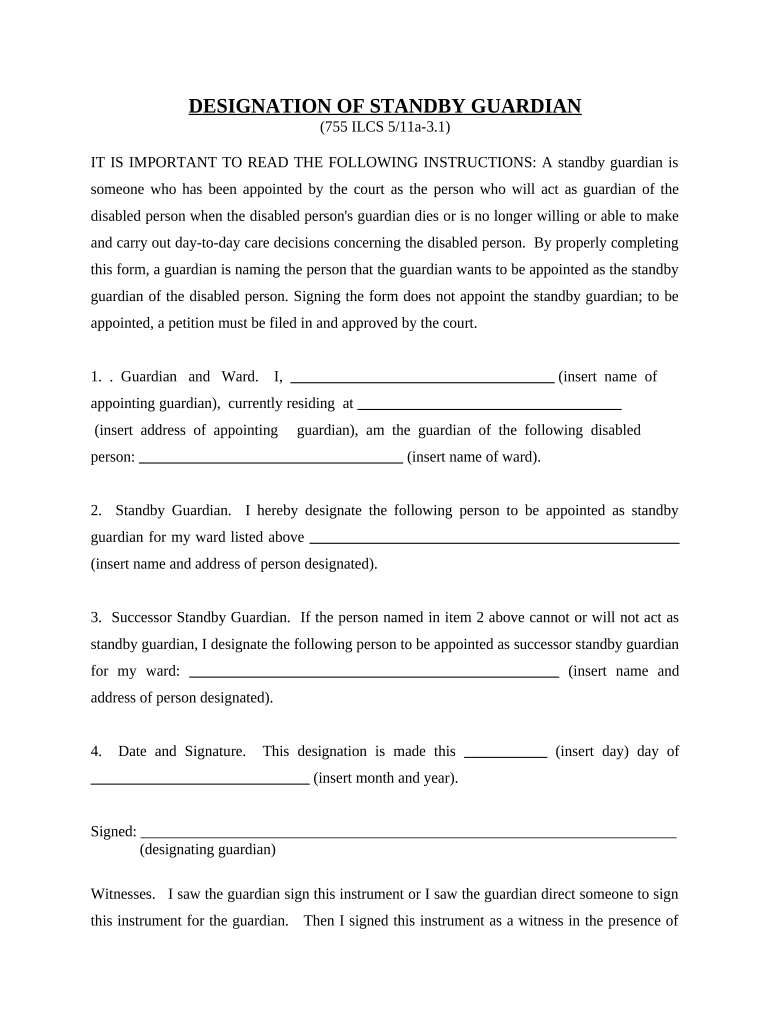
Illinois Standby Form


What is the Illinois Standby Guardian?
The Illinois Standby Guardian is a legal document that allows a parent or legal guardian to designate an individual to care for their child in the event that they are unable to do so due to unforeseen circumstances. This form provides clarity and assurance regarding who will take care of the child, ensuring that the designated guardian has the authority to make decisions on behalf of the child. It is particularly useful in situations such as illness, travel, or emergencies, where immediate care is necessary.
Key Elements of the Illinois Standby Guardian Form
The Illinois Standby Guardian form includes several important components that must be addressed to ensure its validity:
- Identification of the Child: The form requires the full name and date of birth of the child being designated for guardianship.
- Details of the Designated Guardian: The chosen guardian's full name, address, and contact information must be provided.
- Duration of Guardianship: The form should specify the duration for which the guardianship is effective, which can vary based on the circumstances.
- Signature Requirements: Both the parent or legal guardian and the designated guardian must sign the form to validate it.
Steps to Complete the Illinois Standby Guardian Form
Completing the Illinois Standby Guardian form involves several straightforward steps:
- Gather necessary information about the child and the designated guardian.
- Fill out the form accurately, ensuring all required fields are completed.
- Review the form for any errors or omissions.
- Both the parent or legal guardian and the designated guardian should sign the document in the presence of a notary public, if required.
- Keep copies of the completed form for personal records and provide copies to the designated guardian.
Legal Use of the Illinois Standby Guardian
The Illinois Standby Guardian form is legally binding once properly executed. It is essential to comply with state laws regarding guardianship to ensure that the designation is recognized by courts and other authorities. The form must meet specific legal requirements, including proper signatures and, in some cases, notarization. This legal framework provides peace of mind for parents, knowing that their child will be cared for by a trusted individual in their absence.
Who Issues the Illinois Standby Guardian Form?
The Illinois Standby Guardian form is typically issued by state or local government agencies, legal professionals, or can be obtained through various legal resources. It is important to ensure that the version used is the most current and complies with Illinois state laws. Parents may also consult with an attorney to ensure that the form meets their specific needs and circumstances.
Eligibility Criteria for Designating a Guardian
To designate a standby guardian in Illinois, certain eligibility criteria must be met. The parent or legal guardian must be of legal age and capable of making informed decisions regarding their child's care. The designated guardian must also be a responsible adult, capable of providing a safe and nurturing environment for the child. It is advisable for parents to choose someone who is familiar with the child's needs and can act in their best interest.
Quick guide on how to complete illinois standby
Manage Illinois Standby effortlessly on any device
Digital document management has become increasingly favored by businesses and individuals alike. It serves as an ideal environmentally friendly alternative to conventional printed and signed documents, allowing you to obtain the necessary form and securely save it online. airSlate SignNow provides all the tools required to generate, modify, and electronically sign your documents swiftly without any holdups. Manage Illinois Standby on any device with the airSlate SignNow Android or iOS applications and enhance any document-driven process today.
The easiest way to modify and electronically sign Illinois Standby with ease
- Obtain Illinois Standby and click on Get Form to begin.
- Utilize the tools we offer to complete your form.
- Highlight signNow sections of the documents or obscure confidential information with the tools that airSlate SignNow specifically provides for that purpose.
- Generate your signature using the Sign tool, which takes mere seconds and holds the same legal validity as a conventional ink signature.
- Verify the details and click on the Done button to save your alterations.
- Choose your preferred method to deliver the form, via email, SMS, or shareable link, or download it to your computer.
Say goodbye to lost or misfiled documents, tedious form searches, and mistakes that necessitate reprinting new document copies. airSlate SignNow caters to your document management needs in a few clicks from your chosen device. Modify and electronically sign Illinois Standby and ensure seamless communication at every stage of the form preparation process with airSlate SignNow.
Create this form in 5 minutes or less
Create this form in 5 minutes!
People also ask
-
What is a designation guardian in airSlate SignNow?
A designation guardian in airSlate SignNow is a feature that allows users to designate specific individuals who have the authority to manage and oversee the signing process of important documents. This ensures that the right people have access and control, increasing accountability and streamlining workflows.
-
How does the designation guardian feature improve document management?
The designation guardian feature enhances document management by providing a clear line of authority and accountability. It allows businesses to assign trusted individuals to oversee the signing process, thus ensuring that all documents are handled correctly and efficiently, minimizing the risk of errors.
-
Is there an additional cost for using the designation guardian feature?
Using the designation guardian feature in airSlate SignNow does not incur additional costs, as it is included in our subscription plans. This allows businesses to leverage the benefits of enhanced control and oversight without worrying about extra fees.
-
What are the key benefits of having a designation guardian?
The key benefits of having a designation guardian include improved security and oversight for sensitive documents, reduced chances of mismanagement, and streamlined approval processes. This feature empowers businesses to ensure that only qualified individuals can initiate or approve document signatures.
-
How can I set up a designation guardian in airSlate SignNow?
Setting up a designation guardian in airSlate SignNow is easy. Simply navigate to the user management settings, select the individuals you wish to assign as guardians, and configure their permissions to manage and oversee the signing process for specific documents.
-
Does airSlate SignNow integrate with other software for designation guardian capabilities?
Yes, airSlate SignNow integrates seamlessly with a variety of popular software applications, allowing for improved functionality of the designation guardian feature. This means businesses can enhance their document workflow by connecting with tools they already use, ensuring greater efficiency.
-
Can a designation guardian track the status of documents?
Absolutely! A designation guardian in airSlate SignNow can track the status of documents to stay informed about signing progress. This capability allows them to follow up as needed and ensures that nothing falls through the cracks during the signing process.
Get more for Illinois Standby
- Paychex new employee form 36612932
- Biodiversity worksheet pdf form
- Better for the public read theory answers form
- Share transfer form in word format nz
- Account clothing form
- Ecmo red book pdf download form
- Firmenfragebogen im pdf format verband spedition und logistik vsl nrw
- Skip to formprint instructionsinformation sheet n
Find out other Illinois Standby
- Electronic signature Nebraska Finance & Tax Accounting Business Plan Template Online
- Electronic signature Utah Government Resignation Letter Online
- Electronic signature Nebraska Finance & Tax Accounting Promissory Note Template Online
- Electronic signature Utah Government Quitclaim Deed Online
- Electronic signature Utah Government POA Online
- How To Electronic signature New Jersey Education Permission Slip
- Can I Electronic signature New York Education Medical History
- Electronic signature Oklahoma Finance & Tax Accounting Quitclaim Deed Later
- How To Electronic signature Oklahoma Finance & Tax Accounting Operating Agreement
- Electronic signature Arizona Healthcare / Medical NDA Mobile
- How To Electronic signature Arizona Healthcare / Medical Warranty Deed
- Electronic signature Oregon Finance & Tax Accounting Lease Agreement Online
- Electronic signature Delaware Healthcare / Medical Limited Power Of Attorney Free
- Electronic signature Finance & Tax Accounting Word South Carolina Later
- How Do I Electronic signature Illinois Healthcare / Medical Purchase Order Template
- Electronic signature Louisiana Healthcare / Medical Quitclaim Deed Online
- Electronic signature Louisiana Healthcare / Medical Quitclaim Deed Computer
- How Do I Electronic signature Louisiana Healthcare / Medical Limited Power Of Attorney
- Electronic signature Maine Healthcare / Medical Letter Of Intent Fast
- How To Electronic signature Mississippi Healthcare / Medical Month To Month Lease