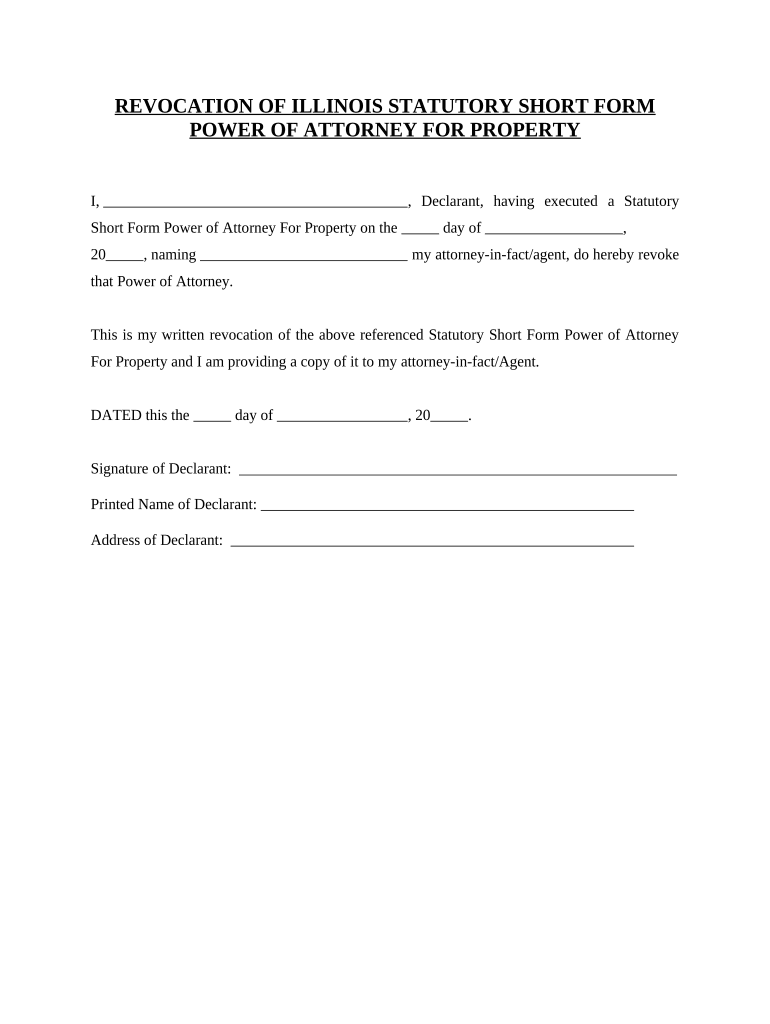
Il General Form


What is the Il General
The Il General form is a legal document used primarily in the state of Illinois. It serves various purposes, including the revocation of certain rights or privileges. This form is essential for individuals or entities seeking to formally document changes in status or authority. Understanding its function is crucial for ensuring compliance with state regulations.
How to use the Il General
Using the Il General form involves several steps to ensure that it is completed accurately. First, gather all necessary information, including personal details and specific reasons for the revocation or change. Next, fill out the form carefully, ensuring that all sections are completed. Once completed, the form should be reviewed for accuracy before submission to the appropriate authority.
Steps to complete the Il General
Completing the Il General form requires careful attention to detail. Follow these steps:
- Gather necessary information, including identification and relevant documentation.
- Fill out the form, ensuring all required fields are completed.
- Review the form for any errors or omissions.
- Sign and date the form as required.
- Submit the form to the designated office, either online or by mail.
Legal use of the Il General
The legal use of the Il General form is governed by state laws. It is important to ensure that the form is used in accordance with these regulations to avoid any legal complications. The form must be filled out correctly and submitted to the appropriate agency to be considered valid. Failure to comply with legal requirements may result in penalties or the rejection of the document.
Key elements of the Il General
Key elements of the Il General form include:
- Identification Information: Personal details of the individual or entity submitting the form.
- Reason for Revocation: A clear explanation of the purpose of the form.
- Signature: Required to validate the document.
- Date: The date of submission is crucial for legal timelines.
Examples of using the Il General
Examples of situations where the Il General form may be used include:
- Revoking a power of attorney.
- Canceling a business license.
- Changing the status of a legal agreement.
Required Documents
When submitting the Il General form, specific documents may be required to support your request. These could include:
- Identification proof, such as a driver's license or passport.
- Any relevant legal documents related to the revocation.
- Supporting evidence that justifies the need for the form.
Quick guide on how to complete il general
Complete Il General effortlessly on any device
Managing documents online has gained popularity among businesses and individuals. It serves as an ideal eco-friendly alternative to traditional printed and signed papers, allowing you to access the right form and securely save it online. airSlate SignNow equips you with all the tools required to create, modify, and electronically sign your documents swiftly without delays. Manage Il General on any device using airSlate SignNow's Android or iOS applications and streamline any document-related workflow today.
How to modify and electronically sign Il General with ease
- Find Il General and click Get Form to begin.
- Utilize the tools we offer to complete your form.
- Emphasize important sections of your documents or conceal sensitive information with tools that airSlate SignNow provides specifically for that purpose.
- Generate your electronic signature using the Sign tool, which takes only seconds and carries the same legal validity as a conventional wet ink signature.
- Review the information and click the Done button to save your changes.
- Select your preferred method to send your form, whether by email, text message (SMS), invitation link, or download it to your computer.
Say goodbye to lost or misplaced documents, tedious form searches, and mistakes that require printing new copies. airSlate SignNow addresses all your document management needs in just a few clicks from any device of your choosing. Edit and electronically sign Il General to ensure seamless communication at every stage of your form preparation process with airSlate SignNow.
Create this form in 5 minutes or less
Create this form in 5 minutes!
People also ask
-
What is airSlate SignNow and how does it relate to il general?
airSlate SignNow is an intuitive eSigning solution that allows businesses to send and sign documents electronically. With features that support il general, it offers a streamlined way to finalize agreements quickly and securely.
-
How much does airSlate SignNow cost for users in il general?
Pricing for airSlate SignNow is designed to be cost-effective, making it accessible for businesses of all sizes in il general. We offer several plans to fit different needs, including a free trial to help you find the right option for your organization.
-
What features does airSlate SignNow provide for users focused on il general?
airSlate SignNow offers a range of features tailored for il general, including customizable templates, automated workflows, and secure document storage. These tools enable users to manage their signing processes efficiently.
-
Is airSlate SignNow suitable for businesses in il general?
Yes, airSlate SignNow is highly suitable for businesses in il general, offering functionalities that enhance productivity and document management. From small startups to large enterprises, users can benefit from its user-friendly interface and robust features.
-
Can I integrate airSlate SignNow with other tools in il general?
Absolutely! airSlate SignNow supports a variety of integrations with popular software solutions commonly used in il general. This allows for a seamless workflow, connecting your eSigning processes with existing tools you already use.
-
How does airSlate SignNow enhance security for users in il general?
Security is a top priority at airSlate SignNow, especially for users in il general. The platform employs advanced encryption and compliance with industry standards to ensure that your documents and data remain confidential and secure.
-
What types of documents can I sign with airSlate SignNow under the il general guidelines?
Users can sign a variety of document types with airSlate SignNow, including contracts, agreements, and forms that comply with il general requirements. Our platform ensures that all signed documents are legally binding and recognized.
Get more for Il General
Find out other Il General
- eSignature New York Fundraising Registration Form Simple
- How To Integrate Sign in Banking
- How To Use Sign in Banking
- Help Me With Use Sign in Banking
- Can I Use Sign in Banking
- How Do I Install Sign in Banking
- How To Add Sign in Banking
- How Do I Add Sign in Banking
- How Can I Add Sign in Banking
- Can I Add Sign in Banking
- Help Me With Set Up Sign in Government
- How To Integrate eSign in Banking
- How To Use eSign in Banking
- How To Install eSign in Banking
- How To Add eSign in Banking
- How To Set Up eSign in Banking
- How To Save eSign in Banking
- How To Implement eSign in Banking
- How To Set Up eSign in Construction
- How To Integrate eSign in Doctors