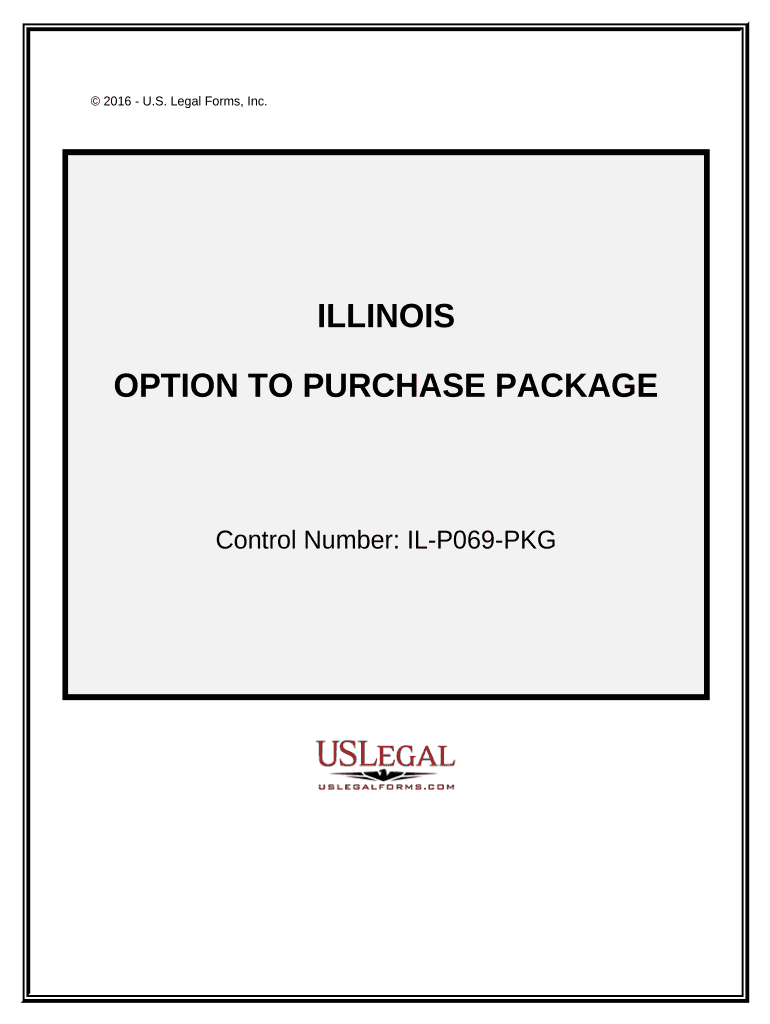
Il Purchase Form


What is the IL Purchase Form
The IL purchase form is a legal document used in the state of Illinois for various purchasing transactions, particularly in real estate and vehicle acquisitions. This form facilitates the transfer of ownership and ensures that all parties involved comply with state regulations. It typically includes essential information such as the buyer's and seller's details, purchase price, and property description, serving as a formal agreement between the involved parties.
How to Use the IL Purchase Form
Using the IL purchase form involves several straightforward steps. First, gather all necessary information, including the buyer's and seller's names, addresses, and contact details. Next, accurately fill out the form with the purchase price and any pertinent details regarding the item or property being purchased. Once completed, both parties should review the document for accuracy before signing. It is advisable to keep a copy for personal records and provide one to each party involved.
Steps to Complete the IL Purchase Form
Completing the IL purchase form requires attention to detail. Follow these steps for a successful submission:
- Obtain the latest version of the IL purchase form.
- Fill in the buyer's and seller's information, ensuring all names are spelled correctly.
- Provide a clear description of the property or item being purchased.
- State the agreed purchase price and any terms of sale.
- Both parties should sign and date the form, confirming their agreement.
- Make copies for all parties involved to retain for their records.
Legal Use of the IL Purchase Form
The IL purchase form is legally binding when completed correctly and signed by both parties. It is essential to adhere to Illinois state laws regarding the sale of property or items. This includes ensuring that all required disclosures are made and that the form is submitted to the appropriate authorities if necessary. Failure to comply with legal requirements may result in disputes or penalties.
Key Elements of the IL Purchase Form
Several key elements must be included in the IL purchase form to ensure its validity:
- Buyer and Seller Information: Full names and contact details of both parties.
- Property Description: A detailed description of the item or property being sold.
- Purchase Price: The agreed amount for the transaction.
- Terms of Sale: Any specific conditions or agreements related to the sale.
- Signatures: Both parties must sign and date the form to validate the agreement.
Who Issues the Form
The IL purchase form is typically issued by the state of Illinois or can be obtained through various legal document services. It is important to ensure that the version used is the most current and complies with state regulations. Local county offices may also provide guidance on obtaining and filling out the form correctly.
Quick guide on how to complete il purchase form
Effortlessly Prepare Il Purchase Form on Any Device
The management of online documents has gained traction among companies and individuals alike. It serves as an ideal eco-friendly alternative to conventional printed and signed documents, allowing you to access the correct format and securely store it digitally. airSlate SignNow equips you with all the tools necessary to create, modify, and electronically sign your documents swiftly without delays. Manage Il Purchase Form on any device with airSlate SignNow's Android or iOS applications and simplify any document-related process today.
How to Modify and Electronically Sign Il Purchase Form with Ease
- Find Il Purchase Form and then click Get Form to begin.
- Utilize the tools we provide to complete your form.
- Highlight pertinent sections of your documents or conceal sensitive information using tools specifically designed for that purpose by airSlate SignNow.
- Generate your eSignature with the Sign tool, which takes just seconds and holds the same legal validity as a traditional ink signature.
- Verify the information, then click the Done button to save your changes.
- Choose how you wish to send your form, whether by email, text message (SMS), invitation link, or download it to your computer.
Eliminate concerns about lost or misplaced documents, tedious form hunting, or mistakes that necessitate printing new copies. airSlate SignNow meets your document management needs with just a few clicks from your preferred device. Modify and electronically sign Il Purchase Form to ensure seamless communication throughout your form preparation process with airSlate SignNow.
Create this form in 5 minutes or less
Create this form in 5 minutes!
People also ask
-
What is an IL purchase form and how does airSlate SignNow facilitate it?
An IL purchase form is a document used to authorize the purchase of goods or services in Illinois. With airSlate SignNow, businesses can easily create, send, and eSign IL purchase forms, ensuring a seamless and compliant purchasing process.
-
How can I integrate airSlate SignNow with my existing systems for handling IL purchase forms?
airSlate SignNow offers integrations with various applications such as CRM and ERP systems. This allows you to manage IL purchase forms directly within your existing workflows, enhancing efficiency and improving data accuracy.
-
What are the pricing options for airSlate SignNow when using it for IL purchase forms?
airSlate SignNow provides a range of pricing plans suitable for different business needs, allowing you to choose the one that fits your budget for managing IL purchase forms. Each plan offers a variety of features designed to enhance document management and eSigning capabilities.
-
What features does airSlate SignNow offer for creating IL purchase forms?
airSlate SignNow enables users to design custom IL purchase forms with templates, fields, and annotations. You can easily add your company's branding, ensuring that your purchase forms are professional and tailored to your specific requirements.
-
Are there any specific benefits of using airSlate SignNow for IL purchase forms?
Using airSlate SignNow for IL purchase forms accelerates the signing process and reduces paperwork. The platform's electronic signature feature makes it easy to obtain approvals quickly, helping your business save time and resources.
-
Is it secure to use airSlate SignNow for my IL purchase forms?
Absolutely! airSlate SignNow prioritizes security and utilizes industry-standard encryption to protect your IL purchase forms and sensitive data. With secure access controls and audit trails, you can be confident in the integrity of your documents.
-
Can I track the status of my IL purchase forms in airSlate SignNow?
Yes, airSlate SignNow includes tracking features that allow you to monitor the status of your IL purchase forms in real time. This means you can see when documents are sent, viewed, and signed, enhancing overall visibility and accountability.
Get more for Il Purchase Form
Find out other Il Purchase Form
- eSign Alabama Police LLC Operating Agreement Fast
- eSign North Dakota Real Estate Business Letter Template Computer
- eSign North Dakota Real Estate Quitclaim Deed Myself
- eSign Maine Sports Quitclaim Deed Easy
- eSign Ohio Real Estate LLC Operating Agreement Now
- eSign Ohio Real Estate Promissory Note Template Online
- How To eSign Ohio Real Estate Residential Lease Agreement
- Help Me With eSign Arkansas Police Cease And Desist Letter
- How Can I eSign Rhode Island Real Estate Rental Lease Agreement
- How Do I eSign California Police Living Will
- Can I eSign South Dakota Real Estate Quitclaim Deed
- How To eSign Tennessee Real Estate Business Associate Agreement
- eSign Michigan Sports Cease And Desist Letter Free
- How To eSign Wisconsin Real Estate Contract
- How To eSign West Virginia Real Estate Quitclaim Deed
- eSign Hawaii Police Permission Slip Online
- eSign New Hampshire Sports IOU Safe
- eSign Delaware Courts Operating Agreement Easy
- eSign Georgia Courts Bill Of Lading Online
- eSign Hawaii Courts Contract Mobile