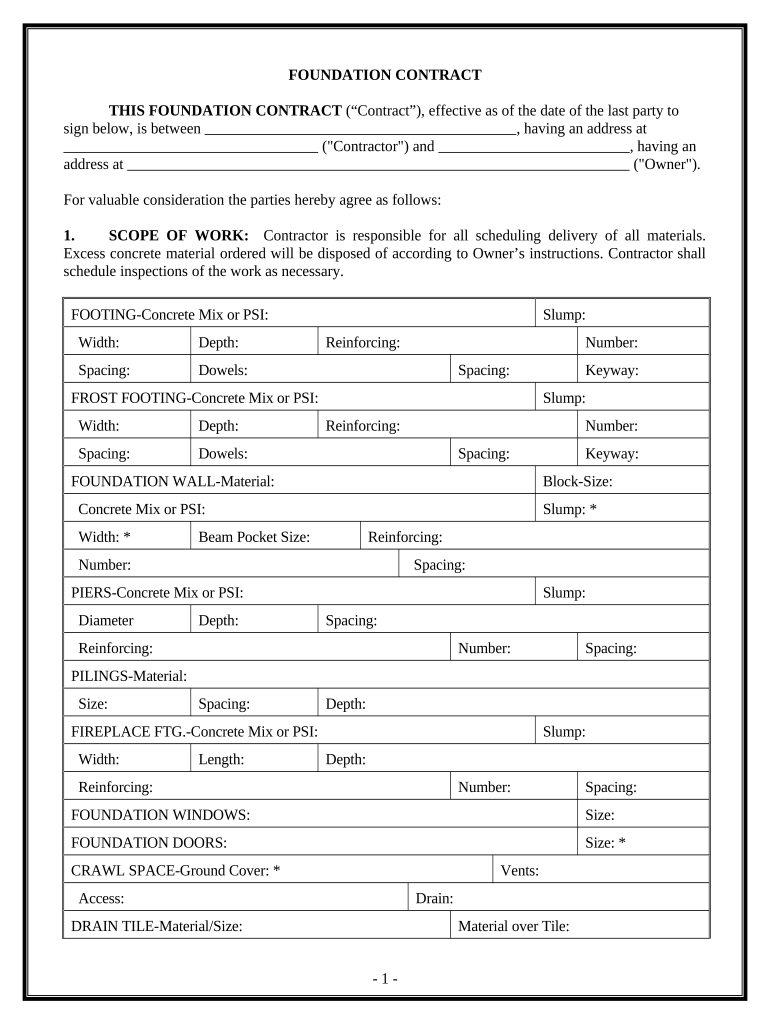
Foundation Contract for Contractor Indiana Form


What is the Foundation Contract For Contractor Indiana
The Foundation Contract for Contractor Indiana is a legal document that outlines the terms and conditions between a contractor and a client for construction projects. This contract serves as a binding agreement that specifies the scope of work, payment terms, timelines, and responsibilities of both parties involved. It is essential for ensuring clarity and protecting the interests of both the contractor and the client.
Key Elements of the Foundation Contract For Contractor Indiana
Several key elements are crucial for a comprehensive Foundation Contract for Contractor Indiana. These include:
- Scope of Work: A detailed description of the tasks to be completed.
- Payment Terms: Information on how and when payments will be made.
- Timeline: Specific deadlines for project milestones and completion.
- Liability and Insurance: Provisions regarding liability coverage and insurance requirements.
- Dispute Resolution: Methods for resolving conflicts that may arise during the project.
Steps to Complete the Foundation Contract For Contractor Indiana
Completing the Foundation Contract for Contractor Indiana involves several important steps:
- Gather necessary information, including project details and contractor credentials.
- Draft the contract using clear and concise language.
- Review the contract for completeness and accuracy.
- Ensure both parties understand the terms before signing.
- Sign the contract electronically or in person to make it legally binding.
Legal Use of the Foundation Contract For Contractor Indiana
The Foundation Contract for Contractor Indiana is legally binding when executed properly. To ensure its legality, the contract must comply with state laws and regulations governing construction contracts. This includes adherence to the Indiana Code, which outlines specific requirements for construction agreements. Furthermore, utilizing a reliable electronic signature solution can enhance the contract's validity and security.
How to Obtain the Foundation Contract For Contractor Indiana
The Foundation Contract for Contractor Indiana can be obtained through various means. Contractors may access templates online, consult legal professionals for customized contracts, or utilize digital platforms that offer contract creation tools. It is important to ensure that any template used complies with Indiana state laws and addresses the specific needs of the project.
State-Specific Rules for the Foundation Contract For Contractor Indiana
Indiana has specific regulations that govern construction contracts. These rules may include requirements for licensing, bonding, and insurance for contractors. Additionally, certain provisions must be included in contracts to comply with state laws. Familiarizing oneself with these regulations is essential for both contractors and clients to avoid legal issues.
Quick guide on how to complete foundation contract for contractor indiana
Complete Foundation Contract For Contractor Indiana effortlessly on any device
Web-based document management has gained traction among businesses and individuals alike. It serves as an ideal eco-friendly substitute for conventional printed and signed documents, allowing you to access the right form and securely store it online. airSlate SignNow equips you with all the tools necessary to create, modify, and electronically sign your documents swiftly and without delays. Manage Foundation Contract For Contractor Indiana on any device using airSlate SignNow's Android or iOS applications and enhance any document-driven workflow today.
The easiest method to modify and electronically sign Foundation Contract For Contractor Indiana without hassle
- Locate Foundation Contract For Contractor Indiana and click Get Form to begin.
- Utilize the tools we offer to fill out your form.
- Highlight pertinent sections of your documents or obscure confidential information with tools that airSlate SignNow provides specifically for that purpose.
- Generate your electronic signature using the Sign tool, which takes mere seconds and carries the same legal standing as a traditional wet ink signature.
- Review all the details and click the Done button to save your modifications.
- Choose your preferred method to share your form, whether by email, SMS, invite link, or download it to your computer.
Say goodbye to lost or misplaced files, tedious form searches, or mistakes requiring new document copies. airSlate SignNow fulfills your document management needs in just a few clicks from any device of your choice. Alter and electronically sign Foundation Contract For Contractor Indiana and ensure excellent communication at every stage of the form preparation process with airSlate SignNow.
Create this form in 5 minutes or less
Create this form in 5 minutes!
People also ask
-
What is a Foundation Contract For Contractor Indiana?
A Foundation Contract For Contractor Indiana is a legal agreement designed specifically for contractors in Indiana, outlining the terms of construction projects. This contract helps to clarify responsibilities, expectations, and payment schedules between contractors and clients. Utilizing this document can facilitate smoother project execution and reduce the risk of misunderstandings.
-
How can I create a Foundation Contract For Contractor Indiana using airSlate SignNow?
Creating a Foundation Contract For Contractor Indiana is straightforward with airSlate SignNow. Simply select the contract template, fill in the necessary details specific to your project, and send it for eSignature. Our platform offers an intuitive interface that simplifies the document creation process while ensuring compliance with Indiana regulations.
-
What are the key features of the Foundation Contract For Contractor Indiana template?
The Foundation Contract For Contractor Indiana template includes essential features like customizable clauses, payment terms, and project timelines. Additionally, it provides sections for defining scope, responsibilities, and dispute resolution methods. These features ensure that all aspects of the contractor-client relationship are adequately represented.
-
Is it cost-effective to use airSlate SignNow for Foundation Contract For Contractor Indiana?
Yes, using airSlate SignNow is a cost-effective solution for managing a Foundation Contract For Contractor Indiana. The subscription includes unlimited document signing and storage, which can save you money compared to traditional methods. Our pricing plans are designed to fit various business sizes and needs.
-
What benefits does the Foundation Contract For Contractor Indiana offer for contractors?
The Foundation Contract For Contractor Indiana offers numerous benefits, including legally binding protection and a clear outline of expectations. By using this contract, contractors can mitigate risks, ensure timely payments, and establish solid relationships with clients. Overall, it promotes transparency and professionalism in contracting work.
-
Can I integrate airSlate SignNow with other tools for managing my Foundation Contract For Contractor Indiana?
Absolutely! airSlate SignNow supports integration with various tools to streamline the management of your Foundation Contract For Contractor Indiana. Whether you use project management software or accounting systems, our platform can easily connect to enhance workflow efficiency and document management.
-
How does eSigning a Foundation Contract For Contractor Indiana work?
eSigning a Foundation Contract For Contractor Indiana through airSlate SignNow is simple and secure. Once you create the contract and send it for signatures, recipients will receive an email with a link to sign electronically. This process is legally recognized and provides an audit trail for your records.
Get more for Foundation Contract For Contractor Indiana
- Discovery in divorcethe ultimate guide for paralegalsstange form
- Obc bank statement pdf form
- Affidavit form 15b claim no plaintiff no 1 plaintiff no 2 if gov pe
- Pataula judicial circuit form
- 0005 0006 joint action commercial eviction complaint form
- Application for mechanical contractor license state of michigan mich form
- Cost plus contract 414069765 form
- Pds jharkhandgov form
Find out other Foundation Contract For Contractor Indiana
- How To Integrate Sign in Banking
- How To Use Sign in Banking
- Help Me With Use Sign in Banking
- Can I Use Sign in Banking
- How Do I Install Sign in Banking
- How To Add Sign in Banking
- How Do I Add Sign in Banking
- How Can I Add Sign in Banking
- Can I Add Sign in Banking
- Help Me With Set Up Sign in Government
- How To Integrate eSign in Banking
- How To Use eSign in Banking
- How To Install eSign in Banking
- How To Add eSign in Banking
- How To Set Up eSign in Banking
- How To Save eSign in Banking
- How To Implement eSign in Banking
- How To Set Up eSign in Construction
- How To Integrate eSign in Doctors
- How To Use eSign in Doctors