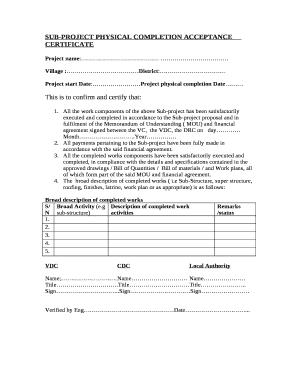
Mba Project Completion Certificate Format in Word


Understanding the MBA Project Completion Certificate Format in Word
The MBA project completion certificate format in Word is a structured document that verifies the completion of an MBA program. It typically includes essential details such as the student's name, the name of the institution, the date of completion, and any specific project or thesis title. This format ensures that the certificate is both professional and easy to read, making it suitable for academic and employment purposes. It is important to maintain a clear layout that adheres to any institutional guidelines.
How to Use the MBA Project Completion Certificate Format in Word
To effectively use the MBA project completion certificate format in Word, start by downloading a template that matches your institution's requirements. Open the template in Microsoft Word and fill in the necessary information, including the recipient's name and project details. Ensure that all text is aligned properly and that the font is consistent throughout the document. Once completed, review the certificate for accuracy before saving it as a PDF for distribution, as this format preserves the layout and prevents unauthorized edits.
Key Elements of the MBA Project Completion Certificate Format in Word
The key elements of an MBA project completion certificate format include:
- Institution Name: Clearly state the name of the institution granting the certificate.
- Recipient's Name: Include the full name of the student who completed the program.
- Completion Date: Specify the date when the project was completed.
- Project Title: Mention the title of the project or thesis that was undertaken.
- Signature: Include a space for the signature of the authorized official.
These elements ensure that the certificate is comprehensive and meets the expectations of employers and educational institutions.
Steps to Complete the MBA Project Completion Certificate Format in Word
Completing the MBA project completion certificate format involves several steps:
- Download the appropriate template for your institution.
- Open the template in Microsoft Word.
- Fill in the required fields, ensuring accuracy in spelling and dates.
- Format the document to maintain a professional appearance.
- Review the document for any errors or omissions.
- Save the document as a PDF for final distribution.
Following these steps will help ensure that the certificate is properly completed and ready for use.
Legal Use of the MBA Project Completion Certificate Format in Word
The legal use of the MBA project completion certificate format is crucial for its acceptance in professional settings. To ensure that the certificate is legally valid, it should comply with relevant eSignature laws and institutional regulations. This includes using a reliable platform for signing and storing the certificate digitally, which enhances its authenticity and security. Additionally, the certificate should include a digital certificate of authenticity if it is being distributed electronically.
Examples of Using the MBA Project Completion Certificate Format in Word
There are various scenarios in which the MBA project completion certificate format can be utilized:
- As part of a job application to demonstrate educational qualifications.
- For further academic pursuits, such as applying for a doctoral program.
- To satisfy employer requirements for professional development documentation.
- In networking situations, where proof of completion may enhance credibility.
These examples illustrate the versatility and importance of having a well-structured MBA project completion certificate.
Quick guide on how to complete mba project completion certificate format in word
Effortlessly Prepare Mba Project Completion Certificate Format In Word on Any Device
Digital document management has gained popularity among businesses and individuals. It serves as a perfect eco-friendly alternative to traditional printed and signed documents, allowing you to access the correct form and securely store it online. airSlate SignNow provides all the tools necessary to quickly create, modify, and eSign your documents without any delays. Handle Mba Project Completion Certificate Format In Word on any platform with airSlate SignNow's Android or iOS applications and streamline any document-related process today.
The Easiest Way to Edit and eSign Mba Project Completion Certificate Format In Word Effortlessly
- Find Mba Project Completion Certificate Format In Word and click on Get Form to begin.
- Use the tools we offer to complete your form.
- Emphasize important sections of your documents or redact sensitive information with the tools specifically provided by airSlate SignNow for that purpose.
- Generate your signature using the Sign tool, which only takes a few seconds and carries the same legal validity as a conventional wet ink signature.
- Verify all information and click on the Done button to save your changes.
- Choose your preferred method of submitting your form, whether by email, SMS, or invite link, or download it to your computer.
Put an end to lost or misplaced documents, tedious form searches, or errors that require new copies to be printed. airSlate SignNow meets your document management needs in just a few clicks from any device you choose. Edit and eSign Mba Project Completion Certificate Format In Word to ensure excellent communication at every stage of the document preparation process with airSlate SignNow.
Create this form in 5 minutes or less
Create this form in 5 minutes!
How to create an eSignature for the mba project completion certificate format in word
How to create an electronic signature for a PDF online
How to create an electronic signature for a PDF in Google Chrome
How to create an e-signature for signing PDFs in Gmail
How to create an e-signature right from your smartphone
How to create an e-signature for a PDF on iOS
How to create an e-signature for a PDF on Android
People also ask
-
What is an MBA certificate sample and how can it help my career?
An MBA certificate sample serves as a template that illustrates what a typical MBA certification looks like. It can help you understand the format and essential elements included in such documents, making it easier to prepare your own. Using an MBA certificate sample can enhance your professional credibility and assist in job applications or promotions.
-
Where can I find a legitimate MBA certificate sample?
You can find a legitimate MBA certificate sample on educational institution websites or trusted online resources dedicated to MBA programs. airSlate SignNow also offers templates that can be customized based on your specific requirements. Ensure the sample reflects authentic designs to maintain professionalism.
-
How can airSlate SignNow help in managing my MBA certificate sample documentation?
airSlate SignNow provides an easy-to-use platform for eSigning and managing your MBA certificate sample documentation. You can upload, edit, and share your certificate samples securely. The solution offers cost-effective features that simplify document management for both individuals and businesses.
-
What features does airSlate SignNow offer that can help with my MBA certificate?
airSlate SignNow includes features such as secure electronic signatures, document templates, and customizable workflows which are ideal for managing your MBA certificate. These features allow for easy collaboration and tracking of document status, ensuring that all parties involved can access the MBA certificate sample seamlessly.
-
Is there a cost associated with using airSlate SignNow for my MBA certificate sample?
airSlate SignNow offers various pricing plans tailored to fit different budgets, starting with free trials. This allows you to explore its capabilities for managing your MBA certificate samples before committing. The pricing is competitive, making it a cost-effective solution for anyone needing document management.
-
Can I integrate airSlate SignNow with other applications to manage my MBA certificate sample?
Yes, airSlate SignNow integrates with various applications such as Google Drive, Dropbox, and Microsoft Office, enhancing the management of your MBA certificate sample. These integrations streamline workflow processes, ensuring your documents are easily accessible across platforms. This improves efficiency when handling multiple documents related to your MBA certificates.
-
What benefits does using an MBA certificate sample offer?
Using an MBA certificate sample provides numerous benefits, including a clearer understanding of formatting and content requirements. It can also help minimize errors when creating your own certificates. Additionally, it sets a benchmark for quality, helping you present well-crafted certifications to prospective employers or academic institutions.
Get more for Mba Project Completion Certificate Format In Word
Find out other Mba Project Completion Certificate Format In Word
- How To eSignature Michigan Banking Job Description Template
- eSignature Missouri Banking IOU Simple
- eSignature Banking PDF New Hampshire Secure
- How Do I eSignature Alabama Car Dealer Quitclaim Deed
- eSignature Delaware Business Operations Forbearance Agreement Fast
- How To eSignature Ohio Banking Business Plan Template
- eSignature Georgia Business Operations Limited Power Of Attorney Online
- Help Me With eSignature South Carolina Banking Job Offer
- eSignature Tennessee Banking Affidavit Of Heirship Online
- eSignature Florida Car Dealer Business Plan Template Myself
- Can I eSignature Vermont Banking Rental Application
- eSignature West Virginia Banking Limited Power Of Attorney Fast
- eSignature West Virginia Banking Limited Power Of Attorney Easy
- Can I eSignature Wisconsin Banking Limited Power Of Attorney
- eSignature Kansas Business Operations Promissory Note Template Now
- eSignature Kansas Car Dealer Contract Now
- eSignature Iowa Car Dealer Limited Power Of Attorney Easy
- How Do I eSignature Iowa Car Dealer Limited Power Of Attorney
- eSignature Maine Business Operations Living Will Online
- eSignature Louisiana Car Dealer Profit And Loss Statement Easy