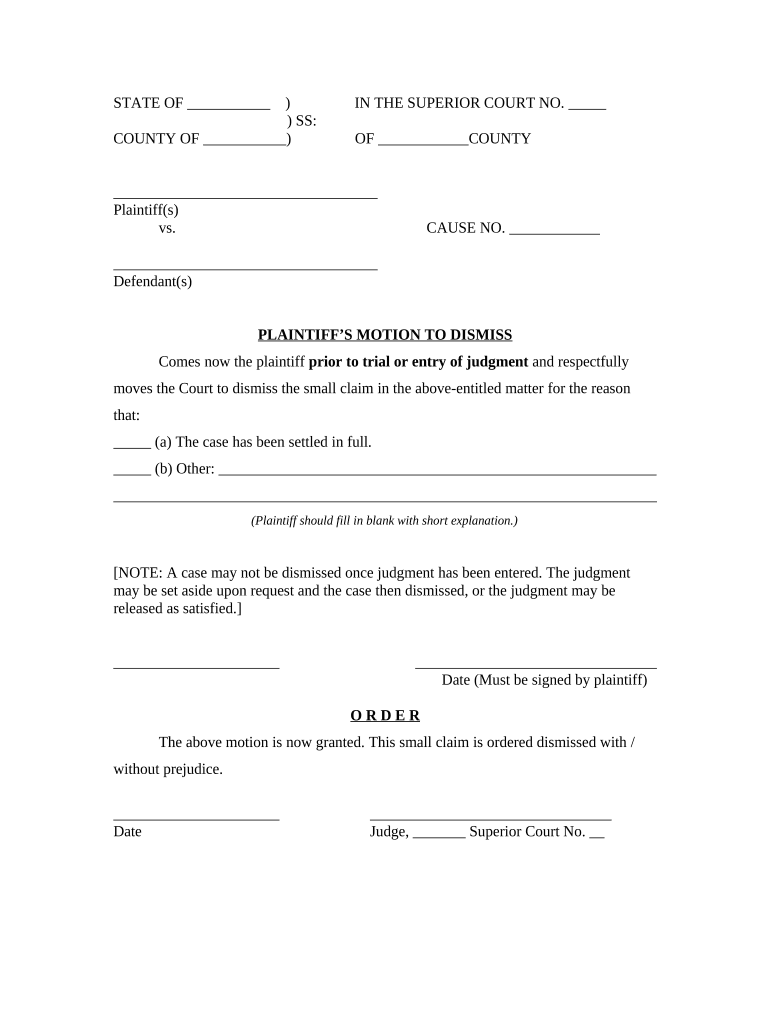
In Dismiss Form


What is the In Motion Form
The In Motion Form is a legal document used in various court proceedings, particularly in the context of motions to dismiss. This form allows a party to formally request the court to dismiss a case based on specific legal grounds. Understanding the purpose and function of this form is crucial for individuals involved in legal actions, as it can significantly impact the outcome of a case.
How to Use the In Motion Form
Using the In Motion Form involves several key steps. First, identify the legal grounds for your motion to dismiss, such as lack of jurisdiction or failure to state a claim. Next, fill out the form accurately, ensuring that all required information is provided. Once completed, the form must be filed with the appropriate court and served to the opposing party. It is important to follow local court rules regarding filing procedures and deadlines to ensure compliance.
Steps to Complete the In Motion Form
Completing the In Motion Form requires careful attention to detail. Here are the steps to follow:
- Gather necessary information, including case details and legal grounds for dismissal.
- Fill out the form, ensuring clarity and accuracy in your statements.
- Review the form for any errors or omissions before submission.
- File the completed form with the court, adhering to any specific local requirements.
- Serve a copy of the form to the opposing party, following legal protocols.
Legal Use of the In Motion Form
The In Motion Form is legally binding when completed and submitted according to the relevant laws and regulations. It must comply with the standards set forth by the court and applicable legal frameworks. Proper execution of this form can lead to the dismissal of a case, making it essential for parties to understand the legal implications of their requests.
Key Elements of the In Motion Form
Several key elements must be included in the In Motion Form to ensure its validity:
- Case Caption: The title of the case should be clearly stated at the top of the form.
- Grounds for Dismissal: A clear explanation of the reasons for requesting dismissal must be provided.
- Signature: The form must be signed by the party filing the motion or their attorney.
- Date of Filing: The date on which the form is submitted to the court should be noted.
Filing Deadlines / Important Dates
Filing deadlines for the In Motion Form vary by jurisdiction and case type. It is crucial to be aware of these deadlines to avoid potential dismissal of the motion due to late filing. Typically, motions to dismiss must be filed within a specific timeframe after the initial complaint is served. Checking with the local court rules will provide the most accurate information regarding these important dates.
Quick guide on how to complete in dismiss form
Complete In Dismiss Form effortlessly on any device
Online document management has become increasingly favored by both organizations and individuals. It serves as an excellent eco-friendly alternative to traditional printed and signed documents, allowing you to access the correct form and securely store it online. airSlate SignNow provides you with all the necessary tools to create, edit, and eSign your documents quickly and efficiently. Manage In Dismiss Form on any platform using airSlate SignNow Android or iOS applications, and enhance any document-based process today.
The easiest way to edit and eSign In Dismiss Form without hassle
- Obtain In Dismiss Form and then click Get Form to begin.
- Take advantage of the tools we offer to complete your form.
- Emphasize important sections of the documents or obscure sensitive details with tools that airSlate SignNow offers specifically for that purpose.
- Create your eSignature using the Sign feature, which takes mere seconds and carries the same legal weight as a conventional wet ink signature.
- Verify the details and then click on the Done button to save your updates.
- Choose your preferred method for sending your form, whether it's via email, text message (SMS), invitation link, or download it to your PC.
Eliminate concerns about lost or misplaced documents, tedious form searches, or errors that necessitate printing new document copies. airSlate SignNow addresses all your document management needs within a few clicks from any device you use. Edit and eSign In Dismiss Form and ensure exceptional communication at every stage of your form preparation process with airSlate SignNow.
Create this form in 5 minutes or less
Create this form in 5 minutes!
People also ask
-
What is an in motion form and how can it benefit my business?
An in motion form is a dynamic document that allows for real-time collaboration and eSigning. By using an in motion form with airSlate SignNow, businesses can streamline their document workflows, reduce processing times, and enhance overall productivity, making it easier to manage contracts and agreements.
-
How does pricing work for airSlate SignNow and in motion forms?
airSlate SignNow offers various pricing tiers to fit different business needs, including plans specifically for those using in motion forms. You can choose from monthly or annual subscriptions, allowing you to pick a plan that aligns best with your organization's size and requirements.
-
Can I integrate in motion forms with other software?
Yes, airSlate SignNow supports integrations with numerous popular software solutions, such as CRMs and project management tools. This means you can utilize in motion forms seamlessly within your existing workflows, enhancing efficiency and ensuring all your tools work together.
-
Is it easy to create an in motion form with airSlate SignNow?
Absolutely! airSlate SignNow provides a user-friendly interface that enables users to easily create in motion forms without any technical expertise. With drag-and-drop features and customizable templates, you can get your documents ready for signing in no time.
-
Are there any security features for in motion forms?
Yes, security is a priority with airSlate SignNow. In motion forms are protected with advanced encryption measures and authentication protocols, ensuring that your sensitive information remains secure during the signing process.
-
What are the key features of in motion forms on airSlate SignNow?
Key features of in motion forms include eSignature capabilities, real-time collaboration, template customization, and tracking of document status. These functionalities empower users to manage their signing processes more efficiently, all in a single platform.
-
What types of documents can be created as in motion forms?
You can create various types of documents as in motion forms, including contracts, agreements, and applications. airSlate SignNow allows you to customize your documents to fit your specific business needs, ensuring versatility in your workflows.
Get more for In Dismiss Form
Find out other In Dismiss Form
- Electronic signature Colorado Plumbing LLC Operating Agreement Simple
- Electronic signature Arizona Real Estate Business Plan Template Free
- Electronic signature Washington Legal Contract Safe
- How To Electronic signature Arkansas Real Estate Contract
- Electronic signature Idaho Plumbing Claim Myself
- Electronic signature Kansas Plumbing Business Plan Template Secure
- Electronic signature Louisiana Plumbing Purchase Order Template Simple
- Can I Electronic signature Wyoming Legal Limited Power Of Attorney
- How Do I Electronic signature Wyoming Legal POA
- How To Electronic signature Florida Real Estate Contract
- Electronic signature Florida Real Estate NDA Secure
- Can I Electronic signature Florida Real Estate Cease And Desist Letter
- How Can I Electronic signature Hawaii Real Estate LLC Operating Agreement
- Electronic signature Georgia Real Estate Letter Of Intent Myself
- Can I Electronic signature Nevada Plumbing Agreement
- Electronic signature Illinois Real Estate Affidavit Of Heirship Easy
- How To Electronic signature Indiana Real Estate Quitclaim Deed
- Electronic signature North Carolina Plumbing Business Letter Template Easy
- Electronic signature Kansas Real Estate Residential Lease Agreement Simple
- How Can I Electronic signature North Carolina Plumbing Promissory Note Template