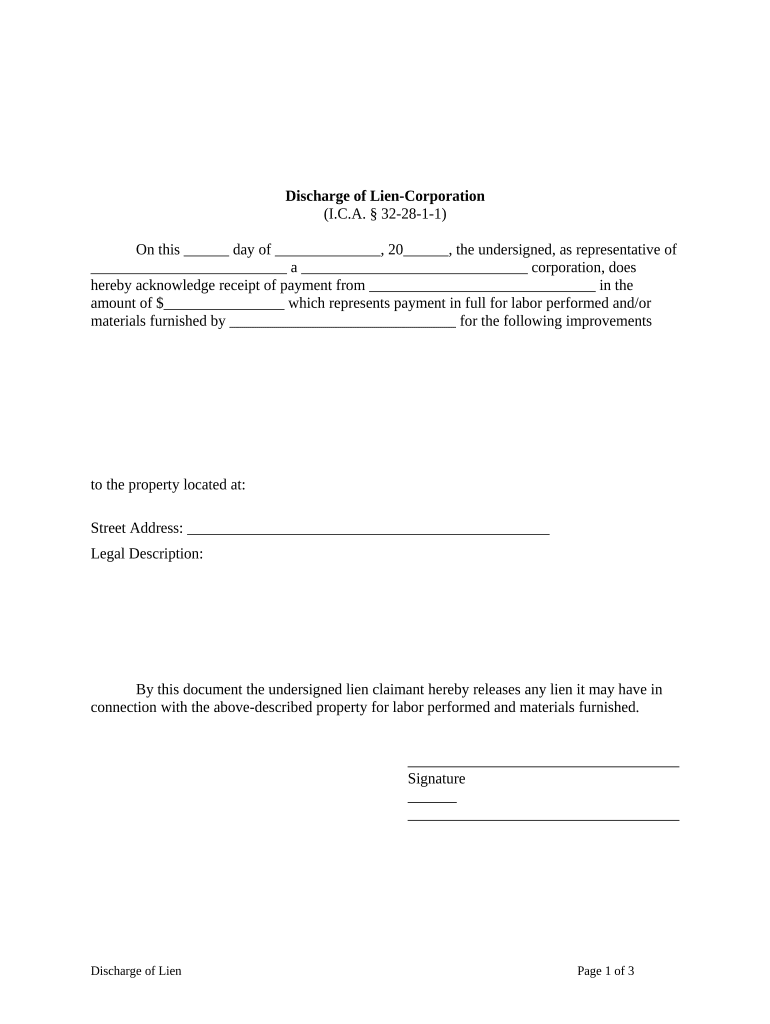
Indiana Discharge Form


What is the Indiana Discharge
The Indiana discharge refers to a legal document that officially releases an individual from certain obligations or liabilities. This form is commonly used in various contexts, such as bankruptcy proceedings, where it signifies that the debtor is no longer responsible for specific debts. Understanding the purpose and implications of the Indiana discharge is crucial for individuals navigating legal or financial challenges.
How to use the Indiana Discharge
Using the Indiana discharge involves several steps to ensure that the document is completed correctly and submitted to the appropriate authorities. The first step is to gather all necessary information and documentation related to the discharge. This may include financial statements, identification documents, and any court orders related to the discharge. Once all information is compiled, individuals can fill out the form accurately, ensuring that all required fields are completed. After filling out the form, it should be signed and dated, as required by law.
Steps to complete the Indiana Discharge
Completing the Indiana discharge form involves a systematic approach to ensure compliance with legal requirements. Here are the steps to follow:
- Gather all necessary documentation, including identification and financial records.
- Access the Indiana discharge form from a reliable source.
- Fill out the form with accurate information, ensuring all required fields are completed.
- Review the form for any errors or omissions before signing.
- Sign and date the form, adhering to any specific signing requirements.
- Submit the completed form to the relevant authority, either online or by mail.
Legal use of the Indiana Discharge
The legal use of the Indiana discharge is governed by specific regulations and statutes. It is essential to understand that the discharge serves as a formal acknowledgment of the release from certain debts or obligations. For it to be legally binding, the form must be completed accurately and submitted in accordance with state laws. Failure to comply with these legal requirements may result in the discharge being deemed invalid, which could lead to continued liability for the debts in question.
Key elements of the Indiana Discharge
Several key elements must be present in the Indiana discharge for it to be considered valid. These include:
- The name and contact information of the individual requesting the discharge.
- A clear statement of the debts or obligations being discharged.
- The date of the discharge and any relevant court case numbers.
- Signatures of the individual and any witnesses, if required.
- Compliance with any additional state-specific requirements.
Eligibility Criteria
Eligibility for obtaining an Indiana discharge varies based on the context in which the discharge is being sought. For example, in bankruptcy cases, individuals must meet specific criteria set forth by federal and state laws. Generally, individuals must demonstrate financial hardship and provide documentation of their financial situation. It is advisable to consult legal resources or professionals to determine eligibility based on individual circumstances.
Quick guide on how to complete indiana discharge
Complete Indiana Discharge easily on any device
Web-based document management has gained traction with businesses and individuals alike. It serves as an ideal environmentally friendly alternative to traditional printed and signed papers, allowing you to obtain the correct form and securely store it online. airSlate SignNow provides all the tools needed to create, modify, and electronically sign your documents swiftly and without holdups. Manage Indiana Discharge on any system with airSlate SignNow Android or iOS applications and simplify any document-related task today.
How to alter and eSign Indiana Discharge with ease
- Obtain Indiana Discharge and then click Get Form to begin.
- Utilize the tools we offer to fill out your form.
- Emphasize important sections of the documents or redact sensitive details using tools that airSlate SignNow offers specifically for this purpose.
- Create your signature using the Sign tool, which takes mere seconds and holds the same legal significance as a conventional wet ink signature.
- Review the information and then click on the Done button to secure your changes.
- Select how you wish to send your form, via email, SMS, or invitation link, or download it to your computer.
Eliminate concerns about lost or mislaid documents, tedious form searches, or errors requiring new copies to be printed. airSlate SignNow meets your document management needs in just a few clicks from any device you choose. Edit and eSign Indiana Discharge and ensure outstanding communication at every phase of the form preparation process with airSlate SignNow.
Create this form in 5 minutes or less
Create this form in 5 minutes!
People also ask
-
What is Indiana discharge?
Indiana discharge refers to the legal process of releasing a debtor from debt obligations. This process can signNowly impact individuals seeking to rebuild their financial standing in Indiana. Understanding Indiana discharge is essential for anyone looking to manage their debt effectively.
-
How can airSlate SignNow assist with Indiana discharge documentation?
airSlate SignNow provides an efficient platform for creating and managing documents related to Indiana discharge. Our electronic signing and document management features simplify the paperwork involved in this legal process, ensuring that all necessary forms are completed accurately and securely.
-
What are the pricing options for using airSlate SignNow for Indiana discharge?
airSlate SignNow offers competitive pricing plans tailored to suit various business needs. Whether you're a small business or a large corporation, you can choose a plan that accommodates the volume of Indiana discharge documents you need to process, making it a cost-effective solution.
-
Are there any specific features in airSlate SignNow that enhance Indiana discharge processes?
Yes, airSlate SignNow includes features like template creation, bulk signing, and real-time tracking that streamline the Indiana discharge process. These tools not only save time but also help ensure compliance with legal standards for discharge documentation in Indiana.
-
Can I integrate airSlate SignNow with other tools for managing Indiana discharge?
Absolutely! airSlate SignNow seamlessly integrates with various applications, including CRM and project management tools. This integration allows users to manage all aspects of the Indiana discharge process from a single platform, enhancing overall efficiency.
-
What are the benefits of using airSlate SignNow for Indiana discharge over traditional methods?
Using airSlate SignNow for Indiana discharge offers numerous benefits, including reduced paperwork, faster processing times, and enhanced security. The ease of electronic signatures means that you can complete your documents remotely, removing the need for physical presence and streamlining your workflow.
-
Is airSlate SignNow legally compliant for Indiana discharge documents?
Yes, airSlate SignNow is fully compliant with legal requirements for electronic signatures in Indiana. Our platform ensures that all documents related to Indiana discharge meet the necessary regulations, providing you with peace of mind when finalizing your paperwork.
Get more for Indiana Discharge
- Residential service agency initial licensure application dhmh dhmh maryland form
- Douglas high school credit check dhs ccsd1 form
- Fee waiver san bernardino superior court form
- Annexure 2 form fill up
- Dma 9052 form
- Va form 24 5281
- Camp achim application form
- Prudential lifeprudential endowmentprudential personal form
Find out other Indiana Discharge
- eSign North Dakota Copyright License Agreement Free
- How Do I eSign Idaho Medical Records Release
- Can I eSign Alaska Advance Healthcare Directive
- eSign Kansas Client and Developer Agreement Easy
- eSign Montana Domain Name Registration Agreement Now
- eSign Nevada Affiliate Program Agreement Secure
- eSign Arizona Engineering Proposal Template Later
- eSign Connecticut Proforma Invoice Template Online
- eSign Florida Proforma Invoice Template Free
- Can I eSign Florida Proforma Invoice Template
- eSign New Jersey Proforma Invoice Template Online
- eSign Wisconsin Proforma Invoice Template Online
- eSign Wyoming Proforma Invoice Template Free
- eSign Wyoming Proforma Invoice Template Simple
- How To eSign Arizona Agreement contract template
- eSign Texas Agreement contract template Fast
- eSign Massachusetts Basic rental agreement or residential lease Now
- How To eSign Delaware Business partnership agreement
- How Do I eSign Massachusetts Business partnership agreement
- Can I eSign Georgia Business purchase agreement