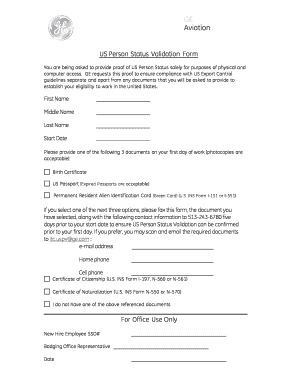
Us Person Validation Form


What is the US Person Validation Form
The US Person Validation Form is a crucial document used to verify the status of individuals or entities as US persons for various legal and tax purposes. This form is often required by financial institutions, employers, and government agencies to ensure compliance with regulations. It serves to confirm that the individual or entity meets the criteria established under US law, particularly for tax reporting and withholding obligations.
How to use the US Person Validation Form
Using the US Person Validation Form involves a straightforward process. First, ensure you have the correct version of the form, which can typically be obtained from relevant government websites or institutions. Next, fill out the required fields accurately, providing personal information such as your name, address, and tax identification number. After completing the form, submit it to the requesting entity, which may include financial institutions or employers, either electronically or via mail, depending on their submission guidelines.
Steps to complete the US Person Validation Form
Completing the US Person Validation Form requires attention to detail. Follow these steps for accurate submission:
- Obtain the latest version of the form from a reliable source.
- Fill in your personal details, including your full name, address, and Social Security number.
- Indicate your status as a US person by checking the appropriate boxes.
- Review the form for any errors or omissions.
- Sign and date the form to certify that the information provided is accurate.
- Submit the completed form to the requesting party as instructed.
Legal use of the US Person Validation Form
The legal use of the US Person Validation Form is essential for compliance with various regulations, including tax laws. This form helps institutions ensure they are correctly identifying individuals and entities subject to US tax obligations. Failing to provide accurate information can lead to penalties, including fines and issues with tax compliance. Therefore, it is important to understand the legal implications of the information provided on the form.
Required Documents
When completing the US Person Validation Form, certain documents may be required to support your claims. These typically include:
- A valid government-issued identification, such as a driver's license or passport.
- Your Social Security card or tax identification number documentation.
- Proof of residency, which may include utility bills or bank statements.
Having these documents ready can facilitate a smoother validation process.
Penalties for Non-Compliance
Non-compliance with the requirements associated with the US Person Validation Form can result in significant penalties. These may include:
- Fines imposed by the IRS for incorrect or missing information.
- Increased scrutiny from financial institutions, leading to potential account closures.
- Legal repercussions for failing to meet reporting obligations.
Understanding the consequences of non-compliance underscores the importance of accurately completing and submitting the form.
Quick guide on how to complete us person validation form
Complete Us Person Validation Form effortlessly on any gadget
Digital document management has become increasingly favored by companies and individuals. It offers an ideal eco-friendly substitute for conventional printed and signed papers, allowing you to access the correct form and securely keep it online. airSlate SignNow provides you with all the tools necessary to generate, modify, and electronically sign your documents swiftly without delays. Manage Us Person Validation Form on any device with airSlate SignNow's Android or iOS applications and enhance any document-related workflow today.
How to alter and electronically sign Us Person Validation Form with ease
- Locate Us Person Validation Form and then click Get Form to begin.
- Utilize the tools we offer to complete your document.
- Emphasize pertinent sections of your documents or obscure sensitive information with tools that airSlate SignNow provides specifically for that purpose.
- Create your electronic signature using the Sign tool, which takes moments and holds the same legal validity as a traditional handwritten signature.
- Review all the information and then click on the Done button to save your changes.
- Choose your preferred method to send your form, whether by email, SMS, or invitation link, or download it to your computer.
Say goodbye to lost or misplaced documents, tedious form searching, or errors that necessitate printing additional copies. airSlate SignNow addresses your needs in document management with just a few clicks from any device of your choice. Alter and electronically sign Us Person Validation Form and ensure effective communication at every stage of your form preparation process with airSlate SignNow.
Create this form in 5 minutes or less
Create this form in 5 minutes!
How to create an eSignature for the us person validation form
How to create an electronic signature for a PDF online
How to create an electronic signature for a PDF in Google Chrome
How to create an e-signature for signing PDFs in Gmail
How to create an e-signature right from your smartphone
How to create an e-signature for a PDF on iOS
How to create an e-signature for a PDF on Android
People also ask
-
What is validation in the context of airSlate SignNow?
Validation in airSlate SignNow refers to the process of ensuring that all necessary fields in a document are correctly filled out before it can be signed. This feature helps users avoid mistakes and ensures compliance, making document management more efficient.
-
How does airSlate SignNow handle document validation?
airSlate SignNow automates document validation by allowing users to set specific requirements for each field. This means you can enforce rules like mandatory signatures and field formats, ensuring that documents are complete and correctly filled out before final submission.
-
Can I customize validation rules in airSlate SignNow?
Yes, airSlate SignNow provides customizable validation rules that you can configure according to your needs. Whether it's requiring a certain format or making a field mandatory, the platform allows for tailored validation processes that enhance the user experience.
-
Is there a cost associated with advanced validation features in airSlate SignNow?
The advanced validation features in airSlate SignNow are included in the premium plans, which offer additional functionalities beyond basic eSigning. These plans are competitively priced, allowing businesses to select options that best fit their budget and needs while leveraging powerful validation tools.
-
What are the benefits of using validation in airSlate SignNow?
Using validation in airSlate SignNow enhances document accuracy and compliance, signNowly reducing the chances of errors. This leads to faster turnaround times, improved efficiency, and a smoother workflow, allowing teams to focus on more critical tasks without the worry of document mishaps.
-
Does airSlate SignNow integrate with other tools for document validation?
Yes, airSlate SignNow seamlessly integrates with various applications and platforms which can enhance validation processes. This connectivity allows users to sync data, track compliance, and streamline document management across multiple systems, making your workflow more cohesive.
-
How can validation improve my workflow in airSlate SignNow?
Validation improves your workflow by ensuring that documents are correctly filled out before they are sent for signatures. This reduces the back-and-forth between parties, minimizes delays, and streamlines the signing process, allowing your business to operate more efficiently.
Get more for Us Person Validation Form
Find out other Us Person Validation Form
- How Do I eSignature Arkansas IT Consulting Agreement
- eSignature Arkansas IT Consulting Agreement Safe
- eSignature Delaware IT Consulting Agreement Online
- eSignature New Jersey IT Consulting Agreement Online
- How Can I eSignature Nevada Software Distribution Agreement
- eSignature Hawaii Web Hosting Agreement Online
- How Do I eSignature Hawaii Web Hosting Agreement
- eSignature Massachusetts Web Hosting Agreement Secure
- eSignature Montana Web Hosting Agreement Myself
- eSignature New Jersey Web Hosting Agreement Online
- eSignature New York Web Hosting Agreement Mobile
- eSignature North Carolina Web Hosting Agreement Secure
- How Do I eSignature Utah Web Hosting Agreement
- eSignature Connecticut Joint Venture Agreement Template Myself
- eSignature Georgia Joint Venture Agreement Template Simple
- eSignature Alaska Debt Settlement Agreement Template Safe
- eSignature New Jersey Debt Settlement Agreement Template Simple
- eSignature New Mexico Debt Settlement Agreement Template Free
- eSignature Tennessee Debt Settlement Agreement Template Secure
- eSignature Wisconsin Debt Settlement Agreement Template Safe