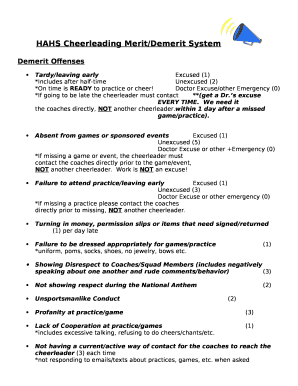
Cheerleading Demerit Form Template


What is the cheerleading demerit form template
The cheerleading demerit form template is a structured document used by cheerleading teams to formally record and address infractions or behavioral issues among team members. This template serves as a standardized way to communicate expectations, document incidents, and outline consequences for actions that do not align with team standards. It is essential for maintaining discipline and accountability within the cheerleading squad.
How to use the cheerleading demerit form template
Using the cheerleading demerit form template involves several straightforward steps. First, ensure the template is filled out completely, including the date, the name of the cheerleader involved, and a detailed description of the incident. Next, specify the demerit points assigned and any additional actions required, such as a meeting with a coach or team leader. Finally, both the coach and the cheerleader should sign the form to acknowledge its contents and the consequences outlined.
Key elements of the cheerleading demerit form template
Several key elements should be included in the cheerleading demerit form template to ensure its effectiveness:
- Date: The date when the incident occurred.
- Name of Cheerleader: The individual involved in the incident.
- Description of Incident: A clear and concise account of what happened.
- Demerit Points: The number of points assigned for the infraction.
- Consequences: Any additional actions or penalties that will follow.
- Signatures: Spaces for both the coach and cheerleader to sign, confirming acknowledgment.
Steps to complete the cheerleading demerit form template
Completing the cheerleading demerit form template involves the following steps:
- Gather necessary information about the incident, including the date and details.
- Fill in the cheerleader's name and the specifics of the behavior that led to the demerit.
- Assign demerit points based on the severity of the incident.
- Outline any consequences or required actions that follow the demerit.
- Review the completed form for accuracy and clarity.
- Have both the coach and cheerleader sign the form to confirm understanding.
Legal use of the cheerleading demerit form template
The cheerleading demerit form template can be legally binding if it adheres to certain standards. For it to be recognized in a legal context, it must include clear documentation of the incident, the agreed-upon consequences, and signatures from both parties involved. Utilizing a digital platform for signing can enhance the form's legitimacy, ensuring compliance with eSignature laws such as ESIGN and UETA.
Examples of using the cheerleading demerit form template
Examples of situations where the cheerleading demerit form template may be used include:
- A cheerleader arriving late to practice multiple times.
- Inappropriate behavior during a performance or event.
- Failure to follow team rules or guidelines.
- Disrespect towards coaches or fellow team members.
Each of these instances would require documentation through the demerit form to ensure that the team maintains a standard of conduct.
Quick guide on how to complete cheerleading demerit form template 424208315
Prepare Cheerleading Demerit Form Template effortlessly on any device
Digital document management has become increasingly popular among organizations and individuals. It serves as an ideal eco-friendly alternative to conventional printed and signed papers, allowing you to find the appropriate form and securely store it online. airSlate SignNow provides you with all the tools necessary to create, modify, and eSign your documents swiftly without any delays. Handle Cheerleading Demerit Form Template on any device using airSlate SignNow's Android or iOS applications and enhance any document-related tasks today.
The easiest way to modify and eSign Cheerleading Demerit Form Template without hassle
- Find Cheerleading Demerit Form Template and click Get Form to begin.
- Use the tools we offer to fill out your form.
- Highlight important sections of the documents or redact sensitive information with tools that airSlate SignNow provides specifically for that purpose.
- Create your eSignature using the Sign feature, which takes mere seconds and holds the same legal validity as a traditional handwritten signature.
- Review all the details and click on the Done button to save your changes.
- Select how you wish to send your form, whether by email, text message (SMS), or invitation link, or download it to your computer.
Forget about lost or misplaced documents, tedious form searches, or mistakes that necessitate printing new copies. airSlate SignNow addresses your document management needs in just a few clicks from any device you choose. Edit and eSign Cheerleading Demerit Form Template and ensure excellent communication at any stage of the form preparation process with airSlate SignNow.
Create this form in 5 minutes or less
Create this form in 5 minutes!
How to create an eSignature for the cheerleading demerit form template 424208315
How to create an electronic signature for a PDF online
How to create an electronic signature for a PDF in Google Chrome
How to create an e-signature for signing PDFs in Gmail
How to create an e-signature right from your smartphone
How to create an e-signature for a PDF on iOS
How to create an e-signature for a PDF on Android
People also ask
-
What is a cheerleading demerit form template?
A cheerleading demerit form template is a pre-designed document used by cheerleading squads to track and manage infractions or behavioral issues among team members. This template simplifies the process of documenting demerits, ensuring transparency and accountability. By utilizing a standardized form, teams can maintain consistency in their disciplinary actions.
-
How can I use the cheerleading demerit form template?
You can easily customize the cheerleading demerit form template to fit your team's specific needs and requirements. airSlate SignNow allows you to fill in details such as the cheerleader's name, the reason for the demerit, and actions taken. This flexibility helps streamline communication among coaches, team members, and parents.
-
Is the cheerleading demerit form template cost-effective?
Absolutely! The cheerleading demerit form template offered by airSlate SignNow is part of a cost-effective solution designed for teams of any size. With affordable pricing plans, you can efficiently manage documentation without breaking the bank, ensuring you get maximum value for your investment.
-
Can I integrate the cheerleading demerit form template with other software?
Yes, airSlate SignNow allows seamless integration of the cheerleading demerit form template with various applications. This means you can connect it with your favorite project management tools, communication platforms, and more. These integrations enhance your team’s workflow, making it easier to stay organized.
-
What features do the cheerleading demerit form templates include?
The cheerleading demerit form template includes features like customizable fields, digital signing capabilities, and automated notifications. These features streamline the documentation process, making it easy to track and review demerits. With airSlate SignNow, managing your team's behavior has never been more efficient.
-
Is it easy to share the cheerleading demerit form template with others?
Yes, sharing the cheerleading demerit form template with teammates, coaches, or parents is incredibly simple with airSlate SignNow. You can send the form via email or share a link directly. This ensures everyone involved has access, making the communication process straightforward and effective.
-
Are there advantages to using a digital cheerleading demerit form template?
Using a digital cheerleading demerit form template comes with numerous advantages, such as increased accessibility and enhanced tracking capabilities. Digital forms can be completed and signed in real-time, reducing the risk of loss or miscommunication. Plus, you can easily store and retrieve records as needed.
Get more for Cheerleading Demerit Form Template
Find out other Cheerleading Demerit Form Template
- How Can I Sign New York Finance & Tax Accounting Document
- How Can I Sign Ohio Finance & Tax Accounting Word
- Can I Sign Oklahoma Finance & Tax Accounting PPT
- How To Sign Ohio Government Form
- Help Me With Sign Washington Government Presentation
- How To Sign Maine Healthcare / Medical PPT
- How Do I Sign Nebraska Healthcare / Medical Word
- How Do I Sign Washington Healthcare / Medical Word
- How Can I Sign Indiana High Tech PDF
- How To Sign Oregon High Tech Document
- How Do I Sign California Insurance PDF
- Help Me With Sign Wyoming High Tech Presentation
- How Do I Sign Florida Insurance PPT
- How To Sign Indiana Insurance Document
- Can I Sign Illinois Lawers Form
- How To Sign Indiana Lawers Document
- How To Sign Michigan Lawers Document
- How To Sign New Jersey Lawers PPT
- How Do I Sign Arkansas Legal Document
- How Can I Sign Connecticut Legal Document