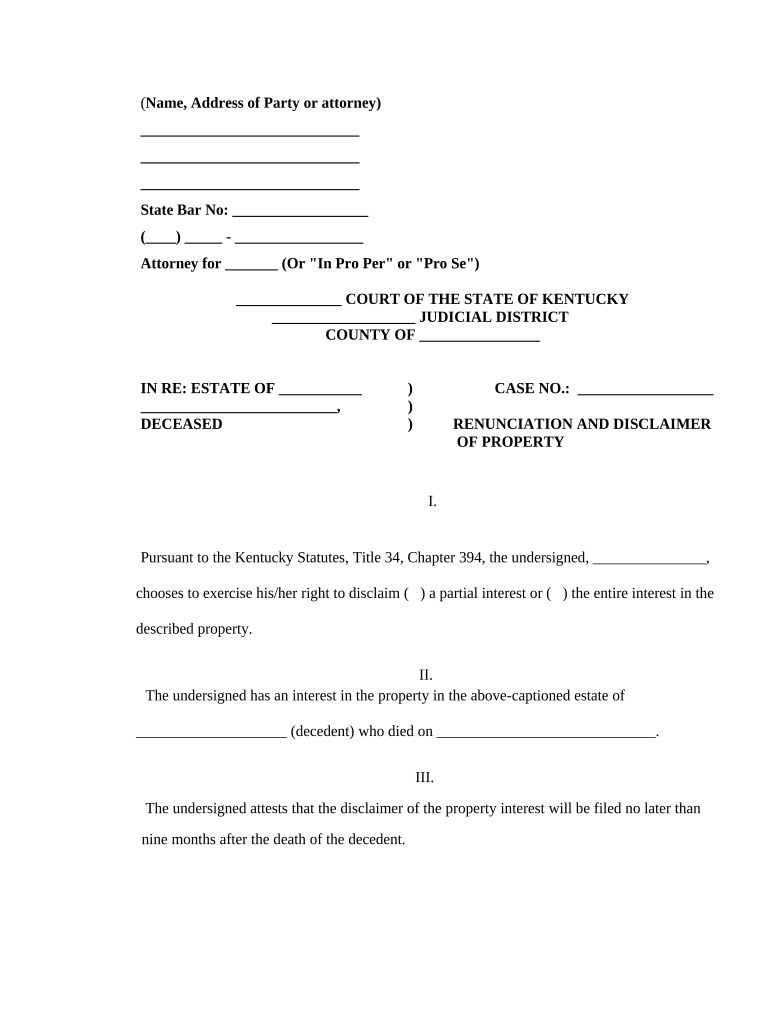
Disclaimer Form


What is the disclaimer form?
The disclaimer form is a legal document used to clarify the intentions of parties involved in a transaction or agreement. In the context of property and estate planning, a disclaimer property form allows an individual to refuse or renounce their interest in an inheritance or property. This form is particularly important in Kentucky, as it helps ensure that the disclaimed property passes to the next eligible beneficiary according to state laws. By completing this form, individuals can avoid potential tax implications and clarify their wishes regarding property distribution.
Steps to complete the disclaimer form
Completing the disclaimer form involves several key steps to ensure its validity and compliance with legal requirements. First, the individual must identify the specific property or interest being disclaimed. Next, they should accurately fill out the disclaimer property form, providing all necessary details such as names, addresses, and the description of the property. It is essential to sign and date the form, as this confirms the individual's intent to disclaim the property. Finally, the completed form should be submitted to the appropriate parties, such as the estate executor or relevant court, to formalize the disclaimer.
Legal use of the disclaimer form
The legal use of the disclaimer form is governed by state-specific laws, including those in Kentucky. For the disclaimer to be legally binding, it must be executed in accordance with the Uniform Disclaimer of Property Interests Act. This includes ensuring that the form is signed voluntarily and without any coercion. Additionally, the disclaimer must be filed within a specific time frame, usually nine months from the date of the decedent's death, to be effective. Adhering to these legal requirements helps protect the disclosing party from future claims and ensures that the property is distributed according to their wishes.
Key elements of the disclaimer form
Key elements of the disclaimer form include the identification of the disclosing party, a clear description of the property being disclaimed, and the explicit statement of intent to disclaim. The form should also include the date of execution and signatures of any witnesses, if required by state law. Additionally, it may be beneficial to include a statement regarding the reason for the disclaimer, although this is not always necessary. Ensuring that these elements are present and correctly formatted is crucial for the form's acceptance and legal standing.
Examples of using the disclaimer form
Examples of using the disclaimer form can vary widely depending on individual circumstances. For instance, if a person inherits a property but wishes to pass it on to their children instead, they may complete a disclaimer property form. Another example could involve a situation where a beneficiary does not want to accept an inheritance due to potential tax liabilities or debts associated with the property. In both cases, the disclaimer form serves to formally renounce the interest, allowing the property to be redirected according to the original estate plan.
State-specific rules for the disclaimer form
State-specific rules for the disclaimer form are crucial for ensuring compliance with local laws. In Kentucky, the disclaimer must conform to the requirements set forth by the Kentucky Revised Statutes. This includes stipulations regarding the time frame for filing the disclaimer, which is typically within nine months of the decedent's passing. Additionally, Kentucky law specifies that the disclaimer must be in writing and signed by the disclaimant. Understanding these state-specific regulations is essential for anyone considering the use of a disclaimer property form.
Quick guide on how to complete disclaimer form 497307843
Complete Disclaimer Form effortlessly on any device
Online document administration has become popular with enterprises and individuals. It offers an excellent eco-friendly substitute for traditional printed and signed paperwork, as you can access the correct form and securely store it online. airSlate SignNow provides you with all the resources you need to create, modify, and eSign your documents swiftly without delays. Manage Disclaimer Form on any device with airSlate SignNow Android or iOS applications and enhance any document-related operation today.
The easiest way to modify and eSign Disclaimer Form without hassle
- Obtain Disclaimer Form and click on Get Form to begin.
- Utilize the tools we provide to complete your document.
- Emphasize relevant sections of the documents or obscure sensitive information with tools that airSlate SignNow offers specifically for this purpose.
- Create your eSignature with the Sign feature, which takes moments and has the same legal validity as a traditional wet ink signature.
- Verify the information and click on the Done button to save your amendments.
- Choose how you would like to send your form, by email, SMS, or invitation link, or download it to your computer.
Forget about lost or misplaced documents, tedious form navigation, or mistakes that necessitate printing new document copies. airSlate SignNow addresses all your needs in document management with just a few clicks from any device of your preference. Modify and eSign Disclaimer Form and ensure excellent communication at any stage of the form preparation process with airSlate SignNow.
Create this form in 5 minutes or less
Create this form in 5 minutes!
People also ask
-
What is a Kentucky disclaimer in electronic signatures?
A Kentucky disclaimer is a legal statement that clarifies the limits of liability for businesses using electronic signatures. It helps in ensuring compliance with state regulations and protecting against potential disputes over eSignatures. Using airSlate SignNow, you can easily incorporate a Kentucky disclaimer into your documents.
-
How can airSlate SignNow help with Kentucky disclaimer compliance?
airSlate SignNow offers features that ensure your electronic signatures meet Kentucky's legal standards. By using customizable templates, you can add Kentucky disclaimers directly to your documents, ensuring they are legally binding. This reduces risks and provides peace of mind for businesses operating in Kentucky.
-
Is airSlate SignNow cost-effective for businesses needing Kentucky disclaimers?
Yes, airSlate SignNow offers competitive pricing designed to be cost-effective for businesses of all sizes. With a subscription model, you gain access to features that facilitate the inclusion of Kentucky disclaimers, ensuring compliance without breaking the bank. The investment in airSlate SignNow can save you time and reduce legal exposure.
-
What features does airSlate SignNow provide to include Kentucky disclaimers?
AirSlate SignNow provides customizable templates, an easy-to-use drag-and-drop interface, and robust editing tools to add Kentucky disclaimers to your documents. The platform also includes features for tracking signers and managing document workflows, making it efficient for legal compliance. You can easily integrate disclaimers in your signing process.
-
Can I integrate airSlate SignNow with other software for managing Kentucky disclaimers?
Absolutely! AirSlate SignNow offers seamless integrations with various third-party applications, enabling you to manage Kentucky disclaimers alongside your other business processes. Whether it's CRM software or document management systems, you can streamline your workflows while ensuring your electronic signatures remain compliant in Kentucky.
-
What are the benefits of using airSlate SignNow for Kentucky disclaimers?
Using airSlate SignNow for Kentucky disclaimers streamlines your document signing process, making it faster and more efficient. Additionally, it helps ensure that your disclaimers are legally compliant, providing protection against potential disputes. The user-friendly interface also enhances user experience, allowing for quick edits to incorporate disclaimers as needed.
-
Is support available for questions about Kentucky disclaimers on airSlate SignNow?
Yes, airSlate SignNow provides customer support to help businesses understand and implement Kentucky disclaimers effectively. Whether you need assistance with setting up templates or compliance-related queries, our team is here to help. Accessing support ensures that your use of disclaimers aligns with Kentucky law.
Get more for Disclaimer Form
Find out other Disclaimer Form
- How To eSignature West Virginia Police POA
- eSignature Rhode Island Real Estate Letter Of Intent Free
- eSignature Rhode Island Real Estate Business Letter Template Later
- eSignature South Dakota Real Estate Lease Termination Letter Simple
- eSignature Tennessee Real Estate Cease And Desist Letter Myself
- How To eSignature New Mexico Sports Executive Summary Template
- Can I eSignature Utah Real Estate Operating Agreement
- eSignature Vermont Real Estate Warranty Deed Online
- eSignature Vermont Real Estate Operating Agreement Online
- eSignature Utah Real Estate Emergency Contact Form Safe
- eSignature Washington Real Estate Lease Agreement Form Mobile
- How Can I eSignature New York Sports Executive Summary Template
- eSignature Arkansas Courts LLC Operating Agreement Now
- How Do I eSignature Arizona Courts Moving Checklist
- eSignature Wyoming Real Estate Quitclaim Deed Myself
- eSignature Wyoming Real Estate Lease Agreement Template Online
- How Can I eSignature Delaware Courts Stock Certificate
- How Can I eSignature Georgia Courts Quitclaim Deed
- Help Me With eSignature Florida Courts Affidavit Of Heirship
- Electronic signature Alabama Banking RFP Online