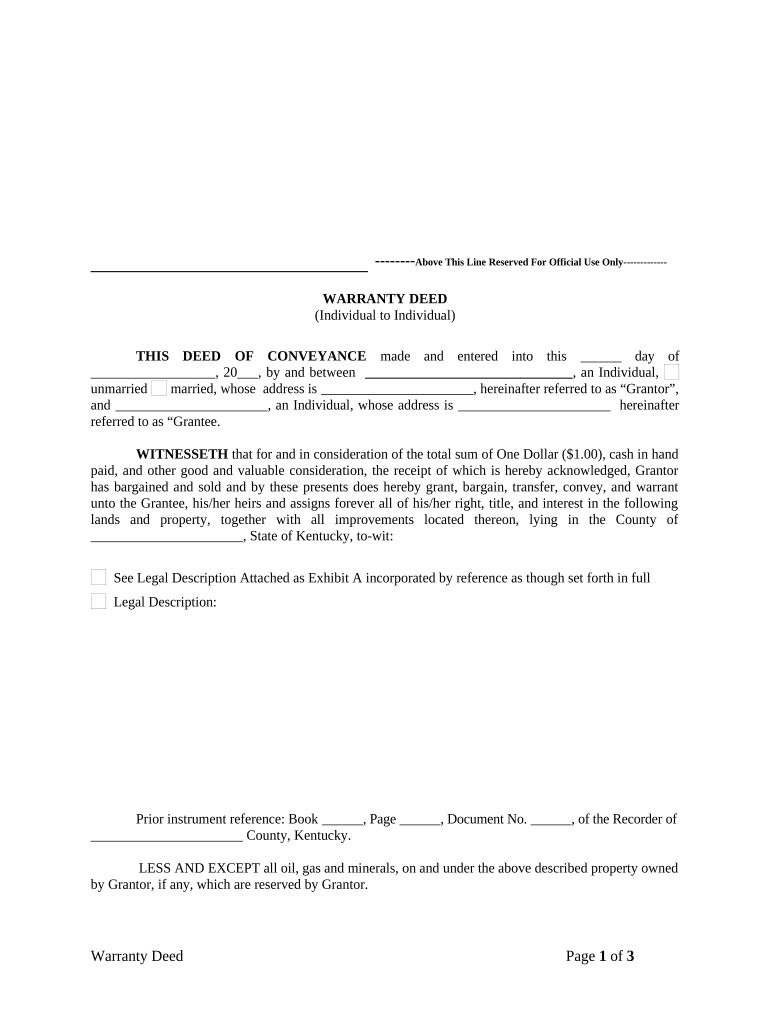
Warranty Deed from Individual to Individual Kentucky Form


What is the Warranty Deed From Individual To Individual Kentucky
A warranty deed from individual to individual in Kentucky is a legal document that transfers property ownership from one individual to another. This type of deed guarantees that the seller holds clear title to the property and has the right to transfer it. It also assures the buyer that the property is free from any claims or encumbrances, except those explicitly stated in the deed. This form is essential for ensuring a secure transaction between parties, providing legal protection for the buyer against any future claims to the property.
Steps to Complete the Warranty Deed From Individual To Individual Kentucky
Completing the warranty deed from individual to individual in Kentucky involves several key steps:
- Gather necessary information, including the full names of both the grantor (seller) and grantee (buyer), property description, and any relevant identification numbers.
- Draft the warranty deed, ensuring that it includes all required elements, such as the legal description of the property and the signatures of both parties.
- Have the deed notarized to validate the signatures and ensure its legal standing.
- File the completed deed with the county clerk's office where the property is located. This step is crucial for public record and legal acknowledgment of the transfer.
Key Elements of the Warranty Deed From Individual To Individual Kentucky
Several key elements must be included in a warranty deed from individual to individual in Kentucky to ensure its validity:
- Grantor and Grantee Information: Full names and addresses of both the seller and buyer.
- Property Description: A detailed legal description of the property being transferred, including boundaries and any relevant identifiers.
- Consideration: The amount paid for the property, which may be stated as a nominal value if applicable.
- Signatures: The grantor must sign the deed, and it should be notarized to confirm authenticity.
- Warranty Clause: A statement guaranteeing that the grantor holds clear title to the property and will defend against any claims.
Legal Use of the Warranty Deed From Individual To Individual Kentucky
The warranty deed from individual to individual in Kentucky serves a vital legal purpose. It provides a formal record of the property transfer, protecting both parties' rights. The grantor guarantees that they have the legal authority to sell the property and that it is free from liens or other claims. This legal assurance is critical for buyers, as it minimizes the risk of future disputes regarding property ownership. Proper execution and filing of this deed are essential for its enforceability in a court of law.
State-Specific Rules for the Warranty Deed From Individual To Individual Kentucky
In Kentucky, specific rules govern the execution and filing of warranty deeds. These include:
- The deed must be in writing and signed by the grantor.
- Notarization is required to validate the signatures.
- The deed must include a legal description of the property.
- Filing must occur within a certain timeframe after execution to ensure public record accuracy.
- County-specific regulations may apply, so it's advisable to check with local authorities for any additional requirements.
How to Use the Warranty Deed From Individual To Individual Kentucky
Using the warranty deed from individual to individual in Kentucky involves several practical considerations. First, ensure that all information is accurate and complete before signing. Both parties should review the document thoroughly to confirm that it reflects the terms of the agreement. Once signed and notarized, the deed should be filed with the appropriate county office to officially record the transfer. Retaining a copy for personal records is also advisable, as it serves as proof of ownership and the terms of the transaction.
Quick guide on how to complete warranty deed from individual to individual kentucky
Effortlessly Prepare Warranty Deed From Individual To Individual Kentucky on Any Device
Digital document management has become increasingly favored by businesses and individuals. It serves as an ideal eco-friendly substitute for traditional printed and signed materials, allowing you to access the appropriate form and securely store it online. airSlate SignNow provides you with all the tools necessary to create, modify, and electronically sign your documents quickly without delays. Manage Warranty Deed From Individual To Individual Kentucky on any device with the airSlate SignNow Android or iOS applications and simplify any document-related process today.
Steps to Modify and Electronically Sign Warranty Deed From Individual To Individual Kentucky with Ease
- Find Warranty Deed From Individual To Individual Kentucky and click Get Form to initiate the process.
- Utilize the tools we offer to complete your form.
- Emphasize important sections of your documents or conceal sensitive information using tools specifically provided by airSlate SignNow for that purpose.
- Generate your signature with the Sign feature, which takes mere seconds and carries the same legal validity as a conventional handwritten signature.
- Review the details and then click on the Done button to save your modifications.
- Select your preferred method for sending your form, whether by email, text message (SMS), or invitation link, or download it to your computer.
Say goodbye to lost or misplaced documents, tedious form searches, or mistakes that necessitate printing new document copies. airSlate SignNow fulfills all your document management needs in just a few clicks from your chosen device. Edit and electronically sign Warranty Deed From Individual To Individual Kentucky while ensuring seamless communication throughout your form preparation process with airSlate SignNow.
Create this form in 5 minutes or less
Create this form in 5 minutes!
People also ask
-
What is a Warranty Deed From Individual To Individual Kentucky?
A Warranty Deed From Individual To Individual Kentucky is a legal document used to transfer property ownership between individuals in the state of Kentucky. This type of deed guarantees that the seller holds clear title to the property and has the right to sell it. It provides the buyer with added protection against any claims or liens on the property.
-
How can airSlate SignNow assist in creating a Warranty Deed From Individual To Individual Kentucky?
airSlate SignNow simplifies the process of creating a Warranty Deed From Individual To Individual Kentucky by providing customizable templates that you can fill out online. The user-friendly interface allows you to easily input relevant details, ensuring that your document meets all legal requirements. Additionally, you can add electronic signatures for a quick and hassle-free signing process.
-
What are the benefits of using airSlate SignNow for Warranty Deed From Individual To Individual Kentucky transactions?
Using airSlate SignNow for Warranty Deed From Individual To Individual Kentucky transactions offers several benefits, including increased efficiency and reduced paperwork. The platform allows for quick document creation, easy sharing, and secure e-signatures, which accelerates the closing process. Furthermore, it provides compliance features that help ensure your deed meets Kentucky legal requirements.
-
What are the costs associated with drafting a Warranty Deed From Individual To Individual Kentucky using airSlate SignNow?
The costs associated with drafting a Warranty Deed From Individual To Individual Kentucky using airSlate SignNow vary depending on your subscription plan. airSlate SignNow offers affordable pricing options that are designed to fit different business needs and budgets. With a standard plan, you can access all the necessary document creation features and e-sign capabilities without breaking the bank.
-
Is it easy to integrate airSlate SignNow with other real estate platforms for Warranty Deed From Individual To Individual Kentucky?
Yes, airSlate SignNow easily integrates with various real estate platforms, making it perfect for handling Warranty Deed From Individual To Individual Kentucky transactions. These integrations streamline your workflow by allowing you to import data from other tools directly into your documents. This means you spend less time managing information and more time completing transactions.
-
Can I store my Warranty Deed From Individual To Individual Kentucky documents safely with airSlate SignNow?
Absolutely! airSlate SignNow provides secure cloud storage for your Warranty Deed From Individual To Individual Kentucky documents. This ensures that your sensitive information is kept safe and accessible only to authorized users. You can easily retrieve your documents whenever needed, with the peace of mind that they are securely protected.
-
What features does airSlate SignNow offer for managing multiple Warranty Deed From Individual To Individual Kentucky transactions?
airSlate SignNow offers robust features for managing multiple Warranty Deed From Individual To Individual Kentucky transactions, including bulk sending, document tracking, and team collaboration tools. These features help you stay organized and ensure that all parties involved are on the same page during the transaction process. With real-time notifications, you can easily monitor the status of your documents as they are signed.
Get more for Warranty Deed From Individual To Individual Kentucky
Find out other Warranty Deed From Individual To Individual Kentucky
- eSignature Arkansas Courts LLC Operating Agreement Now
- How Do I eSignature Arizona Courts Moving Checklist
- eSignature Wyoming Real Estate Quitclaim Deed Myself
- eSignature Wyoming Real Estate Lease Agreement Template Online
- How Can I eSignature Delaware Courts Stock Certificate
- How Can I eSignature Georgia Courts Quitclaim Deed
- Help Me With eSignature Florida Courts Affidavit Of Heirship
- Electronic signature Alabama Banking RFP Online
- eSignature Iowa Courts Quitclaim Deed Now
- eSignature Kentucky Courts Moving Checklist Online
- eSignature Louisiana Courts Cease And Desist Letter Online
- How Can I Electronic signature Arkansas Banking Lease Termination Letter
- eSignature Maryland Courts Rental Application Now
- eSignature Michigan Courts Affidavit Of Heirship Simple
- eSignature Courts Word Mississippi Later
- eSignature Tennessee Sports Last Will And Testament Mobile
- How Can I eSignature Nevada Courts Medical History
- eSignature Nebraska Courts Lease Agreement Online
- eSignature Nebraska Courts LLC Operating Agreement Easy
- Can I eSignature New Mexico Courts Business Letter Template