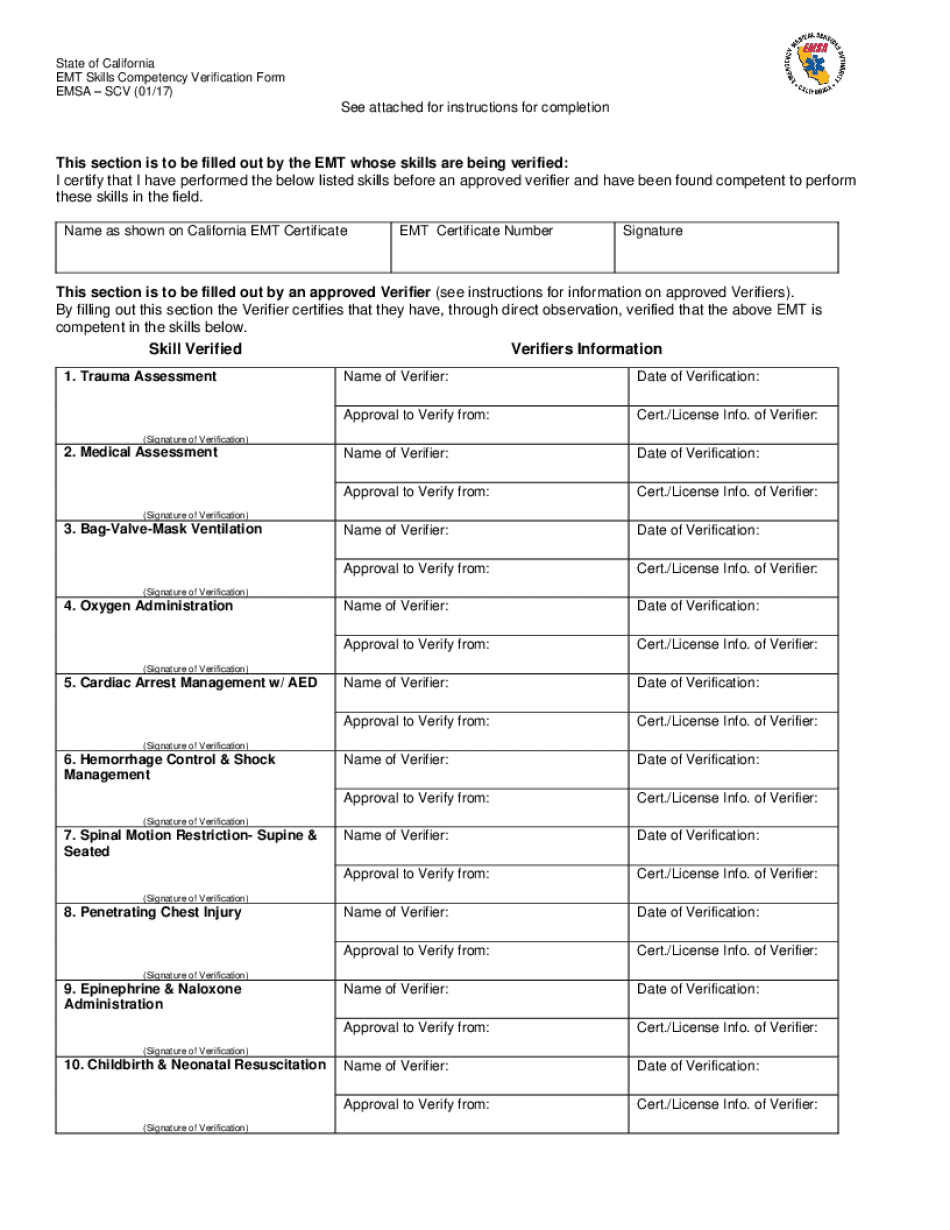
See Attached for Instructions for Completion 2017-2026


Understanding the California EMT Verification Process
The California EMT verification process ensures that emergency medical technicians meet the necessary skills and competencies required to provide medical assistance. This verification is crucial for maintaining high standards in emergency care across the state. The process involves submitting specific forms and documentation that demonstrate an individual's qualifications and training.
Steps to Complete the California EMT Verification Form
Completing the California EMT verification form involves several clear steps:
- Gather required documents, including proof of training and certifications.
- Fill out the California verification form accurately, ensuring all information is current.
- Review the form for completeness and correctness before submission.
- Submit the form through the designated method, whether online or via mail.
Required Documents for EMT Verification
To successfully complete the California EMT verification process, the following documents are typically required:
- Proof of completion of an approved EMT training program.
- Certification or licensure details from the relevant authority.
- Identification documents, such as a driver's license or state ID.
- Any additional documentation requested by the verification authority.
Form Submission Methods
The California EMT verification form can be submitted through various methods, providing flexibility for applicants:
- Online Submission: Many applicants prefer to submit their forms online for efficiency.
- Mail Submission: For those who prefer traditional methods, forms can be mailed to the appropriate office.
- In-Person Submission: Applicants may also choose to submit their forms in person at designated locations.
Eligibility Criteria for EMT Verification
To be eligible for EMT verification in California, applicants must meet specific criteria, including:
- Completion of an approved EMT training program.
- Possession of a valid CPR certification.
- Meeting any additional state-specific requirements as outlined by the EMS Authority.
Legal Use of the California EMT Verification Form
The California EMT verification form serves a legal purpose in confirming an individual's qualifications to practice as an EMT. It is essential for compliance with state regulations and for ensuring that only qualified individuals provide emergency medical services. Failure to adhere to these legal requirements can result in penalties and loss of certification.
Quick guide on how to complete see attached for instructions for completion
Effortlessly complete See Attached For Instructions For Completion on any device
Digital document administration has become increasingly favored by businesses and individuals alike. It offers an ideal sustainable option to conventional printed and signed documents, enabling you to access the necessary form and securely store it online. airSlate SignNow equips you with all the tools required to create, alter, and electronically sign your documents quickly and without interruptions. Manage See Attached For Instructions For Completion on any device using the airSlate SignNow Android or iOS applications and enhance any document-related task today.
How to alter and electronically sign See Attached For Instructions For Completion effortlessly
- Locate See Attached For Instructions For Completion and then click Get Form to begin.
- Utilize the tools we provide to complete your document.
- Mark important sections of the documents or redact sensitive details using the tools that airSlate SignNow specifically provides for that task.
- Create your signature with the Sign feature, which takes mere seconds and holds the same legal validity as a handwritten signature.
- Review all the details and then click the Done button to save your changes.
- Select how you wish to send your form, through email, SMS, or invitation link, or download it to your computer.
Say goodbye to lost or mislaid files, tedious form searches, or errors that necessitate printing new document copies. airSlate SignNow addresses all your document management requirements in just a few clicks from any device you prefer. Alter and electronically sign See Attached For Instructions For Completion to ensure excellent communication throughout your form preparation process with airSlate SignNow.
Create this form in 5 minutes or less
Find and fill out the correct see attached for instructions for completion
Create this form in 5 minutes!
How to create an eSignature for the see attached for instructions for completion
How to create an electronic signature for a PDF online
How to create an electronic signature for a PDF in Google Chrome
How to create an e-signature for signing PDFs in Gmail
How to create an e-signature right from your smartphone
How to create an e-signature for a PDF on iOS
How to create an e-signature for a PDF on Android
People also ask
-
What is the California verification form online and why is it important?
The California verification form online is a digital document that allows residents to verify their identity and information for various purposes. It's important as it provides a secure and efficient way to complete the verification process without the need for in-person visits, streamlining workflow.
-
How can I create a California verification form online using airSlate SignNow?
Creating a California verification form online with airSlate SignNow is simple. Just log in to your account, select the template for the verification form, and customize it to fit your needs. Once your form is ready, you can send it out for eSignature easily.
-
Is airSlate SignNow a cost-effective solution for managing California verification forms online?
Yes, airSlate SignNow is a cost-effective solution for managing California verification forms online. The platform offers various pricing tiers based on usage, ensuring that users can find a plan that fits their budget while enjoying robust features and security.
-
What features does airSlate SignNow offer for California verification forms online?
airSlate SignNow provides several features for California verification forms online, including customizable templates, automated workflows, and secure eSignature capabilities. These tools enhance collaboration and ensure that your documentation process is both efficient and compliant.
-
Can I integrate other applications with airSlate SignNow for California verification forms online?
Absolutely! airSlate SignNow offers integrations with various software applications, enabling you to connect your California verification forms online with CRM systems, project management tools, and more. This flexibility helps streamline your workflow and improve productivity.
-
Is it safe to use airSlate SignNow for California verification forms online?
Yes, using airSlate SignNow for California verification forms online is very safe. The platform employs advanced security measures, including encryption and multifactor authentication, to protect your sensitive information while processing documents.
-
How long does it take to complete a California verification form online?
The time it takes to complete a California verification form online can vary depending on the complexity of the information required. However, with airSlate SignNow, users typically find that forms can be filled out and signed quickly, often within just a few minutes.
Get more for See Attached For Instructions For Completion
Find out other See Attached For Instructions For Completion
- Can I Electronic signature Missouri Real Estate Quitclaim Deed
- Electronic signature Arkansas Sports LLC Operating Agreement Myself
- How Do I Electronic signature Nevada Real Estate Quitclaim Deed
- How Can I Electronic signature New Jersey Real Estate Stock Certificate
- Electronic signature Colorado Sports RFP Safe
- Can I Electronic signature Connecticut Sports LLC Operating Agreement
- How Can I Electronic signature New York Real Estate Warranty Deed
- How To Electronic signature Idaho Police Last Will And Testament
- How Do I Electronic signature North Dakota Real Estate Quitclaim Deed
- Can I Electronic signature Ohio Real Estate Agreement
- Electronic signature Ohio Real Estate Quitclaim Deed Later
- How To Electronic signature Oklahoma Real Estate Business Plan Template
- How Can I Electronic signature Georgia Sports Medical History
- Electronic signature Oregon Real Estate Quitclaim Deed Free
- Electronic signature Kansas Police Arbitration Agreement Now
- Electronic signature Hawaii Sports LLC Operating Agreement Free
- Electronic signature Pennsylvania Real Estate Quitclaim Deed Fast
- Electronic signature Michigan Police Business Associate Agreement Simple
- Electronic signature Mississippi Police Living Will Safe
- Can I Electronic signature South Carolina Real Estate Work Order