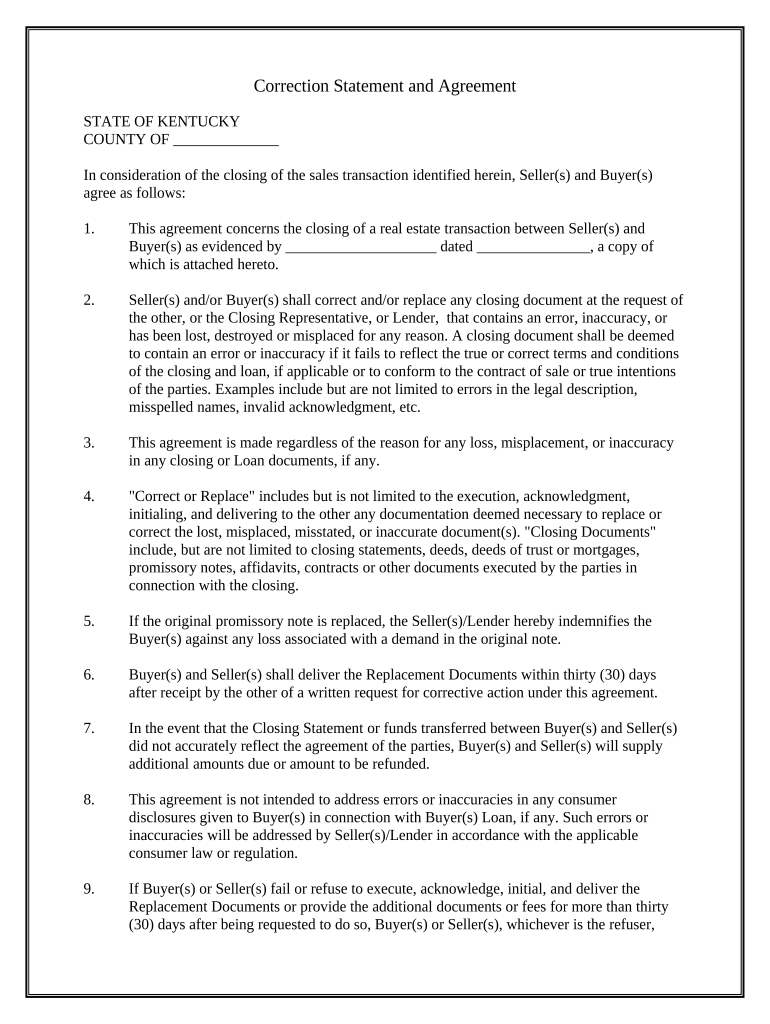
Correction Statement and Agreement Kentucky Form


What is the Correction Statement And Agreement Kentucky
The Correction Statement and Agreement in Kentucky serves as a legal document designed to rectify inaccuracies in previously filed documents. This form is crucial for individuals or entities that need to amend information related to property records, such as deeds or mortgages. It ensures that the corrected information is officially recognized and recorded, preventing potential legal disputes or misunderstandings regarding property ownership and rights.
How to use the Correction Statement And Agreement Kentucky
To effectively use the Correction Statement and Agreement in Kentucky, one must first identify the specific inaccuracies that need correction. After gathering the necessary information, the individual or entity should complete the form accurately, ensuring all details are correct. Once completed, the form must be submitted to the appropriate county clerk's office or relevant authority for processing. It is advisable to keep a copy for personal records and to confirm that the corrections have been officially recorded.
Steps to complete the Correction Statement And Agreement Kentucky
Completing the Correction Statement and Agreement involves several key steps:
- Gather all relevant documents that support the need for correction.
- Fill out the Correction Statement and Agreement form, ensuring all fields are accurately completed.
- Provide any necessary supporting documentation to validate the corrections.
- Sign the form in the presence of a notary public if required.
- Submit the completed form and any attachments to the appropriate county clerk's office.
- Retain a copy of the submitted form and any confirmation received for your records.
Legal use of the Correction Statement And Agreement Kentucky
The Correction Statement and Agreement is legally binding once properly executed and filed. It is essential to comply with state laws governing property records and corrections. This ensures that the amended information is recognized by legal entities and can be relied upon in future transactions. Proper use of this form can prevent disputes and protect the rights of property owners.
Key elements of the Correction Statement And Agreement Kentucky
Key elements of the Correction Statement and Agreement include:
- Identification of the original document: Clearly state the document being corrected.
- Details of the correction: Specify the inaccuracies and the correct information.
- Signature and date: Ensure that the form is signed and dated by the appropriate parties.
- Notarization: Include notary verification if required by law.
State-specific rules for the Correction Statement And Agreement Kentucky
In Kentucky, specific rules govern the submission and acceptance of the Correction Statement and Agreement. These rules include the requirement for notarization in certain cases, adherence to filing deadlines, and the necessity of submitting the form to the correct county office. Understanding these regulations is vital to ensure that the corrections are processed without delay.
Quick guide on how to complete correction statement and agreement kentucky
Effortlessly Prepare Correction Statement And Agreement Kentucky on Any Device
Digital document management has become increasingly popular among businesses and individuals alike. It offers an ideal environmentally friendly alternative to traditional printed and signed paperwork, allowing you to find the appropriate form and securely store it online. airSlate SignNow equips you with all the necessary tools to swiftly create, edit, and electronically sign your documents without delays. Manage Correction Statement And Agreement Kentucky on any device using airSlate SignNow's Android or iOS applications and enhance any document-centric task today.
How to Edit and Electronically Sign Correction Statement And Agreement Kentucky with Ease
- Find Correction Statement And Agreement Kentucky and click Get Form to initiate the process.
- Utilize the tools we offer to fill out your form.
- Emphasize important sections of your documents or obscure sensitive information with tools provided by airSlate SignNow specifically for that purpose.
- Create your electronic signature using the Sign feature, which takes mere seconds and holds the same legal value as a conventional ink signature.
- Review the information and click on the Done button to save your modifications.
- Decide how you wish to send your form, whether by email, SMS, invitation link, or download it to your computer.
Eliminate concerns about lost or misplaced documents, tedious form searches, or mistakes that require printing new copies. airSlate SignNow fulfills all your document management requirements with just a few clicks from your preferred device. Alter and electronically sign Correction Statement And Agreement Kentucky to ensure outstanding communication at every stage of your form preparation with airSlate SignNow.
Create this form in 5 minutes or less
Create this form in 5 minutes!
People also ask
-
What is a Correction Statement and Agreement in Kentucky?
A Correction Statement and Agreement in Kentucky is a legal document used to rectify errors or ambiguities in previously filed documents. This statement allows parties to clarify terms, conditions, or any erroneous statements to ensure all records are accurate. Utilizing airSlate SignNow makes it simple to create, customize, and eSign a Correction Statement and Agreement in Kentucky efficiently.
-
How does airSlate SignNow simplify the process of creating a Correction Statement and Agreement in Kentucky?
airSlate SignNow provides an intuitive interface that streamlines the entire process of drafting a Correction Statement and Agreement in Kentucky. With customizable templates, users can easily fill out necessary details and signatures, eliminating complicated paperwork. Our platform ensures that you can complete agreements swiftly and securely.
-
What are the benefits of using airSlate SignNow for Correction Statement and Agreement in Kentucky?
Using airSlate SignNow for a Correction Statement and Agreement in Kentucky offers numerous benefits, including reduced turnaround time, cost-effectiveness, and enhanced security for sensitive documents. The eSigning feature also allows multiple parties to sign from anywhere, making collaboration seamless. Additionally, our cloud storage keeps all your documents organized and easily accessible.
-
Are there any costs associated with using airSlate SignNow for Correction Statements and Agreements in Kentucky?
Yes, airSlate SignNow offers various pricing plans to accommodate different business needs, allowing users to choose the best option for handling Correction Statements and Agreements in Kentucky. Our plans are designed to be budget-friendly, ensuring that businesses of all sizes can access effective eSigning solutions. You can explore our website for detailed pricing information.
-
What features does airSlate SignNow offer for handling Correction Statement and Agreement in Kentucky?
airSlate SignNow provides a range of features specifically designed for creating Correction Statements and Agreements in Kentucky, including customizable templates, automated reminders, and real-time tracking of document status. Our platform supports secure eSigning, ensuring compliance with legal standards. These tools enhance your workflow and streamline document management.
-
Can I integrate airSlate SignNow with other applications for my Correction Statement and Agreement in Kentucky?
Yes, airSlate SignNow offers easy integrations with various applications such as CRM systems, cloud storage services, and accounting software to enhance your experience when managing Correction Statements and Agreements in Kentucky. This seamless connectivity allows you to automate processes and keep all your work in one place. Check our integrations page to find all compatible applications.
-
Is it legally binding to eSign a Correction Statement and Agreement in Kentucky with airSlate SignNow?
Yes, eSigning a Correction Statement and Agreement in Kentucky using airSlate SignNow is legally binding and compliant with state and federal regulations. Our platform adheres to the Electronic Signatures in Global and National Commerce Act (ESIGN) and Uniform Electronic Transactions Act (UETA). This means you can be confident that your eSigned documents hold the same legal weight as traditional handwritten signatures.
Get more for Correction Statement And Agreement Kentucky
- Consent and oath of guardian ad litem form
- Attorney regulation all gal board of overseers of the bar form
- Page 1 of 7 the following is a suggested form for appointment
- This cause having come on for further consideration with regard to temporary form
- Mississippi restraining orderswomenslaworg form
- Hb 780 mississippi legislature form
- This day this cause came on for hearing on motion of the court sua sponte for form
- Full text of ampquota treatise on suits in chancery setting form
Find out other Correction Statement And Agreement Kentucky
- Electronic signature Alabama High Tech Stock Certificate Fast
- Electronic signature Insurance Document California Computer
- Electronic signature Texas Education Separation Agreement Fast
- Electronic signature Idaho Insurance Letter Of Intent Free
- How To Electronic signature Idaho Insurance POA
- Can I Electronic signature Illinois Insurance Last Will And Testament
- Electronic signature High Tech PPT Connecticut Computer
- Electronic signature Indiana Insurance LLC Operating Agreement Computer
- Electronic signature Iowa Insurance LLC Operating Agreement Secure
- Help Me With Electronic signature Kansas Insurance Living Will
- Electronic signature Insurance Document Kentucky Myself
- Electronic signature Delaware High Tech Quitclaim Deed Online
- Electronic signature Maine Insurance Quitclaim Deed Later
- Electronic signature Louisiana Insurance LLC Operating Agreement Easy
- Electronic signature West Virginia Education Contract Safe
- Help Me With Electronic signature West Virginia Education Business Letter Template
- Electronic signature West Virginia Education Cease And Desist Letter Easy
- Electronic signature Missouri Insurance Stock Certificate Free
- Electronic signature Idaho High Tech Profit And Loss Statement Computer
- How Do I Electronic signature Nevada Insurance Executive Summary Template