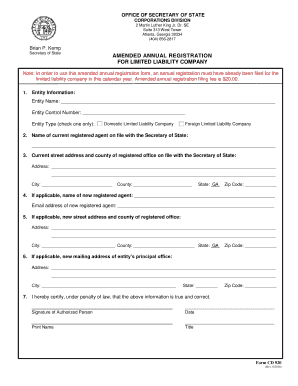
Instructions for Completing Form CD 920 Amended Annual Registration Sos Ga 2016


What is the Instructions For Completing Form CD 920 Amended Annual Registration Sos Ga
The Instructions for Completing Form CD 920 Amended Annual Registration Sos Ga provide essential guidance for businesses in Georgia looking to amend their annual registration. This form is crucial for maintaining compliance with state regulations and ensuring that business information is current. The instructions outline the necessary steps, required information, and any specific legal considerations that need to be addressed when completing the form. Understanding these instructions is vital for avoiding penalties and ensuring that the amended registration is processed smoothly.
Steps to complete the Instructions For Completing Form CD 920 Amended Annual Registration Sos Ga
Completing the Instructions for Form CD 920 involves several key steps:
- Gather necessary information about your business, including the current registration details and any changes that need to be made.
- Carefully read through the instructions to understand the requirements for the amendment.
- Complete the form accurately, ensuring that all sections are filled out as required.
- Review the completed form for any errors or omissions before submission.
- Submit the amended registration form according to the specified submission methods, which may include online, by mail, or in person.
Legal use of the Instructions For Completing Form CD 920 Amended Annual Registration Sos Ga
The legal use of the Instructions for Completing Form CD 920 Amended Annual Registration Sos Ga is governed by state laws that require accurate reporting of business information. Properly amending the registration ensures that your business remains in good standing with the Secretary of State. Failure to comply with these legal requirements can result in penalties, including fines or the potential dissolution of the business entity. Therefore, it is essential to follow the instructions carefully and ensure that all legal obligations are met.
Required Documents
When completing the Instructions for Form CD 920, certain documents may be required to support your amendment. These typically include:
- The current annual registration form.
- Any supporting documentation that verifies the changes being made, such as amendments to the business structure or ownership.
- Identification documents for the individuals authorized to sign the amendment.
Having these documents ready will facilitate a smoother completion process and help ensure compliance with state regulations.
Form Submission Methods (Online / Mail / In-Person)
The Instructions for Completing Form CD 920 Amended Annual Registration Sos Ga outline various submission methods. Businesses can typically choose from the following options:
- Online Submission: Many states offer an online portal for submitting amended registrations. This method is often the fastest and most efficient.
- Mail: Completed forms can be mailed to the appropriate state office. Ensure that you use the correct address and allow sufficient time for delivery.
- In-Person: Businesses may also have the option to submit the form in person at designated state offices. This method allows for immediate confirmation of receipt.
Penalties for Non-Compliance
Failure to comply with the Instructions for Completing Form CD 920 can result in significant penalties. These may include:
- Fines imposed by the state for late or incorrect filings.
- Loss of good standing status, which can affect business operations and credibility.
- Potential legal actions if the business is not compliant with state regulations.
Understanding these penalties emphasizes the importance of accurately completing and submitting the amended registration in a timely manner.
Quick guide on how to complete instructions for completing form cd 920 amended annual registration sos ga
Effortlessly Complete Instructions For Completing Form CD 920 Amended Annual Registration Sos Ga on Any Device
Digital document management has gained traction among businesses and individuals alike. It serves as an excellent eco-friendly alternative to conventional printed and signed documents, allowing users to easily locate the right forms and securely store them online. airSlate SignNow equips you with all the tools necessary to create, modify, and electronically sign your documents quickly without delays. Manage Instructions For Completing Form CD 920 Amended Annual Registration Sos Ga across any platform with the airSlate SignNow Android or iOS applications and enhance any document-related workflow today.
Steps to Edit and Electronically Sign Instructions For Completing Form CD 920 Amended Annual Registration Sos Ga with Ease
- Locate Instructions For Completing Form CD 920 Amended Annual Registration Sos Ga and click Get Form to commence.
- Utilize the tools we provide to fill out your form.
- Emphasize important sections of your documents or redact sensitive information using tools specifically designed for that purpose by airSlate SignNow.
- Generate your signature with the Sign tool, which takes mere seconds and has the same legal validity as a traditional wet signature.
- Review all the information and click the Done button to save your changes.
- Choose how you prefer to send your form: via email, SMS, an invitation link, or download it to your computer.
Say goodbye to lost or misplaced documents, cumbersome form searches, or errors that require printing new document copies. airSlate SignNow meets your document management needs in just a few clicks from any device you prefer. Edit and electronically sign Instructions For Completing Form CD 920 Amended Annual Registration Sos Ga to ensure excellent communication at every step of your document preparation process with airSlate SignNow.
Create this form in 5 minutes or less
Find and fill out the correct instructions for completing form cd 920 amended annual registration sos ga
Create this form in 5 minutes!
How to create an eSignature for the instructions for completing form cd 920 amended annual registration sos ga
How to create an electronic signature for a PDF online
How to create an electronic signature for a PDF in Google Chrome
How to create an e-signature for signing PDFs in Gmail
How to create an e-signature right from your smartphone
How to create an e-signature for a PDF on iOS
How to create an e-signature for a PDF on Android
People also ask
-
What are the 'Instructions For Completing Form CD 920 Amended Annual Registration Sos Ga'?
The 'Instructions For Completing Form CD 920 Amended Annual Registration Sos Ga' provide detailed guidelines on how to accurately fill out and submit this important form. These instructions ensure compliance with state regulations and help prevent common errors that could delay your registration process. Following these guidelines will improve your chances of timely approval.
-
How can airSlate SignNow assist with the 'Instructions For Completing Form CD 920 Amended Annual Registration Sos Ga'?
airSlate SignNow simplifies the execution of the 'Instructions For Completing Form CD 920 Amended Annual Registration Sos Ga' by allowing users to eSign and manage documents electronically. This platform streamlines the process by providing templates, built-in guidance, and document tracking. This means less time spent on paperwork and more focus on your business.
-
Is there a cost associated with using airSlate SignNow for the Instructions?
Yes, there is a cost associated with using airSlate SignNow, but it offers competitive pricing for the value it provides. Plans are designed to accommodate diverse business needs, from small startups to larger enterprises. Investing in this solution can save you time and ensure compliance when following the 'Instructions For Completing Form CD 920 Amended Annual Registration Sos Ga.'
-
What features does airSlate SignNow offer to enhance the eSigning process?
airSlate SignNow offers features such as customizable templates, secure cloud storage, and real-time document tracking. Users can also set reminders for document signing and collaborate with team members in a streamlined manner. These features make it easier to adhere to the 'Instructions For Completing Form CD 920 Amended Annual Registration Sos Ga' efficiently.
-
Can airSlate SignNow integrate with other applications?
Yes, airSlate SignNow has various integrations with popular applications like Google Drive, Salesforce, and Microsoft Office. This allows users to seamlessly connect their workflow across platforms while maintaining compliance with the 'Instructions For Completing Form CD 920 Amended Annual Registration Sos Ga.' Integration simplifies document management and enhances productivity.
-
What are the benefits of using airSlate SignNow for form completion?
Using airSlate SignNow for form completion provides benefits such as increased efficiency, reduced errors, and enhanced security for your documents. The platform allows you to complete the 'Instructions For Completing Form CD 920 Amended Annual Registration Sos Ga' in a digital environment, minimizing the hassle of paper forms. This leads to faster processing times and easier record-keeping.
-
How do I get started with airSlate SignNow for my registration needs?
To get started with airSlate SignNow, simply visit their website and sign up for an account. Once you are set up, you can access the tools and resources for the 'Instructions For Completing Form CD 920 Amended Annual Registration Sos Ga.' The user-friendly interface makes it easy to find templates and guidelines to assist you.
Get more for Instructions For Completing Form CD 920 Amended Annual Registration Sos Ga
- Learning head to tail vector addition worksheet answers form
- Form omb no 0938 0566
- Mystery shopper checklist veterinary team brief form
- Postcard power form
- Ten rules for talking to union members about politics form
- Operations agreement template form
- Operator agreement template form
- Operators agreement template form
Find out other Instructions For Completing Form CD 920 Amended Annual Registration Sos Ga
- eSign Nevada Car Dealer Warranty Deed Myself
- How To eSign New Hampshire Car Dealer Purchase Order Template
- eSign New Jersey Car Dealer Arbitration Agreement Myself
- eSign North Carolina Car Dealer Arbitration Agreement Now
- eSign Ohio Car Dealer Business Plan Template Online
- eSign Ohio Car Dealer Bill Of Lading Free
- How To eSign North Dakota Car Dealer Residential Lease Agreement
- How Do I eSign Ohio Car Dealer Last Will And Testament
- Sign North Dakota Courts Lease Agreement Form Free
- eSign Oregon Car Dealer Job Description Template Online
- Sign Ohio Courts LLC Operating Agreement Secure
- Can I eSign Michigan Business Operations POA
- eSign Car Dealer PDF South Dakota Computer
- eSign Car Dealer PDF South Dakota Later
- eSign Rhode Island Car Dealer Moving Checklist Simple
- eSign Tennessee Car Dealer Lease Agreement Form Now
- Sign Pennsylvania Courts Quitclaim Deed Mobile
- eSign Washington Car Dealer Bill Of Lading Mobile
- eSign Wisconsin Car Dealer Resignation Letter Myself
- eSign Wisconsin Car Dealer Warranty Deed Safe