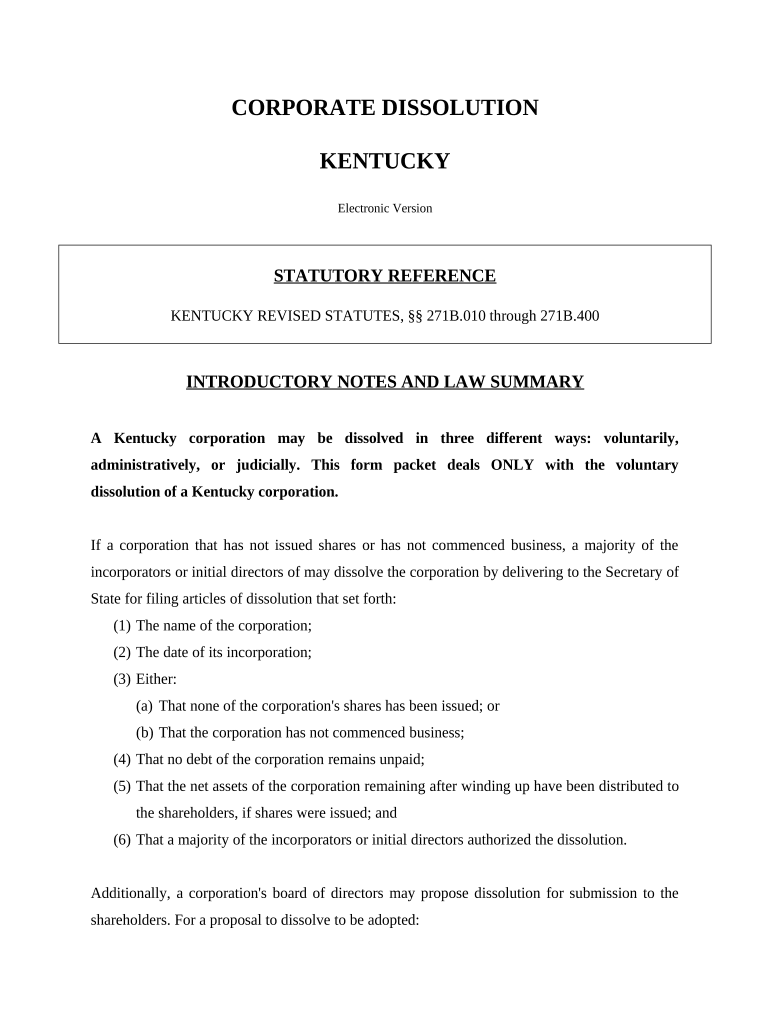
Ky Dissolve Corporation Form


What is the Kentucky Dissolution Corporation?
The Kentucky dissolution refers to the legal process through which a corporation formally ceases its business operations in the state of Kentucky. This process involves filing specific documents with the Kentucky Secretary of State to ensure that the corporation is officially recognized as dissolved. The dissolution can be voluntary, initiated by the corporation's owners, or involuntary, often due to failure to comply with state regulations. Understanding the implications of dissolution is crucial for business owners, as it affects liabilities, tax obligations, and the handling of corporate assets.
Steps to Complete the Kentucky Dissolution Corporation
Completing the Kentucky dissolution involves several key steps to ensure compliance with state laws:
- Board Resolution: The corporation's board of directors must adopt a resolution to dissolve the corporation.
- File Articles of Dissolution: Submit the Articles of Dissolution with the Kentucky Secretary of State. This document outlines the decision to dissolve and must be signed by an authorized officer.
- Notify Creditors: Inform all creditors of the dissolution to settle any outstanding debts.
- Final Tax Returns: File final tax returns with the IRS and state tax authorities, ensuring all taxes are paid.
- Distribute Assets: After settling debts, distribute any remaining assets among shareholders according to ownership percentages.
Legal Use of the Kentucky Dissolution Corporation
The legal use of the Kentucky dissolution process ensures that the corporation is properly terminated, protecting owners from future liabilities. Following the legal procedures is essential to avoid penalties and ensure that all debts and obligations are settled. Additionally, a properly executed dissolution allows for the potential re-establishment of the corporation in the future, should the owners decide to resume business operations.
Required Documents for Kentucky Dissolution
To dissolve a corporation in Kentucky, specific documents must be prepared and submitted:
- Articles of Dissolution: This is the primary document required to initiate the dissolution process.
- Board Meeting Minutes: Documentation of the board's decision to dissolve the corporation.
- Final Tax Returns: Proof of tax compliance must be submitted to the appropriate tax authorities.
- Creditor Notifications: Records of notifications sent to creditors regarding the dissolution.
State-Specific Rules for the Kentucky Dissolution Corporation
Kentucky has specific rules governing the dissolution of corporations that must be adhered to for a valid process. These include:
- The requirement for a board resolution to initiate dissolution.
- Filing the Articles of Dissolution within a specific timeframe.
- Compliance with both state and federal tax obligations before dissolution.
- Proper notification of creditors to settle any outstanding claims.
Penalties for Non-Compliance with Kentucky Dissolution
Failure to comply with the dissolution process can lead to several penalties, including:
- Ongoing tax liabilities, as the corporation may still be considered active.
- Legal actions from creditors if debts are not settled before dissolution.
- Fines imposed by the state for not filing the necessary documents.
Quick guide on how to complete ky dissolve corporation
Prepare Ky Dissolve Corporation effortlessly on any device
Online document management has become increasingly popular among businesses and individuals. It serves as an ideal eco-friendly alternative to conventional printed and signed documents, as you can easily access the correct form and securely store it online. airSlate SignNow equips you with all the tools necessary to create, edit, and electronically sign your documents swiftly without delays. Manage Ky Dissolve Corporation on any platform using airSlate SignNow's Android or iOS applications and streamline any document-related process today.
The simplest method to edit and electronically sign Ky Dissolve Corporation with ease
- Find Ky Dissolve Corporation and click Get Form to begin.
- Utilize the tools we offer to complete your document.
- Emphasize important sections of your documents or redact sensitive information with the tools that airSlate SignNow provides specifically for that purpose.
- Create your signature using the Sign tool, which takes seconds and carries the same legal validity as a conventional wet ink signature.
- Review all the details and click on the Done button to save your modifications.
- Select your preferred method of submitting your form, whether by email, text message (SMS), invitation link, or downloading it to your computer.
Say goodbye to lost or misplaced files, arduous form searching, or errors that require printing new document copies. airSlate SignNow fulfills all your document management needs within a few clicks from your chosen device. Edit and electronically sign Ky Dissolve Corporation to ensure seamless communication at any stage of your form preparation process with airSlate SignNow.
Create this form in 5 minutes or less
Create this form in 5 minutes!
People also ask
-
What is Kentucky dissolution?
Kentucky dissolution refers to the legal process of dissolving a business entity in the state of Kentucky. This involves the official termination of operations and can include settling any remaining liabilities. Understanding Kentucky dissolution is crucial for business owners looking to close their company properly.
-
How can airSlate SignNow assist with Kentucky dissolution?
airSlate SignNow provides a seamless platform for managing documents required for the Kentucky dissolution process. With its eSignature feature, businesses can easily obtain signatures on necessary documents, ensuring compliance with state regulations. This streamlines the dissolution process, saving time and resources.
-
What are the costs associated with Kentucky dissolution?
The costs for Kentucky dissolution can vary based on filings and fees required by the state. However, using airSlate SignNow offers a cost-effective solution for eSigning and managing dissolution documents. This not only reduces administrative expenses but also speeds up the entire dissolution process.
-
Are there specific documents needed for Kentucky dissolution?
Yes, several documents are typically required for Kentucky dissolution, including Articles of Dissolution and a final tax return. Using airSlate SignNow, you can easily create, manage, and eSign these documents online, ensuring that all necessary paperwork is handled efficiently for Kentucky dissolution.
-
What features does airSlate SignNow offer for Kentucky dissolution?
airSlate SignNow offers a variety of features like eSigning, document templates, and cloud storage, all beneficial for managing Kentucky dissolution. These features enable businesses to efficiently create and sign necessary dissolution paperwork without the hassle of physical documents. Additionally, document tracking allows for effective management of the dissolution process.
-
How does airSlate SignNow ensure compliance during Kentucky dissolution?
airSlate SignNow ensures compliance by providing templates and guidance based on Kentucky dissolution requirements. This reduces the risk of errors and ensures that all documents are correctly completed and submitted. Our software keeps you informed of any changes in the legal landscape, promoting a compliant dissolution process.
-
Can airSlate SignNow integrate with other software for Kentucky dissolution?
Yes, airSlate SignNow offers integrations with various software tools, enhancing the efficiency of the Kentucky dissolution process. Whether you're using accounting software or customer relationship management systems, our platform can integrate to streamline document management. This helps maintain organized records throughout the dissolution.
Get more for Ky Dissolve Corporation
- Commercial surgeshield form
- Ethos pathos logos worksheet answers stacey lloyd pdf form
- I 9 correction memo sample form
- Child self report form
- Mvd 10187 form
- Affidavit of consent for child travelling abroad form
- Biweekly payroll time sheet auburn university form
- Hutchinson community college transcript form
Find out other Ky Dissolve Corporation
- Can I eSign South Dakota Real Estate Quitclaim Deed
- How To eSign Tennessee Real Estate Business Associate Agreement
- eSign Michigan Sports Cease And Desist Letter Free
- How To eSign Wisconsin Real Estate Contract
- How To eSign West Virginia Real Estate Quitclaim Deed
- eSign Hawaii Police Permission Slip Online
- eSign New Hampshire Sports IOU Safe
- eSign Delaware Courts Operating Agreement Easy
- eSign Georgia Courts Bill Of Lading Online
- eSign Hawaii Courts Contract Mobile
- eSign Hawaii Courts RFP Online
- How To eSign Hawaii Courts RFP
- eSign Hawaii Courts Letter Of Intent Later
- eSign Hawaii Courts IOU Myself
- eSign Hawaii Courts IOU Safe
- Help Me With eSign Hawaii Courts Cease And Desist Letter
- How To eSign Massachusetts Police Letter Of Intent
- eSign Police Document Michigan Secure
- eSign Iowa Courts Emergency Contact Form Online
- eSign Kentucky Courts Quitclaim Deed Easy