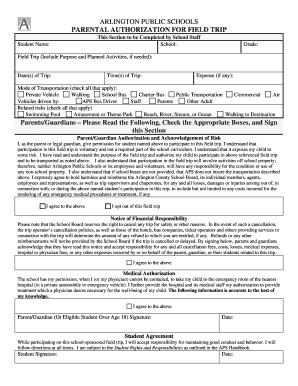
Arlington Isd Medical Authorization Form


What is the Arlington Isd Medical Authorization Form
The Arlington ISD Medical Authorization Form is a crucial document that grants permission for school personnel to obtain medical treatment for a student in case of an emergency. This form ensures that the school can act swiftly to provide necessary medical care while safeguarding the student's health and well-being. It typically includes essential information such as the student's medical history, allergies, and contact details for parents or guardians. Understanding this form is vital for parents to ensure their child's safety during school hours.
How to use the Arlington Isd Medical Authorization Form
Using the Arlington ISD Medical Authorization Form involves several straightforward steps. First, parents or guardians must complete the form with accurate information regarding the student’s medical history and emergency contacts. Once filled out, the form should be submitted to the school administration. It is advisable to keep a copy for personal records. The school will then have access to this information in case of a medical emergency, ensuring that appropriate actions can be taken promptly.
Steps to complete the Arlington Isd Medical Authorization Form
Completing the Arlington ISD Medical Authorization Form requires careful attention to detail. Here are the steps to follow:
- Obtain the form from the school’s website or administration office.
- Fill in the student's full name, date of birth, and grade level.
- Provide detailed medical history, including allergies and existing medical conditions.
- List emergency contacts, including names and phone numbers.
- Sign and date the form to validate the information provided.
- Submit the completed form to the school office.
Legal use of the Arlington Isd Medical Authorization Form
The Arlington ISD Medical Authorization Form is legally recognized as a binding document once completed and signed. It complies with relevant educational and medical regulations, ensuring that the school can act in the best interest of the student during emergencies. The form’s legal validity is essential for protecting both the student’s rights and the school’s responsibilities. Parents should ensure that the information is accurate and up-to-date to avoid any legal complications.
Key elements of the Arlington Isd Medical Authorization Form
Several key elements make up the Arlington ISD Medical Authorization Form. These include:
- Student Information: Full name, date of birth, and grade level.
- Medical History: Details about allergies, chronic conditions, and medications.
- Emergency Contacts: Names and phone numbers of individuals to contact in case of an emergency.
- Consent Signature: A signature from a parent or guardian authorizing medical treatment.
How to obtain the Arlington Isd Medical Authorization Form
Obtaining the Arlington ISD Medical Authorization Form is a simple process. Parents can access the form through the Arlington Independent School District’s official website or by visiting the school’s administration office. It is advisable to request the form at the beginning of the school year or whenever there are changes in the student’s medical status. Ensuring timely access to this form can help facilitate quick responses in emergencies.
Quick guide on how to complete arlington isd medical authorization form
Easily Prepare Arlington Isd Medical Authorization Form on Any Device
Managing documents online has become increasingly popular among organizations and individuals. It serves as an ideal eco-friendly alternative to traditional printed and signed documents, allowing you to easily find the correct form and securely store it online. airSlate SignNow provides all the necessary tools to quickly create, edit, and electronically sign your documents without any delays. Manage Arlington Isd Medical Authorization Form on any device using the airSlate SignNow Android or iOS applications and streamline your document-related processes today.
Effortlessly Edit and eSign Arlington Isd Medical Authorization Form
- Find Arlington Isd Medical Authorization Form and click on Get Form to begin.
- Utilize the tools available to fill in your document.
- Highlight important parts of your documents or obscure sensitive information with tools specifically offered by airSlate SignNow.
- Create your signature using the Sign feature, which takes only seconds and carries the same legal validity as a traditional handwritten signature.
- Review all information and click on the Done button to save your updates.
- Select your preferred method of sending your form, whether by email, SMS, or invitation link, or download it to your computer.
Say goodbye to lost or misfiled documents, tedious form searches, or mistakes that necessitate printing new copies. airSlate SignNow meets your document management needs in just a few clicks from any device you choose. Modify and eSign Arlington Isd Medical Authorization Form to ensure excellent communication throughout the entire form preparation process with airSlate SignNow.
Create this form in 5 minutes or less
Create this form in 5 minutes!
How to create an eSignature for the arlington isd medical authorization form
How to create an electronic signature for a PDF online
How to create an electronic signature for a PDF in Google Chrome
How to create an e-signature for signing PDFs in Gmail
How to create an e-signature right from your smartphone
How to create an e-signature for a PDF on iOS
How to create an e-signature for a PDF on Android
People also ask
-
What is the Arlington ISD Medical Authorization Form?
The Arlington ISD Medical Authorization Form is a document that allows parents or guardians to authorize medical treatment for their child during school hours. This form is essential for ensuring that students receive timely care in emergencies. Using airSlate SignNow, you can easily create and eSign this form within minutes.
-
How can I complete the Arlington ISD Medical Authorization Form online?
To complete the Arlington ISD Medical Authorization Form online, simply use airSlate SignNow's user-friendly platform. You can fill in the necessary information, upload any required documents, and eSign the form securely. This saves you time and ensures that your child's medical needs are promptly addressed.
-
Is there a cost associated with using the Arlington ISD Medical Authorization Form on airSlate SignNow?
Using airSlate SignNow to access the Arlington ISD Medical Authorization Form is a cost-effective solution. Our pricing model is designed to be affordable for individuals and schools alike, providing various plans that cater to different needs. You can choose the best plan that suits your requirements.
-
What features does airSlate SignNow offer for the Arlington ISD Medical Authorization Form?
airSlate SignNow provides a range of features for the Arlington ISD Medical Authorization Form, including customizable templates, electronic signatures, and document sharing capabilities. You can also track the form's status and receive notifications when it's signed. These features enhance the document management process signNowly.
-
Can I integrate the Arlington ISD Medical Authorization Form with other software?
Yes, airSlate SignNow allows you to integrate the Arlington ISD Medical Authorization Form with various software platforms for seamless functionality. This includes integrations with popular tools such as Google Workspace and Microsoft Office 365. These integrations streamline your workflow and improve efficiency.
-
How secure is the airSlate SignNow platform for the Arlington ISD Medical Authorization Form?
Security is a top priority for airSlate SignNow. The platform utilizes advanced encryption protocols to protect your data when completing the Arlington ISD Medical Authorization Form. With features like two-factor authentication and secure storage, you can trust that your information is safe.
-
What benefits does using airSlate SignNow for the Arlington ISD Medical Authorization Form provide?
Using airSlate SignNow for the Arlington ISD Medical Authorization Form brings numerous benefits, such as quick turnaround times, ease of use, and improved organization. Electronic signatures save time compared to traditional paperwork, while a digital archive ensures that your documents are easily accessible when needed.
Get more for Arlington Isd Medical Authorization Form
- Notice of clientamp39s right to fee arbitration the state bar of california calbar ca form
- Adverse event reporting form
- The investors quotient pdf form
- Kae was so bored he was pulling his hair out form
- Iluvien enrollment form
- Payment on behalf agreement template form
- Payment plan agreement template form
- Payment plan dental agreement template form
Find out other Arlington Isd Medical Authorization Form
- How Do I Electronic signature Georgia Courts Agreement
- Electronic signature Georgia Courts Rental Application Fast
- How Can I Electronic signature Hawaii Courts Purchase Order Template
- How To Electronic signature Indiana Courts Cease And Desist Letter
- How Can I Electronic signature New Jersey Sports Purchase Order Template
- How Can I Electronic signature Louisiana Courts LLC Operating Agreement
- How To Electronic signature Massachusetts Courts Stock Certificate
- Electronic signature Mississippi Courts Promissory Note Template Online
- Electronic signature Montana Courts Promissory Note Template Now
- Electronic signature Montana Courts Limited Power Of Attorney Safe
- Electronic signature Oklahoma Sports Contract Safe
- Electronic signature Oklahoma Sports RFP Fast
- How To Electronic signature New York Courts Stock Certificate
- Electronic signature South Carolina Sports Separation Agreement Easy
- Electronic signature Virginia Courts Business Plan Template Fast
- How To Electronic signature Utah Courts Operating Agreement
- Electronic signature West Virginia Courts Quitclaim Deed Computer
- Electronic signature West Virginia Courts Quitclaim Deed Free
- Electronic signature Virginia Courts Limited Power Of Attorney Computer
- Can I Sign Alabama Banking PPT