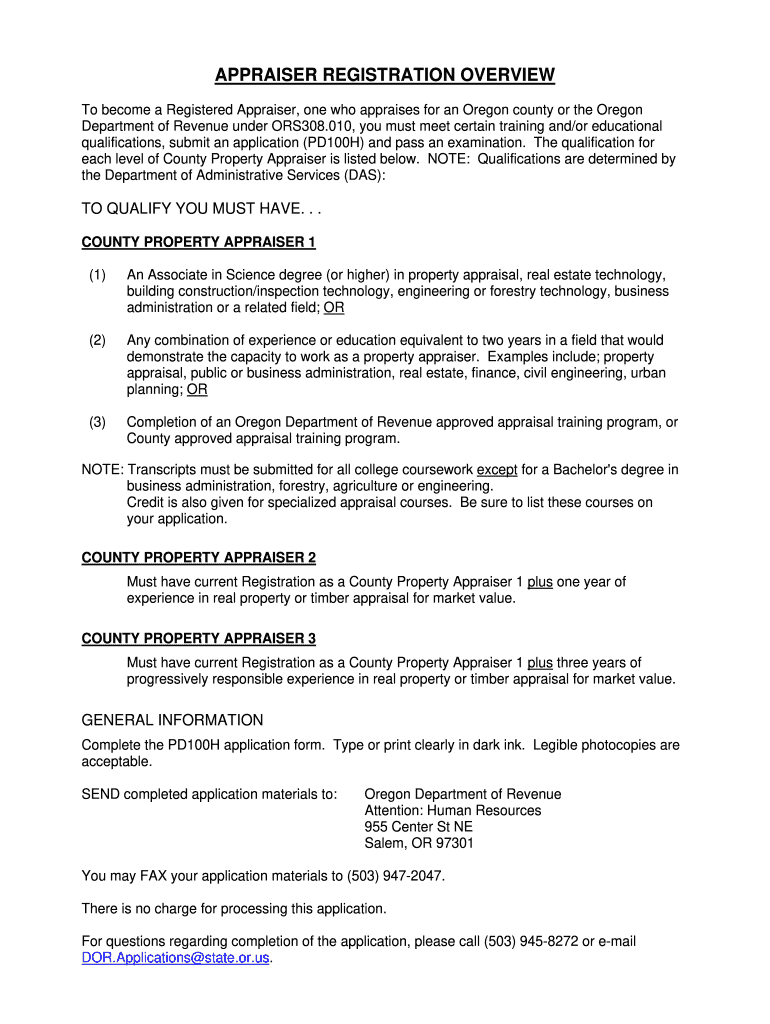
PD100H State of Oregon 2009-2026


What is the Oregon fictitious business name?
The Oregon fictitious business name, often referred to as a DBA (Doing Business As), is a legal designation that allows a business to operate under a name different from its registered legal name. This name can be used for marketing and branding purposes, enabling businesses to establish a unique identity in the marketplace. Registering a fictitious business name is essential for transparency and helps consumers identify the business behind a product or service.
How to obtain the Oregon fictitious business name
To obtain a fictitious business name in Oregon, you must follow a series of steps. First, conduct a name search to ensure that your desired name is not already in use. This can typically be done through the Oregon Secretary of State's website. Once you confirm the name's availability, you can complete the registration form, which is available online or at local county offices. After filling out the necessary information, submit the form along with the required fee to the appropriate county office for processing.
Steps to complete the Oregon fictitious business name registration
Completing the registration for an Oregon fictitious business name involves several clear steps:
- Conduct a name search to check for availability.
- Fill out the fictitious business name registration form accurately.
- Provide necessary details such as the business address and owner information.
- Submit the form with the required registration fee to your local county office.
- Await confirmation of your registration from the county office.
Legal use of the Oregon fictitious business name
Using a fictitious business name legally requires compliance with state regulations. Once registered, the name can be used for all business activities, including marketing and contracts. However, it is crucial to ensure that the name does not infringe on any existing trademarks or business names. Additionally, businesses must renew their fictitious name registration periodically, as required by state law, to maintain legal standing.
Key elements of the Oregon fictitious business name registration
When registering an Oregon fictitious business name, several key elements must be included in the application:
- The desired fictitious business name.
- The legal name of the business owner or entity.
- The business address where the fictitious name will be used.
- Contact information for the business owner.
- The signature of the business owner or authorized representative.
Form submission methods for the Oregon fictitious business name
In Oregon, you can submit your fictitious business name registration form through various methods. The most common methods include:
- Online submission through the Oregon Secretary of State's website.
- Mailing the completed form to your local county clerk's office.
- In-person submission at the county clerk's office.
Quick guide on how to complete pd100h state of oregon
Optimize your HR processes with PD100H State Of Oregon Template
Every HR professional recognizes the importance of maintaining employee information neat and organized. With airSlate SignNow, you gain access to a comprehensive library of state-specific labor documents that greatly ease the area, management, and preservation of all employment-related paperwork in one location. airSlate SignNow enables you to oversee PD100H State Of Oregon management from beginning to end, with robust editing and eSignature capabilities available whenever you need them. Enhance your accuracy, document security, and eliminate minor manual mistakes in just a few clicks.
The optimal way to modify and eSign PD100H State Of Oregon:
- Identify the correct state and search for the document you need.
- Access the document page and select Get Form to start working on it.
- Wait for PD100H State Of Oregon to process in our editor and follow the prompts indicating required fields.
- Input your details or add additional fillable fields to the document.
- Utilize our tools and features to customize your document as needed: annotate, redact sensitive information, and create an eSignature.
- Review your document for mistakes before proceeding with its submission.
- Click Done to save changes and download your document.
- Alternatively, send your documents directly to your recipients and gather signatures and information.
- Safely store completed documents in your airSlate SignNow account and access them whenever you wish.
Employing a versatile eSignature solution is vital when handling PD100H State Of Oregon. Make even the most intricate workflow as seamless as possible with airSlate SignNow. Register for your free trial today to see what you can achieve with your team.
Create this form in 5 minutes or less
FAQs
-
How to decide my bank name city and state if filling out a form, if the bank is a national bank?
Somewhere on that form should be a blank for routing number and account number. Those are available from your check and/or your bank statements. If you can't find them, call the bank and ask or go by their office for help with the form. As long as those numbers are entered correctly, any error you make in spelling, location or naming should not influence the eventual deposit into your proper account.
-
How can I fill out Google's intern host matching form to optimize my chances of receiving a match?
I was selected for a summer internship 2016.I tried to be very open while filling the preference form: I choose many products as my favorite products and I said I'm open about the team I want to join.I even was very open in the location and start date to get host matching interviews (I negotiated the start date in the interview until both me and my host were happy.) You could ask your recruiter to review your form (there are very cool and could help you a lot since they have a bigger experience).Do a search on the potential team.Before the interviews, try to find smart question that you are going to ask for the potential host (do a search on the team to find nice and deep questions to impress your host). Prepare well your resume.You are very likely not going to get algorithm/data structure questions like in the first round. It's going to be just some friendly chat if you are lucky. If your potential team is working on something like machine learning, expect that they are going to ask you questions about machine learning, courses related to machine learning you have and relevant experience (projects, internship). Of course you have to study that before the interview. Take as long time as you need if you feel rusty. It takes some time to get ready for the host matching (it's less than the technical interview) but it's worth it of course.
-
How do I fill out the form of DU CIC? I couldn't find the link to fill out the form.
Just register on the admission portal and during registration you will get an option for the entrance based course. Just register there. There is no separate form for DU CIC.
-
For taxes, does one have to fill out a federal IRS form and a state IRS form?
No, taxes are handled separately between state and federal governments in the United States.The IRS (Internal Revenue Service) is a federal, not state agency.You will be required to fill out the the necessary tax documentation for your federal income annually and submit them to the IRS by April 15th of that year. You can receive extensions for this; but you have to apply for those extensions.As far as state taxes go, 41 states require you to fill out an income tax return annually. They can either mail you those forms or they be downloaded from online. They are also available for free at various locations around the state.Nine states have no tax on personal income, so there is no need to fill out a state tax return unless you are a business owner.Reference:www.irs.gov
-
Do you have to fill out a separate form to avail state quota in NEET?
No..you dont have to fill form..But you have to register yourself in directorate of medical education/DME of your state for state quota counselling process..DME Will issue notice regarding process, date, of 1st round of counsellingCounselling schedule have info regarding date for registration , process of counselling etc.You will have to pay some amount of fee at the time of registration as registration fee..As soon as neet result is out..check for notification regarding counselling on DmE site..Hope this helpBest wishes dear.
Create this form in 5 minutes!
How to create an eSignature for the pd100h state of oregon
How to generate an eSignature for your Pd100h State Of Oregon online
How to make an eSignature for the Pd100h State Of Oregon in Google Chrome
How to generate an electronic signature for signing the Pd100h State Of Oregon in Gmail
How to generate an electronic signature for the Pd100h State Of Oregon from your smart phone
How to create an eSignature for the Pd100h State Of Oregon on iOS
How to create an electronic signature for the Pd100h State Of Oregon on Android devices
People also ask
-
What is an Oregon fictitious business name?
An Oregon fictitious business name, also known as a DBA (Doing Business As), is a name that a business uses that is different from its legal business name. Registering an Oregon fictitious business name is essential for branding and allows companies to operate under a name that reflects their services or products.
-
How do I register an Oregon fictitious business name?
To register an Oregon fictitious business name, you need to file an application with the Oregon Secretary of State. This process involves completing a registration form and paying a nominal fee, which varies based on the type of business entity you have.
-
How much does it cost to register an Oregon fictitious business name?
The cost to register an Oregon fictitious business name typically ranges from $50 to $100, depending on whether you are filing online or via mail. It's important to check the latest fees on the Oregon Secretary of State’s website for the most accurate information.
-
What are the benefits of using an Oregon fictitious business name?
Using an Oregon fictitious business name allows you to create a unique identity for your business, make it more marketable, and build brand recognition. Additionally, it helps in maintaining privacy by allowing owners to operate under a different name without disclosing personal or legal names publicly.
-
Is it necessary to have a fictitious business name in Oregon?
While it's not legally required to have an Oregon fictitious business name if you operate under your legal name, registering a DBA can enhance your brand's professionalism and trustworthiness. It also aids in compliance with local regulations and clarifies the nature of your business to potential customers.
-
Can an Oregon fictitious business name be changed or canceled?
Yes, an Oregon fictitious business name can be changed or canceled after registration. To change your name, you must file a new registration form, while canceling your fictitious name involves submitting a cancellation form to the state.
-
Does registering an Oregon fictitious business name protect my brand?
Registering an Oregon fictitious business name does not, by itself, grant trademark protection. To fully protect your brand, consider applying for a trademark. Registering a fictitious name mainly secures your right to use that name within the state.
Get more for PD100H State Of Oregon
Find out other PD100H State Of Oregon
- Sign Nevada Insurance Lease Agreement Mobile
- Can I Sign Washington Lawers Quitclaim Deed
- Sign West Virginia Lawers Arbitration Agreement Secure
- Sign Wyoming Lawers Lease Agreement Now
- How To Sign Alabama Legal LLC Operating Agreement
- Sign Alabama Legal Cease And Desist Letter Now
- Sign Alabama Legal Cease And Desist Letter Later
- Sign California Legal Living Will Online
- How Do I Sign Colorado Legal LLC Operating Agreement
- How Can I Sign California Legal Promissory Note Template
- How Do I Sign North Dakota Insurance Quitclaim Deed
- How To Sign Connecticut Legal Quitclaim Deed
- How Do I Sign Delaware Legal Warranty Deed
- Sign Delaware Legal LLC Operating Agreement Mobile
- Sign Florida Legal Job Offer Now
- Sign Insurance Word Ohio Safe
- How Do I Sign Hawaii Legal Business Letter Template
- How To Sign Georgia Legal Cease And Desist Letter
- Sign Georgia Legal Residential Lease Agreement Now
- Sign Idaho Legal Living Will Online