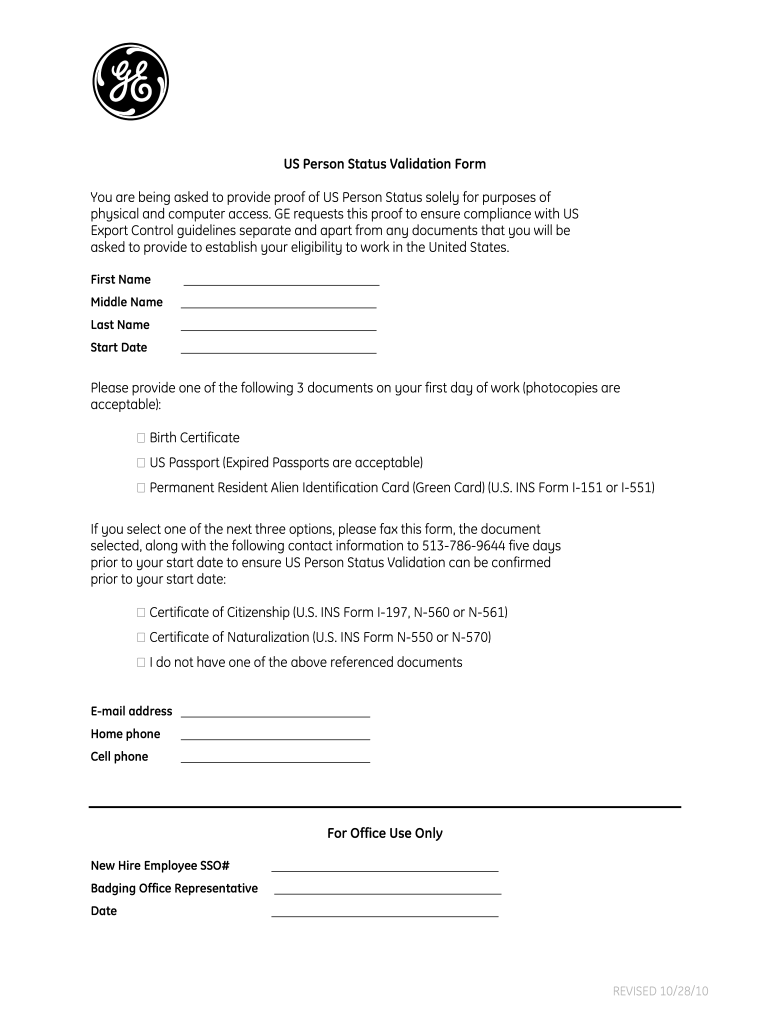
Validation 2010-2026


What is the Validation
The validation process for G E Energy involves confirming the U.S. person status of individuals or entities engaged in business activities. This validation is essential for compliance with various regulations and ensures that the information provided is accurate and reliable. The U.S. person status validation form serves as a critical document for businesses to establish eligibility for certain tax benefits and to adhere to federal guidelines.
How to Use the Validation
Using the validation form is a straightforward process. Begin by gathering all necessary information, including personal details and identification numbers. Fill out the form accurately, ensuring that all fields are completed to avoid delays. Once completed, the form can be submitted electronically, allowing for quick processing and confirmation of your U.S. person status.
Steps to Complete the Validation
Completing the validation involves several key steps:
- Gather necessary documentation, including identification and any relevant business information.
- Access the U.S. person status validation form online.
- Fill out the form carefully, ensuring all information is accurate.
- Review the completed form for errors or omissions.
- Submit the form electronically through a secure platform.
Legal Use of the Validation
The legal use of the U.S. person status validation form is governed by various federal regulations. It is crucial to ensure that the information provided is truthful and complete, as inaccuracies can lead to penalties or legal repercussions. The form must be used in accordance with the Internal Revenue Service (IRS) guidelines to maintain compliance and protect against audits.
Required Documents
To successfully complete the validation process, certain documents are required. These typically include:
- Government-issued identification (e.g., driver's license, passport).
- Tax identification number, such as a Social Security number or Employer Identification Number (EIN).
- Any relevant business documentation that supports your U.S. person status.
Eligibility Criteria
Eligibility for the U.S. person status validation is determined by specific criteria set forth by the IRS. Generally, individuals or entities must be U.S. citizens, lawful permanent residents, or entities created or organized in the United States. Understanding these criteria is essential for ensuring that the validation process is completed correctly and efficiently.
Quick guide on how to complete us person status validation form you are being asked ge energy
Discover how to effortlessly navigate the Validation completion with this simple guide
Online filing and completing documents is gaining popularity and is becoming the preferred option for numerous clients. It offers several benefits over traditional printed forms, such as convenience, time savings, enhanced accuracy, and security.
With tools like airSlate SignNow, you can find, edit, sign, optimize, and send your Validation without being bogged down by endless printing and scanning. Follow this concise guide to begin and complete your form.
Follow these steps to acquire and complete Validation
- Begin by clicking on the Get Form button to launch your form in our editor.
- Pay attention to the green label on the left indicating required fields so you don’t miss them.
- Utilize our professional tools to annotate, edit, sign, secure, and refine your form.
- Safeguard your document or convert it into an interactive form using the features in the right panel.
- Review the document and look for any errors or inconsistencies.
- Click on DONE to complete your edits.
- Change the name of your form or leave it as is.
- Choose the storage option you prefer to save your form, send it via USPS, or click the Download Now button to retrieve your document.
If Validation isn’t what you were searching for, you can explore our vast selection of pre-existing templates that you can complete with minimal effort. Try our platform today!
Create this form in 5 minutes or less
FAQs
-
How does US immigration know when you overstay your visit in the US? I just left the US on a visit, and I was not stamped out as it used to be in other countries. Not even a form filled. Does the UK not stamp you out too?
You now see an extension of a principle tenet of US law applied to immigration: You are presumed innocent until proven guilty. In this case, the US assumes you will leave when your visa expires. Unless you are picked up for some other reason (like breaking the law somewhere) and found to be overstaying your visa, the US assumes you are honest. Most times, you will get away with it unless you cause trouble somewhere. Merely overstaying your visa is not something so serious that anyone will track you down to confirm that you have left.This sort of thing applies to ALL law enforcement in the USA. Robbers and thieves get away with their crime about 90% of the time. But such people tend to keep doing bad things and eventually get caught and convicted. 10% conviction rate is enough to deter most such crimes. People break the law by all the time by speeding, and might only be caught once every few years. The conviction rate is probably a fraction of a percent. At the other end of the spectrum, more serious crimes are pursued more rigorously.. we don’t want murderers running loose.
-
Why is it that on a lot of forms and documents with surveys to be filled out, there is a separate question asking about whether or not you are of Latin or Hispanic descent?
That item occurs more usually in the USA than anywhere else in the world.In the USA, Latin/Hispanic is socioculturally and sociopolitically considered a separate ethnic or racial category — whereas it is mostly not anywhere else in the world.Thanks for the A2A.
-
What are the best things to say to a guy over text? How do you carry on a conversation/not run out of things to say? Or should texting only be used to set up in-person dates?
Text him how you would text your friends, whenever I’m texting a girl if the conversation is not so good because of the initial awkwardness of getting to know someone I just bring up things that most people are familiar with or the things I find exciting in my life just like a would a normal conversation “that last episode of game of thrones was insane I can’t believe this happened” “I just got my truck set up to go out on the beach I’m really exited”. There’s always things to talk about either going on in your life or his that almost anyone can hold a conversation with.you also have time to think of how you want to respond instead of being completely on the spot you’re both probably busy people that can’t respond immediately while at work right. just don’t take too long consistently he might think you’re not interested after awhile.
Create this form in 5 minutes!
How to create an eSignature for the us person status validation form you are being asked ge energy
How to generate an electronic signature for the Us Person Status Validation Form You Are Being Asked Ge Energy in the online mode
How to generate an eSignature for the Us Person Status Validation Form You Are Being Asked Ge Energy in Chrome
How to make an electronic signature for putting it on the Us Person Status Validation Form You Are Being Asked Ge Energy in Gmail
How to create an electronic signature for the Us Person Status Validation Form You Are Being Asked Ge Energy right from your smart phone
How to generate an eSignature for the Us Person Status Validation Form You Are Being Asked Ge Energy on iOS devices
How to generate an eSignature for the Us Person Status Validation Form You Are Being Asked Ge Energy on Android
People also ask
-
What is g e energy and how does it relate to airSlate SignNow?
g e energy is a term that refers to the solutions and services offered by General Electric in the energy sector. At airSlate SignNow, we align with g e energy by providing efficient digital document management solutions that support energy companies in streamlining their operations. Our eSigning technology enables users to manage agreements quickly and securely.
-
How can airSlate SignNow benefit companies operating in the g e energy sector?
Companies in the g e energy sector can leverage airSlate SignNow to enhance their workflow efficiency. By digitizing and automating document processes, businesses can speed up contract approvals and reduce paper usage. Our solution is designed to facilitate compliance and enhance communication among teams.
-
What pricing plans does airSlate SignNow offer for businesses in g e energy?
airSlate SignNow provides a variety of pricing plans tailored to the needs of businesses, including those in g e energy. We offer flexible subscription options that scale as your business grows, making it easy to choose a plan that fits your budget. Additionally, our competitive pricing ensures that you receive a cost-effective solution for all your eSignature needs.
-
Does airSlate SignNow integrate with other tools commonly used in the g e energy industry?
Yes, airSlate SignNow offers seamless integrations with various tools that are widely used in the g e energy industry. Our platform connects with popular applications like CRM systems, project management tools, and cloud storage services. This ensures that your workflow remains uninterrupted and efficient.
-
What features does airSlate SignNow offer that are beneficial for g e energy businesses?
airSlate SignNow includes a range of features beneficial for businesses in the g e energy sector, such as custom templates, real-time tracking, and audit trails. Our user-friendly interface allows for quick and easy document signing, while robust security measures protect sensitive information. These features enhance operational efficiency and compliance.
-
Is airSlate SignNow compliant with regulations affecting the g e energy sector?
Absolutely, airSlate SignNow is designed to comply with various regulations that affect the g e energy sector. We ensure that all documents signed through our platform are legally binding and adhere to industry standards. This commitment to compliance gives businesses in g e energy peace of mind when managing critical paperwork.
-
How can I get started with airSlate SignNow for my g e energy business?
Getting started with airSlate SignNow is quick and easy! Simply visit our website and sign up for a free trial to explore our platform tailored for g e energy businesses. Our onboarding process is straightforward, and our support team is always available to assist you with any questions during your setup.
Get more for Validation
Find out other Validation
- eSign North Dakota Copyright License Agreement Free
- How Do I eSign Idaho Medical Records Release
- Can I eSign Alaska Advance Healthcare Directive
- eSign Kansas Client and Developer Agreement Easy
- eSign Montana Domain Name Registration Agreement Now
- eSign Nevada Affiliate Program Agreement Secure
- eSign Arizona Engineering Proposal Template Later
- eSign Connecticut Proforma Invoice Template Online
- eSign Florida Proforma Invoice Template Free
- Can I eSign Florida Proforma Invoice Template
- eSign New Jersey Proforma Invoice Template Online
- eSign Wisconsin Proforma Invoice Template Online
- eSign Wyoming Proforma Invoice Template Free
- eSign Wyoming Proforma Invoice Template Simple
- How To eSign Arizona Agreement contract template
- eSign Texas Agreement contract template Fast
- eSign Massachusetts Basic rental agreement or residential lease Now
- How To eSign Delaware Business partnership agreement
- How Do I eSign Massachusetts Business partnership agreement
- Can I eSign Georgia Business purchase agreement