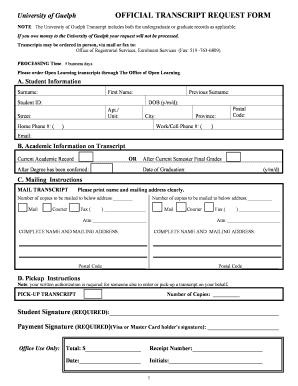
University of Guelph Unofficial Transcript Form


What is the University of Guelph Unofficial Transcript
The University of Guelph unofficial transcript is a document that provides a comprehensive record of a student's academic performance at the university. It includes details such as courses taken, grades received, and overall grade point average. This transcript is not considered an official document but serves as a useful tool for students to track their academic progress and share their achievements with potential employers or educational institutions. It is important to note that while the unofficial transcript can be used for personal reference, it may not be accepted for formal applications or official purposes.
How to Obtain the University of Guelph Unofficial Transcript
To obtain the unofficial transcript from the University of Guelph, students can typically access it through the university's online portal. After logging into their student account, they should navigate to the academic records section, where they can view and print their unofficial transcript. If students encounter any issues or require assistance, they can reach out to the university's registrar office for support. It is advisable to check the specific procedures and requirements on the university's official website, as these may vary by program or academic year.
Steps to Complete the University of Guelph Unofficial Transcript
Completing the request for an unofficial transcript from the University of Guelph involves several straightforward steps:
- Log into your student account on the university's online portal.
- Navigate to the academic records section.
- Select the option to view or print your unofficial transcript.
- Review the document for accuracy, ensuring all courses and grades are correctly listed.
- Print or save the unofficial transcript for your records or sharing purposes.
Legal Use of the University of Guelph Unofficial Transcript
The unofficial transcript from the University of Guelph is primarily intended for personal use and may not hold legal weight in formal applications. While it can provide valuable insights into a student's academic history, institutions or employers may require an official transcript for verification purposes. Therefore, it is crucial to understand the limitations of the unofficial transcript and to obtain an official version when necessary for applications or legal matters.
Key Elements of the University of Guelph Unofficial Transcript
The unofficial transcript includes several key elements that reflect a student's academic journey:
- Course titles and codes, indicating the subjects studied.
- Grades received for each course, showcasing academic performance.
- Overall grade point average (GPA), summarizing academic achievement.
- Dates of enrollment, providing context for the academic timeline.
- Any honors or distinctions earned during the course of study.
Examples of Using the University of Guelph Unofficial Transcript
Students may utilize the unofficial transcript in various scenarios:
- Applying for internships or job opportunities where proof of academic performance is beneficial.
- Preparing for graduate school applications, where a quick overview of academic history is needed.
- Tracking personal academic progress over the course of their studies.
- Providing documentation for scholarship applications that require academic records.
Quick guide on how to complete university of guelph unofficial transcript
Complete University Of Guelph Unofficial Transcript effortlessly on any device
Digital document management has gained popularity among businesses and individuals. It offers an ideal eco-friendly alternative to traditional printed and signed documents, as you can acquire the necessary form and securely store it online. airSlate SignNow provides all the tools you need to create, alter, and eSign your documents quickly without delay. Manage University Of Guelph Unofficial Transcript on any device with airSlate SignNow's Android or iOS applications and streamline any document-based process today.
How to alter and eSign University Of Guelph Unofficial Transcript with ease
- Locate University Of Guelph Unofficial Transcript and click on Get Form to begin.
- Make use of the tools we provide to complete your form.
- Mark important sections of your documents or obscure sensitive information with tools that airSlate SignNow specifically provides for that purpose.
- Create your signature using the Sign tool, which takes seconds and carries the same legal validity as a conventional wet ink signature.
- Review the details and click on the Done button to save your modifications.
- Choose how you wish to send your form, whether by email, SMS, invitation link, or download it to your computer.
Eliminate concerns about lost or misfiled documents, tedious form searches, or errors that necessitate printing new document copies. airSlate SignNow meets your document management needs in just a few clicks from any device you choose. Edit and eSign University Of Guelph Unofficial Transcript to ensure excellent communication at every step of your form preparation process with airSlate SignNow.
Create this form in 5 minutes or less
Create this form in 5 minutes!
How to create an eSignature for the university of guelph unofficial transcript
How to create an electronic signature for a PDF online
How to create an electronic signature for a PDF in Google Chrome
How to create an e-signature for signing PDFs in Gmail
How to create an e-signature right from your smartphone
How to create an e-signature for a PDF on iOS
How to create an e-signature for a PDF on Android
People also ask
-
What is an unofficial transcript Guelph?
An unofficial transcript Guelph is a document that provides a record of a student's academic performance without being certified by the issuing institution. It typically includes course names, grades, and credits earned. While it may not hold the same weight as an official transcript, it is often sufficient for personal or preliminary purposes.
-
How can I obtain my unofficial transcript Guelph?
You can request your unofficial transcript Guelph through your school's student portal or by contacting the registrar’s office. Many institutions offer digital access, so you can download it directly. Ensure that you have your student ID and relevant information ready for a smooth process.
-
Is it free to get an unofficial transcript Guelph?
Most schools do not charge a fee for an unofficial transcript Guelph. However, it’s advisable to check with your institution’s policies, as some may have specific charges for printing or mailing. Digital access is usually free and immediate.
-
What are the benefits of using an unofficial transcript Guelph?
An unofficial transcript Guelph allows you to monitor your academic progress and prepare for future applications to schools or jobs. It is a quick way to review your coursework and grades without the need for official documentation. Additionally, it can help in identifying any discrepancies before requesting an official copy.
-
Can I use my unofficial transcript Guelph for job applications?
Yes, you can use an unofficial transcript Guelph for job applications, especially for internships or entry-level positions. While some employers may prefer an official transcript, an unofficial copy usually suffices during the initial application phase to showcase your academic achievements.
-
Does airSlate SignNow help with submitting unofficial transcripts Guelph?
Yes, airSlate SignNow provides an easy platform to send and eSign documents, including unofficial transcripts Guelph. It streamlines the process of getting required signatures and ensures your documents are delivered securely. This can be particularly useful when you need to submit your transcript quickly.
-
What features does airSlate SignNow offer for handling unofficial transcripts Guelph?
airSlate SignNow offers features such as customizable templates, secure eSigning, and document tracking, making it ideal for managing unofficial transcripts Guelph. These tools simplify the workflow, allowing you to send and receive documents efficiently while maintaining compliance with legal standards.
Get more for University Of Guelph Unofficial Transcript
Find out other University Of Guelph Unofficial Transcript
- How Can I Electronic signature Texas Electronic Contract
- How Do I Electronic signature Michigan General contract template
- Electronic signature Maine Email Contracts Later
- Electronic signature New Mexico General contract template Free
- Can I Electronic signature Rhode Island Email Contracts
- How Do I Electronic signature California Personal loan contract template
- Electronic signature Hawaii Personal loan contract template Free
- How To Electronic signature Hawaii Personal loan contract template
- Electronic signature New Hampshire Managed services contract template Computer
- Electronic signature Alabama Real estate sales contract template Easy
- Electronic signature Georgia Real estate purchase contract template Secure
- Electronic signature South Carolina Real estate sales contract template Mobile
- Can I Electronic signature Kentucky Residential lease contract
- Can I Electronic signature Nebraska Residential lease contract
- Electronic signature Utah New hire forms Now
- Electronic signature Texas Tenant contract Now
- How Do I Electronic signature Florida Home rental application
- Electronic signature Illinois Rental application Myself
- How Can I Electronic signature Georgia Rental lease form
- Electronic signature New York Rental lease form Safe