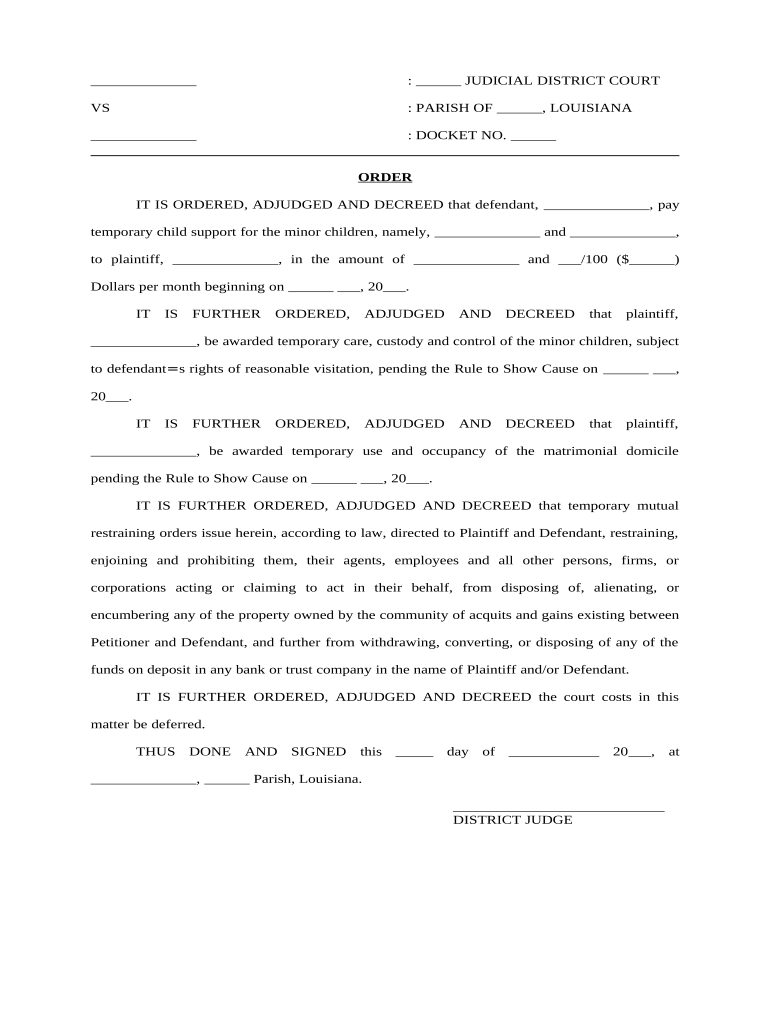
Order Custody Restraining Form


Understanding the Order Custody Restraining
The Order Custody Restraining is a legal document designed to protect the interests of children during custody disputes. It serves to restrict one parent from taking certain actions that could negatively impact the child's well-being or the other parent's rights. This order is particularly relevant in cases where there are concerns about safety, stability, or the potential for parental interference. Understanding the nuances of this order is crucial for parents navigating custody arrangements.
Steps to Complete the Order Custody Restraining
Completing the Order Custody Restraining involves a series of steps to ensure that the document is filled out correctly and meets legal requirements. Begin by gathering necessary information, including details about the child, both parents, and any relevant circumstances that warrant the restraining order. Next, fill out the form accurately, ensuring all sections are completed. After filling out the form, review it for any errors or omissions. Finally, submit the completed order to the appropriate court for review and approval.
Legal Use of the Order Custody Restraining
The legal use of the Order Custody Restraining is governed by state laws, which dictate when and how such orders can be issued. This order is typically used in situations where there is a risk of harm to the child or when one parent is not complying with existing custody arrangements. Courts take these orders seriously, and they can have significant implications for custody arrangements and parental rights. It is essential to ensure that all legal protocols are followed to maintain the order's validity.
Required Documents for the Order Custody Restraining
When filing for an Order Custody Restraining, specific documents are typically required to support the request. These may include identification for both parents, proof of residence, and any documentation that substantiates claims of potential harm or instability. Additionally, any previous custody agreements or court orders should be included to provide context to the court. Having all necessary documents prepared can facilitate a smoother filing process.
State-Specific Rules for the Order Custody Restraining
Each state has its own set of rules and procedures regarding the Order Custody Restraining. It is vital to be aware of these specific regulations, as they can affect how the order is filed and enforced. For instance, some states may have waiting periods, while others might require mediation before a restraining order is granted. Understanding the local laws can help ensure compliance and increase the chances of a favorable outcome.
How to Obtain the Order Custody Restraining
Obtaining the Order Custody Restraining typically involves filing a petition with the family court in your jurisdiction. This process often requires filling out specific forms and providing supporting documentation. After filing, a hearing may be scheduled where both parents can present their cases. It is advisable to consult with a legal professional to navigate this process effectively and to ensure that all legal standards are met.
Quick guide on how to complete order custody restraining
Effortlessly Prepare Order Custody Restraining on Any Device
Digital document management has gained traction among businesses and individuals. It serves as an ideal environmentally-friendly alternative to conventional hardcopy paperwork, allowing you to obtain the necessary form and securely store it online. airSlate SignNow equips you with all the tools required to create, edit, and electronically sign your documents swiftly without any delays. Manage Order Custody Restraining on any device with airSlate SignNow's Android or iOS applications and enhance any document-related process today.
How to Modify and eSign Order Custody Restraining with Ease
- Find Order Custody Restraining and click on Get Form to begin.
- Utilize the tools we provide to complete your form.
- Select key sections of your documents or conceal sensitive information with tools that airSlate SignNow specifically offers for that purpose.
- Create your signature using the Sign feature, which only takes seconds and carries the same legal validity as a traditional handwritten signature.
- Review the details and click on the Done button to save your modifications.
- Select how you wish to send your form, whether by email, SMS, invite link, or download it to your computer.
Eliminate the hassle of lost or disorganized documents, tedious form navigation, or errors requiring reprinting of new copies. airSlate SignNow fulfills your document management needs in just a few clicks from your chosen device. Modify and eSign Order Custody Restraining and ensure excellent communication throughout the document preparation process with airSlate SignNow.
Create this form in 5 minutes or less
Create this form in 5 minutes!
People also ask
-
What is the process to obtain an LA order child support document using airSlate SignNow?
To obtain an LA order child support document using airSlate SignNow, you can start by creating a customizable form within our platform. Simply fill out the required fields, upload any necessary documentation, and then invite relevant parties to eSign. The entire process is streamlined, ensuring that your LA order child support documents are ready quickly and efficiently.
-
How much does it cost to use airSlate SignNow for LA order child support?
airSlate SignNow offers various pricing plans to accommodate different needs, starting from a free trial to premium subscriptions. The cost-effective solutions allow users to manage LA order child support documents without overspending. You can choose a plan that suits your usage and budget while accessing powerful eSigning features.
-
What features does airSlate SignNow offer for LA order child support documentation?
airSlate SignNow provides a range of features tailored for LA order child support documentation, including customizable templates, secure eSigning, and automated reminders. These features simplify the management of your legal documents while ensuring compliance. Additionally, our platform facilitates easy tracking of document statuses.
-
Can airSlate SignNow integrate with other tools for LA order child support management?
Yes, airSlate SignNow seamlessly integrates with a variety of tools, including CRM systems and document management software. This allows you to streamline your workflow for LA order child support management. Integrations help you maintain organization and efficiency by connecting your existing systems with our eSigning solution.
-
Is airSlate SignNow secure for handling LA order child support documents?
Absolutely, airSlate SignNow places a high priority on security for all documents, including LA order child support. Our platform utilizes advanced encryption protocols and secure storage to protect your sensitive information. Trust our service to keep your legal documents safe and compliant with industry standards.
-
How does eSigning work for LA order child support documents on airSlate SignNow?
eSigning on airSlate SignNow is straightforward and user-friendly, designed for efficiency. Simply upload your LA order child support document, specify where signatures are needed, and send it to the signers. Recipients can eSign from any device, making the process quick and accessible for everyone involved.
-
What are the benefits of using airSlate SignNow for LA order child support?
Using airSlate SignNow for LA order child support offers numerous benefits, including time savings and improved accuracy. The platform allows for swift document preparation and negates the need for printing and scanning. With our user-friendly interface, you can manage your child support documents effortlessly, ensuring a smoother legal process.
Get more for Order Custody Restraining
Find out other Order Custody Restraining
- eSignature Tennessee Construction Contract Safe
- eSignature West Virginia Construction Lease Agreement Myself
- How To eSignature Alabama Education POA
- How To eSignature California Education Separation Agreement
- eSignature Arizona Education POA Simple
- eSignature Idaho Education Lease Termination Letter Secure
- eSignature Colorado Doctors Business Letter Template Now
- eSignature Iowa Education Last Will And Testament Computer
- How To eSignature Iowa Doctors Business Letter Template
- Help Me With eSignature Indiana Doctors Notice To Quit
- eSignature Ohio Education Purchase Order Template Easy
- eSignature South Dakota Education Confidentiality Agreement Later
- eSignature South Carolina Education Executive Summary Template Easy
- eSignature Michigan Doctors Living Will Simple
- How Do I eSignature Michigan Doctors LLC Operating Agreement
- How To eSignature Vermont Education Residential Lease Agreement
- eSignature Alabama Finance & Tax Accounting Quitclaim Deed Easy
- eSignature West Virginia Education Quitclaim Deed Fast
- eSignature Washington Education Lease Agreement Form Later
- eSignature Missouri Doctors Residential Lease Agreement Fast