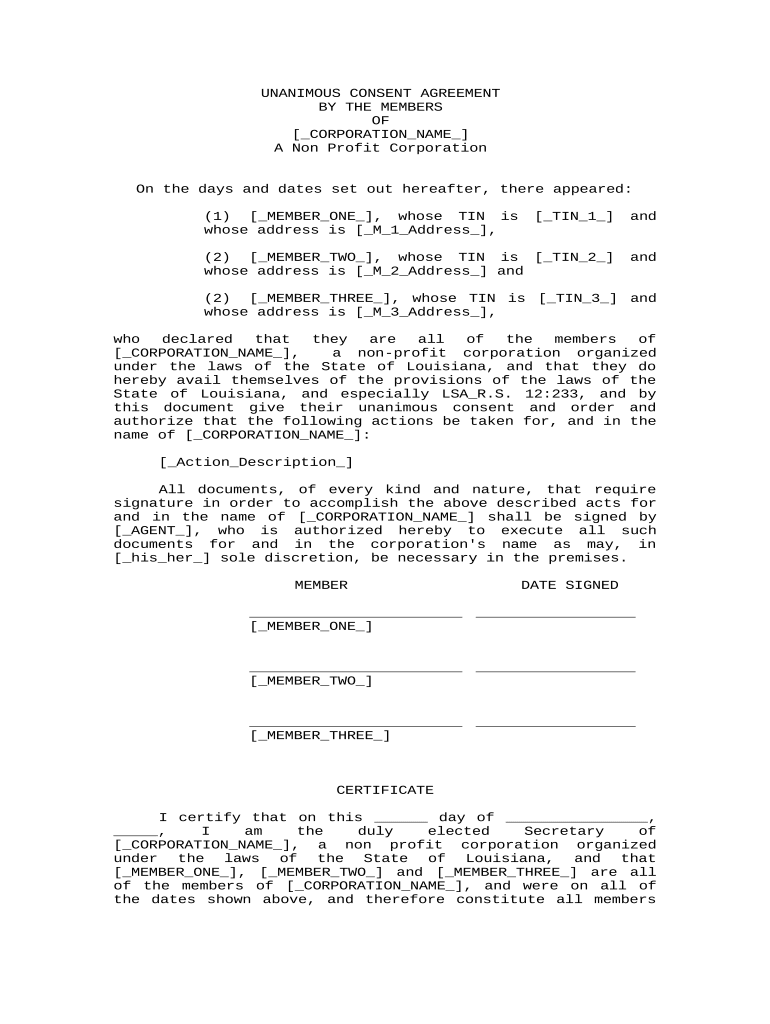
Consent Members Form


What is the consent members form?
The consent members form is a crucial document for businesses, particularly for those operating as a Louisiana corporation. This form serves to outline the agreement among members regarding the management and operation of the corporation. It is essential for establishing the rights and responsibilities of each member, ensuring that all parties are on the same page regarding the governance of the entity. The form typically includes details such as the purpose of the corporation, the roles of each member, and the procedures for decision-making.
Steps to complete the consent members form
Completing the consent members form involves several important steps to ensure accuracy and compliance with Louisiana state laws. First, gather all necessary information about the corporation and its members. This includes names, addresses, and roles within the organization. Next, clearly outline the terms of the agreement, detailing each member's responsibilities and rights. Once the form is drafted, it should be reviewed by all members to ensure clarity and mutual understanding. Finally, each member must sign the document, preferably using a reliable electronic signature solution, to validate the agreement legally.
Legal use of the consent members form
The legal use of the consent members form is vital for the validity of the agreements made within a Louisiana corporation. This form must comply with both state and federal laws regarding corporate governance. When executed properly, it serves as a legally binding document that can be enforced in a court of law. It is important to ensure that all signatures are obtained in accordance with the Electronic Signatures in Global and National Commerce (ESIGN) Act, which recognizes electronic signatures as legally valid, provided that certain conditions are met.
Key elements of the consent members form
Key elements of the consent members form include the identification of the corporation, the names and roles of all members, and the specific terms of the agreement. Additionally, the form should outline the procedures for decision-making, voting rights, and how disputes will be resolved among members. It is also essential to include provisions for amendments to the agreement, ensuring that the document remains relevant as the corporation evolves.
State-specific rules for the consent members form
In Louisiana, specific rules govern the use and execution of the consent members form. These rules may include requirements for notarization, witness signatures, or specific formatting guidelines. It is crucial for members of a Louisiana corporation to be aware of these regulations to ensure that their consent members form is compliant and enforceable. Consulting with a legal professional familiar with Louisiana corporate law can provide additional guidance and help avoid potential pitfalls.
Form submission methods
Once the consent members form is completed and signed, it can be submitted through various methods. In Louisiana, electronic submission is often preferred for its efficiency and security. However, the form can also be submitted via mail or in person, depending on the preferences of the members and the requirements of the state. It is important to keep copies of the submitted form for record-keeping and future reference.
Examples of using the consent members form
Examples of using the consent members form include situations where a new member is added to the corporation or when existing members need to amend the terms of their agreement. This form can also be utilized during significant corporate changes, such as mergers or acquisitions, to ensure that all members agree on the new direction of the corporation. By documenting these agreements formally, members can protect their interests and maintain clarity in their business operations.
Quick guide on how to complete consent members form
Effortlessly prepare Consent Members Form on any device
Digital document management has gained traction among companies and individuals alike. It serves as an ideal environmentally friendly alternative to traditional printed and signed documents, allowing you to locate the necessary form and securely keep it online. airSlate SignNow provides you with all the tools required to create, modify, and electronically sign your documents swiftly without delays. Manage Consent Members Form on any platform with airSlate SignNow’s applications for Android or iOS and enhance any document-focused process today.
The simplest method to edit and electronically sign Consent Members Form with ease
- Locate Consent Members Form and click Get Form to begin.
- Utilize the tools we provide to complete your form.
- Select important sections of the documents or redact sensitive information using tools that airSlate SignNow offers specifically for this purpose.
- Create your electronic signature with the Sign tool, which takes seconds and holds the same legal validity as a conventional wet ink signature.
- Review the information and click the Done button to save your modifications.
- Choose how you would like to send your form, via email, SMS, or invitation link, or download it to your computer.
Eliminate concerns about lost or misplaced documents, tedious form searches, or errors that require printing new document copies. airSlate SignNow meets your document management needs in just a few clicks from any device you prefer. Modify and electronically sign Consent Members Form and guarantee exceptional communication at every stage of your form preparation process with airSlate SignNow.
Create this form in 5 minutes or less
Create this form in 5 minutes!
People also ask
-
What is a Louisiana corporation and how can airSlate SignNow help?
A Louisiana corporation is a legal entity established in Louisiana that provides liability protection to its owners. airSlate SignNow offers an efficient way to manage and execute documents related to establishing and maintaining your Louisiana corporation, ensuring you stay compliant and organized.
-
What are the pricing options for airSlate SignNow for Louisiana corporations?
airSlate SignNow offers various pricing plans tailored for Louisiana corporations, allowing you to choose the one that fits your business needs. You can opt for monthly or annual subscriptions, and each plan includes essential features designed to simplify document management and eSigning.
-
What features does airSlate SignNow provide for Louisiana corporations?
airSlate SignNow provides numerous features for Louisiana corporations, such as secure eSigning, document templates, and real-time collaboration tools. These features enable businesses to streamline their workflows and enhance communication among team members and clients.
-
How does airSlate SignNow benefit Louisiana corporations?
By using airSlate SignNow, Louisiana corporations can reduce turnaround times for document execution, minimize paper use, and improve overall efficiency. The platform's user-friendly interface simplifies the signing process, helping businesses focus on growth and compliance.
-
Can airSlate SignNow integrate with other software used by Louisiana corporations?
Yes, airSlate SignNow seamlessly integrates with various software tools commonly used by Louisiana corporations, including CRMs and accounting systems. This integration ensures that your document workflows are connected and streamlined across different platforms.
-
Is airSlate SignNow secure for handling sensitive documents in Louisiana corporations?
Absolutely, airSlate SignNow prioritizes security and compliance for Louisiana corporations. The platform utilizes advanced encryption technologies and complies with industry regulations to protect your sensitive documents throughout the signing process.
-
How can a Louisiana corporation ensure compliance using airSlate SignNow?
airSlate SignNow helps Louisiana corporations ensure compliance by providing audit trails, legally binding eSignatures, and compliant document storage. These features allow businesses to maintain records that meet legal requirements and minimize risks.
Get more for Consent Members Form
- Census application form 31860268
- Statement of bona fide residence broward county public schools broward k12 fl form
- Florida dmv book form
- Tempus timesheet 291302750 form
- Commercial tenant welcome letter form
- Weekly math review q1 2 answer key form
- Fax this form to bluechoice healthplan at 800 610 5685
- One page rental agreement template form
Find out other Consent Members Form
- How Do I eSignature Arizona Charity Rental Application
- How To eSignature Minnesota Car Dealer Bill Of Lading
- eSignature Delaware Charity Quitclaim Deed Computer
- eSignature Colorado Charity LLC Operating Agreement Now
- eSignature Missouri Car Dealer Purchase Order Template Easy
- eSignature Indiana Charity Residential Lease Agreement Simple
- How Can I eSignature Maine Charity Quitclaim Deed
- How Do I eSignature Michigan Charity LLC Operating Agreement
- eSignature North Carolina Car Dealer NDA Now
- eSignature Missouri Charity Living Will Mobile
- eSignature New Jersey Business Operations Memorandum Of Understanding Computer
- eSignature North Dakota Car Dealer Lease Agreement Safe
- eSignature Oklahoma Car Dealer Warranty Deed Easy
- eSignature Oregon Car Dealer Rental Lease Agreement Safe
- eSignature South Carolina Charity Confidentiality Agreement Easy
- Can I eSignature Tennessee Car Dealer Limited Power Of Attorney
- eSignature Utah Car Dealer Cease And Desist Letter Secure
- eSignature Virginia Car Dealer Cease And Desist Letter Online
- eSignature Virginia Car Dealer Lease Termination Letter Easy
- eSignature Alabama Construction NDA Easy