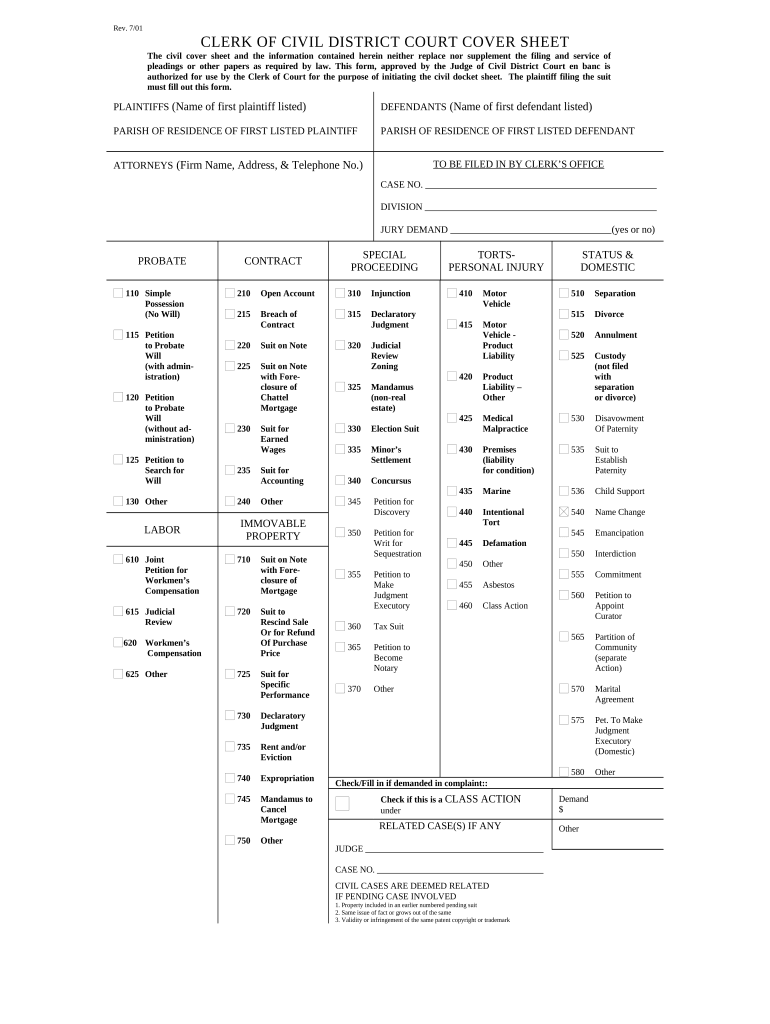
Civil Coversheet Form


What is the Civil Coversheet
The civil coversheet is a crucial document used in legal proceedings to provide essential information about a case. It serves as a cover page for filings in civil court, summarizing key details such as the names of the parties involved, the nature of the case, and the relief sought. This form helps streamline the processing of cases by allowing court clerks to quickly assess the information needed for proper filing and case management. In Louisiana, the civil coversheet is particularly important as it adheres to specific state rules and regulations that govern court procedures.
Steps to complete the Civil Coversheet
Completing the civil coversheet involves several straightforward steps to ensure accuracy and compliance with court requirements. Begin by gathering all necessary information about the case, including the names and addresses of the parties involved. Next, accurately fill in the case title, specifying whether it is a plaintiff or defendant. Include the nature of the suit by selecting the appropriate category from the list provided on the form. Finally, review the completed coversheet for any errors before submitting it alongside your primary legal documents. Ensuring that all information is correct will help avoid delays in processing your case.
Legal use of the Civil Coversheet
The civil coversheet holds significant legal weight in the context of court filings. It is essential for establishing the jurisdiction of the court and clarifying the type of case being presented. Courts rely on the information provided in the civil coversheet to manage their dockets effectively. Failure to include a properly completed coversheet may result in delays or even rejection of the filing. Therefore, understanding the legal implications and requirements of the civil coversheet is vital for any party involved in a civil case in Louisiana.
State-specific rules for the Civil Coversheet
Each state has its own rules regarding the civil coversheet, and Louisiana is no exception. The Louisiana state courts require specific formatting and information to be included on the coversheet. This includes adhering to local court rules regarding font size, margins, and required signatures. Additionally, certain types of cases may have unique requirements that must be followed when completing the civil coversheet. Familiarizing yourself with these state-specific rules is crucial for ensuring that your filings are accepted without issue.
How to obtain the Civil Coversheet
Obtaining the civil coversheet in Louisiana is a straightforward process. The form is typically available on the official website of the Louisiana state court system. You can download a printable version of the coversheet or access it at your local courthouse. Some legal aid organizations may also provide copies of the civil coversheet along with guidance on how to complete it. It is important to ensure that you are using the most current version of the form to comply with any recent updates to court procedures.
Examples of using the Civil Coversheet
Understanding how to use the civil coversheet effectively can be enhanced by reviewing examples. For instance, if a family is filing for divorce, the civil coversheet would need to reflect the names of both spouses, the type of relief sought, and the nature of the suit as a family law matter. Similarly, in cases of personal injury, the coversheet would detail the plaintiff's claim against the defendant. These examples illustrate the versatility of the civil coversheet in various legal contexts and underscore the importance of accurately completing the form to reflect the specifics of each case.
Quick guide on how to complete civil coversheet
Complete Civil Coversheet effortlessly on any device
Managing documents online has become increasingly popular among businesses and individuals. It offers an excellent eco-friendly alternative to conventional printed and signed documents, allowing you to find the necessary form and securely store it online. airSlate SignNow equips you with all the resources you need to craft, modify, and electronically sign your documents quickly without any holdups. Handle Civil Coversheet on any platform with airSlate SignNow's Android or iOS applications and enhance any document-focused operation today.
How to alter and eSign Civil Coversheet with ease
- Find Civil Coversheet and click Get Form to begin.
- Use the tools we provide to fill out your form.
- Highlight essential parts of the documents or hide sensitive information using tools specifically designed by airSlate SignNow for that purpose.
- Create your signature with the Sign tool, which takes just seconds and carries the same legal significance as a conventional wet ink signature.
- Review all the details and click on the Done button to save your changes.
- Select how you wish to send your form—via email, text message (SMS), invitation link, or download it to your computer.
Forget about lost or misfiled documents, tedious form searches, or mistakes that need new document copies to be printed. airSlate SignNow meets all your document management needs with just a few clicks from any device of your choice. Modify and eSign Civil Coversheet and ensure outstanding communication at every step of your form preparation process with airSlate SignNow.
Create this form in 5 minutes or less
Create this form in 5 minutes!
People also ask
-
What is airSlate SignNow and how can it benefit a Louisiana family?
airSlate SignNow is an electronic signature solution that allows Louisiana families to sign and manage documents securely and efficiently. With its user-friendly interface, families can streamline their paperwork processes, saving time and reducing stress. This cost-effective solution ensures that important documents are handled properly and legally.
-
What features does airSlate SignNow offer for Louisiana families?
airSlate SignNow provides various features tailored for Louisiana families, including document templates, mobile functionality, and multi-party signing options. These features facilitate easy collaboration between family members when dealing with important transactions or legal documents. Additionally, the platform ensures that all documents are secure and comply with legal standards.
-
How much does airSlate SignNow cost for a Louisiana family?
airSlate SignNow offers flexible pricing plans to accommodate the needs of Louisiana families, allowing them to choose a plan based on their usage. Families can benefit from a free trial to explore the platform's features before committing to a subscription. The pricing is designed to be affordable, making it accessible for families of all sizes.
-
Is airSlate SignNow easy to use for Louisiana families unfamiliar with tech?
Yes, airSlate SignNow is user-friendly and designed for people of all tech skill levels, making it ideal for Louisiana families. The platform features intuitive navigation and helpful tutorials to assist users in completing their tasks without any hassle. Families can quickly learn to eSign documents, making it a great choice for those who may not be tech-savvy.
-
Can airSlate SignNow integrate with other tools that Louisiana families might already use?
Absolutely! airSlate SignNow integrates seamlessly with various applications that Louisiana families often use, such as Google Drive, Dropbox, and Microsoft Office. This integration allows for an efficient workflow where families can access and manage their documents without switching platforms. It's a convenient way to keep everything organized and in one place.
-
What types of documents can Louisiana families legally sign with airSlate SignNow?
Louisiana families can legally sign a variety of documents using airSlate SignNow, including contracts, agreements, leases, and more. The platform ensures that all electronic signatures meet legal requirements, providing families with peace of mind. This versatility makes it a valuable tool for handling day-to-day paperwork efficiently.
-
How does airSlate SignNow ensure the security of documents for Louisiana families?
airSlate SignNow employs advanced security measures, including encryption and secure cloud storage, to protect the documents of Louisiana families. These safeguards ensure that sensitive information remains confidential and is only accessible to authorized users. Families can trust that their documents are safe and secure while using the platform.
Get more for Civil Coversheet
Find out other Civil Coversheet
- eSign Ohio Legal Moving Checklist Simple
- How To eSign Ohio Non-Profit LLC Operating Agreement
- eSign Oklahoma Non-Profit Cease And Desist Letter Mobile
- eSign Arizona Orthodontists Business Plan Template Simple
- eSign Oklahoma Non-Profit Affidavit Of Heirship Computer
- How Do I eSign Pennsylvania Non-Profit Quitclaim Deed
- eSign Rhode Island Non-Profit Permission Slip Online
- eSign South Carolina Non-Profit Business Plan Template Simple
- How Can I eSign South Dakota Non-Profit LLC Operating Agreement
- eSign Oregon Legal Cease And Desist Letter Free
- eSign Oregon Legal Credit Memo Now
- eSign Oregon Legal Limited Power Of Attorney Now
- eSign Utah Non-Profit LLC Operating Agreement Safe
- eSign Utah Non-Profit Rental Lease Agreement Mobile
- How To eSign Rhode Island Legal Lease Agreement
- How Do I eSign Rhode Island Legal Residential Lease Agreement
- How Can I eSign Wisconsin Non-Profit Stock Certificate
- How Do I eSign Wyoming Non-Profit Quitclaim Deed
- eSign Hawaii Orthodontists Last Will And Testament Fast
- eSign South Dakota Legal Letter Of Intent Free