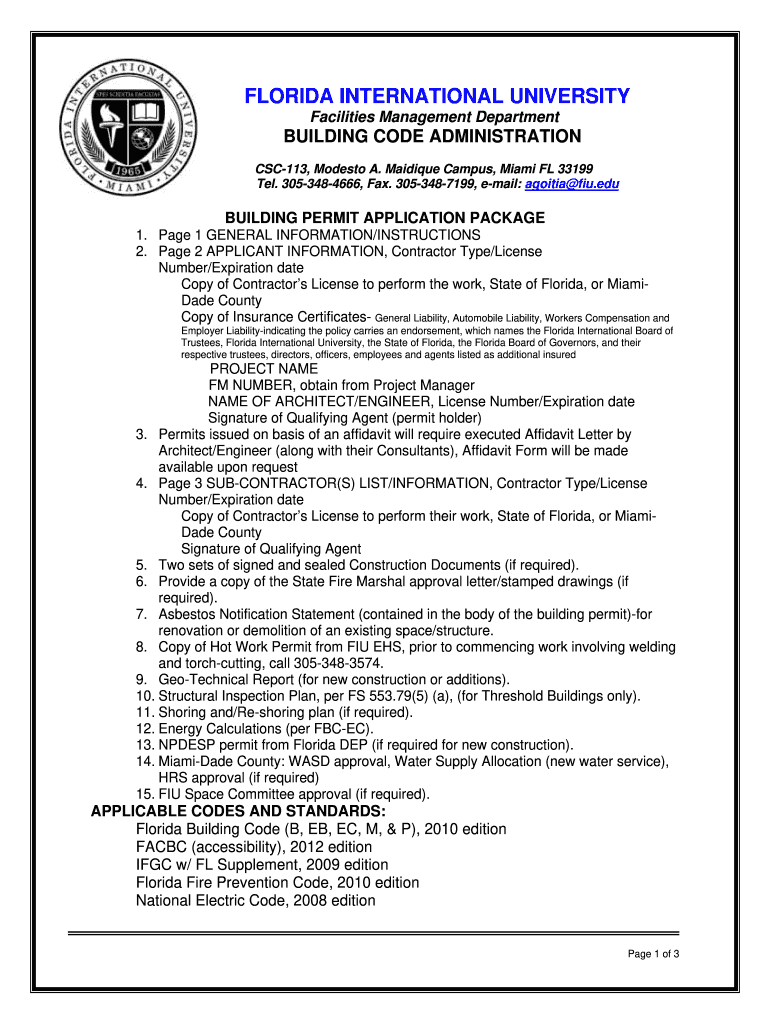
Building Permit Application Form FIU Facilities Management


What is the Building Permit Application Form FIU Facilities Management
The Building Permit Application Form is a crucial document for individuals and organizations seeking approval for construction or renovation projects within the Florida International University (FIU) facilities. This form serves as an official request to the FIU Facilities Management department, outlining the specifics of the proposed work. It ensures that all projects comply with local building codes, safety regulations, and university policies. By submitting this form, applicants initiate the review process, which assesses the feasibility and compliance of their project.
How to use the Building Permit Application Form FIU Facilities Management
Using the Building Permit Application Form involves several key steps to ensure proper submission and approval. First, applicants should obtain the form from the FIU Facilities Management website or department office. After filling out the required information, including project details and contact information, applicants must gather any necessary supporting documents, such as site plans or architectural drawings. Once completed, the form can be submitted either online or in person, depending on the university's guidelines. It is essential to keep a copy of the submission for personal records.
Steps to complete the Building Permit Application Form FIU Facilities Management
Completing the Building Permit Application Form requires attention to detail and adherence to specific guidelines. Follow these steps:
- Obtain the form from the FIU Facilities Management office or website.
- Fill in the applicant's name, contact information, and project details accurately.
- Attach any necessary documentation, such as plans or specifications.
- Review the form for completeness and accuracy.
- Submit the form through the designated method, ensuring to meet any deadlines.
Key elements of the Building Permit Application Form FIU Facilities Management
The Building Permit Application Form includes several key elements that are essential for processing. These elements typically consist of:
- Applicant information: Name, address, and contact details.
- Project description: A detailed outline of the work to be performed.
- Site information: Location of the project within the FIU campus.
- Required attachments: Any supporting documents needed for review.
- Signature: A declaration that the information provided is accurate and complete.
Legal use of the Building Permit Application Form FIU Facilities Management
The legal use of the Building Permit Application Form is governed by various regulations and university policies. Submitting this form signifies that the applicant agrees to comply with all applicable building codes, safety standards, and university guidelines. It is important for applicants to understand that failure to obtain the necessary permits can result in penalties, including fines or the halting of construction activities. Therefore, ensuring that the form is filled out correctly and submitted in a timely manner is critical for legal compliance.
Form Submission Methods (Online / Mail / In-Person)
Applicants have several options for submitting the Building Permit Application Form to FIU Facilities Management. These methods include:
- Online submission through the FIU Facilities Management portal, if available.
- Mailing the completed form and supporting documents to the designated office address.
- In-person submission at the FIU Facilities Management office during business hours.
Each method may have specific requirements or protocols, so it is advisable to verify the preferred submission method before proceeding.
Quick guide on how to complete building permit application form fiu facilities management
Effortlessly Prepare Building Permit Application Form FIU Facilities Management on Any Device
Digital document management has gained popularity among businesses and individuals. It offers an ideal environmentally-friendly alternative to traditional printed and signed documents, allowing you to find the necessary form and securely store it online. airSlate SignNow equips you with all the tools needed to create, edit, and eSign your documents promptly without any delays. Manage Building Permit Application Form FIU Facilities Management on any device using airSlate SignNow's Android or iOS applications and enhance any document-driven process today.
How to Edit and eSign Building Permit Application Form FIU Facilities Management with Ease
- Find Building Permit Application Form FIU Facilities Management and click Get Form to begin.
- Utilize the tools we provide to complete your form.
- Emphasize signNow sections of your documents or obscure sensitive information with the tools that airSlate SignNow offers specifically for that purpose.
- Create your eSignature with the Sign feature, which takes mere seconds and carries the same legal validity as a conventional wet ink signature.
- Review the details and click on the Done button to save your modifications.
- Select how you want to send your form—via email, text message (SMS), invitation link, or download it to your computer.
Put an end to lost or misplaced documents, tedious form searches, or errors that necessitate printing additional document copies. airSlate SignNow fulfills your document management needs in just a few clicks from any device you prefer. Edit and eSign Building Permit Application Form FIU Facilities Management to ensure outstanding communication at any point in your form preparation process with airSlate SignNow.
Create this form in 5 minutes or less
FAQs
-
How do I fill out an application form to open a bank account?
I want to believe that most banks nowadays have made the process of opening bank account, which used to be cumbersome, less cumbersome. All you need to do is to approach the bank, collect the form, and fill. However if you have any difficulty in filling it, you can always call on one of the banks rep to help you out.
-
How many application forms does a person need to fill out in his/her lifetime?
As many as you want to !
-
How do I write qualification details in order to fill out the AIIMS application form if a student is appearing in 12th standard?
There must be provision in the form for those who are taking 12 th board exam this year , so go through the form properly before filling it .
Create this form in 5 minutes!
How to create an eSignature for the building permit application form fiu facilities management
How to make an eSignature for your Building Permit Application Form Fiu Facilities Management in the online mode
How to create an electronic signature for your Building Permit Application Form Fiu Facilities Management in Google Chrome
How to make an eSignature for signing the Building Permit Application Form Fiu Facilities Management in Gmail
How to make an eSignature for the Building Permit Application Form Fiu Facilities Management right from your smartphone
How to create an eSignature for the Building Permit Application Form Fiu Facilities Management on iOS
How to generate an electronic signature for the Building Permit Application Form Fiu Facilities Management on Android
People also ask
-
What are the key features of my facilities FIU with airSlate SignNow?
My facilities FIU offers a range of features through airSlate SignNow, including document signing, customizable templates, and real-time tracking. These capabilities streamline the document workflow, making it easier to send and eSign important paperwork securely and efficiently.
-
How does pricing work for my facilities FIU on airSlate SignNow?
The pricing for my facilities FIU on airSlate SignNow is flexible, offering various plans to suit businesses of all sizes. You can choose a plan that best fits your budget and requirements, ensuring you receive the most value for your investment in document management and eSigning solutions.
-
Can I integrate my facilities FIU with other software using airSlate SignNow?
Yes, airSlate SignNow allows for seamless integration of my facilities FIU with a variety of popular software applications. This means you can connect your existing tools, enhancing your workflow and ensuring a cohesive experience across your business operations.
-
What benefits does using airSlate SignNow for my facilities FIU provide?
Using airSlate SignNow for my facilities FIU brings numerous benefits, including increased efficiency, reduced paper usage, and enhanced security for sensitive documents. Your organization can streamline processes and improve client satisfaction through swift and secure document management.
-
Is there a mobile app for airSlate SignNow related to my facilities FIU?
Yes, airSlate SignNow offers a user-friendly mobile app that makes managing my facilities FIU on the go possible. This functionality allows users to send, sign, and track documents from anywhere, ensuring that critical workflows remain uninterrupted, even when away from the office.
-
How does airSlate SignNow ensure the security of my facilities FIU?
AirSlate SignNow prioritizes security for my facilities FIU by utilizing advanced encryption and security protocols. Your documents are protected at every stage of the signing process, ensuring that sensitive information remains confidential and secure.
-
What types of documents can I send through my facilities FIU using airSlate SignNow?
With airSlate SignNow, you can send various document types through my facilities FIU, including contracts, agreements, and forms. The platform is designed to handle multiple document formats, allowing for versatility and adaptability in your document management needs.
Get more for Building Permit Application Form FIU Facilities Management
Find out other Building Permit Application Form FIU Facilities Management
- How Can I eSign Washington Police Form
- Help Me With eSignature Tennessee Banking PDF
- How Can I eSignature Virginia Banking PPT
- How Can I eSignature Virginia Banking PPT
- Can I eSignature Washington Banking Word
- Can I eSignature Mississippi Business Operations Document
- How To eSignature Missouri Car Dealer Document
- How Can I eSignature Missouri Business Operations PPT
- How Can I eSignature Montana Car Dealer Document
- Help Me With eSignature Kentucky Charity Form
- How Do I eSignature Michigan Charity Presentation
- How Do I eSignature Pennsylvania Car Dealer Document
- How To eSignature Pennsylvania Charity Presentation
- Can I eSignature Utah Charity Document
- How Do I eSignature Utah Car Dealer Presentation
- Help Me With eSignature Wyoming Charity Presentation
- How To eSignature Wyoming Car Dealer PPT
- How To eSignature Colorado Construction PPT
- How To eSignature New Jersey Construction PDF
- How To eSignature New York Construction Presentation