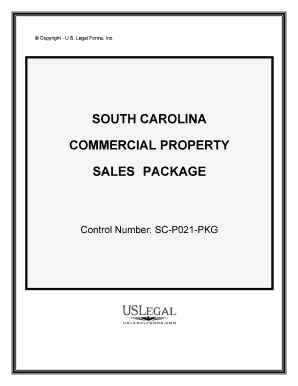
Sc Sales Form


What is the South Carolina Commercial Form?
The South Carolina commercial form is a legal document used primarily for transactions involving the sale of goods and services within the state. This form is essential for businesses to ensure compliance with state regulations when conducting commercial activities. It outlines the terms of sale, including pricing, delivery, and payment terms, helping to protect both the buyer and seller in a transaction.
How to Use the South Carolina Commercial Form
To effectively use the South Carolina commercial form, businesses should first ensure they have the correct version of the form tailored to their specific needs. It is crucial to fill out all required fields accurately, including details about the parties involved, the goods or services being sold, and any applicable terms and conditions. Once completed, both parties should review the document for accuracy before signing to ensure mutual agreement on the terms outlined.
Steps to Complete the South Carolina Commercial Form
Completing the South Carolina commercial form involves several key steps:
- Gather necessary information about the transaction, including buyer and seller details.
- Clearly describe the goods or services being sold, including quantities and pricing.
- Specify payment terms, including due dates and accepted payment methods.
- Include any additional terms, such as warranties or return policies.
- Review the form for completeness and accuracy.
- Obtain signatures from both parties to finalize the agreement.
Legal Use of the South Carolina Commercial Form
The legal use of the South Carolina commercial form is governed by state laws that dictate the requirements for enforceability. To be legally binding, the form must include essential elements such as the signatures of both parties, a clear description of the transaction, and compliance with relevant state statutes. Businesses should also ensure that the form adheres to electronic signature laws, as many transactions are now conducted digitally.
Key Elements of the South Carolina Commercial Form
Key elements of the South Carolina commercial form include:
- Parties Involved: Names and contact information of the buyer and seller.
- Transaction Details: Description of goods or services, including quantities and prices.
- Payment Terms: Details on how and when payments will be made.
- Signatures: Signatures of both parties to indicate agreement.
- Additional Terms: Any warranties, return policies, or special conditions that apply.
State-Specific Rules for the South Carolina Commercial Form
South Carolina has specific rules that govern the use of commercial forms. These rules may include requirements for disclosures, specific language that must be included, and stipulations regarding electronic signatures. Businesses should familiarize themselves with these regulations to ensure compliance and avoid potential legal issues. Consulting with a legal professional can provide further clarity on state-specific requirements.
Quick guide on how to complete sc sales form
Manage Sc Sales Form effortlessly on any device
Digital document handling has become increasingly favored by businesses and individuals. It offers a fantastic eco-friendly substitute to conventional printed and signed documentation, as you can easily find the appropriate form and securely keep it online. airSlate SignNow provides you with all the tools necessary to create, modify, and eSign your documents rapidly without any delays. Handle Sc Sales Form on any device using airSlate SignNow's Android or iOS applications and enhance any document-focused task today.
How to modify and eSign Sc Sales Form effortlessly
- Find Sc Sales Form and click on Get Form to commence.
- Utilize the tools we provide to complete your form.
- Emphasize important sections of your documents or conceal sensitive information with tools specifically designed for that purpose by airSlate SignNow.
- Generate your signature using the Sign tool, which takes moments and holds the same legal validity as a traditional handwritten signature.
- Review the details and click on the Done button to save your modifications.
- Select how you wish to share your form, by email, SMS, or invitation link, or download it to your computer.
Eliminate the hassle of lost or misplaced documents, tedious form searching, or errors that require printing new document copies. airSlate SignNow fulfills your document management needs in just a few clicks from any device you prefer. Modify and eSign Sc Sales Form and ensure excellent communication at every stage of your form preparation process with airSlate SignNow.
Create this form in 5 minutes or less
Create this form in 5 minutes!
People also ask
-
What is a South Carolina commercial form?
A South Carolina commercial form is a standardized document used for various business transactions within the state. These forms are essential for ensuring compliance with local regulations and streamlining processes such as contracts, agreements, and other legal documents.
-
How can airSlate SignNow help with South Carolina commercial forms?
airSlate SignNow simplifies the process of preparing, sending, and eSigning South Carolina commercial forms. Our platform offers intuitive features that allow you to manage your documents efficiently, ensuring that they are executed quickly and securely.
-
What are the pricing options for using airSlate SignNow for South Carolina commercial forms?
airSlate SignNow offers flexible pricing plans tailored to business needs, starting with a free trial. Paid plans provide advanced features for managing South Carolina commercial forms, helping businesses save time and ensure compliance without breaking the bank.
-
Are there any benefits to using airSlate SignNow for South Carolina commercial forms?
Yes, airSlate SignNow provides numerous benefits for managing South Carolina commercial forms, including improved efficiency, reduced paper usage, and enhanced security of your documents. Our platform also allows for easy collaboration, ensuring all stakeholders can review and sign forms seamlessly.
-
Can I integrate airSlate SignNow with other tools for handling South Carolina commercial forms?
Absolutely! airSlate SignNow supports integration with various business tools such as CRM, project management, and accounting software. This feature enables you to streamline your workflow and manage South Carolina commercial forms more efficiently across multiple platforms.
-
Is it easy to customize South Carolina commercial forms using airSlate SignNow?
Yes, airSlate SignNow allows you to easily customize South Carolina commercial forms to meet your specific business needs. You can add fields, adjust the layout, and incorporate branding elements to ensure the forms align with your company's identity.
-
How secure is the information stored in South Carolina commercial forms on airSlate SignNow?
Security is a priority at airSlate SignNow. We employ encryption and other high-level security measures to protect the information within your South Carolina commercial forms, ensuring that your data remains confidential and safe from unauthorized access.
Get more for Sc Sales Form
Find out other Sc Sales Form
- Can I eSignature Washington Banking Word
- Can I eSignature Mississippi Business Operations Document
- How To eSignature Missouri Car Dealer Document
- How Can I eSignature Missouri Business Operations PPT
- How Can I eSignature Montana Car Dealer Document
- Help Me With eSignature Kentucky Charity Form
- How Do I eSignature Michigan Charity Presentation
- How Do I eSignature Pennsylvania Car Dealer Document
- How To eSignature Pennsylvania Charity Presentation
- Can I eSignature Utah Charity Document
- How Do I eSignature Utah Car Dealer Presentation
- Help Me With eSignature Wyoming Charity Presentation
- How To eSignature Wyoming Car Dealer PPT
- How To eSignature Colorado Construction PPT
- How To eSignature New Jersey Construction PDF
- How To eSignature New York Construction Presentation
- How To eSignature Wisconsin Construction Document
- Help Me With eSignature Arkansas Education Form
- Can I eSignature Louisiana Education Document
- Can I eSignature Massachusetts Education Document