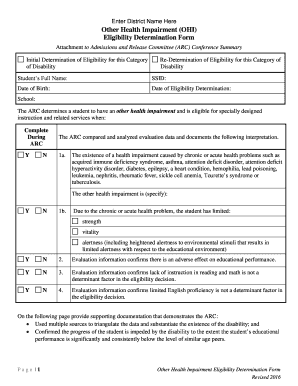
Other Health Impairment Eligibility Determination Form


What is the Other Health Impairment Eligibility Determination Form
The Other Health Impairment Eligibility Determination Form is a crucial document used in the United States to assess students who may qualify for special education services under the category of other health impairment (OHI). This form is designed to gather comprehensive information regarding the student's health condition, which may adversely affect their educational performance. The OHI category encompasses a range of health issues, including but not limited to chronic illnesses, attention deficit hyperactivity disorder (ADHD), and other medical conditions that impact learning.
How to use the Other Health Impairment Eligibility Determination Form
Using the Other Health Impairment Eligibility Determination Form involves several steps. First, the form should be completed by the appropriate educational staff, often in collaboration with healthcare providers and the student's family. Accurate and detailed information is essential to ensure that the assessment reflects the student's needs. Once filled out, the form is typically submitted to the school's special education team for review. This team will then determine eligibility for special education services based on the information provided.
Steps to complete the Other Health Impairment Eligibility Determination Form
Completing the Other Health Impairment Eligibility Determination Form requires careful attention to detail. The following steps outline the process:
- Gather necessary information: Collect relevant medical records, evaluations, and any other documentation that supports the student's health condition.
- Fill out personal details: Include the student's name, date of birth, and contact information for parents or guardians.
- Describe the health impairment: Provide a thorough description of the health issue, including how it affects the student's daily life and academic performance.
- Include educational history: Document the student's previous educational experiences, including any special services received.
- Review and sign: Ensure that all information is accurate and complete before signing the form. Obtain necessary signatures from parents and professionals involved.
Key elements of the Other Health Impairment Eligibility Determination Form
The Other Health Impairment Eligibility Determination Form includes several key elements essential for a comprehensive evaluation. These elements typically consist of:
- Student information: Basic details about the student, including demographic information.
- Health condition description: A detailed account of the health impairment, including diagnosis and treatment history.
- Impact on education: An explanation of how the health condition affects the student's ability to learn and participate in school activities.
- Recommendations: Suggestions for accommodations or modifications that may assist the student in their educational environment.
Eligibility Criteria
To qualify for services under the Other Health Impairment category, students must meet specific eligibility criteria. These criteria generally include:
- The presence of a diagnosed health condition that significantly impacts educational performance.
- Evidence that the health impairment adversely affects the student's ability to learn, participate in class, or engage in school activities.
- Documentation from medical professionals or educational assessments supporting the need for special education services.
Form Submission Methods
The Other Health Impairment Eligibility Determination Form can be submitted through various methods, depending on the school district's policies. Common submission methods include:
- Online submission: Many districts provide a secure portal for electronic submission of forms.
- Mail: The completed form can be printed and mailed to the appropriate school office.
- In-person submission: Parents may also choose to deliver the form directly to the school or special education office.
Quick guide on how to complete other health impairment eligibility determination form
Complete Other Health Impairment Eligibility Determination Form seamlessly on any device
Digital document management has become increasingly popular among businesses and individuals. It offers an ideal eco-friendly substitute to traditional printed and signed paperwork, allowing you to find the correct form and securely store it online. airSlate SignNow provides you with all the necessary tools to create, alter, and eSign your documents swiftly without delays. Manage Other Health Impairment Eligibility Determination Form on any platform using airSlate SignNow's Android or iOS applications and enhance any document-centric procedure today.
The easiest way to modify and eSign Other Health Impairment Eligibility Determination Form effortlessly
- Obtain Other Health Impairment Eligibility Determination Form and select Get Form to begin.
- Utilize the tools we offer to finalize your document.
- Emphasize relevant sections of the documents or redact sensitive data using features that airSlate SignNow provides specifically for this purpose.
- Create your signature utilizing the Sign tool, which takes mere seconds and carries the same legal validity as a conventional wet ink signature.
- Verify the details and click on the Done button to save your modifications.
- Select your preferred delivery method for your form—via email, text message (SMS), invite link, or download it to your PC.
Eliminate concerns about lost or misplaced files, tedious form hunts, or errors that necessitate printing new copies. airSlate SignNow meets your document management needs in a few clicks from any device of your choice. Modify and eSign Other Health Impairment Eligibility Determination Form and ensure excellent communication at every stage of the form preparation process with airSlate SignNow.
Create this form in 5 minutes or less
Create this form in 5 minutes!
How to create an eSignature for the other health impairment eligibility determination form
How to create an electronic signature for a PDF online
How to create an electronic signature for a PDF in Google Chrome
How to create an e-signature for signing PDFs in Gmail
How to create an e-signature right from your smartphone
How to create an e-signature for a PDF on iOS
How to create an e-signature for a PDF on Android
People also ask
-
What is the Other Health Impairment Eligibility Determination Form?
The Other Health Impairment Eligibility Determination Form is a crucial document used to assess students who may qualify for special education services due to health impairments. This form helps educational institutions determine eligibility and ensure that students receive the necessary support. By utilizing airSlate SignNow, you can streamline the completion and submission of this important form.
-
How can airSlate SignNow assist with the Other Health Impairment Eligibility Determination Form?
airSlate SignNow provides an efficient platform for creating, sending, and eSigning the Other Health Impairment Eligibility Determination Form. Our user-friendly interface allows for easy customization and sharing of the form, ensuring that all stakeholders can access and complete it seamlessly. This enhances collaboration and speeds up the eligibility determination process.
-
Is there a cost associated with using airSlate SignNow for the Other Health Impairment Eligibility Determination Form?
Yes, airSlate SignNow offers various pricing plans tailored to meet the needs of different organizations. Our cost-effective solutions ensure that you can manage the Other Health Impairment Eligibility Determination Form without breaking the bank. You can choose a plan that fits your budget while still benefiting from our robust features.
-
What features does airSlate SignNow offer for managing the Other Health Impairment Eligibility Determination Form?
airSlate SignNow includes features such as customizable templates, secure eSigning, and real-time tracking for the Other Health Impairment Eligibility Determination Form. These features help streamline the process, reduce paperwork, and enhance the overall efficiency of managing eligibility determinations. Additionally, our platform ensures compliance with legal standards.
-
Can I integrate airSlate SignNow with other tools for the Other Health Impairment Eligibility Determination Form?
Absolutely! airSlate SignNow offers integrations with various applications, allowing you to connect your workflow for the Other Health Impairment Eligibility Determination Form with tools you already use. This integration capability enhances productivity and ensures that all your documents are managed in one place, making the process smoother.
-
What are the benefits of using airSlate SignNow for the Other Health Impairment Eligibility Determination Form?
Using airSlate SignNow for the Other Health Impairment Eligibility Determination Form provides numerous benefits, including increased efficiency, reduced processing time, and improved accuracy. Our platform simplifies the documentation process, allowing educators and administrators to focus on supporting students rather than getting bogged down in paperwork. This ultimately leads to better outcomes for students in need.
-
How secure is the information submitted through the Other Health Impairment Eligibility Determination Form on airSlate SignNow?
Security is a top priority at airSlate SignNow. We implement advanced encryption and security protocols to protect all information submitted through the Other Health Impairment Eligibility Determination Form. This ensures that sensitive data remains confidential and secure throughout the entire process.
Get more for Other Health Impairment Eligibility Determination Form
- Fringe benefits tax fbt return 2014 when completing this return for help with completing this return refer to completing your form
- Get 419967696 form
- Aa na attendance form azbn
- Iowa high school golf coaches association scholarship www iahsgca form
- Transcript request for cashiers use umsl form
- Department of health care policy amp financing colorado form
- Australian psychological society aps autism spectrum disorder asd practitioners list as form
- Form centerrequest for extension to comply building
Find out other Other Health Impairment Eligibility Determination Form
- Sign Mississippi Legal Business Plan Template Easy
- How Do I Sign Minnesota Legal Residential Lease Agreement
- Sign South Carolina Insurance Lease Agreement Template Computer
- Sign Missouri Legal Last Will And Testament Online
- Sign Montana Legal Resignation Letter Easy
- How Do I Sign Montana Legal IOU
- How Do I Sign Montana Legal Quitclaim Deed
- Sign Missouri Legal Separation Agreement Myself
- How Do I Sign Nevada Legal Contract
- Sign New Jersey Legal Memorandum Of Understanding Online
- How To Sign New Jersey Legal Stock Certificate
- Sign New Mexico Legal Cease And Desist Letter Mobile
- Sign Texas Insurance Business Plan Template Later
- Sign Ohio Legal Last Will And Testament Mobile
- Sign Ohio Legal LLC Operating Agreement Mobile
- Sign Oklahoma Legal Cease And Desist Letter Fast
- Sign Oregon Legal LLC Operating Agreement Computer
- Sign Pennsylvania Legal Moving Checklist Easy
- Sign Pennsylvania Legal Affidavit Of Heirship Computer
- Sign Connecticut Life Sciences Rental Lease Agreement Online