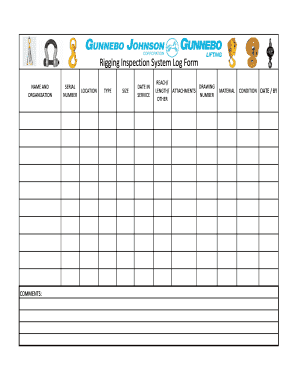
Rigging Inspection Log Form


What is the rigging inspection log
The rigging inspection log is a crucial document used to record the details of inspections conducted on rigging equipment. This log serves as a formal record that verifies compliance with safety regulations and industry standards. It typically includes information such as the type of rigging equipment inspected, the date of inspection, the name of the inspector, and any findings or recommendations. Maintaining an accurate rigging inspection log is essential for ensuring safety in operations that involve lifting and rigging tasks.
Key elements of the rigging inspection log
A comprehensive rigging inspection log should contain several key elements to ensure thorough documentation. These include:
- Equipment Identification: Details such as the type, model, and serial number of the rigging equipment.
- Date of Inspection: The specific date when the inspection was conducted.
- Inspector Information: The name and qualifications of the person conducting the inspection.
- Inspection Findings: A detailed account of any issues identified during the inspection, including wear and tear or compliance failures.
- Recommendations: Suggested actions based on the inspection findings, such as repairs or replacements needed.
- Signature: The inspector's signature to validate the inspection.
Steps to complete the rigging inspection log
Completing a rigging inspection log involves several systematic steps to ensure accuracy and compliance. Follow these steps:
- Gather Equipment: Collect all necessary rigging equipment that requires inspection.
- Conduct Inspection: Perform a thorough inspection of each piece of equipment, checking for any signs of damage or wear.
- Document Findings: Record the inspection results in the log, noting any issues and the condition of the equipment.
- Make Recommendations: Based on the inspection, provide recommendations for maintenance or replacement.
- Sign and Date: Ensure the inspector signs and dates the log to confirm the inspection was completed.
Legal use of the rigging inspection log
The rigging inspection log holds legal significance as it serves as evidence of compliance with safety regulations and industry standards. In the event of an accident or inspection by regulatory bodies, having a well-maintained log can demonstrate that proper procedures were followed. It is essential to ensure that the log is filled out accurately and kept up to date, as discrepancies can lead to legal liabilities or penalties.
How to use the rigging inspection log
Using the rigging inspection log effectively involves understanding its purpose and maintaining it properly. Here are some guidelines:
- Regular Updates: Ensure the log is updated after each inspection to reflect the current status of the equipment.
- Accessibility: Keep the log in a location that is easily accessible to all team members involved in rigging operations.
- Training: Train personnel on how to fill out the log correctly and the importance of accurate documentation.
- Review: Periodically review the log to identify trends or recurring issues that may need addressing.
Quick guide on how to complete rigging inspection log
Complete Rigging Inspection Log effortlessly on any device
Digital document management has gained traction among businesses and individuals. It offers an excellent eco-friendly substitute for traditional printed and signed documents, as you can obtain the correct template and securely store it online. airSlate SignNow equips you with all the tools necessary to create, modify, and eSign your documents swiftly without delays. Handle Rigging Inspection Log on any platform with airSlate SignNow's Android or iOS applications and enhance any document-focused process today.
How to modify and eSign Rigging Inspection Log with ease
- Locate Rigging Inspection Log and click Get Form to begin.
- Utilize the tools we provide to finalize your form.
- Emphasize important sections of the documents or redact sensitive information with tools that airSlate SignNow offers specifically for that purpose.
- Create your eSignature using the Sign tool, which takes mere seconds and carries the same legal significance as a traditional wet ink signature.
- Review all the details and hit the Done button to save your modifications.
- Select how you wish to send your form, via email, text message (SMS), or invitation link, or download it to your computer.
Say goodbye to lost or misplaced files, tedious form searches, or errors that require printing new document copies. airSlate SignNow meets your document management needs in just a few clicks from any device you prefer. Modify and eSign Rigging Inspection Log and ensure excellent communication at every stage of your form preparation process with airSlate SignNow.
Create this form in 5 minutes or less
Create this form in 5 minutes!
How to create an eSignature for the rigging inspection log
How to create an electronic signature for a PDF online
How to create an electronic signature for a PDF in Google Chrome
How to create an e-signature for signing PDFs in Gmail
How to create an e-signature right from your smartphone
How to create an e-signature for a PDF on iOS
How to create an e-signature for a PDF on Android
People also ask
-
What is a rigging inspection checklist?
A rigging inspection checklist is a comprehensive tool used to evaluate the safety and functionality of rigging equipment before use. This checklist ensures that all necessary inspections are performed, reducing the risk of accidents during operations. By following the rigging inspection checklist, you can maintain compliance with safety regulations and promote a safer working environment.
-
How can airSlate SignNow help with creating a rigging inspection checklist?
airSlate SignNow provides an easy-to-use platform where you can create, customize, and send your rigging inspection checklist digitally. With our document automation features, you can streamline the checklist process and ensure that all required elements are included. This not only saves time but also enhances accuracy and compliance.
-
Is there a cost associated with using airSlate SignNow for a rigging inspection checklist?
Yes, using airSlate SignNow comes with various pricing plans tailored to meet different business needs. The cost is competitive and reflects the value of features like templates, e-signatures, and integrations that enhance the creation and management of a rigging inspection checklist. You can choose a plan that best fits your budget and requirements.
-
What are the benefits of using a rigging inspection checklist?
Using a rigging inspection checklist helps ensure that all safety checks are completed before rigging operations, preventing accidents and injuries. It promotes accountability among team members and supports compliance with industry standards. Additionally, using a rigging inspection checklist can enhance efficiency by providing a clear guideline for inspections.
-
Can I integrate airSlate SignNow with other tools to manage my rigging inspection checklist?
Yes, airSlate SignNow offers integrations with various applications, allowing you to seamlessly manage your rigging inspection checklist alongside your existing workflow. Whether you need to sync with project management tools or other document platforms, these integrations enhance efficiency. This capability makes it easier to monitor and document inspections in one cohesive system.
-
How can I ensure that my rigging inspection checklist stays updated?
You can keep your rigging inspection checklist updated by regularly reviewing and revising it in airSlate SignNow. Our platform allows you to make quick changes and distribute the latest version to all relevant parties. This ensures everyone is using the most current checklist, thereby enhancing overall safety and compliance.
-
What features does airSlate SignNow offer for a rigging inspection checklist?
airSlate SignNow provides several features that enhance the effectiveness of your rigging inspection checklist, including customizable templates, electronic signatures, and real-time collaboration. These tools allow for easy documentation and approval processes, ensuring your checklist is thorough and actionable. The platform is designed to simplify documentation without sacrificing quality.
Get more for Rigging Inspection Log
- Vehicle export power of attorney form
- Rbc life application form
- Attending physician supplementary statement rbc insurance form
- Ibc in corpus christi form
- Omb no 0960 0527 form
- Fws 3 200 38 us fish and wildlife service licensepermit application for import of wildlife samples form
- Patent broker agreement form
- Lsi appraisal appeal request form
Find out other Rigging Inspection Log
- eSignature Arkansas Legal Affidavit Of Heirship Fast
- Help Me With eSignature Colorado Legal Cease And Desist Letter
- How To eSignature Connecticut Legal LLC Operating Agreement
- eSignature Connecticut Legal Residential Lease Agreement Mobile
- eSignature West Virginia High Tech Lease Agreement Template Myself
- How To eSignature Delaware Legal Residential Lease Agreement
- eSignature Florida Legal Letter Of Intent Easy
- Can I eSignature Wyoming High Tech Residential Lease Agreement
- eSignature Connecticut Lawers Promissory Note Template Safe
- eSignature Hawaii Legal Separation Agreement Now
- How To eSignature Indiana Legal Lease Agreement
- eSignature Kansas Legal Separation Agreement Online
- eSignature Georgia Lawers Cease And Desist Letter Now
- eSignature Maryland Legal Quitclaim Deed Free
- eSignature Maryland Legal Lease Agreement Template Simple
- eSignature North Carolina Legal Cease And Desist Letter Safe
- How Can I eSignature Ohio Legal Stock Certificate
- How To eSignature Pennsylvania Legal Cease And Desist Letter
- eSignature Oregon Legal Lease Agreement Template Later
- Can I eSignature Oregon Legal Limited Power Of Attorney