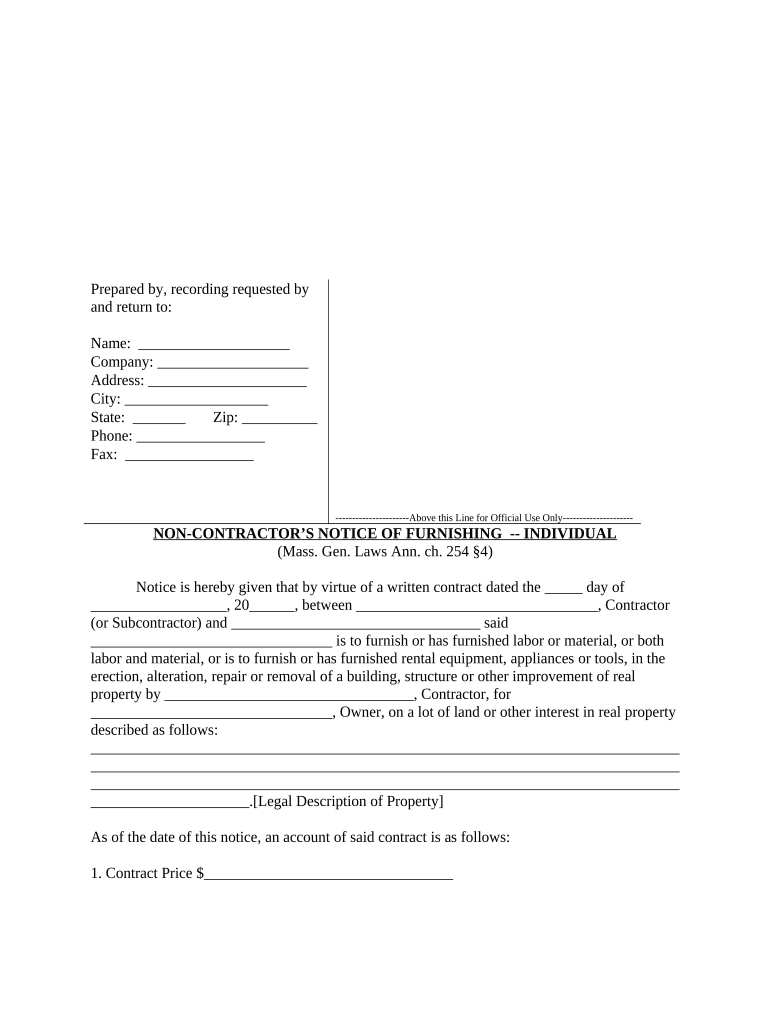
Non Contractor's Notice of Furnishing Individual Massachusetts Form


What is the Non Contractor's Notice Of Furnishing Individual Massachusetts
The Non Contractor's Notice Of Furnishing Individual Massachusetts is a legal document used in the construction industry. It serves to inform property owners and general contractors that an individual has provided labor or materials for a project. This notice is essential for establishing a claim to a lien, ensuring that individuals who contribute to a project are compensated for their work. The form must be filled out accurately to comply with Massachusetts laws regarding construction liens.
Key Elements of the Non Contractor's Notice Of Furnishing Individual Massachusetts
This form includes several critical components that must be completed for it to be valid. Key elements include:
- Project Information: Details about the project, including its location and description.
- Furnisher Details: The name and contact information of the individual providing labor or materials.
- Owner Information: The name and address of the property owner.
- Contractor Information: Information about the general contractor overseeing the project.
- Signature: The form must be signed by the individual furnishing the labor or materials to validate the notice.
Steps to Complete the Non Contractor's Notice Of Furnishing Individual Massachusetts
Completing the Non Contractor's Notice Of Furnishing Individual Massachusetts involves several straightforward steps:
- Gather all necessary information about the project, including its location and the names of involved parties.
- Fill out the form, ensuring all sections are completed accurately.
- Review the information for any errors or omissions.
- Sign the form to authenticate it.
- Submit the completed notice to the appropriate parties, typically the property owner and general contractor.
Legal Use of the Non Contractor's Notice Of Furnishing Individual Massachusetts
The legal use of this notice is crucial for individuals seeking to protect their rights in the construction process. By filing the Non Contractor's Notice Of Furnishing, individuals establish their claim to payment for services rendered. This document is essential for enforcing lien rights under Massachusetts law, and failure to file it may result in the loss of the ability to claim a lien against the property.
How to Use the Non Contractor's Notice Of Furnishing Individual Massachusetts
Using the Non Contractor's Notice Of Furnishing involves understanding its purpose and the process for submission. Once the form is completed and signed, it should be delivered to the property owner and the general contractor. It is advisable to send the notice via certified mail or another method that provides proof of delivery. This ensures that the notice is officially recognized and documented, which is vital for any potential legal claims.
State-Specific Rules for the Non Contractor's Notice Of Furnishing Individual Massachusetts
Massachusetts has specific regulations governing the use of the Non Contractor's Notice Of Furnishing. These rules dictate the timeframe within which the notice must be filed, as well as the required content. It is essential to adhere to these state-specific guidelines to ensure the notice is legally binding. Understanding these requirements can help individuals protect their rights effectively and avoid potential disputes.
Quick guide on how to complete non contractors notice of furnishing individual massachusetts
Prepare Non Contractor's Notice Of Furnishing Individual Massachusetts effortlessly on any device
Managing documents online has gained signNow traction among businesses and individuals. It offers an ideal environmentally friendly substitute for traditional printed and signed paperwork, allowing you to obtain the right form and securely store it online. airSlate SignNow equips you with all the necessary tools to swiftly create, modify, and eSign your documents without delays. Handle Non Contractor's Notice Of Furnishing Individual Massachusetts on any platform using airSlate SignNow's Android or iOS applications and enhance any document-centric process today.
How to modify and eSign Non Contractor's Notice Of Furnishing Individual Massachusetts with ease
- Obtain Non Contractor's Notice Of Furnishing Individual Massachusetts and click on Get Form to begin.
- Use the tools we offer to complete your form.
- Select pertinent sections of your documents or mask sensitive information with tools specifically designed by airSlate SignNow for that purpose.
- Create your signature with the Sign tool, which takes just seconds and has the same legal validity as a conventional wet ink signature.
- Verify the information and click on the Done button to confirm your changes.
- Choose your preferred method of delivering your form, whether by email, text message (SMS), invitation link, or download it to your computer.
Eliminate the hassle of lost or misplaced documents, tedious form navigation, and errors that require reprinting new document copies. airSlate SignNow fulfills all your document management needs in just a few clicks from any device of your preference. Modify and eSign Non Contractor's Notice Of Furnishing Individual Massachusetts and guarantee effective communication at every stage of the form preparation process with airSlate SignNow.
Create this form in 5 minutes or less
Create this form in 5 minutes!
People also ask
-
What is a Non Contractor's Notice Of Furnishing Individual Massachusetts?
A Non Contractor's Notice Of Furnishing Individual Massachusetts is a legal document that notifies property owners about work done by individuals or entities who are not contractors. It's essential for securing lien rights and ensuring that the party providing labor or materials is recognized legally.
-
How do I file a Non Contractor's Notice Of Furnishing Individual Massachusetts?
Filing a Non Contractor's Notice Of Furnishing Individual Massachusetts typically involves completing the required form and submitting it to the appropriate local office. Using airSlate SignNow, you can easily create, eSign, and send your notice efficiently to streamline the process.
-
Can airSlate SignNow help with creating a Non Contractor's Notice Of Furnishing Individual Massachusetts?
Absolutely! airSlate SignNow provides templates and tools to help you create a Non Contractor's Notice Of Furnishing Individual Massachusetts quickly. Our platform ensures compliance with legal standards while making it easy to customize the document as needed.
-
What are the benefits of using airSlate SignNow for my Non Contractor's Notice Of Furnishing Individual Massachusetts?
Using airSlate SignNow for your Non Contractor's Notice Of Furnishing Individual Massachusetts offers benefits like user-friendly document management, rapid eSigning capabilities, and access to customizable templates. This not only saves time but also enhances the overall efficiency of your workflow.
-
Is there a cost associated with using airSlate SignNow for Non Contractor's Notice Of Furnishing Individual Massachusetts?
airSlate SignNow offers cost-effective solutions with various pricing plans tailored to fit your needs. You can choose from affordable options that provide full access to tools for managing your Non Contractor's Notice Of Furnishing Individual Massachusetts.
-
Does airSlate SignNow integrate with other software for managing Non Contractor's Notice Of Furnishing Individual Massachusetts?
Yes, airSlate SignNow integrates with a wide range of software applications, ensuring you can seamlessly manage your Non Contractor's Notice Of Furnishing Individual Massachusetts alongside your existing tools. Integration functionalities facilitate smoother workflows and document tracking.
-
What features does airSlate SignNow offer for managing non-contractor documents in Massachusetts?
airSlate SignNow offers features like customizable templates, secure eSigning, document tracking, and collaboration tools specifically designed for managing non-contractor documents like the Non Contractor's Notice Of Furnishing Individual Massachusetts. These features enhance productivity while ensuring legal compliance.
Get more for Non Contractor's Notice Of Furnishing Individual Massachusetts
- Leasehillwood villas form
- Solar lease agreement nyserda new york state form
- Lease and easement agreement form
- Farmland leasing checklist adapted by robert tigner tim form
- Letter of explanation to landowners form
- Charter party non exclusive license agreementsample form
- Sample license agreement the terms of the form
- Model form operating agreement nm oil conservation division
Find out other Non Contractor's Notice Of Furnishing Individual Massachusetts
- eSign Arkansas Construction Permission Slip Easy
- eSign Rhode Island Charity Rental Lease Agreement Secure
- eSign California Construction Promissory Note Template Easy
- eSign Colorado Construction LLC Operating Agreement Simple
- Can I eSign Washington Charity LLC Operating Agreement
- eSign Wyoming Charity Living Will Simple
- eSign Florida Construction Memorandum Of Understanding Easy
- eSign Arkansas Doctors LLC Operating Agreement Free
- eSign Hawaii Construction Lease Agreement Mobile
- Help Me With eSign Hawaii Construction LLC Operating Agreement
- eSign Hawaii Construction Work Order Myself
- eSign Delaware Doctors Quitclaim Deed Free
- eSign Colorado Doctors Operating Agreement Computer
- Help Me With eSign Florida Doctors Lease Termination Letter
- eSign Florida Doctors Lease Termination Letter Myself
- eSign Hawaii Doctors Claim Later
- eSign Idaho Construction Arbitration Agreement Easy
- eSign Iowa Construction Quitclaim Deed Now
- How Do I eSign Iowa Construction Quitclaim Deed
- eSign Louisiana Doctors Letter Of Intent Fast