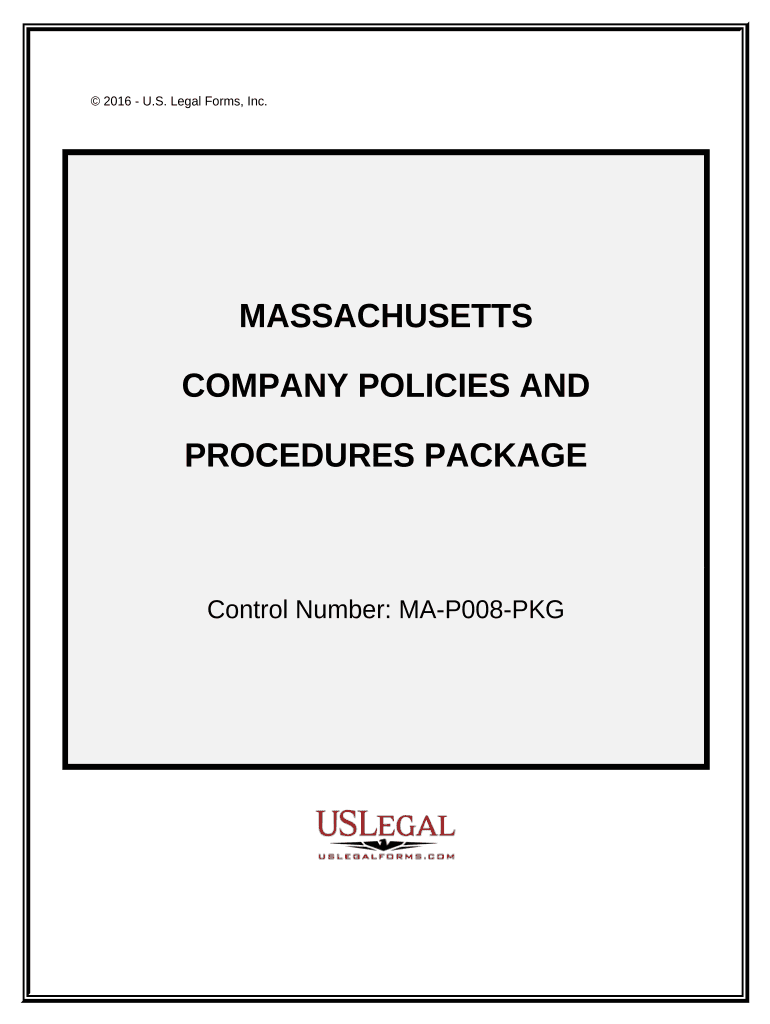
Massachusetts Procedures Form


What is the Massachusetts Procedures
The Massachusetts Procedures refer to a set of guidelines and requirements established by the state for various legal and administrative processes. These procedures are essential for ensuring compliance with state laws and regulations. They cover a range of activities, including the submission of forms, documentation requirements, and specific protocols for different types of applications, such as tax filings or business registrations. Understanding these procedures is crucial for individuals and businesses operating within Massachusetts.
How to use the Massachusetts Procedures
Utilizing the Massachusetts Procedures involves following a systematic approach to ensure that all necessary steps are completed accurately. Start by identifying the specific procedure relevant to your needs, whether it involves tax filings, legal documentation, or business applications. Gather all required documents and information, ensuring they meet the state's criteria. Complete the necessary forms, paying attention to detail to avoid errors. Finally, submit your documents through the appropriate channels, which may include online platforms, mail, or in-person delivery, depending on the specific procedure.
Steps to complete the Massachusetts Procedures
Completing the Massachusetts Procedures typically involves several key steps:
- Identify the specific procedure you need to follow.
- Gather all required documentation and information.
- Complete the necessary forms accurately.
- Review your submission for completeness and correctness.
- Submit the forms through the designated method.
- Keep copies of all submitted documents for your records.
Following these steps helps ensure that your submission is processed smoothly and efficiently.
Legal use of the Massachusetts Procedures
The legal use of the Massachusetts Procedures is grounded in compliance with state laws and regulations. Each procedure has specific legal implications, and adhering to these guidelines is essential for the validity of your submissions. For example, certain forms may require notarization or specific signatures to be considered legally binding. Understanding the legal framework surrounding these procedures helps individuals and businesses avoid potential issues and ensures that their actions are recognized by the state.
State-specific rules for the Massachusetts Procedures
Massachusetts has unique rules and regulations that govern its procedures, which may differ from those in other states. These rules can include specific deadlines for submissions, particular formats for documentation, and unique requirements for different types of entities, such as corporations or partnerships. Familiarizing yourself with these state-specific rules is vital for ensuring compliance and avoiding penalties.
Required Documents
When engaging with the Massachusetts Procedures, it is essential to understand the required documents for each specific process. Commonly required documents may include:
- Identification documents, such as a driver's license or passport.
- Proof of residency, such as utility bills or lease agreements.
- Financial statements or tax returns, depending on the procedure.
- Completed forms specific to the procedure you are following.
Ensuring that you have all necessary documents prepared can significantly streamline the process.
Quick guide on how to complete massachusetts procedures 497309895
Complete Massachusetts Procedures effortlessly on any device
Online document management has become increasingly popular among businesses and individuals. It offers a seamless eco-friendly alternative to traditional printed and signed documents, allowing you to locate the correct form and securely store it online. airSlate SignNow equips you with all the necessary tools to create, modify, and eSign your documents swiftly without delays. Manage Massachusetts Procedures on any device using airSlate SignNow's Android or iOS applications and streamline any document-related process today.
The simplest way to edit and eSign Massachusetts Procedures effortlessly
- Obtain Massachusetts Procedures and click on Get Form to begin.
- Utilize the features we provide to finalize your document.
- Emphasize relevant sections of your documents or redact sensitive information using tools that airSlate SignNow offers specifically for that purpose.
- Generate your eSignature with the Sign tool, which takes mere seconds and holds the same legal validity as a conventional wet ink signature.
- Review all the details and click on the Done button to save your modifications.
- Choose how you wish to send your form, whether via email, text message (SMS), or invite link, or download it to your computer.
Say goodbye to lost or misplaced documents, tedious form searching, or mistakes that necessitate printing new document copies. airSlate SignNow meets your document management needs in just a few clicks from any device you prefer. Edit and eSign Massachusetts Procedures and ensure effective communication at every stage of your form preparation process using airSlate SignNow.
Create this form in 5 minutes or less
Create this form in 5 minutes!
People also ask
-
What are the key features of airSlate SignNow that facilitate Massachusetts procedures?
airSlate SignNow offers an intuitive platform designed to streamline Massachusetts procedures by allowing users to easily create, send, and eSign documents. Features such as customizable templates, real-time tracking, and automated workflows ensure that your document signing processes are efficient and compliant with local regulations.
-
How does airSlate SignNow handle pricing for businesses focusing on Massachusetts procedures?
Pricing for airSlate SignNow is competitive and tailored to fit businesses of all sizes conducting Massachusetts procedures. We offer various plans that provide flexibility, allowing you to choose the features that best suit your organization's needs, ensuring you only pay for what you use.
-
Can airSlate SignNow integrate with existing tools for better management of Massachusetts procedures?
Absolutely! airSlate SignNow seamlessly integrates with popular business applications such as Salesforce, Google Drive, and more, allowing for smoother management of Massachusetts procedures. This means you can enhance productivity by keeping your operations connected without the need for additional software.
-
What benefits does using airSlate SignNow provide for Massachusetts procedures?
Using airSlate SignNow for Massachusetts procedures enhances efficiency, reduces turnaround times, and ensures compliance with legal standards. Additionally, the user-friendly interface allows both tech-savvy and non-tech users to adopt the platform quickly, resulting in a smooth transition and immediate benefits.
-
Is airSlate SignNow secure for handling sensitive Massachusetts procedures?
Yes, airSlate SignNow prioritizes security and compliance, providing features such as encryption and two-factor authentication to protect your documents during Massachusetts procedures. We adhere to strict security guidelines to ensure that all signed documents are safe and securely stored.
-
What types of documents can I manage with airSlate SignNow for Massachusetts procedures?
airSlate SignNow allows you to manage a wide range of documents essential for Massachusetts procedures, from contracts and agreements to forms and applications. The platform's versatility means you can customize documents to meet your specific needs, ensuring compliance and effectiveness.
-
How quickly can I set up airSlate SignNow for my Massachusetts procedures?
Setting up airSlate SignNow for Massachusetts procedures is quick and easy. Users can get started within minutes, with an intuitive onboarding process that guides you through creating templates and workflows tailored to your specific procedural requirements.
Get more for Massachusetts Procedures
Find out other Massachusetts Procedures
- Can I eSign Illinois Finance & Tax Accounting Presentation
- How To eSign Wisconsin Education PDF
- Help Me With eSign Nebraska Finance & Tax Accounting PDF
- How To eSign North Carolina Finance & Tax Accounting Presentation
- How To eSign North Dakota Finance & Tax Accounting Presentation
- Help Me With eSign Alabama Healthcare / Medical PDF
- How To eSign Hawaii Government Word
- Can I eSign Hawaii Government Word
- How To eSign Hawaii Government Document
- How To eSign Hawaii Government Document
- How Can I eSign Hawaii Government Document
- Can I eSign Hawaii Government Document
- How Can I eSign Hawaii Government Document
- How To eSign Hawaii Government Document
- How To eSign Hawaii Government Form
- How Can I eSign Hawaii Government Form
- Help Me With eSign Hawaii Healthcare / Medical PDF
- How To eSign Arizona High Tech Document
- How Can I eSign Illinois Healthcare / Medical Presentation
- Can I eSign Hawaii High Tech Document