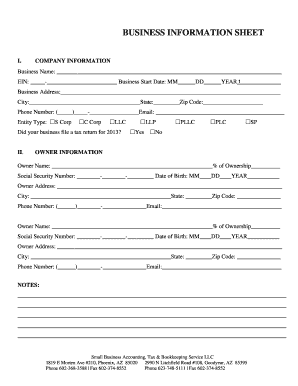
Business Information Form


What is the Business Information Form
The business information form is a crucial document used by organizations to collect essential data about their operations, structure, and financial status. This form typically includes details such as the business name, address, type of entity (e.g., LLC, Corporation, Partnership), and tax identification number. It serves various purposes, including tax reporting, compliance with federal and state regulations, and facilitating business transactions. Understanding the specific requirements of this form is vital for ensuring that it is completed accurately and submitted in a timely manner.
How to Use the Business Information Form
Using the business information form involves several steps to ensure that all required information is accurately captured. Begin by gathering necessary documents, such as your business license, tax ID, and any relevant financial statements. Next, carefully fill out the form, ensuring that all sections are completed and that the information provided is current and correct. Once completed, review the form for accuracy before submitting it. Depending on the context, this form may need to be filed with a government agency, shared with financial institutions, or used for internal record-keeping.
Steps to Complete the Business Information Form
Completing the business information form can be straightforward if approached methodically. Follow these steps:
- Gather required information: Collect all necessary data about your business, including ownership details and financial information.
- Fill out the form: Enter the information accurately in the designated fields. Double-check for any typos or omissions.
- Review: Go through the completed form to ensure all information is correct and complete.
- Submit: Depending on the requirements, submit the form electronically, by mail, or in person.
Legal Use of the Business Information Form
The legal validity of the business information form hinges on its accurate completion and adherence to relevant regulations. When filled out correctly, this form can serve as a legally binding document, especially when required by government agencies or financial institutions. It is essential to ensure compliance with applicable laws, such as those governing business registration and tax reporting. Additionally, using a secure platform for electronic submission can enhance the legitimacy of the form.
Key Elements of the Business Information Form
Several key elements must be included in the business information form to ensure its effectiveness and compliance. These elements typically consist of:
- Business Name: The official name under which the business operates.
- Business Address: The physical location of the business.
- Entity Type: The legal structure of the business, such as LLC, Corporation, or Partnership.
- Tax Identification Number: The unique number assigned by the IRS for tax purposes.
- Owner Information: Details about the business owners or key stakeholders.
Who Issues the Form
The business information form is typically issued by government agencies, such as the Internal Revenue Service (IRS) or state departments of revenue. Depending on the specific context, other entities, such as banks or regulatory bodies, may also require a version of this form for their records. It is essential to obtain the correct version of the form from the appropriate issuing authority to ensure compliance with all legal requirements.
Quick guide on how to complete business information form
Complete Business Information Form effortlessly on any device
Online document management has become increasingly popular among businesses and individuals alike. It serves as a perfect eco-friendly alternative to conventional printed and signed documentation, allowing you to find the appropriate form and securely store it online. airSlate SignNow equips you with all the tools necessary to create, modify, and eSign your documents swiftly without delays. Manage Business Information Form on any platform with airSlate SignNow's Android or iOS applications and simplify any document-related process today.
How to modify and eSign Business Information Form effortlessly
- Locate Business Information Form and click on Get Form to begin.
- Use the tools we provide to complete your form.
- Highlight important sections of your documents or obscure sensitive information with tools that airSlate SignNow provides specifically for that purpose.
- Create your eSignature with the Sign tool, which takes seconds and holds the same legal validity as a traditional handwritten signature.
- Review all the details and click on the Done button to save your changes.
- Choose how you want to share your form, via email, text message (SMS), or invite link, or download it to your computer.
Eliminate concerns about lost or misplaced files, tedious form searches, or errors that necessitate reprinting new document copies. airSlate SignNow caters to your document management needs in just a few clicks from any device of your choice. Edit and eSign Business Information Form and guarantee excellent communication at every stage of your form preparation process with airSlate SignNow.
Create this form in 5 minutes or less
Create this form in 5 minutes!
How to create an eSignature for the business information form
How to create an electronic signature for a PDF online
How to create an electronic signature for a PDF in Google Chrome
How to create an e-signature for signing PDFs in Gmail
How to create an e-signature right from your smartphone
How to create an e-signature for a PDF on iOS
How to create an e-signature for a PDF on Android
People also ask
-
What is a business information form in airSlate SignNow?
A business information form in airSlate SignNow is a digital document that allows companies to collect and manage essential information from clients or employees efficiently. This form simplifies the data collection process, ensuring accuracy and security while promoting streamlined workflows.
-
How can I create a business information form using airSlate SignNow?
Creating a business information form in airSlate SignNow is straightforward. Users can choose from templates or design a custom form tailored to their specific needs using drag-and-drop tools, making it easy to add fields, logos, and conditional logic for customized user experience.
-
What features does airSlate SignNow offer for business information forms?
airSlate SignNow offers a variety of features for business information forms, including eSignature capabilities, secure cloud storage, automated workflows, and real-time collaboration. These tools help businesses simplify document management and enhance overall efficiency.
-
Is airSlate SignNow affordable for small businesses using business information forms?
Yes, airSlate SignNow offers competitive pricing options suitable for small businesses looking to utilize business information forms. With various plans available, companies can choose the one that best meets their needs without sacrificing functionality.
-
Can I integrate business information forms created in airSlate SignNow with other applications?
Absolutely! airSlate SignNow allows for seamless integrations with various third-party applications such as CRM systems and project management tools. This ensures that your business information forms can connect with existing workflows and enhance overall productivity.
-
What benefits do businesses gain from using airSlate SignNow's business information forms?
Businesses benefit from increased efficiency, improved data accuracy, and enhanced security when using airSlate SignNow's business information forms. Additionally, the ability to track document status and automate processes can signNowly reduce administrative overhead.
-
How secure are business information forms in airSlate SignNow?
Security is a top priority at airSlate SignNow, and all business information forms are protected through advanced encryption protocols. Additionally, users can enable multi-factor authentication to ensure that sensitive information remains secure and confidential.
Get more for Business Information Form
- Form g 45 periodic general exciseuse tax hawaiigov
- 2019 i 070 wisconsin schedule wd capital gains and losses fillable form
- Tax calendar april 2019 wv state tax department form
- 2018pitforms fill inindd wv state tax department
- Rev 5 19 form
- The appeals process disability attorney attorney mike murburg form
- Forms and applications librarywilmington de
- Electronic filer payment voucher form
Find out other Business Information Form
- Help Me With Sign Idaho Real Estate PDF
- Help Me With Sign Idaho Real Estate PDF
- Can I Sign Idaho Real Estate PDF
- How To Sign Idaho Real Estate PDF
- How Do I Sign Hawaii Sports Presentation
- How Do I Sign Kentucky Sports Presentation
- Can I Sign North Carolina Orthodontists Presentation
- How Do I Sign Rhode Island Real Estate Form
- Can I Sign Vermont Real Estate Document
- How To Sign Wyoming Orthodontists Document
- Help Me With Sign Alabama Courts Form
- Help Me With Sign Virginia Police PPT
- How To Sign Colorado Courts Document
- Can I eSign Alabama Banking PPT
- How Can I eSign California Banking PDF
- How To eSign Hawaii Banking PDF
- How Can I eSign Hawaii Banking Document
- How Do I eSign Hawaii Banking Document
- How Do I eSign Hawaii Banking Document
- Help Me With eSign Hawaii Banking Document