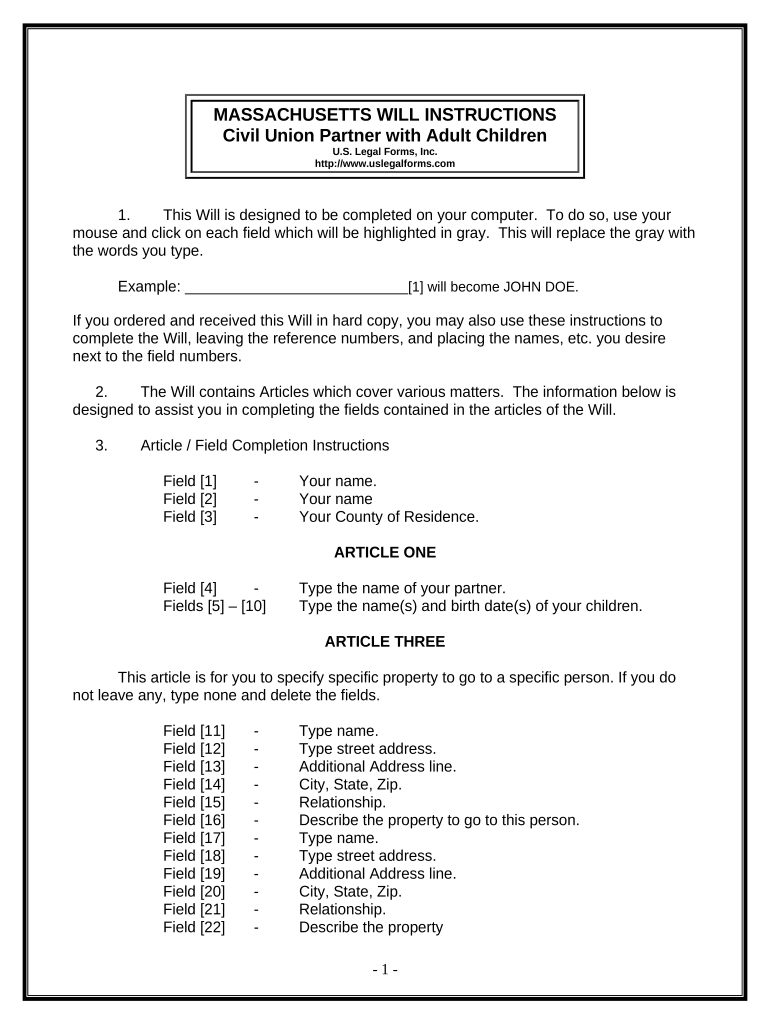
Civil Union Partner Form


What is the Civil Union Partner
A civil union partner refers to a person who is legally recognized as being in a civil union with another individual. This status provides certain legal rights and responsibilities similar to those of marriage. In Massachusetts, civil unions were established to offer same-sex couples legal recognition before the legalization of same-sex marriage. Although civil unions are no longer available for new couples, those who entered into a civil union prior to the change in law still retain their rights under this designation.
Key elements of the Civil Union Partner
The key elements of a civil union partner include mutual consent, legal recognition, and specific rights. Couples in a civil union are entitled to certain benefits, including:
- Inheritance rights similar to those of married couples.
- Access to health care decisions for each other.
- Tax benefits and responsibilities.
- Rights related to property ownership.
These elements ensure that civil union partners are treated similarly to married couples in various legal contexts.
Steps to complete the Civil Union Partner
Completing the civil union partner process involves several steps, particularly for those who wish to formalize their relationship. Here are the general steps:
- Determine eligibility based on state laws.
- Gather necessary documentation, such as identification and proof of residency.
- Visit your local government office to apply for a civil union.
- Complete the required forms and submit them along with any applicable fees.
- Schedule and attend any required hearings or meetings.
Following these steps can help ensure that the civil union is recognized legally.
Legal use of the Civil Union Partner
The legal use of a civil union partner encompasses various rights and responsibilities. For instance, civil union partners can make medical decisions for each other in emergencies, file joint tax returns, and receive spousal benefits from employers. It is important for partners to understand their rights and how they may differ from those of married couples, especially regarding inheritance and property laws.
State-specific rules for the Civil Union Partner
In Massachusetts, specific rules apply to civil union partners. Although new civil unions are not being formed, existing civil unions are treated similarly to marriages in many legal aspects. Couples should be aware of how their civil union affects their rights in areas such as:
- Health care decisions.
- Social security benefits.
- Tax obligations.
Understanding these rules is crucial for partners to navigate their legal standing effectively.
Required Documents
To establish a civil union, certain documents are typically required. These may include:
- Valid identification (driver's license, passport).
- Proof of residency (utility bill, lease).
- Any previous divorce decrees or annulments, if applicable.
Having these documents ready can streamline the application process.
Quick guide on how to complete civil union partner
Effortlessly Prepare Civil Union Partner on Any Device
Managing documents online has gained popularity among businesses and individuals alike. It offers an ideal sustainable alternative to conventional printed and signed paperwork, allowing you to access the necessary forms and securely save them online. airSlate SignNow provides all the essential tools to create, edit, and electronically sign your documents swiftly and without delays. Handle Civil Union Partner on any device using the airSlate SignNow Android or iOS applications and streamline any document-related process today.
How to Edit and Electronically Sign Civil Union Partner with Ease
- Locate Civil Union Partner and click Get Form to begin.
- Utilize the tools available to complete your document.
- Highlight important sections of the documents or redact sensitive information with tools specifically designed for that purpose by airSlate SignNow.
- Create your signature using the Sign tool, which takes mere seconds and carries the same legal validity as a traditional ink signature.
- Verify all the information and click on the Done button to save your modifications.
- Choose your preferred method to submit your form—via email, SMS, invitation link, or download it to your computer.
Say goodbye to lost or misplaced documents, tedious form navigation, and mistakes that necessitate printing additional copies. airSlate SignNow fulfills your document management needs with just a few clicks from your selected device. Modify and electronically sign Civil Union Partner and ensure effective communication at every stage of the form preparation process with airSlate SignNow.
Create this form in 5 minutes or less
Create this form in 5 minutes!
People also ask
-
What is a Massachusetts legal form?
A Massachusetts legal form is a document that supports various legal processes within the state, such as contracts, agreements, and compliance paperwork. These forms often require signatures and may need to be signNowd to be valid. Using a service like airSlate SignNow can streamline the completion and submission of these forms.
-
How does airSlate SignNow simplify completing Massachusetts legal forms?
airSlate SignNow allows users to easily fill out Massachusetts legal forms online, reducing the chances of errors and ensuring compliance with state laws. The platform offers templates tailored to various legal requirements, making it easier to create and manage documents. Additionally, it supports eSignature functionality, which expedites the signing process.
-
Is airSlate SignNow cost-effective for managing Massachusetts legal forms?
Yes, airSlate SignNow is designed to be a cost-effective tool for managing Massachusetts legal forms. With flexible pricing plans, users can choose a subscription that fits their budget and needs. The savings generated from eliminating paper-based processes and storage can signNowly offset the subscription cost over time.
-
Can I integrate airSlate SignNow with other tools I use for Massachusetts legal forms?
Absolutely! airSlate SignNow offers seamless integrations with a variety of popular business applications, allowing users to streamline workflows related to Massachusetts legal forms. Whether it’s CRM systems or cloud storage solutions, these integrations enhance productivity and improve document management.
-
What features does airSlate SignNow provide for Massachusetts legal forms?
airSlate SignNow includes features like customizable templates for Massachusetts legal forms, robust security measures to protect sensitive information, and real-time tracking for document status. Additionally, users can collaborate and communicate within the platform, which helps expedite the completion of legal processes.
-
Are electronic signatures on Massachusetts legal forms legally binding?
Yes, electronic signatures on Massachusetts legal forms are legally binding and recognized under both state and federal law. airSlate SignNow ensures that eSignatures meet all compliance standards, making them valid for legal purposes. This provides peace of mind when executing important documents.
-
How can I ensure compliance when using airSlate SignNow for Massachusetts legal forms?
To ensure compliance when using airSlate SignNow for Massachusetts legal forms, the platform provides guidance and resources on state-specific regulations. Users can create forms based on approved templates and access security features that protect sensitive data. Regular updates ensure that all processes meet current legal standards.
Get more for Civil Union Partner
Find out other Civil Union Partner
- Help Me With Sign Idaho Real Estate PDF
- Help Me With Sign Idaho Real Estate PDF
- Can I Sign Idaho Real Estate PDF
- How To Sign Idaho Real Estate PDF
- How Do I Sign Hawaii Sports Presentation
- How Do I Sign Kentucky Sports Presentation
- Can I Sign North Carolina Orthodontists Presentation
- How Do I Sign Rhode Island Real Estate Form
- Can I Sign Vermont Real Estate Document
- How To Sign Wyoming Orthodontists Document
- Help Me With Sign Alabama Courts Form
- Help Me With Sign Virginia Police PPT
- How To Sign Colorado Courts Document
- Can I eSign Alabama Banking PPT
- How Can I eSign California Banking PDF
- How To eSign Hawaii Banking PDF
- How Can I eSign Hawaii Banking Document
- How Do I eSign Hawaii Banking Document
- How Do I eSign Hawaii Banking Document
- Help Me With eSign Hawaii Banking Document