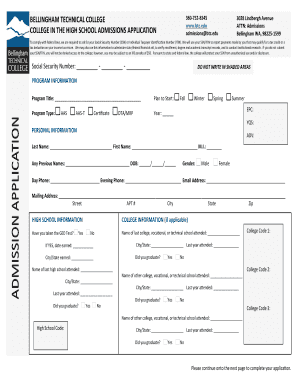
Kalyani University Migration Form


What is the Kalyani University Migration Form
The Kalyani University migration form is an essential document for students wishing to transfer from one institution to another or change their course within the University of Kalyani. This form facilitates the official migration process, ensuring that academic records and related information are appropriately managed. It serves as a formal request to the university administration, indicating the student's intent to migrate and providing necessary details for processing the application.
How to use the Kalyani University Migration Form
Using the Kalyani University migration form involves several steps to ensure proper completion and submission. First, students must obtain the form, which can typically be downloaded from the university's official website or obtained from the administration office. After filling out the required information, including personal details and the reason for migration, students must gather any supporting documents needed, such as previous academic records or identification. Once completed, the form should be submitted according to the university's guidelines, either online or in person.
Steps to complete the Kalyani University Migration Form
Completing the Kalyani University migration form requires attention to detail and adherence to specific steps:
- Download or obtain the migration form from the university.
- Fill in personal information, including name, student ID, and contact details.
- Specify the reason for migration and the desired course or institution.
- Attach any required supporting documents, such as transcripts or identification.
- Review the form for accuracy and completeness.
- Submit the form through the designated method, ensuring you keep a copy for your records.
Legal use of the Kalyani University Migration Form
The Kalyani University migration form is legally binding once submitted, provided it meets the necessary requirements set forth by the university. This includes accurate completion, appropriate signatures, and compliance with any local regulations regarding educational transfers. Understanding the legal implications of the form is crucial for students to ensure their migration process is valid and recognized by the institution.
Required Documents
When completing the Kalyani University migration form, several documents may be required to support the application. These typically include:
- Previous academic transcripts or certificates.
- Identification documents, such as a government-issued ID.
- Any additional forms or letters required by the university.
Ensuring that all required documents are included with the migration form will help facilitate a smooth application process.
Form Submission Methods
The Kalyani University migration form can typically be submitted through various methods, depending on the university's guidelines. Common submission methods include:
- Online submission through the university's official portal.
- Mailing the completed form to the designated university office.
- In-person submission at the administration office.
Students should verify the preferred submission method to ensure their application is processed efficiently.
Quick guide on how to complete kalyani university migration form
Complete Kalyani University Migration Form effortlessly on any device
Online document management has become increasingly prevalent among businesses and individuals. It offers an ideal eco-friendly alternative to traditional printed and signed documents, allowing you to acquire the necessary form and securely save it online. airSlate SignNow provides you with all the resources required to create, modify, and eSign your documents swiftly without any delays. Handle Kalyani University Migration Form on any platform with airSlate SignNow's Android or iOS applications and enhance any document-centric process today.
How to modify and eSign Kalyani University Migration Form without hassle
- Obtain Kalyani University Migration Form and click Get Form to begin.
- Utilize the tools we provide to complete your document.
- Emphasize pertinent sections of the documents or redact sensitive information with tools that airSlate SignNow offers specifically for such tasks.
- Create your eSignature using the Sign tool, which takes mere seconds and carries the same legal standing as a conventional wet ink signature.
- Review all the details and click on the Done button to save your changes.
- Choose how you wish to send your form: via email, SMS, or invitation link, or download it to your computer.
Eliminate concerns over lost or misplaced documents, tedious form searching, or errors that necessitate printing new document copies. airSlate SignNow addresses your document management needs in just a few clicks from any device of your preference. Edit and eSign Kalyani University Migration Form and ensure excellent communication at every stage of your form preparation process with airSlate SignNow.
Create this form in 5 minutes or less
Create this form in 5 minutes!
How to create an eSignature for the kalyani university migration form
How to create an electronic signature for a PDF online
How to create an electronic signature for a PDF in Google Chrome
How to create an e-signature for signing PDFs in Gmail
How to create an e-signature right from your smartphone
How to create an e-signature for a PDF on iOS
How to create an e-signature for a PDF on Android
People also ask
-
What is the Kalyani University migration form and why do I need it?
The Kalyani University migration form is a crucial document that students need to complete when transferring from one university to Kalyani University. It ensures a smooth transition of your academic records and is essential for enrollment in your desired program. By filling out the Kalyani University migration form, you can secure your spot and continue your education without unnecessary delays.
-
How can I obtain the Kalyani University migration form?
You can obtain the Kalyani University migration form from the official Kalyani University website or by visiting the university’s admissions office. It's typically available in PDF format for download. Make sure to fill it out accurately to avoid any issues during your application process.
-
Are there any fees associated with the Kalyani University migration form?
Yes, there may be a processing fee associated with submitting the Kalyani University migration form. The exact fee can vary based on your specific circumstances, so it's advisable to check the university's fee structure on their website or contact their admissions office for the latest information.
-
What documents do I need to submit along with the Kalyani University migration form?
When submitting the Kalyani University migration form, you will typically need to include your previous academic transcripts, a copy of your admission letter, and any other specified documents. It's best to review the specific requirements listed on the university’s website to ensure you have everything needed for a successful application.
-
How long does it take to process the Kalyani University migration form?
The processing time for the Kalyani University migration form can vary, but it generally takes a few weeks. Depending on the volume of applications, it could be longer, so it's recommended to submit your form as early as possible to allow adequate time for processing. You can check with the admissions office for updated timelines.
-
Can I track the status of my Kalyani University migration form application?
Yes, you can often track the status of your Kalyani University migration form application through the university's online portal. After submission, you should receive details regarding how to access the portal and monitor your application’s progress. This feature helps you stay informed about your application status.
-
What should I do if my Kalyani University migration form is rejected?
If your Kalyani University migration form is rejected, it’s essential to contact the admissions office for clarification on the reasons. They can provide guidance on any necessary corrections or additional documentation needed for resubmission. Addressing any issues quickly can help you reapply successfully.
Get more for Kalyani University Migration Form
- Subp 020 deposition subpoena for personal appearance and form
- Post office box 14710 form
- Self help the superior court of california county of orange form
- Jdf 1111 sworn financial statementdoc ssareporter spanish form
- Colorado affidavit law marriage form
- Seec form 20 fillable
- Sealing miami dade form
- Petition for violation of injunction orange county clerk of courts form
Find out other Kalyani University Migration Form
- Help Me With Electronic signature Wisconsin Legal Presentation
- Can I Electronic signature Hawaii Real Estate PPT
- How Can I Electronic signature Illinois Real Estate Document
- How Do I Electronic signature Indiana Real Estate Presentation
- How Can I Electronic signature Ohio Plumbing PPT
- Can I Electronic signature Texas Plumbing Document
- How To Electronic signature Michigan Real Estate Form
- How To Electronic signature Arizona Police PDF
- Help Me With Electronic signature New Hampshire Real Estate PDF
- Can I Electronic signature New Hampshire Real Estate Form
- Can I Electronic signature New Mexico Real Estate Form
- How Can I Electronic signature Ohio Real Estate Document
- How To Electronic signature Hawaii Sports Presentation
- How To Electronic signature Massachusetts Police Form
- Can I Electronic signature South Carolina Real Estate Document
- Help Me With Electronic signature Montana Police Word
- How To Electronic signature Tennessee Real Estate Document
- How Do I Electronic signature Utah Real Estate Form
- How To Electronic signature Utah Real Estate PPT
- How Can I Electronic signature Virginia Real Estate PPT