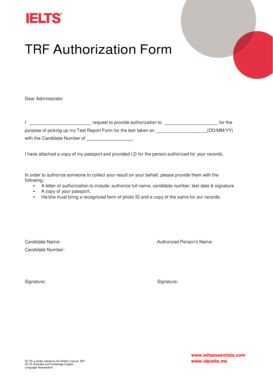
Authorization Form Idp Ielts Me


What is the Authorization Form Idp Ielts Me
The Authorization Form Idp Ielts Me is a crucial document used by individuals who are applying for the International English Language Testing System (IELTS) through IDP. This form grants permission for IDP to process personal information and manage test-related activities on behalf of the applicant. It is essential for ensuring that the applicant's data is handled appropriately and in compliance with relevant regulations.
How to use the Authorization Form Idp Ielts Me
Using the Authorization Form Idp Ielts Me involves a few straightforward steps. First, applicants must download the form from the official IDP website or obtain it from a designated location. After filling out the required personal information, applicants should review the form to ensure accuracy. Once completed, the form can be submitted electronically or printed and mailed, depending on the specific submission guidelines provided by IDP.
Steps to complete the Authorization Form Idp Ielts Me
Completing the Authorization Form Idp Ielts Me requires careful attention to detail. Begin by entering your full name, contact information, and any identification numbers as requested. Next, indicate the purpose of the authorization and specify the details regarding the services you are permitting IDP to perform. It is important to read all instructions carefully and provide any additional documentation that may be required. Finally, sign and date the form to validate your consent.
Legal use of the Authorization Form Idp Ielts Me
The Authorization Form Idp Ielts Me is legally binding when completed correctly. To ensure its validity, it must comply with applicable laws governing data protection and privacy. This includes adherence to regulations such as the General Data Protection Regulation (GDPR) and the Electronic Signatures in Global and National Commerce (ESIGN) Act. By signing the form, applicants confirm their understanding of how their information will be used and their consent to the processing of their data.
Key elements of the Authorization Form Idp Ielts Me
Key elements of the Authorization Form Idp Ielts Me include personal identification details, the specific authorization being granted, and the applicant's signature. The form typically requests information such as the applicant's name, address, contact number, and any relevant identification numbers. Additionally, there may be sections outlining the purposes for which the authorization is granted, ensuring clarity on how the applicant's information will be utilized.
Form Submission Methods (Online / Mail / In-Person)
The Authorization Form Idp Ielts Me can be submitted through various methods to accommodate different preferences. Applicants may choose to submit the form online via the IDP website, which often provides a streamlined process for electronic submissions. Alternatively, the completed form can be printed and mailed to the designated IDP office. In some cases, applicants may also have the option to deliver the form in person, ensuring that it reaches the appropriate department promptly.
Quick guide on how to complete authorization form idp ielts me
Prepare Authorization Form Idp Ielts Me seamlessly on any device
Digital document administration has become increasingly popular among organizations and individuals. It serves as an ideal eco-friendly alternative to traditional printed and signed paperwork, allowing you to access the necessary forms and securely store them online. airSlate SignNow provides all the resources required to create, modify, and eSign your documents quickly without interruptions. Manage Authorization Form Idp Ielts Me on any device with airSlate SignNow's Android or iOS applications and simplify any document-centric process today.
How to modify and eSign Authorization Form Idp Ielts Me effortlessly
- Find Authorization Form Idp Ielts Me and click on Get Form to begin.
- Utilize the tools available to complete your form.
- Emphasize important sections of your documents or conceal sensitive information with tools that airSlate SignNow offers specifically for that intention.
- Create your eSignature using the Sign feature, which only takes seconds and holds the same legal validity as a traditional ink signature.
- Review all entries and then click on the Done button to save your modifications.
- Select your preferred method to send your form, whether by email, SMS, invitation link, or download it to your computer.
Say goodbye to lost or misfiled documents, time-consuming form searches, or errors that require printing new copies. airSlate SignNow fulfills your document management needs with just a few clicks from any device you prefer. Edit and eSign Authorization Form Idp Ielts Me and guarantee outstanding communication at any stage of the form preparation process with airSlate SignNow.
Create this form in 5 minutes or less
Create this form in 5 minutes!
How to create an eSignature for the authorization form idp ielts me
How to create an electronic signature for a PDF online
How to create an electronic signature for a PDF in Google Chrome
How to create an e-signature for signing PDFs in Gmail
How to create an e-signature right from your smartphone
How to create an e-signature for a PDF on iOS
How to create an e-signature for a PDF on Android
People also ask
-
What is the Authorization Form Idp Ielts Me?
The Authorization Form Idp Ielts Me is a document required for registering and managing your IELTS test details. It helps streamline the process of applying for the IELTS exam and ensuring that your submissions are correctly handled.
-
How can I fill out the Authorization Form Idp Ielts Me using airSlate SignNow?
You can easily fill out the Authorization Form Idp Ielts Me by accessing airSlate SignNow’s intuitive document editor. Simply upload the form, complete the required fields, and save your changes. The platform allows for quick edits and ensures your form is filled accurately.
-
What are the pricing options for using airSlate SignNow for the Authorization Form Idp Ielts Me?
airSlate SignNow offers competitive pricing plans to suit various business needs, including options for solo users and teams. Regardless of the plan, you can efficiently manage the Authorization Form Idp Ielts Me without breaking your budget.
-
What features does airSlate SignNow provide for the Authorization Form Idp Ielts Me?
airSlate SignNow includes features such as eSigning, template creation, and real-time tracking which enhance the management of the Authorization Form Idp Ielts Me. These tools simplify the signing process and keep you informed about the status of your documents.
-
Can I integrate other applications with airSlate SignNow for handling the Authorization Form Idp Ielts Me?
Yes, airSlate SignNow supports integration with a variety of applications like cloud storage, CRM systems, and more. This functionality allows you to seamlessly manage the Authorization Form Idp Ielts Me alongside your other business processes.
-
What are the benefits of using airSlate SignNow for the Authorization Form Idp Ielts Me?
Using airSlate SignNow for the Authorization Form Idp Ielts Me enhances efficiency and saves time with its user-friendly interface. You can also ensure document security and compliance while streamlining the signing process for all involved parties.
-
Is airSlate SignNow mobile-friendly for accessing the Authorization Form Idp Ielts Me?
Absolutely! airSlate SignNow is designed to be mobile-friendly, allowing you to access and manage the Authorization Form Idp Ielts Me from your mobile device. This flexibility enables you to handle your documents anytime, anywhere.
Get more for Authorization Form Idp Ielts Me
Find out other Authorization Form Idp Ielts Me
- eSignature Real Estate Form Louisiana Simple
- eSignature Louisiana Real Estate LLC Operating Agreement Myself
- Can I eSignature Louisiana Real Estate Quitclaim Deed
- eSignature Hawaii Sports Living Will Safe
- eSignature Hawaii Sports LLC Operating Agreement Myself
- eSignature Maryland Real Estate Quitclaim Deed Secure
- eSignature Idaho Sports Rental Application Secure
- Help Me With eSignature Massachusetts Real Estate Quitclaim Deed
- eSignature Police Document Florida Easy
- eSignature Police Document Florida Safe
- How Can I eSignature Delaware Police Living Will
- eSignature Michigan Real Estate LLC Operating Agreement Mobile
- eSignature Georgia Police Last Will And Testament Simple
- How To eSignature Hawaii Police RFP
- Can I eSignature Minnesota Real Estate Warranty Deed
- How Do I eSignature Indiana Police Lease Agreement Form
- eSignature Police PPT Kansas Free
- How Can I eSignature Mississippi Real Estate Rental Lease Agreement
- How Do I eSignature Kentucky Police LLC Operating Agreement
- eSignature Kentucky Police Lease Termination Letter Now