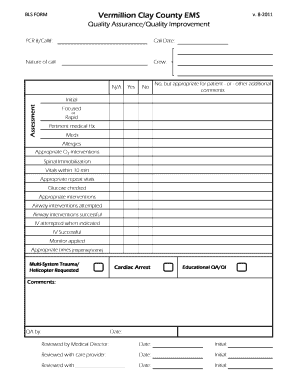
Qaqi Form


Understanding the EMS Quality Improvement Form
The EMS quality improvement form template, commonly referred to as the QA/QI checklist, serves as a crucial tool for documenting and enhancing the quality of emergency medical services. This form captures essential data that helps organizations identify areas for improvement, ensuring compliance with industry standards and enhancing patient care. By systematically collecting feedback and performance metrics, the form supports continuous quality improvement initiatives within EMS agencies.
Steps to Complete the Quality Improvement Form
Completing the EMS quality improvement form involves several key steps to ensure accuracy and compliance. Start by gathering all relevant data related to the incident or service being evaluated. This may include patient information, treatment details, and outcomes. Next, follow these steps:
- Fill in the basic information, including the date, time, and location of the service.
- Document the specific actions taken by EMS personnel during the incident.
- Evaluate the effectiveness of the response using predefined criteria.
- Provide constructive feedback and suggestions for improvement based on the evaluation.
- Submit the completed form for review by the quality assurance team.
Legal Considerations for the Quality Improvement Form
Utilizing the EMS quality improvement form template carries legal implications, particularly regarding data privacy and compliance with federal regulations. It is essential to ensure that the form adheres to the Health Insurance Portability and Accountability Act (HIPAA) guidelines, which protect patient information. Additionally, the form must comply with the Electronic Signatures in Global and National Commerce (ESIGN) Act, ensuring that electronic signatures are legally binding. Proper handling and storage of completed forms are critical to maintaining confidentiality and legal compliance.
Key Elements of the Quality Improvement Form
The EMS quality improvement form template includes several key elements that are vital for effective quality assessment. These elements typically encompass:
- Incident Details: Information about the call, response time, and personnel involved.
- Patient Outcomes: Documentation of patient status before and after EMS intervention.
- Performance Metrics: Criteria used to evaluate the quality of care provided.
- Recommendations: Suggestions for improving service delivery based on the evaluation.
Obtaining the EMS Quality Improvement Form
To obtain the EMS quality improvement form template, organizations can typically access it through their internal quality assurance department or download it from reputable EMS resource websites. Many agencies also customize the template to better fit their specific protocols and procedures. It is advisable to ensure that the version used complies with current regulations and best practices in emergency medical services.
Examples of Quality Improvement Initiatives
Implementing the EMS quality improvement form can lead to various initiatives aimed at enhancing service delivery. For instance, an agency may identify a recurring issue with response times and initiate training programs to address this. Another example could involve analyzing patient feedback to improve communication between EMS personnel and patients. These initiatives not only foster a culture of continuous improvement but also enhance the overall quality of care provided to the community.
Quick guide on how to complete qaqi
Effortlessly Prepare Qaqi on Any Device
Digital document management has gained traction among businesses and individuals alike. It offers an ideal environmentally-friendly alternative to traditional printed and signed documents, allowing you to access the correct format and securely store it online. airSlate SignNow provides you with all the tools necessary to create, modify, and eSign your documents quickly and without delays. Manage Qaqi on any platform using the airSlate SignNow Android or iOS applications and enhance any document-related process today.
How to Alter and eSign Qaqi with Ease
- Find Qaqi and click Get Form to start.
- Utilize the tools available to complete your form.
- Highlight important sections of the documents or redact sensitive information with tools specifically designed for that purpose by airSlate SignNow.
- Create your eSignature using the Sign tool, which takes only seconds and holds the same legal validity as a traditional handwritten signature.
- Verify the details and click the Done button to save your modifications.
- Select your preferred method to share your form, whether by email, SMS, invite link, or download it to your computer.
No more concerns about lost or misplaced documents, tedious searches for forms, or errors that necessitate reprinting new copies. airSlate SignNow meets your document management needs in just a few clicks from any device of your choice. Alter and eSign Qaqi to ensure outstanding communication at every stage of the document preparation process with airSlate SignNow.
Create this form in 5 minutes or less
Create this form in 5 minutes!
How to create an eSignature for the qaqi
How to create an electronic signature for a PDF online
How to create an electronic signature for a PDF in Google Chrome
How to create an e-signature for signing PDFs in Gmail
How to create an e-signature right from your smartphone
How to create an e-signature for a PDF on iOS
How to create an e-signature for a PDF on Android
People also ask
-
What is an EMS quality improvement form template?
An EMS quality improvement form template is a structured document designed to help organizations in the healthcare sector systematically evaluate and enhance their quality improvement processes. This template facilitates the collection of critical data, ensuring compliance with regulations and aiding in performance enhancement.
-
How can I customize the EMS quality improvement form template?
You can easily customize the EMS quality improvement form template using airSlate SignNow's intuitive interface. Adjust fields and designs to align with your specific needs, making it fit seamlessly into your existing workflows while ensuring all essential data is captured.
-
What are the benefits of using the EMS quality improvement form template?
Using the EMS quality improvement form template allows for streamlined data collection, improved compliance, and enhanced tracking of performance metrics. This ultimately contributes to superior patient care and operational efficiency within your organization.
-
Is the EMS quality improvement form template compliant with regulations?
Yes, the EMS quality improvement form template is designed to meet industry standards and compliance requirements. Utilizing this template helps ensure that your organization adheres to necessary regulations, thus reducing the risk of non-compliance penalties.
-
Can I integrate the EMS quality improvement form template with other tools?
Absolutely! The EMS quality improvement form template can be integrated with various software platforms and tools, enhancing its functionality. This integration allows for seamless data transfer and improved workflow between systems, saving you time and effort.
-
What is the pricing for the EMS quality improvement form template?
airSlate SignNow offers competitive pricing for access to the EMS quality improvement form template, with various subscription options to fit every budget. Check our website for specific pricing tiers and choose the plan that best fits your organization’s needs.
-
Is technical support available for users of the EMS quality improvement form template?
Yes, technical support is readily available for all users of the EMS quality improvement form template. Our dedicated support team can assist you with any questions or issues, ensuring you maximize the benefits of the template for your organization.
Get more for Qaqi
- Texas pork leadership camp is an intense progressive and thought provoking week full of activities tours and form
- 2016 texas pork leadership camp june 2025 2016 sponsored by texas pork producers association texas pork leadership camp is an form
- Sponsored by texas pork producers association form
- Backflow test report fort bend county wc amp id 2 form
- Texas military affidavit form
- Office offense form
- Application for food establishment complete hcphes form
- Authorization to disclose release and use protected health form
Find out other Qaqi
- How Can I Sign Kansas Real Estate Job Offer
- Sign Florida Sports Arbitration Agreement Secure
- How Can I Sign Kansas Real Estate Residential Lease Agreement
- Sign Hawaii Sports LLC Operating Agreement Free
- Sign Georgia Sports Lease Termination Letter Safe
- Sign Kentucky Real Estate Warranty Deed Myself
- Sign Louisiana Real Estate LLC Operating Agreement Myself
- Help Me With Sign Louisiana Real Estate Quitclaim Deed
- Sign Indiana Sports Rental Application Free
- Sign Kentucky Sports Stock Certificate Later
- How Can I Sign Maine Real Estate Separation Agreement
- How Do I Sign Massachusetts Real Estate LLC Operating Agreement
- Can I Sign Massachusetts Real Estate LLC Operating Agreement
- Sign Massachusetts Real Estate Quitclaim Deed Simple
- Sign Massachusetts Sports NDA Mobile
- Sign Minnesota Real Estate Rental Lease Agreement Now
- How To Sign Minnesota Real Estate Residential Lease Agreement
- Sign Mississippi Sports Confidentiality Agreement Computer
- Help Me With Sign Montana Sports Month To Month Lease
- Sign Mississippi Real Estate Warranty Deed Later