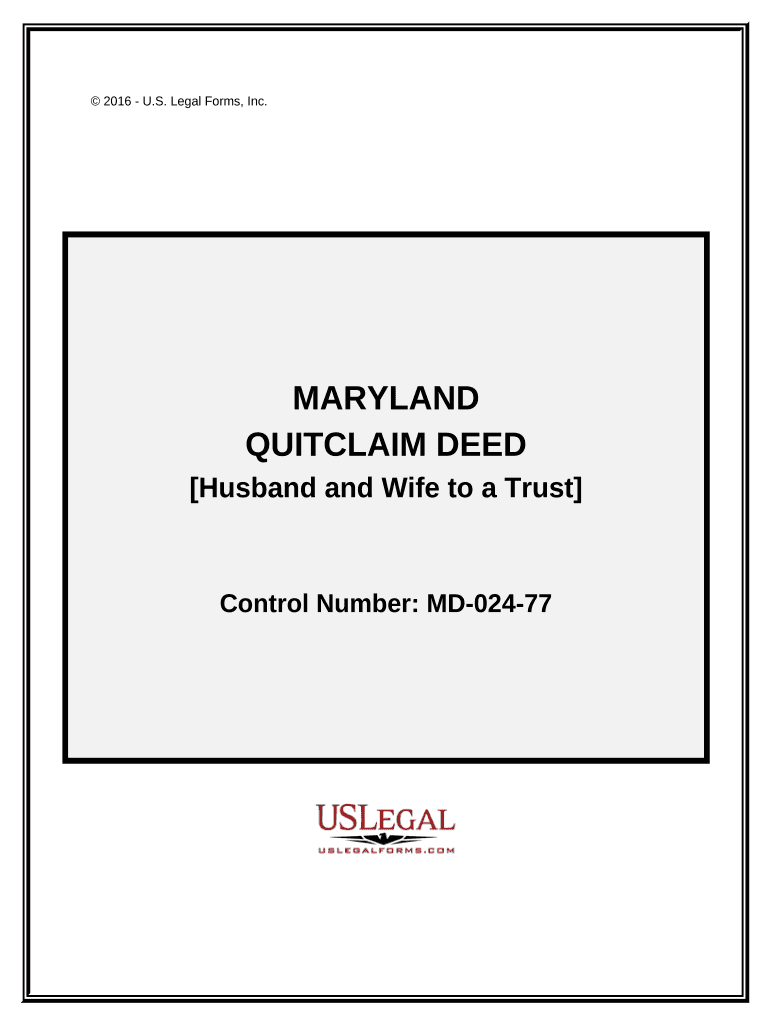
Maryland Husband Form


What is the Maryland Husband
The Maryland Husband refers to a specific legal form used in the state of Maryland, often associated with property transactions or marital agreements. This document is essential for couples, particularly in matters relating to property ownership and rights during marriage. It outlines the responsibilities and rights of each spouse, ensuring clarity in legal and financial matters. Understanding this form is crucial for anyone navigating marital legalities in Maryland.
How to use the Maryland Husband
Using the Maryland Husband form involves several steps to ensure proper completion and legal validity. First, individuals must gather relevant personal information, including names, addresses, and details about the property involved. Next, the form should be filled out accurately, reflecting the intentions of both parties. Once completed, both spouses must sign the document, ideally in the presence of a notary public to enhance its legal standing. Utilizing electronic signature tools can simplify this process, allowing for a secure and efficient signing experience.
Steps to complete the Maryland Husband
Completing the Maryland Husband form requires attention to detail. Here are the steps to follow:
- Gather necessary information, including both spouses' full names and addresses.
- Provide details about the property or agreement being addressed.
- Fill out the form clearly and accurately, ensuring all sections are completed.
- Both spouses should review the document for accuracy.
- Sign the form in the presence of a notary public, if required.
- Store the completed form in a safe location for future reference.
Legal use of the Maryland Husband
The Maryland Husband form serves a legal purpose, ensuring that both spouses' rights and responsibilities are clearly defined. It can be used in various legal contexts, such as property transfers, divorce proceedings, or estate planning. For the document to be legally binding, it must be completed in accordance with Maryland state laws, including proper signatures and, if applicable, notarization. Understanding the legal implications of this form is essential for couples to protect their interests.
Key elements of the Maryland Husband
Several key elements must be included in the Maryland Husband form to ensure its effectiveness:
- Identification of Parties: Full legal names and addresses of both spouses.
- Description of Property: Detailed information about the property or assets involved.
- Terms of Agreement: Clear stipulations regarding ownership, responsibilities, and rights.
- Signatures: Signatures of both parties, ideally witnessed or notarized.
State-specific rules for the Maryland Husband
Maryland has specific regulations governing the use of the Maryland Husband form. It is important for users to be aware of these rules to ensure compliance. For instance, the form may need to adhere to state laws regarding marital property and asset division. Additionally, understanding the requirements for notarization or witness signatures is essential for the document's validity. Consulting with a legal professional can provide clarity on these state-specific rules.
Quick guide on how to complete maryland husband 497310174
Effortlessly Prepare Maryland Husband on Any Device
Digital document management has become increasingly popular among businesses and individuals. It serves as a fantastic eco-friendly alternative to conventional printed and signed paperwork, allowing you to access the correct form and securely store it online. airSlate SignNow equips you with all the tools necessary to create, edit, and eSign your documents quickly without any delays. Handle Maryland Husband on any platform with airSlate SignNow's Android or iOS applications and streamline your document-based processes today.
Efficiently Modify and eSign Maryland Husband with Ease
- Locate Maryland Husband and select Get Form to begin.
- Utilize the tools we provide to complete your form.
- Emphasize important sections of the documents or redact sensitive information with tools specifically designed for that purpose by airSlate SignNow.
- Create your eSignature using the Sign feature, which takes seconds and holds the same legal validity as a traditional handwritten signature.
- Review all the details and click on the Done button to save your changes.
- Select your preferred method of sending the form, whether by email, SMS, invitation link, or download it to your computer.
Eliminate concerns about lost or misplaced documents, the hassle of searching for forms, or errors that necessitate reprinting document copies. airSlate SignNow meets your document management requirements with just a few clicks from your chosen device. Alter and eSign Maryland Husband to ensure excellent communication throughout the form preparation process with airSlate SignNow.
Create this form in 5 minutes or less
Create this form in 5 minutes!
People also ask
-
What benefits does airSlate SignNow offer for a Maryland husband looking to streamline document signing?
For a Maryland husband, airSlate SignNow provides a user-friendly platform that simplifies signing and sending documents. This service enhances workflow efficiency, allowing you to manage legal documents and agreements with ease, all from your device. The quick and secure signing process ensures your crucial documents are handled with the utmost care.
-
How much does airSlate SignNow cost for Maryland husbands needing eSigning solutions?
For Maryland husbands seeking eSigning solutions, airSlate SignNow offers flexible pricing plans tailored to your needs. Whether you're a single user or a business, you can choose a plan that best fits your requirements without breaking the bank. It's a cost-effective solution to get your documents signed quickly and securely.
-
Can a Maryland husband integrate airSlate SignNow with other software tools?
Yes, airSlate SignNow allows for seamless integration with popular software tools that many Maryland husbands may already use. These integrations include CRM systems, document management solutions, and cloud storage services. This capability ensures that you can incorporate eSigning into your existing workflows effortlessly.
-
Is airSlate SignNow secure for Maryland husbands who need to sign sensitive documents?
Absolutely! For a Maryland husband handling sensitive documents, airSlate SignNow prioritizes security with advanced encryption and authentication measures. This means you can sign and send your documents with confidence, knowing that your personal information and agreements are well protected.
-
What features does airSlate SignNow provide that are beneficial for Maryland husbands?
Maryland husbands will find features like in-person signing, document templates, and automated reminders particularly beneficial. These features streamline the signing process, reduce the time spent managing documents, and help ensure timely responses. It’s designed to make your document management as straightforward as possible.
-
How does airSlate SignNow enhance productivity for a Maryland husband?
airSlate SignNow signNowly enhances productivity for a Maryland husband by enabling quick document turnaround. Instead of waiting for physical signatures, you can send documents for eSigning and receive them back in minutes. This acceleration of the signing process saves you valuable time to focus on other important matters.
-
Can I access airSlate SignNow from mobile devices as a Maryland husband?
Yes, airSlate SignNow is designed for accessibility, allowing Maryland husbands to sign documents directly from mobile devices. Whether you’re on the go or working from home, you can manage your documents anytime, anywhere. This flexibility ensures you never miss an important signing opportunity.
Get more for Maryland Husband
Find out other Maryland Husband
- How To eSign Louisiana Hold Harmless (Indemnity) Agreement
- eSign Nevada Hold Harmless (Indemnity) Agreement Easy
- eSign Utah Hold Harmless (Indemnity) Agreement Myself
- eSign Wyoming Toll Manufacturing Agreement Later
- eSign Texas Photo Licensing Agreement Online
- How To eSign Connecticut Quitclaim Deed
- How To eSign Florida Quitclaim Deed
- Can I eSign Kentucky Quitclaim Deed
- eSign Maine Quitclaim Deed Free
- How Do I eSign New York Quitclaim Deed
- eSign New Hampshire Warranty Deed Fast
- eSign Hawaii Postnuptial Agreement Template Later
- eSign Kentucky Postnuptial Agreement Template Online
- eSign Maryland Postnuptial Agreement Template Mobile
- How Can I eSign Pennsylvania Postnuptial Agreement Template
- eSign Hawaii Prenuptial Agreement Template Secure
- eSign Michigan Prenuptial Agreement Template Simple
- eSign North Dakota Prenuptial Agreement Template Safe
- eSign Ohio Prenuptial Agreement Template Fast
- eSign Utah Prenuptial Agreement Template Easy