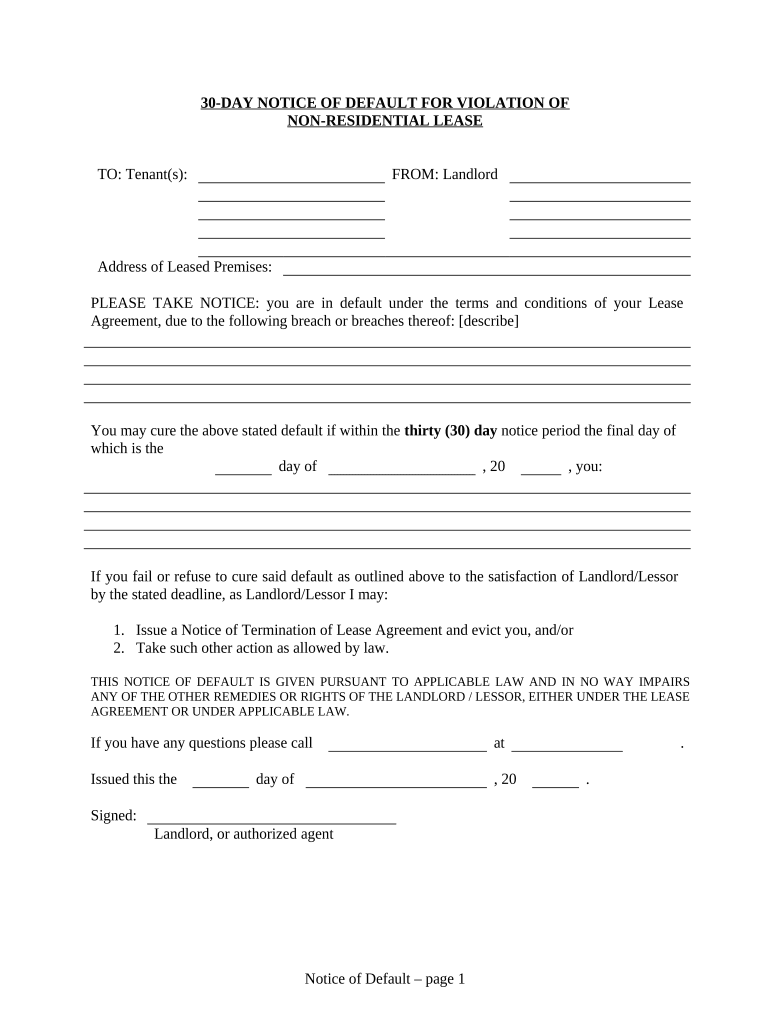
Notice Cure Default Form


What is the Maryland Notice Form?
The Maryland notice form, often referred to as the notice cure default form, is a legal document used primarily in landlord-tenant relationships. This form serves as a formal notification to tenants regarding their failure to comply with lease terms, such as late rent payments or other violations. The purpose of this notice is to inform the tenant of the specific default and provide them with an opportunity to remedy the situation within a designated timeframe. Understanding this form is crucial for both landlords and tenants to ensure compliance with Maryland's rental laws.
How to Use the Maryland Notice Form
Using the Maryland notice form involves several key steps. First, the landlord must fill out the form accurately, detailing the nature of the default and the required actions the tenant must take to rectify the situation. Once completed, the form must be delivered to the tenant, which can be done via personal delivery, certified mail, or other methods allowed by law. It is essential to keep a copy of the notice for records, as it may be required in future legal proceedings if the issue is not resolved.
Steps to Complete the Maryland Notice Form
Completing the Maryland notice form requires attention to detail to ensure it is legally valid. Follow these steps:
- Identify the tenant's name and address accurately.
- Clearly state the specific lease violation or default.
- Include the date by which the tenant must cure the default.
- Sign and date the form to validate it.
- Choose the delivery method and ensure it complies with Maryland law.
Legal Use of the Maryland Notice Form
The Maryland notice form is legally binding when used correctly. It must adhere to state laws regarding notice periods and content requirements. Failure to comply with these legal stipulations can result in the notice being deemed invalid, which may hinder a landlord's ability to pursue eviction or other legal actions. It is advisable for landlords to familiarize themselves with Maryland's rental laws to ensure their notice is enforceable.
Key Elements of the Maryland Notice Form
Several key elements must be included in the Maryland notice form to ensure its effectiveness:
- Tenant Information: Full name and address of the tenant.
- Nature of Default: A clear description of the lease violation.
- Deadline for Cure: Specific date by which the tenant must address the default.
- Landlord Information: Name and contact details of the landlord.
- Signature: The landlord's signature to validate the notice.
State-Specific Rules for the Maryland Notice Form
Maryland has specific regulations governing the use of the notice cure default form. These rules dictate the timeframe for providing notice, the acceptable methods of delivery, and the required content. For example, Maryland law typically requires that tenants receive a notice at least 10 days before any legal action can be initiated for non-payment of rent. Understanding these state-specific rules is essential for landlords to ensure compliance and avoid potential legal issues.
Quick guide on how to complete notice cure default
Complete Notice Cure Default effortlessly on any device
Virtual document management has gained traction among businesses and individuals alike. It offers an ideal eco-friendly substitute for conventional printed and signed documents, as you can easily locate the appropriate form and securely keep it online. airSlate SignNow equips you with all the tools required to create, edit, and electronically sign your documents quickly without any holdups. Manage Notice Cure Default seamlessly on any device using airSlate SignNow's Android or iOS applications and simplify your document-related processes today.
The easiest way to edit and electronically sign Notice Cure Default without any hassle
- Locate Notice Cure Default and click on Get Form to begin.
- Use the tools we provide to fill out your form.
- Emphasize relevant sections of your documents or obscure sensitive information with features that airSlate SignNow specifically offers for this purpose.
- Create your electronic signature with the Sign tool, which takes seconds and carries the same legal validity as a conventional handwritten signature.
- Review the details and press the Done button to preserve your changes.
- Choose your preferred method to share your form, whether by email, SMS, or invite link, or download it to your computer.
Eliminate concerns about lost or mislaid documents, tedious form searches, or errors that necessitate printing new copies. airSlate SignNow meets your document management needs in just a few clicks from any device you choose. Modify and electronically sign Notice Cure Default to ensure excellent communication throughout the form preparation phase with airSlate SignNow.
Create this form in 5 minutes or less
Create this form in 5 minutes!
People also ask
-
What is a Maryland notice form and how can airSlate SignNow help?
The Maryland notice form is a legal document used for various purposes, including eviction and contract notifications. airSlate SignNow streamlines the process, allowing users to easily create, send, and eSign these forms electronically, ensuring compliance and efficiency.
-
How much does airSlate SignNow cost for using the Maryland notice form?
Pricing for airSlate SignNow varies depending on the plan selected. Our cost-effective solutions make it affordable for businesses of all sizes to utilize the Maryland notice form features, with plans starting at competitive rates to suit your needs.
-
What features does airSlate SignNow offer for Maryland notice forms?
airSlate SignNow provides a range of features for Maryland notice forms, including customizable templates, secure eSigning, and real-time tracking of document statuses. These tools enhance productivity and ensure a seamless signing experience.
-
Are there any benefits to using airSlate SignNow for Maryland notice forms?
Yes, using airSlate SignNow for Maryland notice forms offers numerous benefits such as reduced paperwork, faster processing times, and improved security. Additionally, the platform supports remote signatures, making it convenient for all parties involved.
-
Can I integrate airSlate SignNow with other applications for handling Maryland notice forms?
Absolutely! airSlate SignNow supports integration with various applications like Google Drive, Salesforce, and more. This allows you to manage your Maryland notice forms alongside other important tools, streamlining your workflow.
-
Is it easy to create a Maryland notice form using airSlate SignNow?
Creating a Maryland notice form on airSlate SignNow is user-friendly and straightforward. With customizable templates and an intuitive interface, users can quickly generate legal documents without hassle, even if they have limited technical skills.
-
What type of support does airSlate SignNow provide for Maryland notice form users?
airSlate SignNow offers comprehensive support for users of Maryland notice forms, including resources like tutorials, FAQs, and customer service assistance. Our dedicated team is available to help you navigate any challenges you may encounter.
Get more for Notice Cure Default
- Sarasota county clerk of court form
- Ssa form 3371
- Watermark self certification form doc
- Canada border services agency pacific crest trail form
- Scope of practice for va research staff not for use by form
- Adult and family service plan form
- Dss 1514 fire and building safety inspection report institutional building info dhhs state nc form
- Pelvic floor physical therapy intake form evoke
Find out other Notice Cure Default
- How Can I Electronic signature Idaho Legal Rental Lease Agreement
- How Do I Electronic signature Alabama Non-Profit Profit And Loss Statement
- Electronic signature Alabama Non-Profit Lease Termination Letter Easy
- How Can I Electronic signature Arizona Life Sciences Resignation Letter
- Electronic signature Legal PDF Illinois Online
- How Can I Electronic signature Colorado Non-Profit Promissory Note Template
- Electronic signature Indiana Legal Contract Fast
- Electronic signature Indiana Legal Rental Application Online
- Electronic signature Delaware Non-Profit Stock Certificate Free
- Electronic signature Iowa Legal LLC Operating Agreement Fast
- Electronic signature Legal PDF Kansas Online
- Electronic signature Legal Document Kansas Online
- Can I Electronic signature Kansas Legal Warranty Deed
- Can I Electronic signature Kansas Legal Last Will And Testament
- Electronic signature Kentucky Non-Profit Stock Certificate Online
- Electronic signature Legal PDF Louisiana Online
- Electronic signature Maine Legal Agreement Online
- Electronic signature Maine Legal Quitclaim Deed Online
- Electronic signature Missouri Non-Profit Affidavit Of Heirship Online
- Electronic signature New Jersey Non-Profit Business Plan Template Online