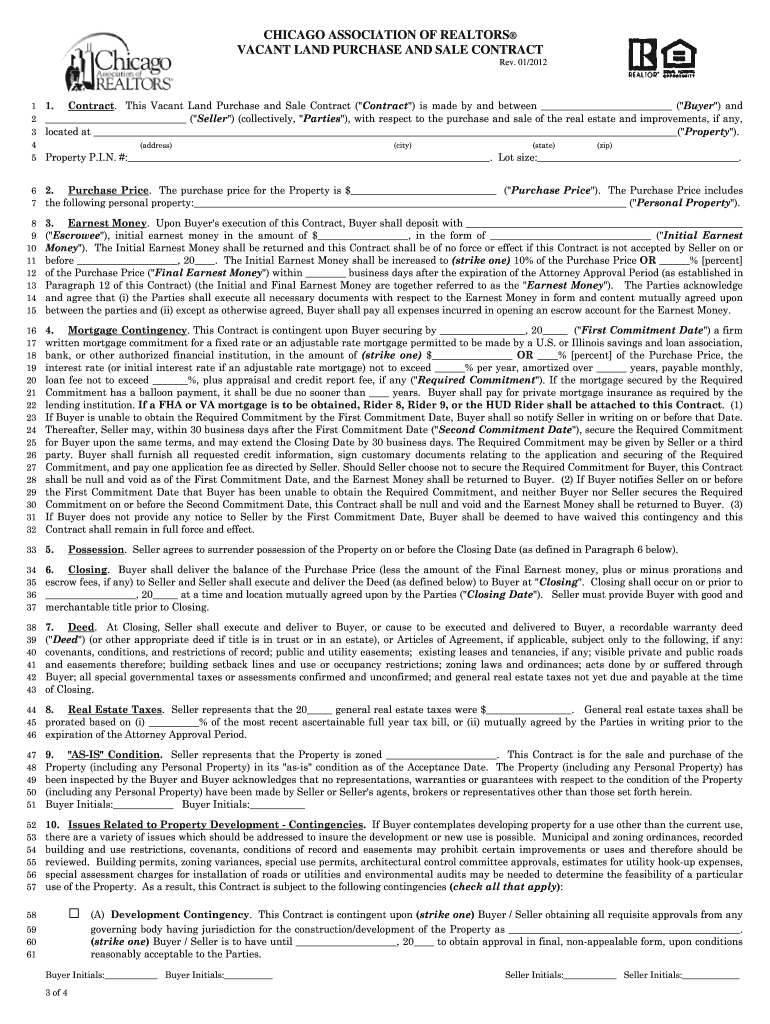
Illinois Vacant Contract 2012-2026


What is the Illinois Vacant Contract
The Illinois vacant land contract is a legal document used in real estate transactions involving the sale of unimproved land. This contract outlines the terms and conditions agreed upon by the buyer and seller, ensuring both parties understand their rights and obligations. It typically includes essential details such as the property description, purchase price, payment terms, and any contingencies that may apply to the sale.
Key elements of the Illinois Vacant Contract
Several critical components must be included in an Illinois vacant land contract to ensure its legality and effectiveness. These elements typically consist of:
- Buyer and seller information: Full names and contact details of both parties.
- Property description: A detailed description of the land, including its address and parcel number.
- Purchase price: The agreed-upon price for the property.
- Payment terms: Information on how and when payments will be made.
- Contingencies: Any conditions that must be met for the sale to proceed, such as inspections or financing.
- Signatures: Signatures of both parties to validate the agreement.
Steps to complete the Illinois Vacant Contract
Completing an Illinois vacant land contract involves several steps to ensure that all necessary information is accurately captured. Here is a straightforward process to follow:
- Gather relevant information about the property and the parties involved.
- Fill out the contract template with accurate details, including property description and purchase price.
- Review the terms and conditions to ensure clarity and mutual agreement.
- Both parties should sign the document to validate the agreement.
- Consider using an eSignature platform to facilitate secure and efficient signing.
Legal use of the Illinois Vacant Contract
To ensure the legal validity of the Illinois vacant land contract, it must comply with state laws governing real estate transactions. This includes adhering to regulations regarding disclosures, property descriptions, and the execution of the contract. Using a compliant eSignature tool can further enhance the legal standing of the document by providing a secure method for signing and storing the contract.
How to obtain the Illinois Vacant Contract
The Illinois vacant land contract can be obtained through various channels. Many real estate professionals, such as agents and attorneys, provide templates that comply with state regulations. Additionally, reputable online platforms offer customizable contract templates that can be tailored to specific needs. It is essential to ensure that any template used adheres to Illinois state laws to maintain its legality.
Examples of using the Illinois Vacant Contract
The Illinois vacant land contract is commonly used in various scenarios, including:
- Purchasing land for residential development.
- Acquiring parcels for agricultural use.
- Investing in undeveloped land for future resale.
- Transferring ownership of inherited vacant land.
Quick guide on how to complete chicago vacant land purchase and sale contract fillable form
Perfect Your Documentation on Illinois Vacant Contract
Negotiating contracts, overseeing listings, coordinating calls, and conducting viewings—real estate agents and professionals navigate a range of responsibilities every day. A signNow portion of these responsibilities involves extensive paperwork, such as Illinois Vacant Contract, which needs to be completed efficiently and accurately.
airSlate SignNow is a comprehensive platform that enables real estate professionals to alleviate the paperwork strain, allowing them to focus more on their clients' objectives throughout the negotiation phase and secure the best deal terms.
Steps to complete Illinois Vacant Contract using airSlate SignNow:
- Navigate to the Illinois Vacant Contract page or utilize our library's search tools to find what you need.
- Click Get form—you'll be directed to the editor immediately.
- Begin filling out the form by selecting fillable fields and inputting your text into them.
- Add new text and modify its settings if necessary.
- Select the Sign option in the upper toolbar to create your electronic signature.
- Explore other features available to annotate and enhance your document, such as drawing, highlighting, inserting shapes, etc.
- Access the comment section and write comments regarding your form.
- Conclude the process by downloading, sharing, or sending your document to designated individuals or organizations.
Eliminate paper once and for all and optimize the homebuying process with our user-friendly and powerful platform. Experience greater convenience when finalizing Illinois Vacant Contract and other real estate documents online. Test our solution today!
Create this form in 5 minutes or less
FAQs
-
How do I create a fillable HTML form online that can be downloaded as a PDF? I have made a framework for problem solving and would like to give people access to an online unfilled form that can be filled out and downloaded filled out.
Create PDF Form that will be used for download and convert it to HTML Form for viewing on your website.However there’s a lot of PDF to HTML converters not many can properly convert PDF Form including form fields. If you plan to use some calculations or validations it’s even harder to find one. Try PDFix Form Converter which works fine to me.
-
If you work for yourself doing government contracts and American Express asks for you to show them a current pay stub, how would you provide that? Is there a form that has an earnings statement that you can fill out yourself?
It seems to me you should just ask American Express if they have form you can fill out. It seems odd they would want to see an earnings statement, but if you need to show some sort of proof of income, typically in the absence of a pay stub, your most recently-filed tax return should suffice.I'd really ask them first before automatically sending them your tax returns though.
Create this form in 5 minutes!
How to create an eSignature for the chicago vacant land purchase and sale contract fillable form
How to create an eSignature for the Chicago Vacant Land Purchase And Sale Contract Fillable Form in the online mode
How to generate an eSignature for your Chicago Vacant Land Purchase And Sale Contract Fillable Form in Chrome
How to create an eSignature for signing the Chicago Vacant Land Purchase And Sale Contract Fillable Form in Gmail
How to make an eSignature for the Chicago Vacant Land Purchase And Sale Contract Fillable Form straight from your smartphone
How to make an eSignature for the Chicago Vacant Land Purchase And Sale Contract Fillable Form on iOS devices
How to generate an eSignature for the Chicago Vacant Land Purchase And Sale Contract Fillable Form on Android
People also ask
-
What is a land contract in Illinois?
A land contract in Illinois is a legal agreement between a buyer and seller, allowing the buyer to make payments directly to the seller for the purchase of real estate. This type of contract is commonly used in real estate transactions where traditional financing may not be available. Understanding the specifics of a land contract in Illinois is essential for a smooth transaction.
-
How do I create a land contract in Illinois?
To create a land contract in Illinois, both parties should outline the terms, including payment amounts, interest rates, and the duration of the contract. It's recommended to include all relevant details to avoid disputes. Utilizing airSlate SignNow can help streamline the process by allowing you to easily draft, send, and eSign your land contract.
-
What are the benefits of using airSlate SignNow for a land contract in Illinois?
Using airSlate SignNow for a land contract in Illinois provides a convenient and efficient way to manage your documentation. Our platform enables easy electronic signatures, ensuring faster processing times and reduced paperwork. Additionally, the intuitive design allows both parties to review and sign documents from anywhere.
-
Are there any fees associated with a land contract in Illinois?
While creating a land contract in Illinois may involve legal fees for document preparation, using airSlate SignNow offers a cost-effective solution for eSigning and managing contracts. We provide flexible pricing plans that cater to businesses of all sizes, making it easier to handle your real estate agreements without breaking the bank.
-
Can I customize my land contract in Illinois with airSlate SignNow?
Absolutely! airSlate SignNow allows you to customize your land contract in Illinois to meet your specific requirements. You can modify templates, incorporate specific terms, and add clauses that reflect your agreement accurately. This flexibility ensures that you can tailor your documents precisely to your needs.
-
What integrations does airSlate SignNow offer for managing land contracts in Illinois?
airSlate SignNow integrates smoothly with popular applications like Google Drive, Dropbox, and CRM systems to simplify your workflow. These integrations enable you to manage and store your land contracts in Illinois efficiently. With our platform, you can import documents easily and keep everything organized in one place.
-
Is airSlate SignNow legally compliant for land contracts in Illinois?
Yes, airSlate SignNow is designed to be legally compliant for electronic signatures in Illinois, ensuring that your land contract holds up in court. We adhere to the ESIGN Act and UETA regulations to provide you with peace of mind. With our secure platform, you can sign and manage legal documents confidently.
Get more for Illinois Vacant Contract
- Project agreement form
- Close corporation california form
- Shareholders buy sell agreement of stock in a close corporation with agreement of spouse and stock transfer restrictions form
- Executive employee order form
- Agreement between publisher and programmer regarding software programming services form
- Living disability form download
- Sample noncompetition agreement between two businesses form
- Sample noncompetition agreement stock sale form
Find out other Illinois Vacant Contract
- How To Electronic signature Mississippi Healthcare / Medical Month To Month Lease
- Electronic signature Nebraska Healthcare / Medical RFP Secure
- Electronic signature Nevada Healthcare / Medical Emergency Contact Form Later
- Electronic signature New Hampshire Healthcare / Medical Credit Memo Easy
- Electronic signature New Hampshire Healthcare / Medical Lease Agreement Form Free
- Electronic signature North Dakota Healthcare / Medical Notice To Quit Secure
- Help Me With Electronic signature Ohio Healthcare / Medical Moving Checklist
- Electronic signature Education PPT Ohio Secure
- Electronic signature Tennessee Healthcare / Medical NDA Now
- Electronic signature Tennessee Healthcare / Medical Lease Termination Letter Online
- Electronic signature Oklahoma Education LLC Operating Agreement Fast
- How To Electronic signature Virginia Healthcare / Medical Contract
- How To Electronic signature Virginia Healthcare / Medical Operating Agreement
- Electronic signature Wisconsin Healthcare / Medical Business Letter Template Mobile
- Can I Electronic signature Wisconsin Healthcare / Medical Operating Agreement
- Electronic signature Alabama High Tech Stock Certificate Fast
- Electronic signature Insurance Document California Computer
- Electronic signature Texas Education Separation Agreement Fast
- Electronic signature Idaho Insurance Letter Of Intent Free
- How To Electronic signature Idaho Insurance POA