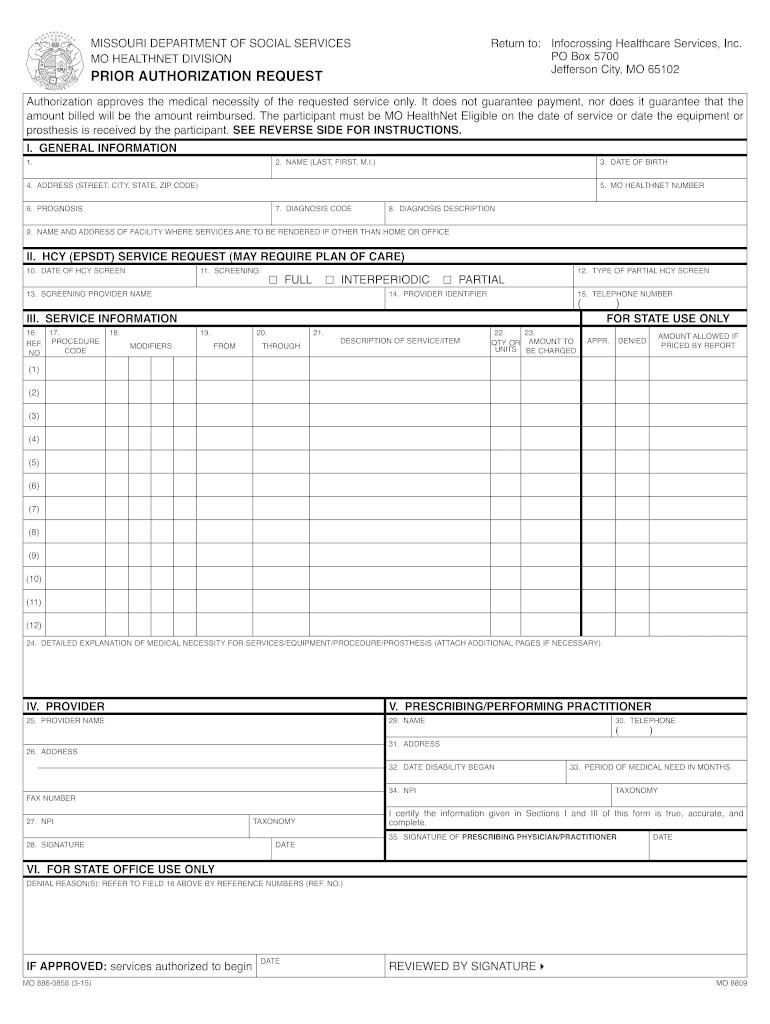
Missouri Medicaid Pharmacy Help Desk Form 2008


What is the Missouri Medicaid Pharmacy Help Desk Form
The Missouri Medicaid Pharmacy Help Desk Form is a crucial document designed to assist individuals in accessing pharmacy services under the Missouri Medicaid program. This form facilitates communication between pharmacies and the Medicaid program, ensuring that beneficiaries receive the necessary medications covered by their insurance. It is essential for both healthcare providers and recipients to understand the purpose of this form to navigate the Medicaid system effectively.
How to use the Missouri Medicaid Pharmacy Help Desk Form
Using the Missouri Medicaid Pharmacy Help Desk Form involves several steps to ensure accurate completion and submission. First, gather all required information, including personal details, Medicaid identification numbers, and specific medication needs. Next, fill out the form with precise information, ensuring that all fields are completed to avoid delays. Once completed, the form can be submitted electronically or printed and mailed to the appropriate Medicaid office or pharmacy. Understanding the correct usage of this form helps streamline the process of obtaining necessary medications.
Steps to complete the Missouri Medicaid Pharmacy Help Desk Form
Completing the Missouri Medicaid Pharmacy Help Desk Form requires careful attention to detail. Follow these steps for successful completion:
- Gather necessary documentation, including your Medicaid ID and prescription details.
- Fill in personal information accurately, including your name, address, and contact details.
- Provide specific medication information, including dosage and prescribing physician.
- Review the form for completeness and accuracy to prevent any errors.
- Submit the form according to the preferred method, whether online or by mail.
Key elements of the Missouri Medicaid Pharmacy Help Desk Form
The Missouri Medicaid Pharmacy Help Desk Form contains several key elements that are essential for its validity. These include:
- Personal Information: Full name, address, and Medicaid identification number.
- Medication Details: Names, dosages, and prescribing information for medications.
- Pharmacy Information: Name and contact details of the pharmacy where the prescription will be filled.
- Signature: A signature is often required to authorize the release of information and confirm the accuracy of the provided details.
Legal use of the Missouri Medicaid Pharmacy Help Desk Form
The legal use of the Missouri Medicaid Pharmacy Help Desk Form is governed by state and federal regulations. It is imperative that users complete the form honestly and accurately to comply with Medicaid requirements. Misrepresentation or incomplete information can lead to penalties, including denial of services or legal action. Understanding the legal implications of this form ensures that beneficiaries can access their entitled pharmacy services without complications.
Eligibility Criteria
To utilize the Missouri Medicaid Pharmacy Help Desk Form, individuals must meet specific eligibility criteria set forth by the Missouri Medicaid program. Generally, eligibility includes being a resident of Missouri, meeting income requirements, and being enrolled in the Medicaid program. Additionally, beneficiaries must have a valid prescription from a licensed healthcare provider. Understanding these criteria is essential for ensuring that the form is used correctly and that individuals receive the necessary support.
Quick guide on how to complete missouri medicaid pharmacy help desk 2008 form
Utilize the simpler approach to manage your Missouri Medicaid Pharmacy Help Desk Form
The traditional techniques for finalizing and endorsing documents consume an excessive amount of time compared to modern paperwork management tools. You previously sought suitable social forms, printed them out, filled in all the details, and mailed them. Now, you can obtain, fill out, and sign your Missouri Medicaid Pharmacy Help Desk Form all within one web browser tab using airSlate SignNow. Assembling your Missouri Medicaid Pharmacy Help Desk Form is easier than ever before.
Steps to finalize your Missouri Medicaid Pharmacy Help Desk Form with airSlate SignNow
- Access the category page you require and find your state-specific Missouri Medicaid Pharmacy Help Desk Form. Alternatively, use the search bar.
- Confirm the version of the form is accurate by viewing it in preview mode.
- Click Get form and enter editing mode.
- Fill in your document with the necessary information using the editing features.
- Review the additional information and click the Sign tool to endorse your form.
- Select the most convenient way to create your signature: generate it, sketch your signature, or upload its image.
- Click DONE to finalize your changes.
- Download the document to your device or proceed to Sharing settings to send it digitally.
Efficient online tools like airSlate SignNow simplify the process of completing and submitting your forms. Give it a try to discover how long document management and endorsement procedures are truly meant to take. You’ll save a great deal of time.
Create this form in 5 minutes or less
Find and fill out the correct missouri medicaid pharmacy help desk 2008 form
FAQs
-
I need help filling out this IRA form to withdraw money. How do I fill this out?
I am confused on the highlighted part.
-
I can't apply to the state quota for MBBS seats in Haryana due to a mistake filling out the form. The help desk is not responding. What do I do?
i was also in the same situation.the phone no. provided was not responding .well then i mailed them at uhsadmissions2017@gmail.com about the situation that i did not get my login ID providing my roll no. and phone no. and they messaged me my login id after 4–5 hours.
-
One of my friends lives far away from my school but he still wants to go to this school. He is using our address. How do we fill out the school form? We don't know what to exactly put on the form, we need massive help. We need to finish this today.
My district has a window of time that allows students to transfer to chosen schools. Almost all transfers are accepted.There is a specific procedure to do this correctly.If the student lives in a different district, they have to officially notify that district that they are planning on going to a neighboring district. Paperwork must be signed by both districts.Please contact all the districts involved. They can help you with the steps.Each year the student must reapply for the transfer. My district only denies transfers when attendance or behavior has been an issue.
-
How did you go to start your journey to the United States? What forms did you fill out? How long did it take? My best friend wants to come here and I will help him until he gets his green card.
I worked hard at school to get good grades, went to university, studied hard, graduated, got a series of better and better jobs, and finally transferred across as an international manager under an L1-A visa (executive management).After a year my lawyer submitted my green card paperwork, and a few months later I was approved.Your friends experience may differ - there are MANY ways of ending up with a green card - hard work, education, and business success is one of the easiest, but not the only way.You can be lucky (diversity lottery), rich (investment), talented (internationally recognised artists, athletes and scientists), or have family in the USA.ALL these options require you to either pay a lawyer, or actually learn the process yourself.Your friend should start by obtaining a visa which allows them to legally reside and work in the USA - that’s the first step in the process.Simply “wanting to come to the USA” isn’t enough - it’s a start. Now your friend needs to learn the process and apply themselves.U.S. Visas
Create this form in 5 minutes!
How to create an eSignature for the missouri medicaid pharmacy help desk 2008 form
How to create an eSignature for your Missouri Medicaid Pharmacy Help Desk 2008 Form online
How to make an eSignature for the Missouri Medicaid Pharmacy Help Desk 2008 Form in Google Chrome
How to generate an eSignature for signing the Missouri Medicaid Pharmacy Help Desk 2008 Form in Gmail
How to make an electronic signature for the Missouri Medicaid Pharmacy Help Desk 2008 Form right from your mobile device
How to generate an electronic signature for the Missouri Medicaid Pharmacy Help Desk 2008 Form on iOS devices
How to generate an eSignature for the Missouri Medicaid Pharmacy Help Desk 2008 Form on Android OS
People also ask
-
What is the Missouri Medicaid Pharmacy Help Desk Form?
The Missouri Medicaid Pharmacy Help Desk Form is a document that allows providers to request assistance with pharmacy-related queries and issues. It streamlines communication with Medicaid pharmacy services, ensuring prompt responses and smoother operations.
-
How can I access the Missouri Medicaid Pharmacy Help Desk Form?
You can easily access the Missouri Medicaid Pharmacy Help Desk Form through the airSlate SignNow platform. Our user-friendly interface allows you to find and fill out the form quickly, helping you manage pharmacy inquiries efficiently.
-
What features does the Missouri Medicaid Pharmacy Help Desk Form offer?
The Missouri Medicaid Pharmacy Help Desk Form includes features such as secure electronic signatures, compliance tracking, and real-time notifications. These features enhance the efficiency of your submissions and ensure that all documentation is handled accurately.
-
Is there a cost associated with using the Missouri Medicaid Pharmacy Help Desk Form?
airSlate SignNow provides a cost-effective solution for accessing the Missouri Medicaid Pharmacy Help Desk Form. Pricing varies based on the features you select, but we ensure transparency to help you choose the best plan for your needs.
-
How does the Missouri Medicaid Pharmacy Help Desk Form improve efficiency?
The Missouri Medicaid Pharmacy Help Desk Form signNowly improves efficiency by simplifying the submission process and reducing paperwork. With easy tracking and electronic signatures, you can focus on patient care while minimizing administrative delays.
-
Can I integrate the Missouri Medicaid Pharmacy Help Desk Form with other tools?
Yes, airSlate SignNow allows you to integrate the Missouri Medicaid Pharmacy Help Desk Form with various other tools and software. This functionality enhances your workflow and ensures that all your data is synchronized across platforms.
-
What benefits can I expect from using the Missouri Medicaid Pharmacy Help Desk Form?
Utilizing the Missouri Medicaid Pharmacy Help Desk Form offers multiple benefits, including quicker processing times and better communication with Medicaid services. This leads to fewer errors and an overall improvement in patient service delivery.
Get more for Missouri Medicaid Pharmacy Help Desk Form
- Promissory note form sample
- Utah warranty deed form
- Utah quitclaim deed from husband to himself and wife form
- Ut deed form
- Utah quitclaim deed form
- Utah warranty deed to child reserving a life estate in the parents form
- Utah quitclaim deed limited liability company to an individual form
- Ut llc company form
Find out other Missouri Medicaid Pharmacy Help Desk Form
- eSign Wyoming Doctors Quitclaim Deed Free
- How To eSign New Hampshire Construction Rental Lease Agreement
- eSign Massachusetts Education Rental Lease Agreement Easy
- eSign New York Construction Lease Agreement Online
- Help Me With eSign North Carolina Construction LLC Operating Agreement
- eSign Education Presentation Montana Easy
- How To eSign Missouri Education Permission Slip
- How To eSign New Mexico Education Promissory Note Template
- eSign New Mexico Education Affidavit Of Heirship Online
- eSign California Finance & Tax Accounting IOU Free
- How To eSign North Dakota Education Rental Application
- How To eSign South Dakota Construction Promissory Note Template
- eSign Education Word Oregon Secure
- How Do I eSign Hawaii Finance & Tax Accounting NDA
- eSign Georgia Finance & Tax Accounting POA Fast
- eSign Georgia Finance & Tax Accounting POA Simple
- How To eSign Oregon Education LLC Operating Agreement
- eSign Illinois Finance & Tax Accounting Resignation Letter Now
- eSign Texas Construction POA Mobile
- eSign Kansas Finance & Tax Accounting Stock Certificate Now