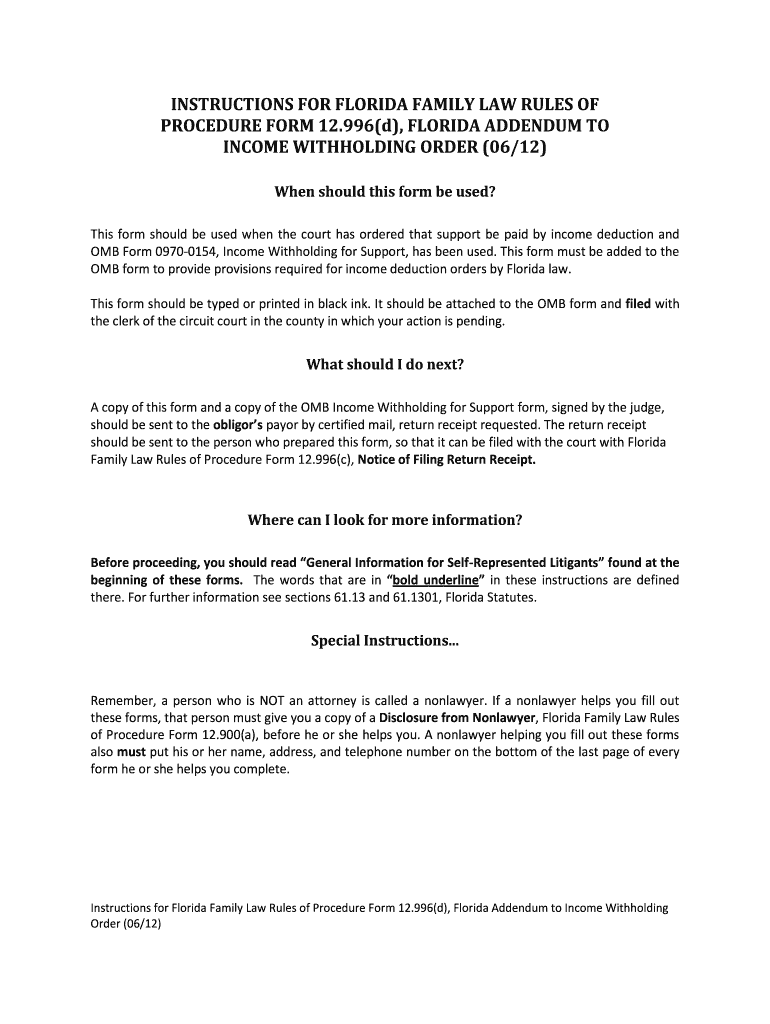
Florida Law Rules of Procedure Form 12996d 2012


What is the Florida Law Rules Of Procedure Form 12996d
The Florida Law Rules Of Procedure Form 12996d is a legal document used in specific judicial proceedings within the state of Florida. This form is essential for ensuring compliance with the procedural requirements outlined in Florida law. It typically pertains to civil litigation and may be utilized in various legal contexts, such as motions or petitions. Understanding the purpose and application of this form is crucial for individuals and legal professionals navigating the Florida judicial system.
How to use the Florida Law Rules Of Procedure Form 12996d
Using the Florida Law Rules Of Procedure Form 12996d involves several key steps. First, ensure that you have the most current version of the form, as outdated forms may not be accepted. Next, carefully read the instructions provided with the form to understand the required information. Fill out the form accurately, providing all requested details, including names, addresses, and relevant case information. Once completed, review the form for any errors before submission to ensure it meets all legal requirements.
Steps to complete the Florida Law Rules Of Procedure Form 12996d
Completing the Florida Law Rules Of Procedure Form 12996d requires attention to detail. Follow these steps for successful completion:
- Obtain the latest version of the form from a reliable source.
- Read the instructions thoroughly to understand what information is needed.
- Fill in your personal details and any pertinent case information accurately.
- Double-check all entries for accuracy and completeness.
- Sign and date the form where required.
Key elements of the Florida Law Rules Of Procedure Form 12996d
Key elements of the Florida Law Rules Of Procedure Form 12996d include the identification of the parties involved, the nature of the legal action, and the specific relief or action being requested. Additionally, the form typically requires a declaration of compliance with procedural rules and may include sections for supporting evidence or documentation. Understanding these elements is vital for ensuring that the form is filled out correctly and serves its intended purpose in legal proceedings.
Form Submission Methods
The Florida Law Rules Of Procedure Form 12996d can be submitted through various methods, depending on the court's requirements. Common submission methods include:
- Online submission through the court's electronic filing system, if available.
- Mailing the completed form to the appropriate court address.
- In-person submission at the courthouse, where clerks can assist with the filing process.
Legal use of the Florida Law Rules Of Procedure Form 12996d
The legal use of the Florida Law Rules Of Procedure Form 12996d is governed by specific procedural rules established by the Florida judicial system. This form is legally binding and must be completed in accordance with the rules of civil procedure. Failure to use the form correctly can result in delays or dismissals in legal proceedings. It is advisable to consult with a legal professional to ensure proper use and compliance with all relevant laws.
Quick guide on how to complete florida law rules of procedure form 12996d 2012
Complete and submit your Florida Law Rules Of Procedure Form 12996d swiftly
Reliable tools for digital document exchange and approval are vital for enhancing process efficiency and ongoing refinement of your forms. When handling legal documents and signing a Florida Law Rules Of Procedure Form 12996d, an appropriate signature solution can save you considerable time and resources with every submission.
Locate, fill out, modify, sign, and distribute your legal documents with airSlate SignNow. This platform provides everything necessary to create streamlined document submission processes. Its vast library of legal forms and intuitive navigation will help you discover your Florida Law Rules Of Procedure Form 12996d quickly, and the editor offering our signature functionality will enable you to complete and authorize it in real-time.
Sign your Florida Law Rules Of Procedure Form 12996d in a few straightforward steps
- Obtain the Florida Law Rules Of Procedure Form 12996d you need from our library through search or catalog options.
- Review the form details and preview it to ensure it meets your needs and complies with state requirements.
- Click Get form to access it for adjustments.
- Fill out the form using the extensive toolbar.
- Check the details you have entered and click the Sign feature to validate your document.
- Select one of three options to affix your signature.
- Conclude your edits and save the document in your system, then download it to your device or share it instantly.
Optimize every stage of your document creation and approval with airSlate SignNow. Experience a more effective online solution that considers every aspect of handling your documents.
Create this form in 5 minutes or less
Find and fill out the correct florida law rules of procedure form 12996d 2012
FAQs
-
What is the procedure to fill out the DU admission form? How many colleges and courses can I fill in?
It's as simple as filling any school admission form but you need to be quite careful while filling for courses ,don't mind you are from which stream in class 12 choose all the courses you feel like choosing,there is no limitations in choosing course and yes you must fill all the courses related to your stream ,additionally there is no choice for filling of college names in the application form .
-
What is the procedure to fill out the form of the CA foundation? I have already registered in ICAI.
Jyoti, you can either go for online filing or offline ( I would recommend online). Please visit FAQ and Guidance Note tabs of http://icaiexam.icai.org to be familiar with the exam form filing process before you start the filing work.Hope it helps.
-
How can I fill out Google's intern host matching form to optimize my chances of receiving a match?
I was selected for a summer internship 2016.I tried to be very open while filling the preference form: I choose many products as my favorite products and I said I'm open about the team I want to join.I even was very open in the location and start date to get host matching interviews (I negotiated the start date in the interview until both me and my host were happy.) You could ask your recruiter to review your form (there are very cool and could help you a lot since they have a bigger experience).Do a search on the potential team.Before the interviews, try to find smart question that you are going to ask for the potential host (do a search on the team to find nice and deep questions to impress your host). Prepare well your resume.You are very likely not going to get algorithm/data structure questions like in the first round. It's going to be just some friendly chat if you are lucky. If your potential team is working on something like machine learning, expect that they are going to ask you questions about machine learning, courses related to machine learning you have and relevant experience (projects, internship). Of course you have to study that before the interview. Take as long time as you need if you feel rusty. It takes some time to get ready for the host matching (it's less than the technical interview) but it's worth it of course.
-
What is the full procedure of admission to St. Stephen’s College after filling out the form?
After filling the form:Wait for the cutoff list of St. Stephen’s CollegeIf you have cleared the cutoff, you would receive an Interview invite letter from the college corresponding to your course.You will have to appear physically for interview in St. Stephen’s College premises, North Campus, University of Delhi.There you will have to give an aptitude test and an interview as directed.The results of final candidates selected after the interview will be uploaded on the official website of St. Stephen’s within 4–5 days of Interview.If your name is there in the list, then you need to present physically there again for your documents and for the annual fee submission process.After that, you are supposed to start college from 20th July.If you are not selected ( Step-6), don’t feel defeated or demotivated. Cheer up and go for some other great college of DU in that course with high spirits.
-
How do I fill out the form of DU CIC? I couldn't find the link to fill out the form.
Just register on the admission portal and during registration you will get an option for the entrance based course. Just register there. There is no separate form for DU CIC.
Create this form in 5 minutes!
How to create an eSignature for the florida law rules of procedure form 12996d 2012
How to generate an eSignature for your Florida Law Rules Of Procedure Form 12996d 2012 in the online mode
How to make an eSignature for your Florida Law Rules Of Procedure Form 12996d 2012 in Chrome
How to make an eSignature for putting it on the Florida Law Rules Of Procedure Form 12996d 2012 in Gmail
How to generate an eSignature for the Florida Law Rules Of Procedure Form 12996d 2012 straight from your mobile device
How to create an eSignature for the Florida Law Rules Of Procedure Form 12996d 2012 on iOS devices
How to create an electronic signature for the Florida Law Rules Of Procedure Form 12996d 2012 on Android
People also ask
-
What is the Florida Law Rules Of Procedure Form 12996d?
The Florida Law Rules Of Procedure Form 12996d is a critical document used in legal proceedings within Florida's regulatory framework. It ensures that all procedural requirements are met when submitting certain types of legal forms. Understanding this form is essential for any individual or business navigating the Florida legal system.
-
How can airSlate SignNow assist with the Florida Law Rules Of Procedure Form 12996d?
airSlate SignNow provides a streamlined platform for eSigning the Florida Law Rules Of Procedure Form 12996d. Users can easily upload the form, gather signatures, and send it securely, saving time and enhancing the efficiency of document management processes. The platform simplifies compliance with Florida’s legal requirements.
-
What features does airSlate SignNow offer for preparing the Florida Law Rules Of Procedure Form 12996d?
airSlate SignNow offers a range of features for preparing the Florida Law Rules Of Procedure Form 12996d, including customizable templates, a user-friendly editing tool, and secure storage for your completed documents. These tools empower users to quickly personalize and finalize their documents, ensuring that they meet all necessary legal standards.
-
Is airSlate SignNow cost-effective for handling the Florida Law Rules Of Procedure Form 12996d?
Yes, airSlate SignNow is a cost-effective solution for businesses needing to handle the Florida Law Rules Of Procedure Form 12996d. The platform offers various pricing plans that cater to different business sizes and needs, allowing users to efficiently manage legal documents without breaking the bank.
-
What are the benefits of using airSlate SignNow for the Florida Law Rules Of Procedure Form 12996d?
Using airSlate SignNow to manage the Florida Law Rules Of Procedure Form 12996d provides numerous benefits, including enhanced speed, security, and organization. The platform ensures that all parties can sign documents electronically, reducing turnaround time and eliminating the need for physical paperwork. This translates to a more efficient workflow for your legal processes.
-
How does airSlate SignNow ensure security for the Florida Law Rules Of Procedure Form 12996d?
airSlate SignNow prioritizes security for the Florida Law Rules Of Procedure Form 12996d with encryption, secure cloud storage, and compliance with industry-standard regulations. This guarantees that your sensitive legal documents remain confidential and protected against unauthorized access during the eSigning process.
-
What integrations does airSlate SignNow offer for working with the Florida Law Rules Of Procedure Form 12996d?
airSlate SignNow offers numerous integrations with popular business applications, enabling seamless workflows when handling the Florida Law Rules Of Procedure Form 12996d. Users can sync their document management processes with tools like Google Drive, Dropbox, and various CRM systems, enhancing overall productivity and efficiency.
Get more for Florida Law Rules Of Procedure Form 12996d
Find out other Florida Law Rules Of Procedure Form 12996d
- How To Sign Oregon High Tech Document
- How Do I Sign California Insurance PDF
- Help Me With Sign Wyoming High Tech Presentation
- How Do I Sign Florida Insurance PPT
- How To Sign Indiana Insurance Document
- Can I Sign Illinois Lawers Form
- How To Sign Indiana Lawers Document
- How To Sign Michigan Lawers Document
- How To Sign New Jersey Lawers PPT
- How Do I Sign Arkansas Legal Document
- How Can I Sign Connecticut Legal Document
- How Can I Sign Indiana Legal Form
- Can I Sign Iowa Legal Document
- How Can I Sign Nebraska Legal Document
- How To Sign Nevada Legal Document
- Can I Sign Nevada Legal Form
- How Do I Sign New Jersey Legal Word
- Help Me With Sign New York Legal Document
- How Do I Sign Texas Insurance Document
- How Do I Sign Oregon Legal PDF