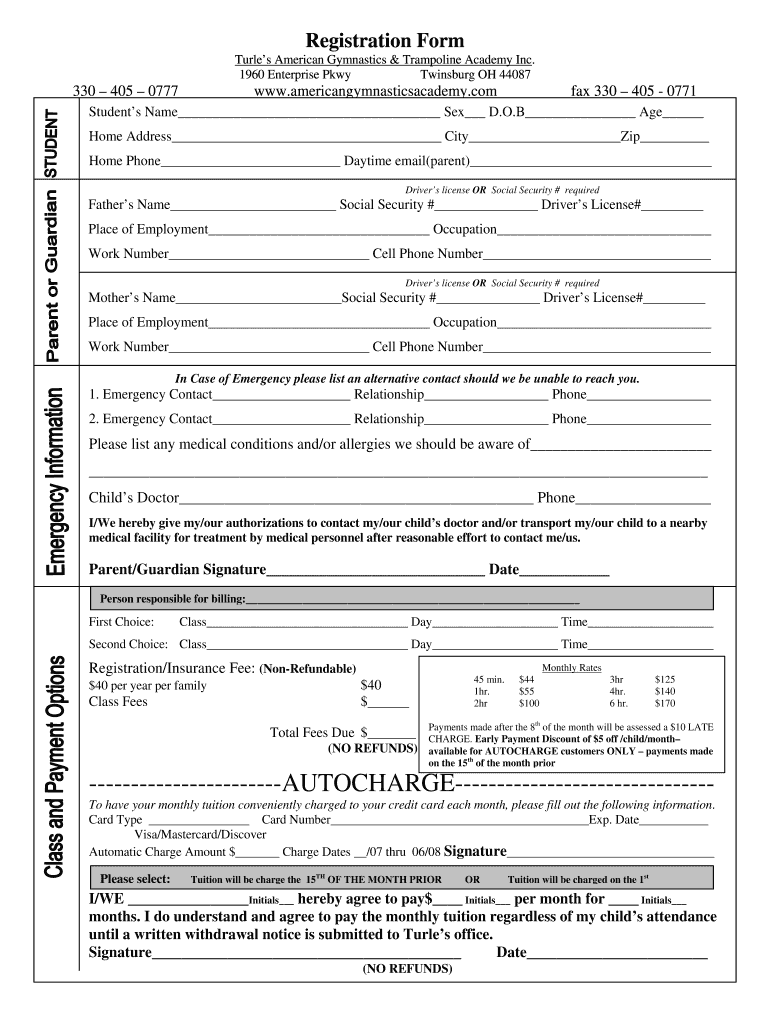
Turles Gymnastics Guest Registration Form


What is the Turles Gymnastics Guest Registration Form
The Turles Gymnastics Guest Registration Form is a document designed for individuals who wish to participate in gymnastics activities at Turles Gymnastics facilities. This form collects essential information from participants, including personal details, emergency contacts, and medical history. It ensures that the gymnastics center has the necessary data to provide a safe and enjoyable experience for all participants. The form is crucial for liability purposes and helps maintain compliance with safety regulations.
How to use the Turles Gymnastics Guest Registration Form
To use the Turles Gymnastics Guest Registration Form, individuals should first obtain the form, which can typically be found on the Turles Gymnastics website or at their facility. Once the form is in hand, participants need to fill it out completely, ensuring that all required fields are accurately completed. After filling out the form, it can be submitted either online or in person at the gymnastics center. This process helps streamline registration and ensures that all necessary information is collected efficiently.
Steps to complete the Turles Gymnastics Guest Registration Form
Completing the Turles Gymnastics Guest Registration Form involves several straightforward steps:
- Obtain the form from the Turles Gymnastics website or facility.
- Fill in personal information, including name, age, and contact details.
- Provide emergency contact information for safety purposes.
- Include any relevant medical history or allergies that instructors should be aware of.
- Review the form for accuracy and completeness.
- Submit the form either online or in person as directed.
Key elements of the Turles Gymnastics Guest Registration Form
The Turles Gymnastics Guest Registration Form includes several key elements that are vital for effective registration:
- Personal Information: Name, age, and contact details.
- Emergency Contacts: Names and phone numbers of individuals to contact in case of an emergency.
- Medical History: Information about allergies, medications, or medical conditions.
- Liability Waiver: A section that participants must acknowledge to understand the risks involved in gymnastics.
Legal use of the Turles Gymnastics Guest Registration Form
The legal use of the Turles Gymnastics Guest Registration Form is essential for protecting both the gymnastics facility and its participants. By signing the form, participants acknowledge their understanding of the risks associated with gymnastics activities. This legal acknowledgment serves as a waiver of liability, which can be crucial in case of accidents or injuries. It is important for all participants to read the form carefully before signing to ensure they understand their rights and responsibilities.
Form Submission Methods (Online / Mail / In-Person)
The Turles Gymnastics Guest Registration Form can be submitted through various methods for convenience:
- Online Submission: Participants can fill out the form digitally and submit it through the Turles Gymnastics website.
- Mail: For those who prefer a physical copy, the completed form can be printed and mailed to the gymnastics center.
- In-Person: Participants can also bring the completed form directly to the facility during registration hours.
Quick guide on how to complete turles gymnastics guest registration form
Complete Turles Gymnastics Guest Registration Form effortlessly on any gadget
Web-based document management has become increasingly favored by companies and individuals alike. It offers an ideal environmentally friendly alternative to traditional printed and signed documents, as you can locate the necessary form and securely preserve it online. airSlate SignNow provides all the tools you need to create, modify, and eSign your documents swiftly without interruptions. Manage Turles Gymnastics Guest Registration Form on any gadget with airSlate SignNow Android or iOS applications and streamline any document-related process today.
How to alter and eSign Turles Gymnastics Guest Registration Form with ease
- Locate Turles Gymnastics Guest Registration Form and click on Get Form to initiate.
- Utilize the tools we offer to fill out your form.
- Emphasize important sections of the documents or redact sensitive information using tools specifically designed for that purpose by airSlate SignNow.
- Generate your eSignature using the Sign tool, which takes just seconds and holds the same legal validity as a typical wet ink signature.
- Review all the information and click on the Done button to preserve your modifications.
- Select how you want to share your form, via email, text message (SMS), or invitation link, or download it to your computer.
Eliminate concerns about lost or misplaced files, tedious form searches, or mistakes that necessitate printing new document copies. airSlate SignNow fulfills all your needs in document management in just a few clicks from any device you choose. Edit and eSign Turles Gymnastics Guest Registration Form and ensure outstanding communication at every step of the form preparation process with airSlate SignNow.
Create this form in 5 minutes or less
FAQs
-
How do I fill out the ICSI registration form?
Online Registration for CS Foundation | Executive | ProfessionalCheck this site
-
I have created a registration form in HTML. When someone fills it out, how do I get the filled out form sent to my email?
Are you assuming that the browser will send the email? That is not the way it is typically done. You include in your registration form a and use PHP or whatever on the server to send the email. In PHP it is PHP: mail - Manual But if you are already on the server it seems illogical to send an email. Just register the user immediately.
Create this form in 5 minutes!
How to create an eSignature for the turles gymnastics guest registration form
How to make an electronic signature for your Turles Gymnastics Guest Registration Form online
How to make an electronic signature for the Turles Gymnastics Guest Registration Form in Chrome
How to create an electronic signature for signing the Turles Gymnastics Guest Registration Form in Gmail
How to make an eSignature for the Turles Gymnastics Guest Registration Form right from your mobile device
How to generate an eSignature for the Turles Gymnastics Guest Registration Form on iOS
How to make an electronic signature for the Turles Gymnastics Guest Registration Form on Android devices
People also ask
-
What is a gymnastics registration form?
A gymnastics registration form is a document that captures vital information about participants joining a gymnastics program. It typically includes details such as the participant's name, age, contact information, and emergency contacts. Using airSlate SignNow, you can create and manage these forms efficiently, streamlining the registration process.
-
How much does it cost to use airSlate SignNow for gymnastics registration forms?
airSlate SignNow offers a variety of pricing plans, allowing you to choose the option that best fits your needs for creating gymnastics registration forms. Most plans are cost-effective and provide access to features that help you manage document workflows. By investing in airSlate SignNow, you can save time and resources in your registration processes.
-
What features does airSlate SignNow provide for gymnastics registration forms?
airSlate SignNow provides features such as customizable templates, electronic signatures, and secure document storage for gymnastics registration forms. These tools make it easy to create professional-looking forms, gather necessary approvals, and store participant data securely. With these features, you can enhance the overall experience for both administrators and participants.
-
How can airSlate SignNow benefit our gymnastics program's registration process?
Using airSlate SignNow can signNowly streamline your gymnastics program's registration process by automating document workflows. With eSigning capabilities, you can receive completed gymnastics registration forms faster. This boosts efficiency, reduces manual errors, and improves the overall participant experience.
-
Is it easy to integrate airSlate SignNow with existing systems for gymnastics registration forms?
Yes, airSlate SignNow offers integrations with various platforms that may already be in use for gymnastics programs. This includes popular systems for management and communication, making it easy to incorporate gymnastics registration forms into your existing workflows. With seamless integration, you can ensure a smooth transition without disrupting current operations.
-
Can we customize our gymnastics registration forms using airSlate SignNow?
Absolutely! airSlate SignNow allows you to fully customize gymnastics registration forms to meet your specific needs. You can add your branding, tailor questions, and adjust layouts to capture the necessary information accurately. This ensures that the registration form reflects your gymnastics program's identity while serving all essential functions.
-
Are there templates available for gymnastics registration forms within airSlate SignNow?
Yes, airSlate SignNow offers a variety of templates specifically designed for gymnastics registration forms. These templates are easy to modify and can help you save time in the creation process. With ready-made options at your disposal, you can quickly get started on receiving registrations for your gymnastics program.
Get more for Turles Gymnastics Guest Registration Form
Find out other Turles Gymnastics Guest Registration Form
- eSign Montana High Tech Lease Agreement Online
- eSign Mississippi Government LLC Operating Agreement Easy
- eSign Ohio High Tech Letter Of Intent Later
- eSign North Dakota High Tech Quitclaim Deed Secure
- eSign Nebraska Healthcare / Medical LLC Operating Agreement Simple
- eSign Nebraska Healthcare / Medical Limited Power Of Attorney Mobile
- eSign Rhode Island High Tech Promissory Note Template Simple
- How Do I eSign South Carolina High Tech Work Order
- eSign Texas High Tech Moving Checklist Myself
- eSign Texas High Tech Moving Checklist Secure
- Help Me With eSign New Hampshire Government Job Offer
- eSign Utah High Tech Warranty Deed Simple
- eSign Wisconsin High Tech Cease And Desist Letter Fast
- eSign New York Government Emergency Contact Form Online
- eSign North Carolina Government Notice To Quit Now
- eSign Oregon Government Business Plan Template Easy
- How Do I eSign Oklahoma Government Separation Agreement
- How Do I eSign Tennessee Healthcare / Medical Living Will
- eSign West Virginia Healthcare / Medical Forbearance Agreement Online
- eSign Alabama Insurance LLC Operating Agreement Easy