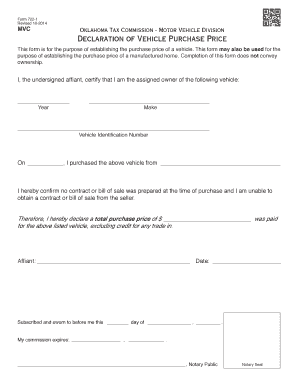
Vehicle Purchase Declaration Form 2014


What is the Vehicle Purchase Declaration Form
The declaration of vehicle purchase price form is a legal document used to declare the purchase price of a vehicle during a sale or transfer of ownership. This form is essential for various purposes, including tax assessment and registration with state authorities. It helps ensure that the transaction is recorded accurately and transparently, protecting both the buyer and seller. The form typically includes details such as the vehicle identification number (VIN), the buyer's and seller's information, and the agreed purchase price.
Steps to Complete the Vehicle Purchase Declaration Form
Completing the vehicle purchase declaration form involves several straightforward steps:
- Gather necessary information: Collect details such as the VIN, make, model, year of the vehicle, and the purchase price.
- Fill out the form: Enter the buyer's and seller's names, addresses, and contact information. Include the vehicle details and the agreed purchase price.
- Review for accuracy: Double-check all entered information to ensure it is correct and complete.
- Sign the document: Both parties should sign the form to validate the transaction. This step is crucial for legal recognition.
- Submit the form: Depending on state requirements, submit the completed form to the appropriate state department, such as the Department of Motor Vehicles (DMV).
Legal Use of the Vehicle Purchase Declaration Form
The vehicle purchase declaration form serves as a legally binding document that outlines the terms of the vehicle sale. Its legal validity is reinforced when both parties sign the form, indicating their agreement to the transaction details. This form is essential for tax purposes, as it helps determine the taxable value of the vehicle. Additionally, it may be required by state agencies for vehicle registration and title transfer, ensuring compliance with local laws and regulations.
Key Elements of the Vehicle Purchase Declaration Form
Several key elements must be included in the vehicle purchase declaration form to ensure its effectiveness:
- Buyer and seller information: Names, addresses, and contact details of both parties.
- Vehicle details: Make, model, year, and VIN of the vehicle being sold.
- Purchase price: The agreed-upon price for the vehicle, which must be clearly stated.
- Signatures: Both parties must sign the form to validate the transaction.
- Date of sale: The date on which the transaction occurs should be recorded.
How to Obtain the Vehicle Purchase Declaration Form
The vehicle purchase declaration form can typically be obtained from various sources. Most state departments of motor vehicles (DMVs) provide the form on their official websites as a downloadable PDF. Additionally, some dealerships may offer the form directly during the purchase process. It is advisable to check with local DMV offices or their websites to ensure you have the correct and most up-to-date version of the form.
Form Submission Methods
Once the vehicle purchase declaration form is completed, it can be submitted in several ways, depending on state regulations:
- Online submission: Some states allow electronic submission through their DMV websites.
- Mail: The completed form can be mailed to the appropriate state agency, usually the DMV.
- In-person: You may also submit the form in person at a local DMV office.
Quick guide on how to complete vehicle purchase declaration form
Effortlessly Prepare Vehicle Purchase Declaration Form on Any Device
Digital document management has become increasingly favored by businesses and individuals alike. It offers an ideal environmentally friendly alternative to conventional printed and signed documents, allowing you to access the necessary form and securely store it online. airSlate SignNow provides you with all the tools required to create, edit, and eSign your documents swiftly without delays. Manage Vehicle Purchase Declaration Form on any device with airSlate SignNow's Android or iOS applications and enhance any document-centric task today.
How to Edit and eSign Vehicle Purchase Declaration Form with Ease
- Locate Vehicle Purchase Declaration Form and click on Get Form to begin.
- Utilize the tools we offer to complete your document.
- Highlight important sections of your documents or obscure sensitive information using tools that airSlate SignNow provides specifically for this purpose.
- Create your eSignature with the Sign feature, which takes mere seconds and holds the same legal significance as a traditional handwritten signature.
- Review the information and click on the Done button to save your modifications.
- Select your preferred method for delivering your form, whether it be by email, SMS, or invitation link, or download it to your computer.
Say goodbye to lost or misplaced documents, tedious form searches, and errors that require reprinting new document copies. airSlate SignNow meets your document management needs in just a few clicks from your device of choice. Edit and eSign Vehicle Purchase Declaration Form and ensure exceptional communication throughout your form preparation process with airSlate SignNow.
Create this form in 5 minutes or less
Find and fill out the correct vehicle purchase declaration form
Create this form in 5 minutes!
How to create an eSignature for the vehicle purchase declaration form
How to create an electronic signature for a PDF online
How to create an electronic signature for a PDF in Google Chrome
How to create an e-signature for signing PDFs in Gmail
How to create an e-signature right from your smartphone
How to create an e-signature for a PDF on iOS
How to create an e-signature for a PDF on Android
People also ask
-
What is the declaration of vehicle purchase price form?
The declaration of vehicle purchase price form is a document used to officially state the purchase price of a vehicle for tax and registration purposes. By using this form, buyers can ensure compliance with local laws and regulations, making it an essential part of the vehicle purchase process.
-
How can I fill out the declaration of vehicle purchase price form using airSlate SignNow?
Filling out the declaration of vehicle purchase price form with airSlate SignNow is simple. You can upload your existing document or create one from scratch, fill in the necessary details, and then securely eSign it. The platform also offers templates for ease of use.
-
Is there a fee for using the declaration of vehicle purchase price form on airSlate SignNow?
Using airSlate SignNow for the declaration of vehicle purchase price form comes with various pricing plans to suit different needs. There are cost-effective options available, which can be a great investment for businesses and individuals needing to handle multiple documents efficiently.
-
What are the benefits of using airSlate SignNow for my declaration of vehicle purchase price form?
Using airSlate SignNow for your declaration of vehicle purchase price form offers numerous benefits, including time-saving document management, secure eSigning, and easy sharing capabilities. Users can also track document statuses in real time, enhancing workflow efficiency.
-
Can the declaration of vehicle purchase price form be integrated with other software?
Yes, airSlate SignNow allows seamless integrations with various third-party applications, helping you streamline your paperwork process, including the declaration of vehicle purchase price form. This connectivity means you can manage your documents alongside your existing tools, improving overall productivity.
-
What features should I look for in a declaration of vehicle purchase price form template?
When selecting a declaration of vehicle purchase price form template, look for features like customizable fields, multi-user eSigning options, and document security settings. airSlate SignNow provides these features, ensuring that your template meets all your needs effectively.
-
How secure is my declaration of vehicle purchase price form data with airSlate SignNow?
airSlate SignNow prioritizes the security of your documents, including the declaration of vehicle purchase price form, with bank-level encryption and secure storage. This means that your sensitive information is protected during the signing process and when stored in the cloud.
Get more for Vehicle Purchase Declaration Form
Find out other Vehicle Purchase Declaration Form
- How Do I eSign New Mexico Healthcare / Medical Word
- How To eSign Washington High Tech Presentation
- Help Me With eSign Vermont Healthcare / Medical PPT
- How To eSign Arizona Lawers PDF
- How To eSign Utah Government Word
- How Can I eSign Connecticut Lawers Presentation
- Help Me With eSign Hawaii Lawers Word
- How Can I eSign Hawaii Lawers Document
- How To eSign Hawaii Lawers PPT
- Help Me With eSign Hawaii Insurance PPT
- Help Me With eSign Idaho Insurance Presentation
- Can I eSign Indiana Insurance Form
- How To eSign Maryland Insurance PPT
- Can I eSign Arkansas Life Sciences PDF
- How Can I eSign Arkansas Life Sciences PDF
- Can I eSign Connecticut Legal Form
- How Do I eSign Connecticut Legal Form
- How Do I eSign Hawaii Life Sciences Word
- Can I eSign Hawaii Life Sciences Word
- How Do I eSign Hawaii Life Sciences Document