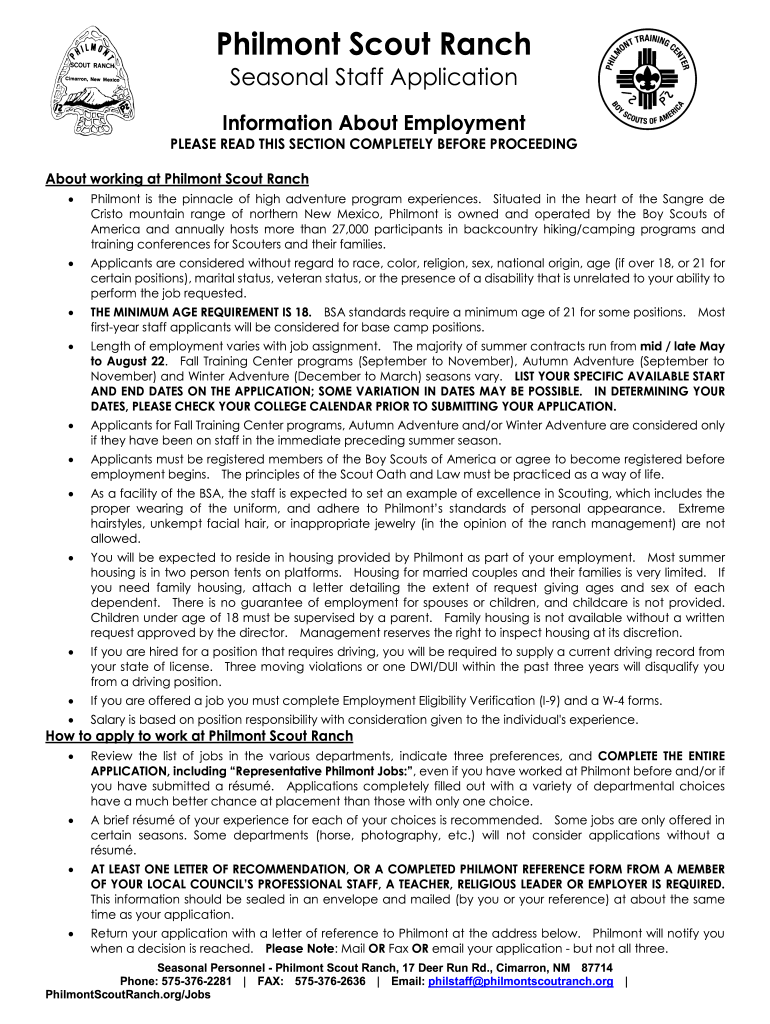
Philmont Staff Application Boy Scouts of America Scouting 2012


What is the Philmont Staff Application Boy Scouts Of America Scouting
The Philmont Staff Application is a crucial document for individuals seeking employment with the Boy Scouts of America at Philmont Scout Ranch. This application allows candidates to express their interest in various staff positions available during the summer camping season. It serves as a formal request for consideration and includes essential information about the applicant's background, skills, and experience relevant to the roles offered at Philmont.
Steps to complete the Philmont Staff Application Boy Scouts Of America Scouting
Completing the Philmont Staff Application involves several key steps to ensure that the application is thorough and accurate. First, gather all necessary personal information, including contact details, educational background, and relevant work experience. Next, carefully read through the application instructions to understand the specific requirements for each position. Fill out the application form, ensuring that all fields are completed honestly and accurately. Finally, review your application for any errors or omissions before submitting it electronically or by mail.
Eligibility Criteria
To be eligible for positions at Philmont Scout Ranch, applicants must meet certain criteria. Generally, candidates should be at least 18 years old by the start of the employment period. Additionally, applicants are encouraged to have experience in outdoor activities, leadership roles, or previous involvement in scouting. Specific positions may have additional requirements, such as certifications in first aid or wilderness survival skills, which should be noted in the application.
Legal use of the Philmont Staff Application Boy Scouts Of America Scouting
The legal use of the Philmont Staff Application is governed by various regulations that ensure the authenticity and compliance of the document. When completing the application, it is important to adhere to the eSignature regulations, such as the ESIGN Act and UETA, which validate electronic signatures. This ensures that the application is legally binding and recognized by the Boy Scouts of America. Additionally, applicants should be aware of data protection standards to safeguard their personal information throughout the application process.
How to use the Philmont Staff Application Boy Scouts Of America Scouting
Using the Philmont Staff Application effectively involves understanding its purpose and the information required. Applicants should start by accessing the application form, which can typically be found on the Boy Scouts of America website or through Philmont's official channels. After filling out the form, candidates can submit it electronically through a secure portal or print it out for mailing. It is essential to follow the submission guidelines closely to ensure timely processing of the application.
Key elements of the Philmont Staff Application Boy Scouts Of America Scouting
The key elements of the Philmont Staff Application include personal identification information, educational history, work experience, and references. Applicants are also required to provide information about their scouting background and any relevant skills that may enhance their candidacy for specific positions. Additionally, the application may include questions regarding availability and willingness to participate in training sessions, which are vital for successful employment at Philmont.
Quick guide on how to complete philmont staff application boy scouts of america scouting
Learn how to navigate the Philmont Staff Application for Boy Scouts of America Scouting processing with this simple guide
Filing and completing documents online is becoming more prevalent and the preferred choice for many users. It provides several advantages over traditional printed papers, such as ease of use, time savings, enhanced precision, and safety.
With tools like airSlate SignNow, you can locate, modify, sign, and enhance your Philmont Staff Application Boy Scouts Of America Scouting without getting bogged down by endless printing and scanning. Follow this concise guide to begin and complete your form.
Follow these instructions to obtain and complete Philmont Staff Application Boy Scouts Of America Scouting
- Begin by clicking the Get Form button to access your document in our editor.
- Adhere to the green label on the left that highlights required fields so you don’t miss them.
- Utilize our professional tools to mark up, alter, sign, protect, and enhance your document.
- Secure your file or convert it into a fillable document using the tools in the right panel.
- Review the document and inspect it for mistakes or inconsistencies.
- Press DONE to complete your edits.
- Change the name of your document or keep it as is.
- Choose the storage option you prefer to save your document, send it via USPS, or click the Download Now button to save your document.
If Philmont Staff Application Boy Scouts Of America Scouting isn't what you were looking for, you can explore our comprehensive collection of pre-uploaded templates that you can fill out with minimal effort. Discover our solution today!
Create this form in 5 minutes or less
Find and fill out the correct philmont staff application boy scouts of america scouting
FAQs
-
How do you feel about the Boy Scouts of America's decision to allow transgender boys?
Cautiously optimistic. Cautiously.As one of my friends, a former Scoutmaster kicked out of Scouting years ago for his sexual orientation, reminded me today, the policy change opens the door to transgender boys’ membership, but does not:give transgender children resources to protect themselves from harassment.change the fact that the BSA has yet to actually signNow out to the LGBTQ+ community, a group that has been alienated repeatedly, past not discriminating against them on the surface.address the longstanding homophobia and transphobia that exists around the country towards youth members of the Scouting program. Adults and youth harassing youth. This decision lets transgender boys in, but also opens these boys to the same kind of harassment many of their cisgender peers currently face.set up any sort of system to track and ensure compliance and safety.acknowledge the BSA’s troubled past and give any indication of lasting, meaningful change.So does this decision seem rather superficial? Leaning towards yes for me.Does that make it inherently bad? No! As a young person who has benefited greatly from my community’s Scouting experience, I want to see this experience offered to as many young people as possible. In order for this experience to be healthy, however, the BSA needs to go further. This is only a first step towards being a truly inclusive, sustainable organization.Please explore Scouts for Equality for more on this topic.
-
How can Ron Paul justify allocating public funds to support private organizations like the Boy Scouts of America?
The Boy Scouts of America is not a religious organization. To meet the requirements of a religious organization for US tax purposes, a religious organization must be a church, an association of churches, or an integrated auxiliary of a church. The Boy Scouts of America is none of these, and there's no evidence that they would be considered a religious organization by any governing authority.A congressional charter is strictly honorific, and many great organizations have constitutional charters, such as the American Red Cross, and the National Academy of Sciences.The surcharges received from the sale of the coins are to be paid in the form of grants to the BSA. The power to authorize the minting of coins is specifically granted to the US Congress in the US Constitution, and so Ron Paul can support this type of charitable support and still stay within his narrow view of the enumerated powers clause of the US Constitution.
Create this form in 5 minutes!
How to create an eSignature for the philmont staff application boy scouts of america scouting
How to make an eSignature for the Philmont Staff Application Boy Scouts Of America Scouting in the online mode
How to make an eSignature for your Philmont Staff Application Boy Scouts Of America Scouting in Chrome
How to generate an electronic signature for putting it on the Philmont Staff Application Boy Scouts Of America Scouting in Gmail
How to create an eSignature for the Philmont Staff Application Boy Scouts Of America Scouting right from your smartphone
How to create an eSignature for the Philmont Staff Application Boy Scouts Of America Scouting on iOS
How to create an electronic signature for the Philmont Staff Application Boy Scouts Of America Scouting on Android
People also ask
-
What is the Philmont Staff Application for Boy Scouts of America Scouting?
The Philmont Staff Application for Boy Scouts of America Scouting is a streamlined digital application process for prospective staff members at Philmont Scout Ranch. This application allows individuals to easily submit their credentials and experience, facilitating recruitment for summer positions.
-
How can I apply using the Philmont Staff Application for Boy Scouts of America Scouting?
To apply using the Philmont Staff Application for Boy Scouts of America Scouting, visit the official website and fill out the online form. Ensure that you provide accurate information regarding your qualifications and experience to enhance your chances of being selected.
-
What are the benefits of using airSlate SignNow for the Philmont Staff Application process?
Using airSlate SignNow for the Philmont Staff Application process offers numerous benefits, including easy document management and electronic signatures. This solution simplifies the application workflow, making it faster and more efficient for both applicants and the Boy Scouts of America.
-
Are there any fees associated with submitting the Philmont Staff Application for Boy Scouts of America Scouting?
There are no fees associated with submitting the Philmont Staff Application for Boy Scouts of America Scouting. The application process is designed to be accessible and free of charge, ensuring that all eligible candidates can apply without financial barriers.
-
What features does airSlate SignNow provide for the Philmont Staff Application?
airSlate SignNow provides several features that enhance the Philmont Staff Application process including secure electronic signatures, document tracking, and customizable templates. These features help ensure that your application is completed accurately and submitted on time.
-
Can I track the status of my Philmont Staff Application for Boy Scouts of America Scouting?
Yes, you can track the status of your Philmont Staff Application for Boy Scouts of America Scouting through the airSlate SignNow platform. Once submitted, you will receive updates regarding the progress of your application, helping you stay informed throughout the process.
-
Does airSlate SignNow integrate with other platforms for the Philmont Staff Application?
Absolutely, airSlate SignNow offers integrations with various platforms and tools that can assist with the Philmont Staff Application for Boy Scouts of America Scouting. This flexibility allows you to manage your application documents more effectively and collaborate with team members seamlessly.
Get more for Philmont Staff Application Boy Scouts Of America Scouting
- Il judgment form
- Interrogatories 481379520 form
- Illinois mechanics liens form
- 5 day notice 481379523 form
- Illinois notice of default in payment of rent as warning prior to demand to pay or terminate for residential property form
- Breach right cure form
- Interrogatories county form
- Illinois visitation form
Find out other Philmont Staff Application Boy Scouts Of America Scouting
- How To Electronic signature Utah Government Document
- How To Electronic signature Washington Government PDF
- How Can I Electronic signature New Mexico Finance & Tax Accounting Word
- How Do I Electronic signature New York Education Form
- How To Electronic signature North Carolina Education Form
- How Can I Electronic signature Arizona Healthcare / Medical Form
- How Can I Electronic signature Arizona Healthcare / Medical Presentation
- How To Electronic signature Oklahoma Finance & Tax Accounting PDF
- How Can I Electronic signature Oregon Finance & Tax Accounting PDF
- How To Electronic signature Indiana Healthcare / Medical PDF
- How Do I Electronic signature Maryland Healthcare / Medical Presentation
- How To Electronic signature Tennessee Healthcare / Medical Word
- Can I Electronic signature Hawaii Insurance PDF
- Help Me With Electronic signature Colorado High Tech Form
- How To Electronic signature Indiana Insurance Document
- Can I Electronic signature Virginia Education Word
- How To Electronic signature Louisiana Insurance Document
- Can I Electronic signature Florida High Tech Document
- Can I Electronic signature Minnesota Insurance PDF
- How Do I Electronic signature Minnesota Insurance Document