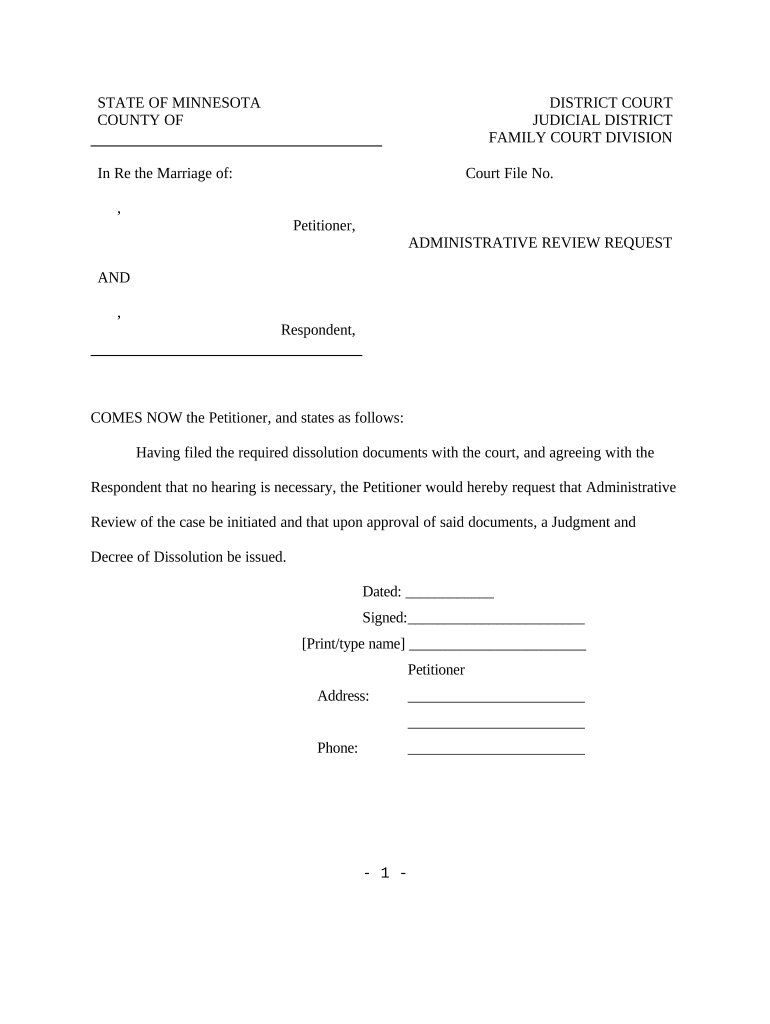
Administrative Review Mn Form


What is the Minnesota Administrative Review?
The Minnesota Administrative Review is a formal process that allows individuals or entities to challenge decisions made by state agencies. This review is crucial for ensuring that administrative actions comply with legal standards and that the rights of individuals are protected. The review process can involve various issues, including licensing decisions, regulatory compliance, and eligibility determinations. Understanding this process is essential for anyone seeking to navigate the complexities of administrative law in Minnesota.
Steps to Complete the Minnesota Administrative Review
Completing the Minnesota Administrative Review involves several key steps. First, gather all relevant documents related to the decision being contested. Next, fill out the appropriate mn review form accurately, ensuring that all information is complete and correct. After completing the form, submit it to the designated agency, either online or via mail. It is important to keep copies of all submitted documents for your records. Lastly, be prepared for a potential hearing where you may present your case and evidence.
Legal Use of the Minnesota Administrative Review
The legal use of the Minnesota Administrative Review is governed by specific statutes and regulations. This process is designed to provide a fair opportunity for individuals to contest agency decisions. To ensure that your review is legally valid, it is essential to comply with all procedural requirements, including deadlines for submission and the format of the mn review form. Legal representation may also be beneficial, particularly in complex cases.
Required Documents for the Minnesota Administrative Review
When initiating a Minnesota Administrative Review, certain documents are typically required. These may include the completed mn review form, any correspondence related to the original decision, and supporting evidence such as affidavits or expert opinions. Additionally, it may be necessary to provide identification or proof of standing to contest the decision. Ensuring that all required documents are included will help facilitate a smoother review process.
Form Submission Methods for the Minnesota Administrative Review
The Minnesota Administrative Review form can be submitted through various methods, depending on the agency's requirements. Common submission methods include online submission through the agency's website, mailing the completed form to the appropriate office, or delivering it in person. Each method has its own advantages, so it is important to choose the one that best suits your circumstances and ensures timely processing.
Eligibility Criteria for the Minnesota Administrative Review
Eligibility for the Minnesota Administrative Review typically depends on the nature of the decision being contested and the individual’s relationship to that decision. Generally, any person or entity adversely affected by an agency's decision may be eligible to file for a review. However, specific eligibility criteria can vary by agency and the type of review requested, so it is advisable to consult the relevant agency's guidelines to confirm your eligibility.
Quick guide on how to complete administrative review mn
Effortlessly Prepare Administrative Review Mn on Any Device
Digital document management has gained traction among businesses and individuals. It offers an ideal eco-friendly substitute for conventional printed and signed documents, enabling you to locate the right form and securely store it online. airSlate SignNow equips you with all the tools necessary to create, edit, and electronically sign your documents swiftly without delays. Manage Administrative Review Mn on any device using airSlate SignNow's Android or iOS applications and simplify any document-related tasks today.
How to Edit and Electronically Sign Administrative Review Mn With Ease
- Find Administrative Review Mn and click Get Form to begin.
- Utilize the tools we offer to complete your document.
- Mark important portions of the documents or redact sensitive information with tools specifically provided by airSlate SignNow for that purpose.
- Create your electronic signature using the Sign tool, which takes only seconds and holds the same legal validity as a traditional handwritten signature.
- Review all the information thoroughly and then click on the Done button to save your modifications.
- Choose how you want to send your form—via email, SMS, invitation link, or download it to your computer.
Say goodbye to lost or mislaid files, tiresome form searches, or errors requiring the printing of new document copies. airSlate SignNow fulfills all your document management needs with just a few clicks from any device you prefer. Edit and electronically sign Administrative Review Mn and guarantee excellent communication at every stage of the form preparation process with airSlate SignNow.
Create this form in 5 minutes or less
Create this form in 5 minutes!
People also ask
-
What is an MN review form?
An MN review form is a specific document used for reviewing the performance, feedback, and evaluation within organizations. It is designed to streamline the feedback process and can be easily managed using airSlate SignNow.
-
How does airSlate SignNow help with MN review forms?
airSlate SignNow allows you to create, send, and eSign MN review forms effortlessly. With its intuitive interface, you can streamline the entire review process, ensuring that feedback is collected and documented efficiently.
-
Is there a cost associated with using airSlate SignNow for MN review forms?
Yes, there are various pricing tiers for using airSlate SignNow, depending on the features you need. All plans are designed to be cost-effective while providing robust functionality for managing MN review forms.
-
What features does airSlate SignNow offer for MN review forms?
Key features of airSlate SignNow for MN review forms include customizable templates, eSigning capabilities, real-time tracking, and secure storage. These features ensure that your review process is efficient and professional.
-
Can I integrate airSlate SignNow with other tools for MN review forms?
Absolutely! airSlate SignNow offers seamless integrations with a variety of platforms such as Google Workspace, Salesforce, and Microsoft Office, making it easy to manage your MN review forms alongside your other business tools.
-
What are the benefits of using airSlate SignNow for MN review forms?
Using airSlate SignNow for your MN review forms enhances productivity and reduces turnaround time for collecting reviews. It provides a secure, centralized platform where all feedback can be collected and stored safely.
-
How can I ensure security when using MN review forms with airSlate SignNow?
airSlate SignNow takes security seriously, incorporating encryption, secure access, and compliance with data protection regulations to safeguard your MN review forms. This ensures that all documents remain confidential and protected against unauthorized access.
Get more for Administrative Review Mn
- Corporate card application form
- Immigration assistance request form
- Fgcu transcript request form
- Form 63 pennsylvania housing finance agency phfa
- Sol review packet us history 1865 present answer key form
- Media stay request form
- Consent form sponsored medical treatment abroad gov mt
- Scuba schools international replacement card form
Find out other Administrative Review Mn
- eSign Alabama Police LLC Operating Agreement Fast
- eSign North Dakota Real Estate Business Letter Template Computer
- eSign North Dakota Real Estate Quitclaim Deed Myself
- eSign Maine Sports Quitclaim Deed Easy
- eSign Ohio Real Estate LLC Operating Agreement Now
- eSign Ohio Real Estate Promissory Note Template Online
- How To eSign Ohio Real Estate Residential Lease Agreement
- Help Me With eSign Arkansas Police Cease And Desist Letter
- How Can I eSign Rhode Island Real Estate Rental Lease Agreement
- How Do I eSign California Police Living Will
- Can I eSign South Dakota Real Estate Quitclaim Deed
- How To eSign Tennessee Real Estate Business Associate Agreement
- eSign Michigan Sports Cease And Desist Letter Free
- How To eSign Wisconsin Real Estate Contract
- How To eSign West Virginia Real Estate Quitclaim Deed
- eSign Hawaii Police Permission Slip Online
- eSign New Hampshire Sports IOU Safe
- eSign Delaware Courts Operating Agreement Easy
- eSign Georgia Courts Bill Of Lading Online
- eSign Hawaii Courts Contract Mobile