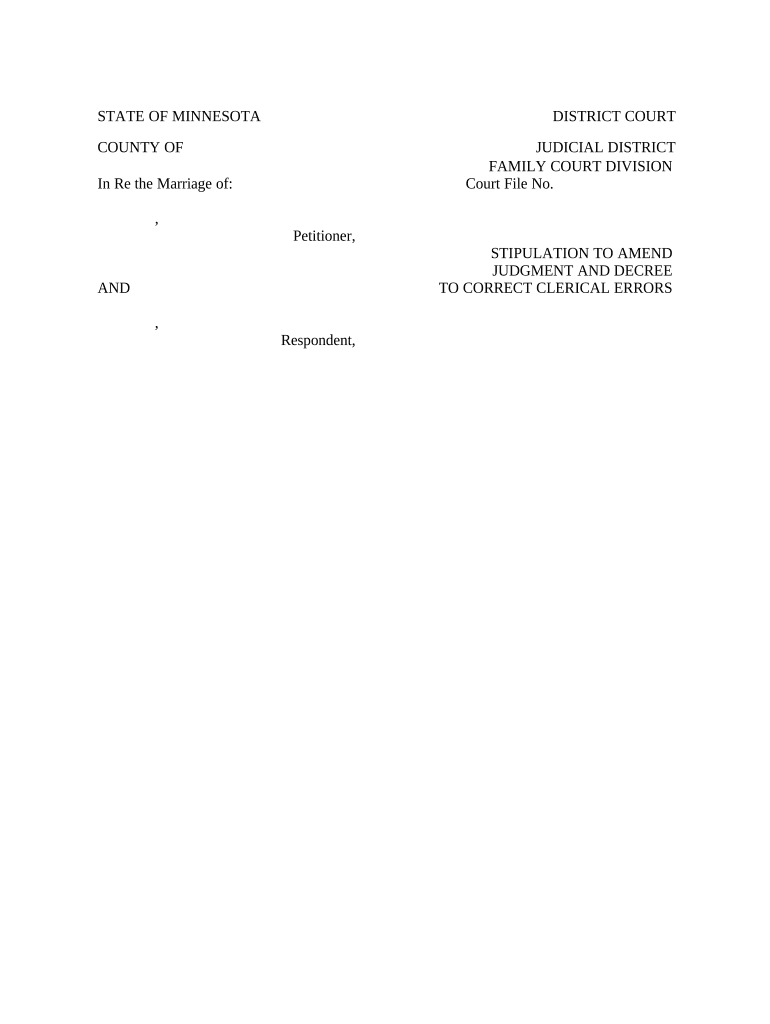
Correct Clerical Form


Understanding Correct Clerical Errors
Correct clerical errors refer to mistakes made in the documentation process that can affect the accuracy and validity of legal documents, such as the Minnesota judgment form. These errors can range from simple typographical mistakes to more complex issues involving incorrect information. It is essential to address these errors promptly to ensure that documents maintain their legal standing and fulfill their intended purpose.
Steps to Complete the Correct Clerical
To effectively complete the correct clerical process, follow these steps:
- Review the document for any inaccuracies or typographical errors.
- Identify the specific sections that require correction, such as names, dates, or amounts.
- Make the necessary amendments clearly and accurately, ensuring that all changes are legible.
- Sign and date the document to validate the corrections made.
- Submit the corrected document to the appropriate authority or court as required.
Legal Use of the Correct Clerical
Correct clerical errors must be addressed in accordance with legal standards to ensure that the amended documents are recognized by courts and other entities. Compliance with relevant laws, such as the ESIGN Act and UETA, is crucial. These laws establish the validity of electronic signatures and documents, ensuring that corrections made digitally are legally binding.
Examples of Using the Correct Clerical
Examples of situations where correct clerical errors are necessary include:
- Correcting a misspelled name on a Minnesota judgment form.
- Amending the date of a legal agreement that was incorrectly recorded.
- Updating financial figures on tax documents to reflect accurate amounts.
Required Documents for Correct Clerical
When addressing clerical errors, certain documents may be required to support the corrections. These can include:
- The original document that contains the clerical error.
- Any supplementary documentation that verifies the correct information.
- A cover letter explaining the nature of the corrections made.
State-Specific Rules for the Correct Clerical
Each state may have specific rules regarding the correction of clerical errors. In Minnesota, for instance, it is important to follow the procedures outlined by the court system for amending judgments. Understanding these state-specific regulations ensures that corrections are made in compliance with local laws, thereby maintaining the document's legal integrity.
Quick guide on how to complete correct clerical
Streamline Correct Clerical effortlessly on any gadget
Web-based document management has become increasingly prevalent among businesses and individuals. It offers an ideal sustainable substitute to conventional printed and signed documents, as you can access the necessary form and safely store it online. airSlate SignNow provides all the tools required to create, modify, and eSign your documents swiftly without hindrances. Handle Correct Clerical on any gadget using airSlate SignNow's Android or iOS applications and simplify any document-related task today.
The easiest method to alter and eSign Correct Clerical seamlessly
- Locate Correct Clerical and click Get Form to initiate.
- Utilize the tools we provide to complete your document.
- Highlight pertinent sections of your documents or redact sensitive information with tools specifically designed by airSlate SignNow for that purpose.
- Generate your signature using the Sign feature, which takes mere moments and holds the same legal validity as a traditional handwritten signature.
- Review all the details and click on the Done button to save your changes.
- Select how you wish to send your form, whether by email, SMS, or invitation link, or download it to your computer.
Eliminate worries of lost or misplaced documents, tedious form searching, or errors that necessitate printing new document copies. airSlate SignNow meets your document management needs in just a few clicks from any device you choose. Modify and eSign Correct Clerical and ensure effective communication at any stage of your form preparation process with airSlate SignNow.
Create this form in 5 minutes or less
Create this form in 5 minutes!
People also ask
-
What are clerical errors, and how can airSlate SignNow help resolve them?
Clerical errors are mistakes made in the writing or typing of documents that can lead to misunderstandings or legal issues. airSlate SignNow provides a user-friendly platform that helps to minimize these errors by allowing for easy edits and electronic signatures, ensuring all parties can review and confirm details before finalizing documents.
-
How does airSlate SignNow ensure accuracy and reduce clerical errors?
AirSlate SignNow offers features such as templates and collaborative editing that signNowly reduce the chance of clerical errors. By allowing multiple users to review and modify documents in real-time, it ensures that all changes are tracked, and the final document is error-free.
-
What is the pricing structure of airSlate SignNow for businesses concerned about clerical errors?
AirSlate SignNow offers various pricing plans tailored to meet different business needs, each designed to provide value by reducing clerical errors. You can choose from basic to more advanced plans, all of which include features to minimize mistakes and streamline the document signing process.
-
Can I integrate airSlate SignNow with other tools to manage clerical errors effectively?
Yes, airSlate SignNow integrates seamlessly with various tools such as Google Drive, Dropbox, and CRM systems. These integrations help manage documents more effectively, reducing the risk of clerical errors by centralizing document storage and automating data entry processes.
-
What are the benefits of using airSlate SignNow to avoid clerical errors in contracts?
Using airSlate SignNow helps avoid clerical errors in contracts by providing a clear and straightforward eSigning experience. Automated workflows and template options ensure that all essential information is captured accurately, reducing the likelihood of any mistakes impacting your agreements.
-
Is there training available for using airSlate SignNow to minimize clerical errors?
Absolutely! airSlate SignNow offers comprehensive training resources, including webinars and tutorials, focused on minimizing clerical errors. This ensures that you and your team are fully equipped to utilize the platform effectively and avoid common pitfalls.
-
How does airSlate SignNow handle clerical errors once a document is signed?
Once a document is signed, airSlate SignNow provides a secure way to manage and amend any clerical errors through its version control feature. You can quickly access previous versions and make necessary corrections while maintaining a complete record for future reference.
Get more for Correct Clerical
- Florida memorial university transcript request form
- Performance improvement plan follow up meeting bipfwb new ipfw
- Sample cobra enrollment form and letter
- Fermyn woods map form
- Transportation annual survey current business reports census 10127167 form
- College roommate agreement template form
- College support agreement template form
- Colocation agreement template 787740030 form
Find out other Correct Clerical
- How Can I eSignature Georgia Courts Quitclaim Deed
- Help Me With eSignature Florida Courts Affidavit Of Heirship
- Electronic signature Alabama Banking RFP Online
- eSignature Iowa Courts Quitclaim Deed Now
- eSignature Kentucky Courts Moving Checklist Online
- eSignature Louisiana Courts Cease And Desist Letter Online
- How Can I Electronic signature Arkansas Banking Lease Termination Letter
- eSignature Maryland Courts Rental Application Now
- eSignature Michigan Courts Affidavit Of Heirship Simple
- eSignature Courts Word Mississippi Later
- eSignature Tennessee Sports Last Will And Testament Mobile
- How Can I eSignature Nevada Courts Medical History
- eSignature Nebraska Courts Lease Agreement Online
- eSignature Nebraska Courts LLC Operating Agreement Easy
- Can I eSignature New Mexico Courts Business Letter Template
- eSignature New Mexico Courts Lease Agreement Template Mobile
- eSignature Courts Word Oregon Secure
- Electronic signature Indiana Banking Contract Safe
- Electronic signature Banking Document Iowa Online
- Can I eSignature West Virginia Sports Warranty Deed