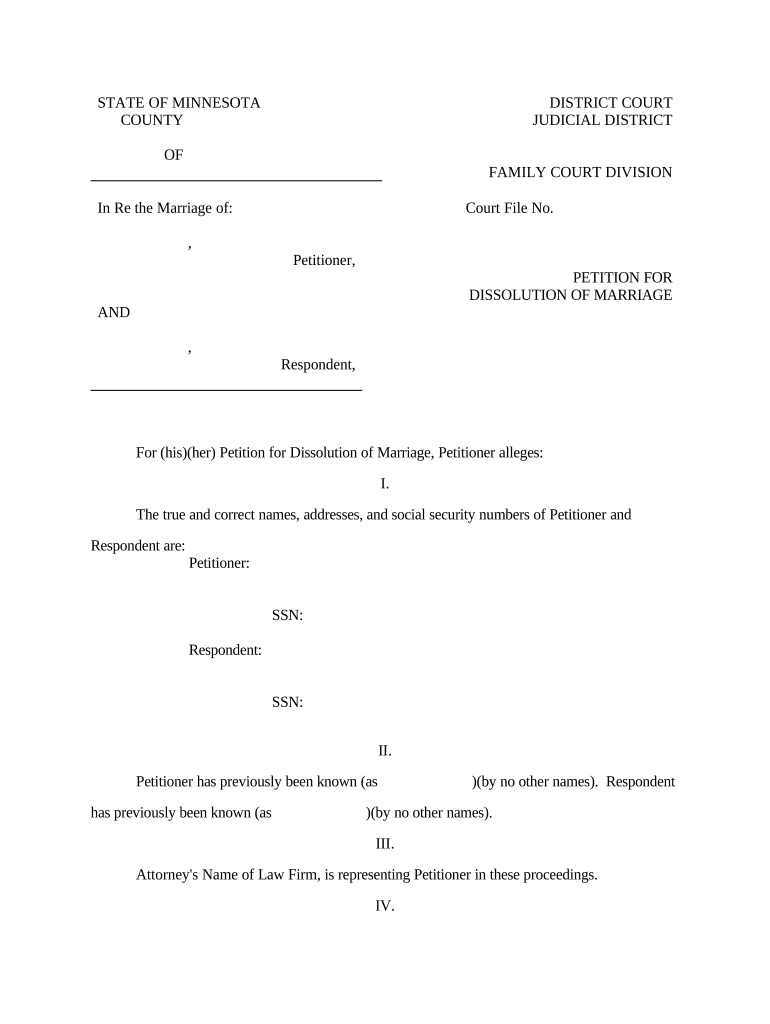
Dissolution Marriage Template Form


What is the dissolution marriage template?
The dissolution marriage template is a legal document used to formally end a marriage through a process known as dissolution. This template outlines the terms of the separation, including division of assets, custody arrangements, and any other relevant agreements between the parties involved. Unlike a divorce, which may involve court proceedings, dissolution can often be a more amicable process, allowing couples to reach mutual agreements without extensive litigation.
Steps to complete the dissolution marriage template
Completing the dissolution marriage template involves several key steps to ensure that all necessary information is accurately provided. First, both parties should gather relevant financial documents, such as income statements, tax returns, and asset valuations. Next, fill out the template with personal information, including names, addresses, and marriage details. It is essential to detail the terms of the dissolution, including asset division and child custody arrangements, if applicable. After completing the form, both parties should review it thoroughly to ensure accuracy and completeness before signing.
Legal use of the dissolution marriage template
The legal use of the dissolution marriage template requires adherence to state-specific regulations. In the United States, each state has its own laws governing the dissolution of marriage, which may dictate how the template should be filled out and filed. It is crucial to ensure that the template complies with these laws to be considered valid. Additionally, both parties may need to sign the document in the presence of a notary public to enhance its legal standing.
Required documents
When filing a dissolution marriage form, several documents are typically required to support the process. These may include:
- Proof of residency for both parties
- Marriage certificate
- Financial affidavits detailing income, expenses, and assets
- Any prior agreements related to child custody or support
- Documentation of any debts or liabilities
Having these documents ready can help streamline the completion and submission of the dissolution marriage template.
Form submission methods
The dissolution marriage template can be submitted through various methods, depending on state regulations. Common submission methods include:
- Online submission through state court websites
- Mailing the completed form to the appropriate court
- In-person filing at the local courthouse
It is important to check with the specific court for any preferences or requirements regarding submission methods.
State-specific rules for the dissolution marriage template
Each state in the U.S. has unique rules governing the dissolution marriage process. These rules can affect everything from residency requirements to the division of property and child custody arrangements. It is essential to research the specific laws in your state to ensure that the dissolution marriage template is completed correctly and meets all legal standards. Consulting with a legal professional can provide further clarity on these state-specific rules.
Quick guide on how to complete dissolution marriage template
Effortlessly Prepare Dissolution Marriage Template on Any Device
Web-based document management has gained traction among businesses and individuals. It offers an ideal environmentally friendly alternative to traditional printed and signed documents, as you can easily access the correct form and securely save it online. airSlate SignNow provides you with all the tools necessary to produce, modify, and electronically sign your documents swiftly without any hold-ups. Manage Dissolution Marriage Template on any device using airSlate SignNow's Android or iOS applications and streamline any document-related process today.
The Simplest Method to Alter and eSign Dissolution Marriage Template Effortlessly
- Obtain Dissolution Marriage Template and click on Get Form to begin.
- Utilize the tools we provide to complete your document.
- Emphasize important sections of the documents or conceal sensitive information with the tools that airSlate SignNow supplies specifically for that purpose.
- Create your electronic signature using the Sign tool, which takes just a few seconds and carries the same legal validity as a conventional handwritten signature.
- Review the details and then click on the Done button to store your modifications.
- Choose how you wish to send your form, via email, text message (SMS), invitation link, or download it onto your computer.
Eliminate the hassle of lost or misplaced files, tedious form hunting, or mistakes that necessitate printing new document copies. airSlate SignNow meets your document administration needs in just a few clicks from any device of your choice. Modify and eSign Dissolution Marriage Template and ensure effective communication at every stage of the form preparation process with airSlate SignNow.
Create this form in 5 minutes or less
Create this form in 5 minutes!
People also ask
-
What is a dissolution marriage form?
A dissolution marriage form is a legal document used to formally dissolve a marriage. It outlines the terms agreed upon by both parties regarding property, debts, and any custody arrangements. Using airSlate SignNow, you can easily create, send, and eSign your dissolution marriage form securely online.
-
How do I fill out a dissolution marriage form using airSlate SignNow?
To fill out a dissolution marriage form with airSlate SignNow, simply choose our template and input the required information. You can customize the form according to your specific needs and collaborate in real-time with your spouse. Once completed, both parties can eSign the document seamlessly, ensuring a hassle-free process.
-
Is there a fee for using airSlate SignNow for dissolution marriage forms?
Yes, airSlate SignNow offers a variety of pricing plans to suit different needs, including individual and business options. Our plans are designed to be cost-effective while providing access to essential features for preparing a dissolution marriage form. You can choose the plan that best fits your requirements and budget.
-
What features does airSlate SignNow offer for managing dissolution marriage forms?
airSlate SignNow provides features like customizable templates, real-time collaboration, and secure eSignature options for your dissolution marriage form. Additionally, you can track the status of your documents and send reminders, making it easier to manage all aspects of your divorce paperwork efficiently.
-
Can I store my signed dissolution marriage forms safely with airSlate SignNow?
Yes, airSlate SignNow ensures that all your signed dissolution marriage forms are stored securely in the cloud. Our platform employs advanced encryption and security measures to protect your sensitive information. This way, you can access your documents anytime, anywhere, while maintaining peace of mind.
-
Are there integrations available for airSlate SignNow when working with dissolution marriage forms?
Absolutely! airSlate SignNow integrates seamlessly with various applications, including Google Drive, Dropbox, and Microsoft Office, making it easier to manage your dissolution marriage forms. These integrations allow for smooth document sharing and storage, enhancing your overall workflow.
-
What are the benefits of using airSlate SignNow for dissolution marriage forms?
Using airSlate SignNow for your dissolution marriage form offers numerous benefits including speed, convenience, and cost savings. The platform simplifies the document preparation process, allowing for quicker resolutions. Additionally, eSigning eliminates the need for physical meetings, making the whole process much more efficient.
Get more for Dissolution Marriage Template
Find out other Dissolution Marriage Template
- How To Integrate Sign in Banking
- How To Use Sign in Banking
- Help Me With Use Sign in Banking
- Can I Use Sign in Banking
- How Do I Install Sign in Banking
- How To Add Sign in Banking
- How Do I Add Sign in Banking
- How Can I Add Sign in Banking
- Can I Add Sign in Banking
- Help Me With Set Up Sign in Government
- How To Integrate eSign in Banking
- How To Use eSign in Banking
- How To Install eSign in Banking
- How To Add eSign in Banking
- How To Set Up eSign in Banking
- How To Save eSign in Banking
- How To Implement eSign in Banking
- How To Set Up eSign in Construction
- How To Integrate eSign in Doctors
- How To Use eSign in Doctors