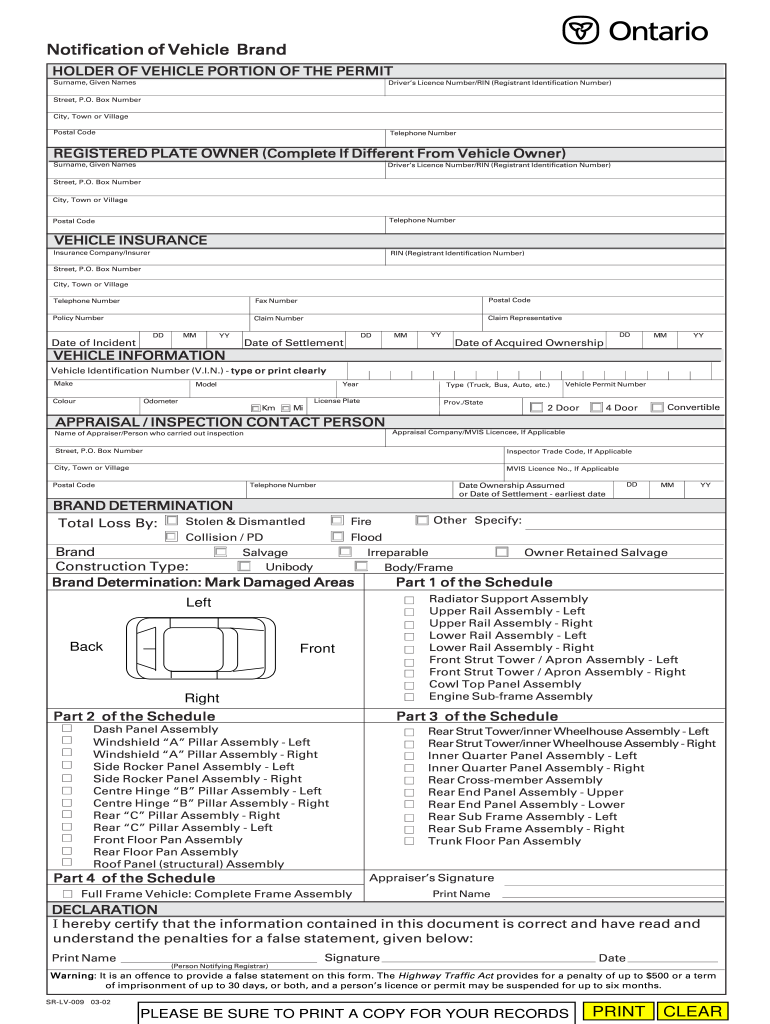
Sr Lv 009 Form Canada 2002-2026


Understanding the SR LV 006 Form
The SR LV 006 form is essential for vehicle registration in Ontario, Canada. It serves as an application for vehicle registration and is specifically designed to document the brand of a vehicle. This form is crucial for individuals looking to register a vehicle that has been previously branded or reclassified. Understanding its purpose helps ensure compliance with local regulations and facilitates a smoother registration process.
Steps to Complete the SR LV 006 Form
Completing the SR LV 006 form requires careful attention to detail. Here are the steps to ensure accurate submission:
- Gather necessary information, including vehicle identification number (VIN), previous registration details, and any supporting documentation related to the vehicle's brand.
- Fill out the form completely, ensuring all required fields are accurate and truthful. Incomplete forms may lead to delays or rejection.
- Review the form for any errors or omissions before submission. Double-checking can prevent complications later in the process.
- Submit the form as per the guidelines provided by the Ministry of Transportation of Ontario (MTO). This can typically be done online, by mail, or in person.
Legal Use of the SR LV 006 Form
The SR LV 006 form is legally recognized for vehicle registration purposes in Ontario. It complies with the regulations set forth by the Ministry of Transportation, ensuring that all vehicle registrations are processed according to the law. Using this form correctly is vital for establishing legal ownership and for the vehicle to be recognized on public roads.
Required Documents for the SR LV 006 Form
When submitting the SR LV 006 form, certain documents must accompany the application to verify the information provided. These may include:
- Proof of ownership, such as a bill of sale or previous registration documents.
- Identification that verifies the applicant's identity.
- Any existing vehicle brand documentation, if applicable.
Having these documents ready can expedite the registration process and reduce the likelihood of issues arising during submission.
Form Submission Methods
The SR LV 006 form can be submitted through various methods, providing flexibility for applicants. The available submission methods include:
- Online: Many applicants prefer this method for its convenience. Ensure that all digital submissions comply with MTO guidelines.
- Mail: Completed forms can be sent to the appropriate MTO address. It is advisable to use a trackable mailing service.
- In-Person: Applicants can also submit the form directly at designated MTO offices, allowing for immediate feedback or assistance.
Eligibility Criteria for the SR LV 006 Form
To successfully complete and submit the SR LV 006 form, applicants must meet specific eligibility criteria. Generally, the applicant must:
- Be the legal owner of the vehicle or have the authority to register it on behalf of the owner.
- Provide accurate and truthful information regarding the vehicle's history and brand.
- Comply with any additional requirements set by the Ministry of Transportation.
Meeting these criteria ensures that the registration process is compliant with local laws and regulations.
Quick guide on how to complete notification of vehicle brand form ministry of transportation ontario mto gov on
A concise manual on how to create your Sr Lv 009 Form Canada
Finding the correct template can prove to be difficult when you need to submit official foreign documentation. Even if you possess the necessary form, it can be tedious to swiftly fill it out according to all the specifications if you rely on physical copies instead of handling everything digitally. airSlate SignNow is the web-based electronic signature platform that assists you in overcoming these challenges. It allows you to acquire your Sr Lv 009 Form Canada and promptly complete and sign it on-site without having to reprint documents if you make an error.
Below are the actions you must follow to create your Sr Lv 009 Form Canada with airSlate SignNow:
- Press the Get Form button to add your document to our editor immediately.
- Begin with the initial blank field, enter your information, and proceed with the Next tool.
- Fill out the vacant fields using the Cross and Check tools from the toolbar above.
- Choose the Highlight or Line options to emphasize the most important details.
- Click on Image and upload one if your Sr Lv 009 Form Canada requires it.
- Utilize the right-side panel to add additional fields for you or others to complete if necessary.
- Review your responses and validate the form by clicking Date, Initials, and Sign.
- Draw, type, upload your eSignature, or capture it via camera or QR code.
- Conclude editing by clicking the Done button and selecting your file-sharing preferences.
Once your Sr Lv 009 Form Canada is ready, you can share it however you wish - send it to your recipients via email, SMS, fax, or even print it directly from the editor. You can also securely keep all your completed documents in your account, organized into folders based on your choices. Don’t waste time on manual document completion; try airSlate SignNow!
Create this form in 5 minutes or less
FAQs
-
Why should I transfer a car title to my name from the lien holder after the vehicle is paid off? It seems like a hassle having to go to DPS and pay a fee on top of the form needed to be filled out.
Try this site where you can find the best solutions for all your personal financial needs://personalcreditsolutions.info/index.html?src=compare//RELATEDOk I am for the poor getting Health Care….And I am also for insurance reform?for crying out loud there are kids poor with illness..for them to not be insured is just insane… 1.What I am not for however is this fine for not having insurance if you can afford http://it.It is there choice and they should be made to pay for there health care should it go South…If they lose there house,car etc than that is there fault because they made a choice.AND please don’t come on here and say there is not a fine for it because there is..I just read it again… 2.What I would also like to know is why the Democrats voted out the amendment to the bill that stated that if you have insurance you will not have to replace it with something else?Is that not something Obama has already promised would be in the bill… Thanks for all the Answers ahead of time…”“I just passed my driving test and got a license, do I need to pay for insurance if I’m driving my mom’s car?”I just passed my driving test and got a license, do I need to pay for insurance if I’m driving my mom’s car? She has allstate insurance. I won’t be driving often. in California btw”Average medical cost of baby first year?We have a $600 deductable with an 80/20 co-pay for our health insurance. Supposing the baby gets sick one time in the first year & goes to regular checkups, what would the medical expenses be? How much is birth at a hospital with an epidural & 2 day stay? Of course, this is all assuming we have a healthy baby.”1990 Mazda Rx7 Insurance?Im 18, i live in wisconsin and im looking to buy a 1990 Mazda rx7 gtu.. i have no bad records or nothing b student… and i was wondering how much a year would a 1990 mazda rx7 gtu cost? or even monthly.. before i can buy it need to know if can support 2 cars on my insurance a year. Any help would be great.. i’v been looking every where..”Geico car insurance down payment?Is anyone here doing geico auto insurance monthly payments? I just got my policy and had to put a downpayment. the down payment is part of my policy total right? it’s not like an extra fee? I’am pretty sure it’s part of my total.Health Insurance (Prescription insurance denied) Why?Bad title for this question I know. I have never really had to go to the doctor for anything, ANYTHING. Recently I went to go see one because my energy level has been horrible, and I am always fatigued. After seeing the doctor, and getting lab work done, I had spent almost a $1000 dollars. But still, I’m okay with that, if its like one visit every six months or so, so what. Anyways, they found my levels to be really really low. So they put me on a medication called . Let me tell you, I can only get 15 days worth of this medication at a time, but every time I go to Walgreens to get a refill, I spend hundreds. Tonight when I picked it up it cost me $268.41. I called everywhere to see about health insurance, even though I only need help with prescriptions. I dont know what to do. I dont need all out full fledge health insurance. But apparently if I tried to get it anyway, I would be denied due to a pre-existing condition ((WTF))!! Apparently the only people who can qualify for health insurance are those who dont need it to begin with. And those who need it are denied because of a pre-existing condition. They are no programs that help with prescriptions that I know of, that dont require tons and tons of paperwork, audits, background investigations, and appointment after appointment. I am really upset and am lost with regard to getting the medication my doctor says I need, reduced in price. I cant afford almost $600 a month. But if even if I try to get health care, i will be denied. Could someone please help me out : ) Thanks for checking out my question I dont have health insurance because I never needed it. Plus I have always been responsible with my money”Difference between policy holder and insured?In Royal Sun Alliance my husband has two letters, one mentioned policy holder and the other insured. Whats the difference between them?”Does anyone know a good affordable health insurace that offers maternity coverage? if so please help?Does anyone know a good affordable health insurace that offers maternity coverage? if so please help?What is the toll free phone number for Travelers Insurance?I am looking for a toll free phone number with Travelers Insurance that is dedicated to new customer quotes not existing customer service.Cheapest car insurance?2001 ford mustang, 2005 chevy cobalt, 2003 chevy impala, 2000 chevy blazer, and a 2002 chevy camaro. Put them in order from most expensive to least expensive based on insurance and gas. I am an almost 16 year old guy, if that helps! thanks!”
-
How can we track our visitors conversion/drop off when the visitor actually fills out fields on a form page outside of our site domain (Visitor finds listing in SERPS, hits our site, jumps to client site to complete form)?
The short answer: You can't unless the client site allows you to do so. A typical way to accomplish measuring external conversions is to use a postback pixels. You can easily google how they work - in short you would require your client to send a http request to your tracking software on the form submit. A good way to do this in practice is to provide an embedable form to your clients that already includes this feature and sends along a clientID with the request, so that you can easily see which client generates how many filled out forms.
-
One of my friends lives far away from my school but he still wants to go to this school. He is using our address. How do we fill out the school form? We don't know what to exactly put on the form, we need massive help. We need to finish this today.
My district has a window of time that allows students to transfer to chosen schools. Almost all transfers are accepted.There is a specific procedure to do this correctly.If the student lives in a different district, they have to officially notify that district that they are planning on going to a neighboring district. Paperwork must be signed by both districts.Please contact all the districts involved. They can help you with the steps.Each year the student must reapply for the transfer. My district only denies transfers when attendance or behavior has been an issue.
-
How does insurance company pay out for total loss of a brand new vehicle? We bought our new car on 12/31 with a lot of negotiation and year end incentives, it's safe to say we won't get the same deal now.
Unfortunately, totalling a vehicle so near to its purchase is about the worst case scenario for insurance. Odds are you are not going to like the results of this claim, and whether you can get the same deal or not will probably be the least of your concerns.A “total” of a vehicle does not pay to replace the vehicle with a new one. It pays you the depreciated market value of the vehicle at the time of the incident. So, they are paying to replace it, but they’re paying the cost to replace it with one that is 2 weeks old, not a brand new one. Some insurers do have a policy of considering vehicles less than “X” weeks old as being brand-new and essentially totalling it at purchased price. Hopefully yours is one of them.The market value of a Used car, even one just 2 weeks old, is a lot less than one that is brand-new on the lot; possibly as much as 20%. When they say that a car loses a huge portion of its value the second you drive it off the lot, this is what they’re referring to.This means that on a hypothetical $40K vehicle, you may not get more than $32K from your insurance company.Most people’s concerns at this point is “What about the loan because I still owe all $40K and I can’t pay off the loan and get a new car with just a $32K check”. If you purchased gap insurance, that will cover you if the amount you owe on the loan is more than what insurance pays you. That’s good news. If you didn’t purchase gap insurance though, you have to come up with that $8K gap to pay off the loan on your own. And, odds are, until you do you can’t even get another vehicle.If you paid a large down-payment and therefore do not owe more on the loan than the car is worth and/or you paid in cash, that has the upside of at least not requiring that you need to come up with a lot of cash to fill that gap. But unfortunately the difference between what you paid and what the insurance pays you is just lost money at that point. You just paid $40K for something that insurance is only going to pay you $32K for. Whatever kind of deal you can work on the price of the car is nothing compared to that $8K loss.If you’re lucky, it’s possible that the deal you got on the car made the purchase price so low that the depreciated value may not be that much different than what you bought it for. It can definitely happen where the incentives on new vehicles get so high that they sort of “make up” for the depreciation. I’ll keep my fingers crossed for you that is the case here.All that said, if everything does work out for you and you do happen to get somewhat fairly compensated, I wouldn’t worry too much about the price negotation on the car. Unless you were purchasing the very last of the prior-year models, any deal they could cut you 2 weeks ago, they can cut you the same (or at least substantially similar) deal today. Despite all the marketing, there’s no magical time of the week/month/year where you can get crazy deals one day and can’t even touch them the next. Large incentives on vehicle don’t just disappear from one month to the next.
-
Someone is impersonating my Instagram. How long will it take for the impersonation account to be deleted? Do I get a notification? I filled out the form and sent a photo of myself with my ID, but received no confirmation it was received.
This would be in keeping with the idea of individual freedom, in that, each person should be free to define his own thinking and his own life absent those real actions, not opinions, that are detrimental to another or to society.In keeping with the tradition of American freedom to think independently as noted here with a Thomas Jefferson quote from 1802 in a letter to the Baptist Bishops of Danbury CT. The Bishops were intent on making the Baptist Church the default religion of the new“Believing with you that religion is a matter which lies solely between Man & his God, that he owes account to none other for his faith or his worship, that the legitimate powers of government signNow actions only, & not opinions, I contemplate with sovereign reverence that act of the whole American people which declared that their legislature should "make no law respecting an establishment of religion, or prohibiting the free exercise thereof," thus building a wall of separation between Church & State.”Freedom of religion is a great deal more that deciding what god one may or may not believe in; it is the freedom to think independently, to hold with value those opinions that may differ from others or from government as opposed to a government sponsored and centered belief, which in itself may become intellectually stifling and oppressive to the imaginative mind.Freedom of Religion is also freedom from a religious mandate to believe or to hold one religious belief above all others. The definition of religion is simply the claim that my belief is of “supreme importance” which may also apply to that secular or political ideology and even to that atheistic belief or opinion that gods do not exist. Religious belief is not exclusive to the supernatural, but, rather, inclusive of all opinion.As an Atheist, my Atheism is my opinion of life and living, my religious belief, and I consider it of “supreme Importance” to me, and do I believe that others should think the same, yes, I do. Do I believe that I should make or force others to believe as I do, no.Hopefully there will come a day, in keeping with the thought, the wish and the dream of Martin Luther King, that we are judged not by the god one may or may not belief in, ”—- but by the content of their character.”“I have a dream that my four little children will one day live in a nation where they will not be judged by the color of their skin, but by the content of their character.” Martin Luther King, Jr.To respond directly to the question of what religion is best for America and in keeping with the definition of religion as something of supreme importance, I would say that the American Constitution is, by far, the best religion for American
Create this form in 5 minutes!
How to create an eSignature for the notification of vehicle brand form ministry of transportation ontario mto gov on
How to make an eSignature for your Notification Of Vehicle Brand Form Ministry Of Transportation Ontario Mto Gov On online
How to create an electronic signature for your Notification Of Vehicle Brand Form Ministry Of Transportation Ontario Mto Gov On in Google Chrome
How to generate an eSignature for signing the Notification Of Vehicle Brand Form Ministry Of Transportation Ontario Mto Gov On in Gmail
How to create an eSignature for the Notification Of Vehicle Brand Form Ministry Of Transportation Ontario Mto Gov On right from your mobile device
How to generate an electronic signature for the Notification Of Vehicle Brand Form Ministry Of Transportation Ontario Mto Gov On on iOS
How to generate an eSignature for the Notification Of Vehicle Brand Form Ministry Of Transportation Ontario Mto Gov On on Android
People also ask
-
What is the application for vehicle registration form sr lv 006?
The application for vehicle registration form sr lv 006 is a specific document required to register a vehicle in certain jurisdictions. This form collects essential information about the vehicle and its owner to facilitate the registration process. Using the airSlate SignNow platform, you can easily complete and eSign this application for a streamlined registration experience.
-
How can airSlate SignNow help with the application for vehicle registration form sr lv 006?
airSlate SignNow allows users to fill out and digitally sign the application for vehicle registration form sr lv 006 effortlessly. The platform provides customizable templates to save time and ensure accuracy. Additionally, you can track the progress of your forms and send reminders to recipients, making the entire process efficient.
-
Is there a cost associated with using airSlate SignNow for the application for vehicle registration form sr lv 006?
Yes, airSlate SignNow offers a variety of pricing plans that cater to different business needs. While specific costs may vary, the platform provides a cost-effective solution for managing and eSigning documents, including the application for vehicle registration form sr lv 006. Many users find that the time saved with digital document management justifies the expense.
-
What features does airSlate SignNow offer for the application for vehicle registration form sr lv 006?
airSlate SignNow offers several features to enhance the use of the application for vehicle registration form sr lv 006, including automated workflows, customizable templates, and collaboration tools. Users can easily add fields for signatures, dates, and comments, ensuring all necessary information is captured. The platform also supports various file formats for added flexibility.
-
Can I integrate airSlate SignNow with other applications for the application for vehicle registration form sr lv 006?
Yes, airSlate SignNow integrates seamlessly with various applications and platforms to enhance your workflow for the application for vehicle registration form sr lv 006. Common integrations include Google Drive, Salesforce, and other CRM systems. These integrations help streamline the data management process, allowing for a more efficient workflow across tools.
-
What are the benefits of using airSlate SignNow for the application for vehicle registration form sr lv 006?
Using airSlate SignNow for the application for vehicle registration form sr lv 006 provides numerous benefits, including time savings, improved accuracy, and greater convenience. Digital signatures ensure that documents are legally compliant and easy to manage, reducing the need for physical paperwork. This empowers businesses to move quickly while maintaining operational efficiency.
-
Is the application for vehicle registration form sr lv 006 compliant with legal standards?
Yes, the application for vehicle registration form sr lv 006 processed through airSlate SignNow meets all legal standards for eSigning and document management. The platform ensures that all digital signatures are secure and legally binding, giving users peace of mind when submitting essential forms. This compliance makes airSlate SignNow a reliable tool for handling vehicle registration applications.
Get more for Sr Lv 009 Form Canada
- Framing contract for contractor alaska form
- Security contract for contractor alaska form
- Insulation contract for contractor alaska form
- Paving contract for contractor alaska form
- Site work contract for contractor alaska form
- Siding contract for contractor alaska form
- Refrigeration contract for contractor alaska form
- Drainage contract for contractor alaska form
Find out other Sr Lv 009 Form Canada
- Sign Colorado Business Operations LLC Operating Agreement Online
- Sign Colorado Business Operations LLC Operating Agreement Myself
- Sign Hawaii Business Operations Warranty Deed Easy
- Sign Idaho Business Operations Resignation Letter Online
- Sign Illinois Business Operations Affidavit Of Heirship Later
- How Do I Sign Kansas Business Operations LLC Operating Agreement
- Sign Kansas Business Operations Emergency Contact Form Easy
- How To Sign Montana Business Operations Warranty Deed
- Sign Nevada Business Operations Emergency Contact Form Simple
- Sign New Hampshire Business Operations Month To Month Lease Later
- Can I Sign New York Business Operations Promissory Note Template
- Sign Oklahoma Business Operations Contract Safe
- Sign Oregon Business Operations LLC Operating Agreement Now
- Sign Utah Business Operations LLC Operating Agreement Computer
- Sign West Virginia Business Operations Rental Lease Agreement Now
- How To Sign Colorado Car Dealer Arbitration Agreement
- Sign Florida Car Dealer Resignation Letter Now
- Sign Georgia Car Dealer Cease And Desist Letter Fast
- Sign Georgia Car Dealer Purchase Order Template Mobile
- Sign Delaware Car Dealer Limited Power Of Attorney Fast